Telegram US Group List 337
-
Group
 1,668 Members ()
1,668 Members () -
Group

🐌🐌Ulitka bilan go'zallik 💯
11,646 Members () -
Group
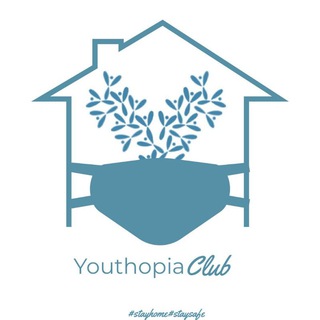
YOUTHOPIA.
1,195 Members () -
Group

☻💔 قناة الضحك😂😹
36,946 Members () -
Group

نقطة ضؤء
1,750 Members () -
Group

- سرور سلمان🌵🖋️₎⇣
1,112 Members () -
Group
-
Group

کسرووني وما عذروني💔lonely
790 Members () -
Group

Независимый эксперт
881 Members () -
Group

Amazon Accessories 👒
692 Members () -
Group
-
Channel

هلووسآت
1,495 Members () -
Channel

نیگایەکی🤍!
2,773 Members () -
Group

Hypescience
480 Members () -
Group

◆الكُربات العظمى◆
479 Members () -
Group
-
Channel
-
Channel

دروس وكلمات وخطب أبي عبد الرحمن فتح القدسي
784 Members () -
Group

صدقه جاريه للعنود🤍.
634 Members () -
Channel

👫تربية & فوائـد💡
1,784 Members () -
Group

Хуже Федосеева
13,104 Members () -
Group
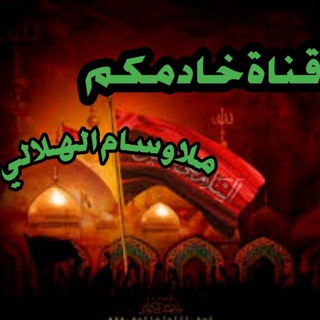
قناة. الحان ملا وسام الهلالي
595 Members () -
Channel

لطميات حسيينية
598 Members () -
Group
-
Group

The Love Tales
17,667 Members () -
Channel
-
Group

تبلیغات گسترده فرهنگیان
699 Members () -
Group

ᓚɹ̈Iɹ̤ȷgɹ̈ɹɹɹ
665 Members () -
Channel

كلمات للعقول الراقية❤
346 Members () -
Channel

ميم، هاء 😻
546 Members () -
Channel

Etika
1,471 Members () -
Group
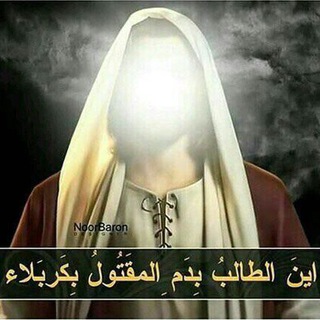
🍁أهل البيت عليهم السلام🍁
349 Members () -
Group
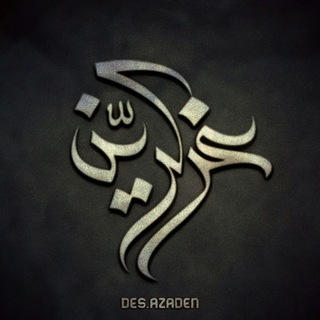
• تصاميم ومخطوطات عزالدين •
434 Members () -
Group
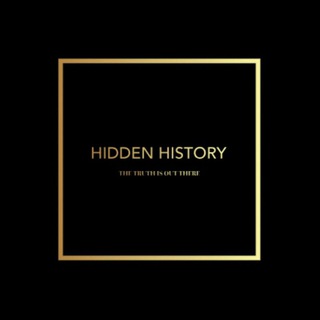
۞ HIDDEN HISTORY ۞
4,914 Members () -
Channel

Мировой бизнес журнал
592 Members () -
Channel

My fantasy⚡️🪐
1,607 Members () -
Group

ض͜ــــــٰ̡ـجٰٛـــــيــــــٰ̡ـجٰٛ✦⁽☻🔥₎“ٰۦ
1,179 Members () -
Group
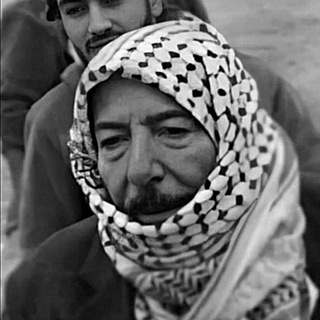
لــِ عريان السيد خلف 💜
573 Members () -
Channel

HOUSE MUSIC HD ✅
1,547 Members () -
Group

نادي النصر السعودي | 𝐀𝐋𝐍𝐀𝐒𝐒𝐑 𝐅𝐂 💛
7,369 Members () -
Channel

💛 مـشـڪـااة_لقلبـــڪ))"
1,001 Members () -
Group

🌹أنثى القرنفل🌹
1,394 Members () -
Group

Улетные приколы🔞
5,996 Members () -
Group

يوميات حمصي
1,351 Members () -
Group

🔞فیلم بزرگسال شبانه🔞
67,274 Members () -
Group

Just4Fun
604 Members () -
Group

#الحديدة_نت
4,656 Members () -
Group

عـنَاقـ ُ||𝒉𝒖𝒈
523 Members () -
Group
-
Group

لـصدفة عمري🤍
4,609 Members () -
Group

نهضت مردمی پوستر انقلاب
2,341 Members () -
Group

حب وكبرياء👑❤️
22,995 Members () -
Channel

شغف الروح 🌈✨🍃
736 Members () -
Channel

🍂 تِبْيَانُ طَوَائِفِ الزَّمَان 🍂
384 Members () -
Channel

مَنْفَى انكساراتي .
649 Members () -
Channel
-
Group
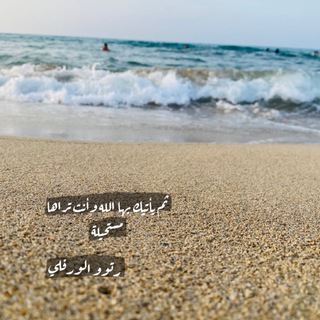
رتوو الورفلي
1,567 Members () -
Group

БЕЗОПАСНОСТЬ БИЗНЕСА
1,217 Members () -
Group

diaryofbrokenheart 🥀
794 Members () -
Group

Morpher
860 Members () -
Group
-
Group

حٌٓبِ صٌنِعٌأّنِيِّأّتّ彡
818 Members () -
Group

Шарнирный Шурале
1,798 Members () -
Group

کانال آموزش جامع پرستاری گروه آموزشی دکتر یزدان دوست
5,178 Members () -
Channel

Inspirational
957 Members () -
Channel

Dieudonné Djossou-vê ™
679 Members () -
Channel
-
Group

₪»↡😂نــكـــ《قويههههه》ـت😂
10,817 Members () -
Channel

914 天水圍親子遊
354 Members () -
Group

عبارات راقيه ..😍😍
13,503 Members () -
Channel

♔𓆩 ⁱᵐᵐᵒʳᵗᵃˡ ˡᵒᘁᵉ💙💭𓆪♔
460 Members () -
Group
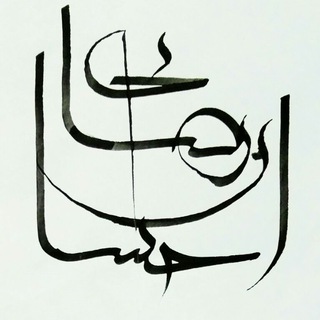
احساننامه
7,480 Members () -
Group

Снк.live #межмуниципальный
1,126 Members () -
Channel

ExcessForexGroup
604 Members () -
Group

Irek van VR 👽
2,257 Members () -
Group

فضفضه قلب 💛
1,029 Members () -
Group
-
Group

мega vpn 4G
309 Members () -
Group

{ همسة🌱🌱 صباحية }
2,666 Members () -
Group
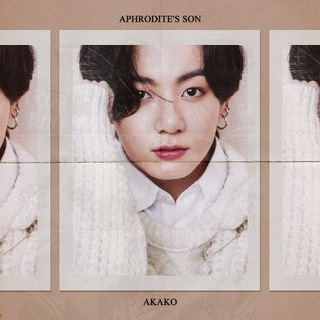
⋆ 𝐋pm 𝐀kako 🐰 ִֶָ𓂅
1,357 Members () -
Channel

♔𓆩هـسترات شمــوخ𓆪♔
377 Members () -
Group

الاضطرابات النفسية والتوحد
581 Members () -
Group
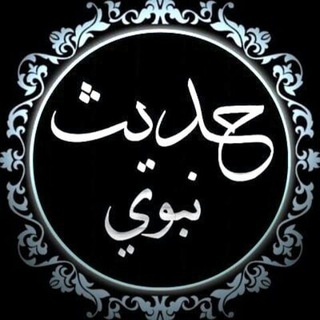
شرح أحاديث نبوية
646 Members () -
Channel
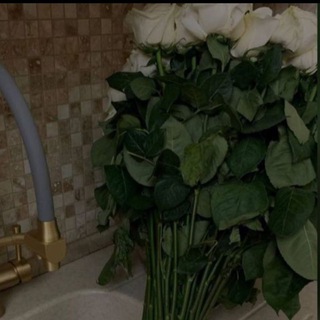
رحـلـة بـقـاء🌸
328 Members () -
Group

(شبنم حکمت)
507 Members () -
Group

English quizzes
17,365 Members () -
Channel
-
Channel

سُنبلهٓ 🌱.
345 Members () -
Group

Химия в бутылочке⚗️
16,615 Members () -
Group

صديقة عمري👭
2,961 Members () -
Group

Flysocks-Server(暖气开放)
1,103 Members () -
Group

Web4free.in-Free Softwares, Movies, Themes, Plugins.
463 Members () -
Channel

مقهى الثقافة السودانية
1,420 Members () -
Group

انجمنحقوقشناسی
5,642 Members () -
Group

جَميلـة المُغربيّ .
1,012 Members () -
Group

🌅العارف بالله🌅
18,054 Members () -
Group

Ethio Jobs |ክፍት የስራ ማስታወቂያ
11,485 Members () -
Channel

ڕمـزېـآإټ فخاإمه💭🎶
744 Members () -
Group
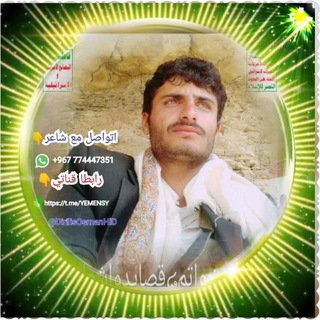
🎥حالات وشعار من العالم👍
822 Members () -
Channel

🎯 𝐌𝐈𝐒𝐒𝐈𝐎𝐍 𝐌𝐏𝐒𝐂 𝒘𝒊𝒕𝒉 𝐕𝐑𝐔𝐒𝐇𝐀𝐋𝐈 🏆
10,788 Members ()
TG USA Telegram Group
Popular | Latest | New
For times when you may wish to concentrate on your work or just want to keep alerts from certain Telegram chats away to prevent them from becoming distractions, you can choose to mute chats. Yeah, this is exactly what you should use to reign in the annoying chats that keep bombarding you with unnecessary messaging. Depending on your needs, you can choose to mute individual chats for specific time durations like for 1 hour, 8 hours, 1 day, 7 days, or mute until a preferred date and time. The Telegram icon on an Honor View 20 on a flowery pillow. Security
I have been using Telegram for a long time. It’s straightforward, and most Telegram features save time and make my day-to-day life so much easier. Telegram Night Mode Schedule Telegram offers two types of APIs for developers. Both are free of charge. Unlike mass-market messengers like WhatsApp and Line, Telegram is an open-source app. This means anyone can check the app’s source code, protocol, API, and see how it works and make an informed decision.
Read: 8 Most Common Encryption Techniques To Save Private Data The fact that Telegram allows users to create and install their custom theme makes using the service a joy. This is one of my favorite Telegram Messenger tricks. Basically, you can customize your Telegram app to look however you want it to. To create your own theme go to Settings->Chat Settings ->Theme and tap on “Create New Theme”. Here, first add a custom Name of your Theme and then tap OK. Who are the social leaders from Maharashtra holding up Mahatma Gandhi’s l... Next, tap Never Share With and then select the people from whom you want to hide your profile.
Send Uncompressed Media Possibly the biggest disadvantage Telegram has over more popular messages is simply that: popularity. Despite its hundreds of millions of fans, Telegram is still leagues behind WhatsApp, Facebook Messenger, and WeChat in active monthly users.
Warning: Undefined variable $t in /var/www/bootg/news.php on line 33
US