Telegram US Group List 336
-
Group
 118,778 Members ()
118,778 Members () -
Group

Design Awards
28,509 Members () -
Group

نـــكــت+نكت
3,021 Members () -
Group

نـبــ♡ــض الـكـلـمــ✍ـات
22,473 Members () -
Group

𝐂𝐎𝐌𝐌𝐀𝐍𝐃𝐎𝐒 𝐁𝐀𝐑 🖤
1,805 Members () -
Channel

幻想频道链接收藏
8,761 Members () -
Group

Hit hard run fast
528 Members () -
Group

الشاعر ابوزكريا مفلح
1,707 Members () -
Group

Forsage Giants💪
1,411 Members () -
Channel

˼ هننؤ مغييرھ 🇰🇼˹
2,794 Members () -
Group

حياة القلوب في معرفة علام الغيوب
382 Members () -
Group

✦عـشّـاق ألـحسّـيـن﴿ع﴾✦
4,605 Members () -
Group
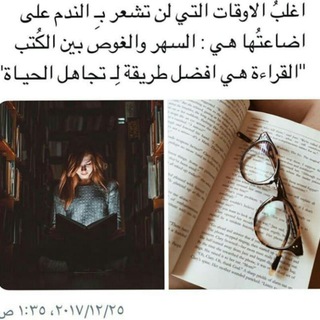
روايــــــــــات گبريــاء 💙
1,616 Members () -
Group

Подборки 400+ (тематические)
1,618 Members () -
Group

مملــ👑ــكَــة الْخَـوَاطِـ💌ــرْ
7,693 Members () -
Group

تعرفه تبلیغات
319 Members () -
Group

نـبـ❣ـض الأمـ🌹ـل
1,200 Members () -
Channel

Взломанные приложения 2.0
53,617 Members () -
Group

نرتقي
2,803 Members () -
Group
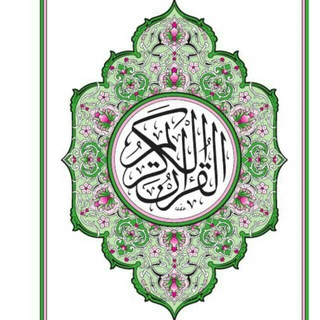
كُل يَومٍ صَفحتين مِن القُرآن الكَريم
449 Members () -
Group

😍❤️😔خواطر رائعة❤️😍😔
5,749 Members () -
Group

عريان السيد خلف
383 Members () -
Group

Подиум и Эскизы💗🕊️
720 Members () -
Group

هانطبخ ايه النهار ده
1,057 Members () -
Group

Jogos baratos ou gratuitos, promoções e bundles
6,637 Members () -
Group

علي بوصلاح
36,618 Members () -
Group

DorrTV شبکه جهانی دُرّ تی وی
704,546 Members () -
Group

كروب زياده مشاهدات
557 Members () -
Group

- لـ عبـادي ء
1,376 Members () -
Group

Save Planet Earth🌍‼️
595 Members () -
Group
-
Group

Bitcoin | Крипто Новости
9,773 Members () -
Group

南国微雪 | 一切,都很美丽。
2,583 Members () -
Group

大学联盟 🎓 𝗨𝗻𝗶𝘃𝗲𝗿𝘀𝗶𝘁𝘆𝗔𝗹𝗹𝗶𝗮𝗻𝗰𝗲
15,231 Members () -
Group

بنج موضعيي🎶✨
378 Members () -
Group

کتاب رسان 📚🇵🇸
2,687 Members () -
Group

Korean Movies
301,042 Members () -
Group

back to school
431 Members () -
Channel

خادمة القرآن ┤🌸🍂
577 Members () -
Channel

جامعة العلوم الشرعية
1,383 Members () -
Group

Финтех | Экономика будущего
1,127 Members () -
Group

غٰہٰٖاٰمٰہٰٖبٰہٰٖوٰوٰوٰلہٰٖֆ 💛🐯🐡
335 Members () -
Group

اٰنٰہٰٖتٰہٰٖ رٰوٰحٰہٰٖيٰہٰٖ ،💗
2,530 Members () -
Channel

𝗫𝗮𝘆𝗮𝗹 𝗪𝗼𝗿𝗸 🤍💍
675 Members () -
Group

کلینیک اَفزایش قَد🍏
138,757 Members () -
Channel

Я тебя хочу
711 Members () -
Group

ЛЮБИЧ
2,098 Members () -
Channel

رابطه بهتر
488 Members () -
Group

[公海]18區聯合群 - 觀塘區(一個都不能少)
11,852 Members () -
Channel

ℒⅈℱℰ ℍᗅℂKՏ
855 Members () -
Group
-
Group
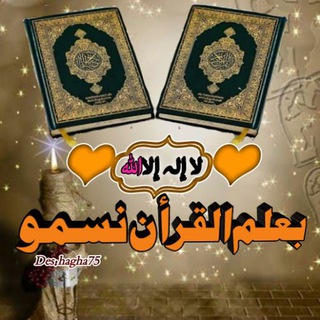
بـ علم القرآن نسمو℡🍃
13,578 Members () -
Group
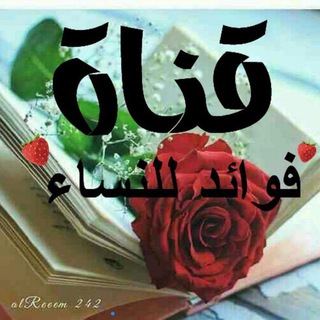
فـَوائِد لِلنـِـسَاء 🍒🌼
612 Members () -
Group
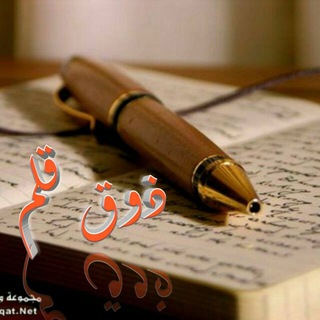
ذوُقــ🖍 قَلَم
1,238 Members () -
Group

مجموعه✌احــــــــرار✌ العــــــالــم 🌎
773 Members () -
Group

غيمٰٖة فرٰٖح💗☁️
7,230 Members () -
Channel
-
Group

دیدار با دورکیم و زیمل
593 Members () -
Group

𝐏𝐎𝐑𝐓𝐀𝐋 𝐍𝐄𝐓♨
484 Members () -
Group

قصص القرآن
10,145 Members () -
Group

آموزش مجازی
1,458 Members () -
Group

ETHIO-MEREJA®
132,587 Members () -
Group

Регинфо51 | Мурманск
2,053 Members () -
Channel

•L𝐵𝑁𝑂:📍📮↺͏͏
859 Members () -
Group

Anime Fire
597 Members () -
Group

سازمان نظام صنفی رایانه ای استان تهران
2,973 Members () -
Group
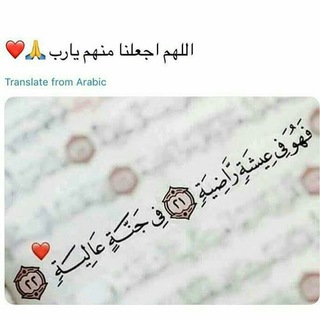
أّلَأّ بًذِکْر أّلَلَه تٌطِمًئنِ أّلَقُلَوٌبً❥🌸
354 Members () -
Group
-
Group

Пишу, следовательно, живу
840 Members () -
Channel

🎸 🅡🅞🅒🅚 🅘🅢 🅛🅘🅕🅔
1,182 Members () -
Channel

About life 🕊
423 Members () -
Group
-
Group

آكادمی ايران ١٢٣
536 Members () -
Group
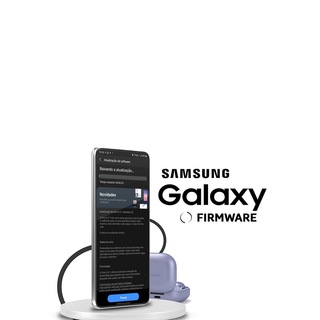
Samsung Firmwares
2,995 Members () -
Group

ختمة السلف
1,672 Members () -
Group

intuition.
1,238 Members () -
Group

M.A.P. / MBTI
4,647 Members () -
Group
-
Group

غُغربــٰهہ ☽ء
478 Members () -
Group

Камчатское ИнформБюро. Новости. Избранное
542 Members () -
Group

Информационный навигатор
1,911 Members () -
Channel
-
Group

果粉玩机交流
627 Members () -
Channel

PUBG Hack Bangladesh™🇧🇩
7,290 Members () -
Channel

麻雀戰隊
986 Members () -
Group

خير متاع الدنيا المرأة الصالحة 🇩🇿👑
11,429 Members () -
Group
-
Group
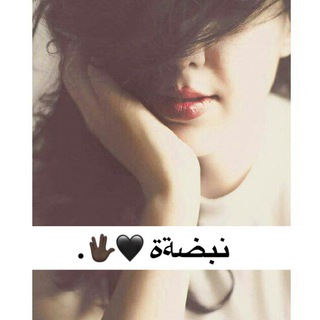
• نـبضـہ ة .•°♡°•.
2,603 Members () -
Group

channel 2016
701 Members () -
Group

ارزانسرای کیف، کفش و روسری بی بی گل
625 Members () -
Group
-
Group

🕎ᎢᎾXᏆᏟ ♈️FᎾᏌᎡᎷāį 🌏FᎡᎬᎬNᎬᎢ📡
1,639 Members () -
Group
-
Group

Телеканал Дождь
475,006 Members () -
Group

GFRIEND BR
1,027 Members () -
Channel

- كـِن مـِن المذكريـِن✨🌿.
530 Members () -
Channel

SWIFTKIDDFREENET
6,098 Members () -
Group
-
Channel

دِقہً ٳتہ قہًلہ ٻً ℡
451 Members () -
Group

Смешно,интересно...
7,052 Members ()
TG USA Telegram Group
Popular | Latest | New
To create a channel, right swipe on the homepage, and tap on “New Channel”. Provide your channel name, description, select channel type, and create a unique URL. That’s it. Doubled limits for almost everything in the app A great way to organize your chats inside a group or channel is by using hashtags. When you use a hashtag in a message, that word becomes searchable allowing you to see all the messages relating to that topic. For example, if the group is discussing the new Avengers movie, everyone can use the Avengers hashtag. If you want to see all the messages in one location, you can just tap on the hashtag and all the messages with that hashtag will come up.
The app also lets you make location-based groups, a local group that works in a small region for co-worders, students, or neighbors. Once you have created the group, users in the vicinity will be able to view it on their device and join. android 11 beta priority conversations telegram pushbullet 2 If you're part of many Telegram chats—maybe you joined too many of the best Telegram channels—they can quickly become annoying. When this happens, you can always mute a chat without leaving it. This way, you can check it on your own terms instead of getting a ping for every new message. Auto-Night Mode
Pin Messages in Channels If you’re a particularly private person and troubled by news reports regarding online security and privacy breaches, you should absolutely consider using Telegram with secret chats enabled. You will have largely the same experience as with more popular messaging apps, with greater peace of mind. This kind of feature can make conversations more orderly while increasing the value of each individual message. You can enable this option from the “Group Permission” section. Keep it on forever, or toggle as necessary to throttle rush hour traffic. My Contacts: Allow only your contacts to view your profile.
Appearance section in Telegram Telegram Location Share
Warning: Undefined variable $t in /var/www/bootg/news.php on line 33
US