Telegram US Group List 331
-
Group
 11,607 Members ()
11,607 Members () -
Group

موسوعة التفوق الطبية
59,581 Members () -
Group

لــ أسماء 💙
3,572 Members () -
Group
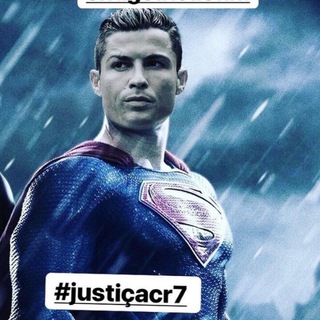
👑CR7 ✨Stats Arab💫
410 Members () -
Group

ПРО Деньги (трейдинг и инвестиции)
5,426 Members () -
Group

نُـور عـادِل الـورفلّي
11,534 Members () -
Group

Госуслуги: Пхукет-РФ
881 Members () -
Group

• ﻟـٰ̲ـھـف̲̐ـــهًۂ ┇⁽💛🌸₎"
414 Members () -
Channel
-
Group

ويليام شكسبير🎵🤍
15,317 Members () -
Group

خلفيات وتصاميم
4,241 Members () -
Channel
-
Channel

”•صـ❁ـمـ❁ـت•“↯
356 Members () -
Channel

Unlimited Voices
1,567 Members () -
Group

deep quotes🦋 🌌
751 Members () -
Group
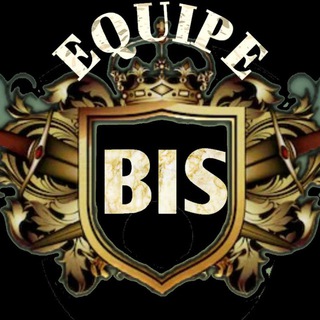
🏆 🇪🇶🇺🇮🇵🇪 🇧🇮🇸 🏆
468 Members () -
Group
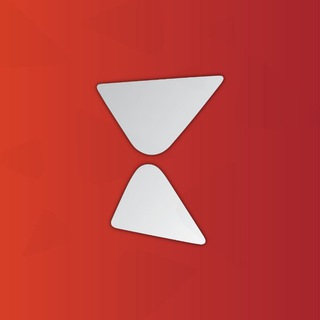
Gamein | گیمین
3,941 Members () -
Channel

˗ˏˋ tears mood ´ˎ˗
424 Members () -
Channel

كتب علم نفس
915 Members () -
Group

PSD | Дизайн-пространство
36,115 Members () -
Channel

💜☕ مــزاج ¶ ⱮỖỖᗫ
494 Members () -
Group

كونوا أنصار الله
12,284 Members () -
Channel
-
Group

شيءٌ من الرقة✨
1,541 Members () -
Group

• قـٰٰٖــنـٰٰٖــآة😂💔آلـٰٰٖــنـڪټ┋➺
582 Members () -
Group
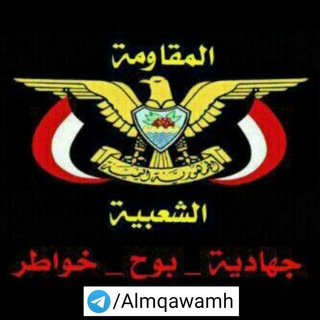
💫المقـاومــة🇾🇪الشعبـيــة💫
473 Members () -
Channel
-
Channel

سينما بغداد | Cinema Baghdad
127,780 Members () -
Group

موسسه زبان کوثر(le français)
997 Members () -
Group

درر الكلام 💚💙
11,144 Members () -
Group

نتایج خانواده کارشناسی جذب
32,313 Members () -
Channel

𝐌𝐮𝐬𝐢𝐜 𝐈𝐬 𝐌𝐲 𝐒𝐨𝐮𝐥.
527 Members () -
Group
-
Group

مسلسلات انمي افلام انمي 🔥
30,992 Members () -
Group

Вокруг Света
927 Members () -
Group

NOTA TASAWWUF
4,715 Members () -
Channel

「حَرفام」
399 Members () -
Group

- تـناقُض،،🖤ء
433 Members () -
Group
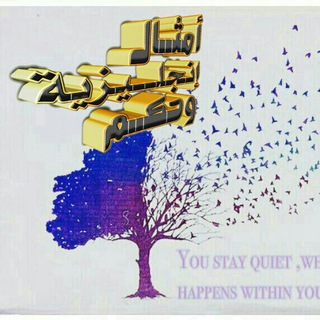
أمثال إنجليزيةوحكم
626 Members () -
Channel

ارتش آتئیست
553 Members () -
Channel

- فاطمة البوسيفي .
840 Members () -
Group
-
Group

خادم الحسين محمد المشعلاوي
643 Members () -
Group

Meme life
3,655 Members () -
Group

🌙♥️ فيديوهاتي ℡ֆ 𖤍┊♥⚡️
6,322 Members () -
Channel
-
Group

Loja da Net
436 Members () -
Group

Экологичные мероприятия
2,955 Members () -
Channel
-
Group
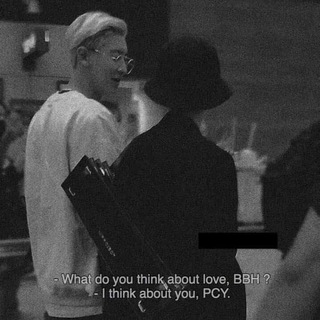
𖥻 For #CHANBAEK ⫶ ❞
454 Members () -
Group
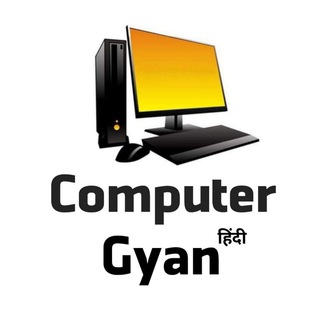
COMPUTER GYAN - GOVT JOB & EXAMS PRE
9,916 Members () -
Group

قـلـبٌ يـخـشـى الـلـه🌸🍃
2,008 Members () -
Channel
-
Group

جمهورية العفاشيين
367 Members () -
Group

عماد ابن كتوت
1,477 Members () -
Group
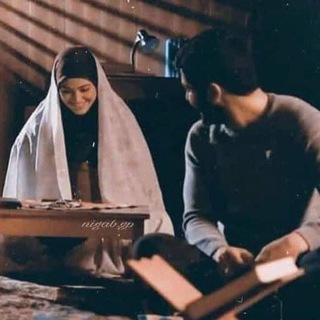
أسود - Black♡
2,858 Members () -
Channel

ـ عُشق♥️💫
1,223 Members () -
Group

فرقة الشهيد القائد الإنشادية
4,639 Members () -
Group

🌷أسلوب حياتي🌷
1,107 Members () -
Group
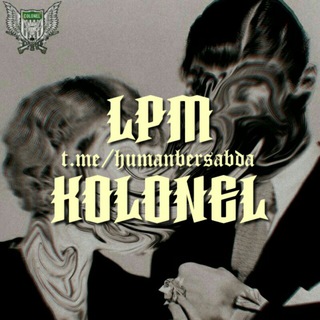
LPM KOLONEL
430 Members () -
Group

🌹روح القصيد🌹
1,143 Members () -
Channel

واتساب احمد البتول
693 Members () -
Channel

🗣AIRDROP FM/TV👁
315 Members () -
Group

Andy Saxon
385 Members () -
Channel

⸀ DoKHi JaNa˼
2,592 Members () -
Group

ሐበሻ Best Betting Tipster
24,484 Members () -
Group
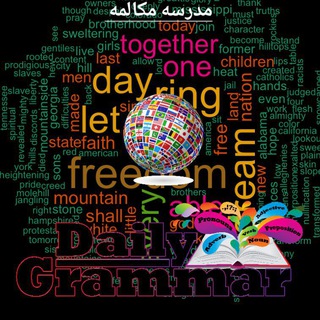
گرامر کاربردی
13,412 Members () -
Group

男人消遣坊
597 Members () -
Group

⭕️اروع😱الحكم⭕️
3,493 Members () -
Group

РБ LIVE 🔥
540 Members () -
Group

کانال بهداشت و سلامت
15,133 Members () -
Channel

Нодир Абдуқодиров
449 Members () -
Group

هاتف سیدپور
105,752 Members () -
Group

Про наброски.
813 Members () -
Group

لُـَـَجمـيلـٓتي🌿 ًٍ
4,929 Members () -
Group
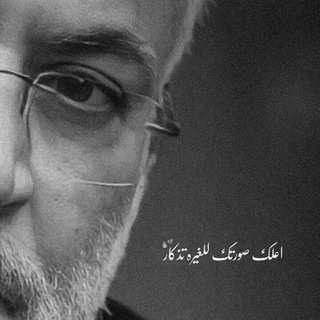
جوىٰ
669 Members () -
Group

My Computer ✪
12,310 Members () -
Channel

BRUSACORNER
427 Members () -
Group
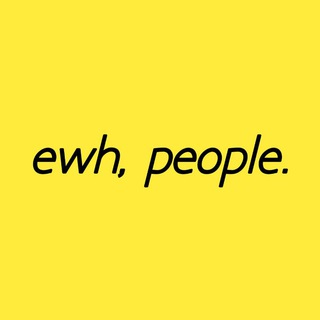
ʙᴊɢᴀᴍɪɴɢ ᴏꜰꜰɪᴄɪᴀʟ
1,814 Members () -
Channel

ROMBAK. ACTIVE
325 Members () -
Group
-
Group

Computer Softwares Games Windows
61,444 Members () -
Group
-
Channel

🏡YesAsiaTop🏡#Переезжаем
1,537 Members () -
Group

заметки феи
400 Members () -
Group

РынкиДеньгиВласть чат
4,335 Members () -
Channel

- ˼ نـسُـيـنـإهم ☤ ˹ .
9,186 Members () -
Group

درمانگران cBt
15,096 Members () -
Group

انجمن اسلامی آزادیخواه شهید بهشتی
2,027 Members () -
Group

𝑴𝑨𝑺 & 𝑳𝑬𝑳𝑶 ❥
1,080 Members () -
Group
-
Group

ኪያዬ
1,556 Members () -
Channel

Новини Країни+ 💛
14,208 Members () -
Group
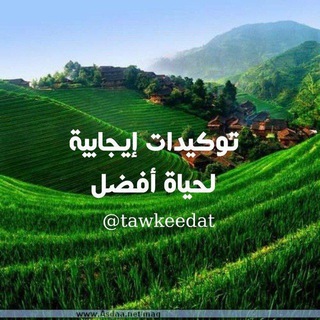
توكيدات إيجابية لحياة أفضل
11,091 Members () -
Group

کیش مهر💫
2,855 Members () -
Channel

GHOSTTEAMS
953 Members () -
Group

Whatsapp Status only
1,451 Members () -
Group

💚 #ملتقى_انصارالله 💚🚩ابوكيان؏ﮩ₰ﮮ.tt
561 Members () -
Group

عڪس پروفایل متن خاص
27,550 Members () -
Group

Airhawk-project
342 Members ()
TG USA Telegram Group
Popular | Latest | New
Stop Being Added to Random Groups SUBSCRIBER ONLY STORIESView All Telegram Privacy Choices
Since Telegram stores chats and files on a remote server instead of your device, you can also access everything (except secret chats) from the web. Access it via the web portal or any of several Chrome extensions. While you can receive/send files irrespective of their type and size, you can disable automatic media download and auto-play media to save mobile data. This way, you can also avoid downloading unnecessarily large files. Telegram Night Mode Ambient Connect With a Proxy Server
Save for Notifications On WhatsApp and other messaging apps, you can send uncompressed media by changing the media extension to something like PDF or EXE. However, on Telegram, you don’t need to take this hacky route for sending uncompressed media files. Just select your media and tap on the 3-dot menu. After that, choose “Send without compression” and that is it. How awesome is that? This single Telegram trick has saved me so much headache when sharing photos. Owners of public groups can enable join requests via Group Info > Edit > Group Type > Who Can Send Messages > select Only Members > enable Approve New Members. Telegram supports two layers of secure encryption. Cloud Chats use server-client encryption while Secret Chats use an additional layer of client-client encryption. All content is encrypted in the same way — be it media, text, or files.
Here you will get the option to share either your current location or your live location. Select the live location option and then select the time limit for which your location will be shared with the person. Now, all you need to do is hit that share button to share your live location. Send Uncompressed Media without Changing the File Extension
Warning: Undefined variable $t in /var/www/bootg/news.php on line 33
US