Telegram US Group List 321
-
Group
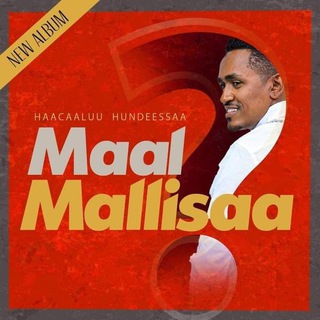 14,421 Members ()
14,421 Members () -
Group

Правый Григоров
5,410 Members () -
Group

• للّـه | 🕊 •
857 Members () -
Group
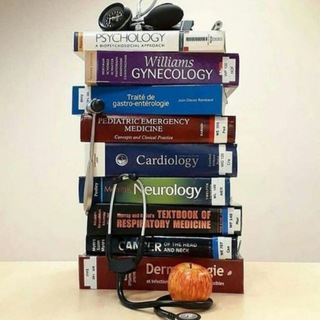
مكتبة أطباء المستقبل™|📖💙
5,192 Members () -
Group
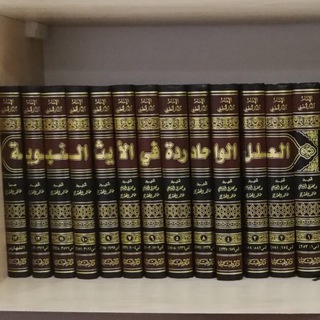
علوم الحديث وحجية السنة
4,394 Members () -
Group

Trader`s University🔝
18,459 Members () -
Group
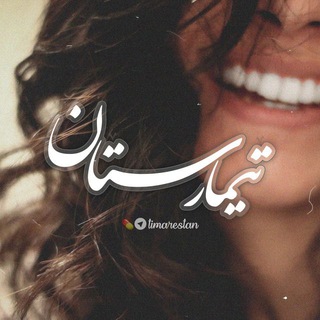
[ تیمارستان ... ]
56,520 Members () -
Group

عايز اخصائي/عناية مكثفة
3,647 Members () -
Group
-
Group

مقرأة مشكاة / رجال
6,840 Members () -
Group

Ignioranza 2.0
21,309 Members () -
Channel
-
Group

Хитрый повар🦊
23,107 Members () -
Group

کانال رایگان ارشد مامایی گروه آموزشی رایا
723 Members () -
Group

آهنگ عربی با ترجمه فارسی
7,888 Members () -
Group

الساحة الفكرية
540 Members () -
Group

بـعـض💓الاحـلام🌸حـيـاة️
3,430 Members () -
Group

[CHANNEL] Friendly-Telegram Userbot
2,073 Members () -
Group

MINTER 's rewards. LIVE. Ⓜ️
388 Members () -
Channel

Maths by Amit Sir - Adda247
10,348 Members () -
Channel

Music Company
28,534 Members () -
Group

فضفضة وشعر zh
23,942 Members () -
Channel
-
Group

زوامل وأناشيد
16,488 Members () -
Channel

Суспільний Контроль
5,602 Members () -
Channel

Бундеслига | Чемпионат Германии | Футбол | Чемпионат Европы
2,434 Members () -
Group

🌸☞⚘काम´की´बात⚘☜🌸
2,412 Members () -
Channel

AOSiP Releases
1,169 Members () -
Channel

𝑴𝑶𝑵𝑺𝑻𝑬𝑹 𝑾𝑶𝑹𝑳𝑫
1,297 Members () -
Group

CUSTOM SHOP INDIA
12,957 Members () -
Group
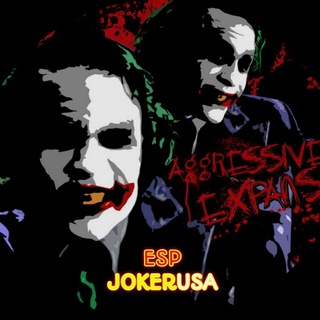
ᎫᏫᏦᎬᎡ ᏌᏚᎯ ☠
317 Members () -
Group

•حـــافظهمـ|му|ـن•
30,477 Members () -
Group

💡📌 هـل تـعـلـم 💊🖋️
12,437 Members () -
Channel
-
Group

#فاهمـــين_الرصـــه 🇸🇩 ™
9,407 Members () -
Channel

RAGE GAMING
307 Members () -
Group
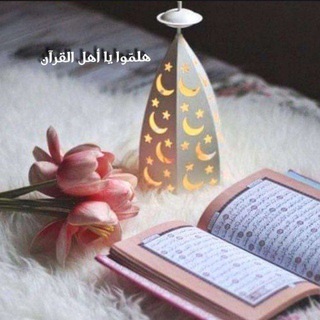
📖 هلمّوا يا أهل القرآن 📖
566 Members () -
Channel
-
Channel

Quotes
9,743 Members () -
Channel

ANDROID REPUBLIC OFFICIAL
2,106 Members () -
Group

💀مقولات وحكم الجوكر💀
6,116 Members () -
Channel
-
Channel

RAMPER GAMING
5,591 Members () -
Channel

🌳Mind_Farmer🌳
3,402 Members () -
Channel

💰کانال اسرارثـروت💰
1,025 Members () -
Channel
-
Channel

القناة العامة لمبادرة .عذرا ياازمات تعليمي مستمر
478 Members () -
Channel

👑𝐑𝐄𝐃Wⓞ𝐋𝐅G𝐀𝐌𝐈𝐍𝐆🖥️™
470 Members () -
Group
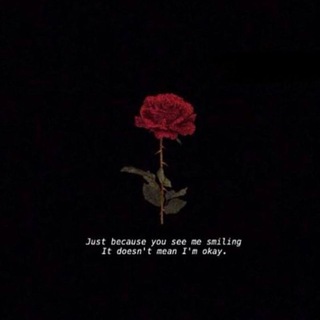
سطور ربانيه
338 Members () -
Group
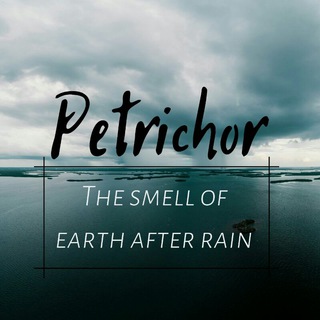
Petrichor'💝
331 Members () -
Group

قناة فوائد أثرية للنساء فقط
769 Members () -
Group

مفاهيم ادارية
3,350 Members () -
Group

آرشیو قنادان و اشپزان پنج ستاره
420 Members () -
Group

تک بیتهای ناب
789 Members () -
Group

Unity News
3,998 Members () -
Group
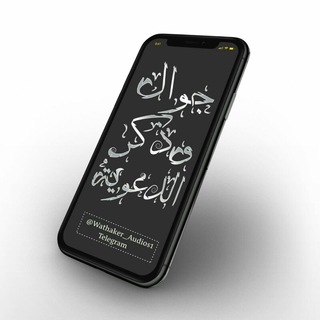
جوال وذكر الدعوية
1,022 Members () -
Group
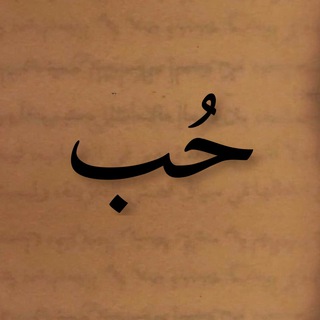
حُب | كود نمشي CC
26,823 Members () -
Group

كﻻم من ذهب✒
1,050 Members () -
Group
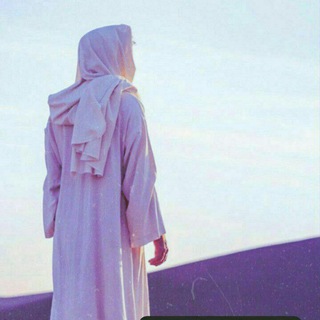
لنْ ٱبّكِيَك يَامَهدِيَ♡“
401 Members () -
Channel

غيث ترياق التطوعي
777 Members () -
Group

الممشى العريض💜🌸
861 Members () -
Channel

برای ورود به کانال اصلی بزن رو لینک
1,459 Members () -
Group

the wallpapers
1,352 Members () -
Group
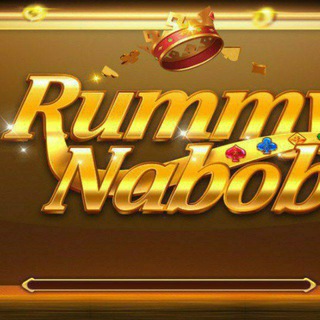
Rummy Nabob
532 Members () -
Group

Екатерина Шульман
378,154 Members () -
Group
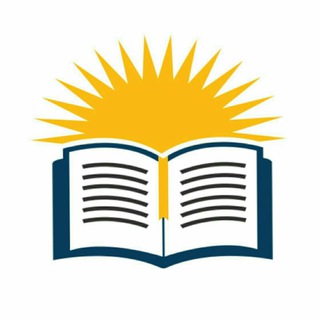
Magazine Books
5,226 Members () -
Channel

مشروع خدمات الطلاب
7,036 Members () -
Group

Наука и факты
220,212 Members () -
Group

Телеканал СПАС
61,894 Members () -
Group

💄🎀امآل مول 🎀💄
2,633 Members () -
Channel

ᯓ!ts Alloush ༯
3,011 Members () -
Channel

اقتباسـآت|🎻.
15,250 Members () -
Group

Smart Cross Promotion List
3,205 Members () -
Channel

|آ̀بـرل ،🕸💛|
469 Members () -
Group
-
Group
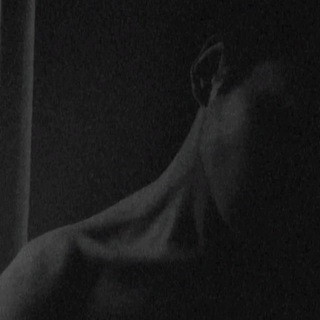
_لـرحـــو ❤️🔥..
331 Members () -
Group

نصائح مدرسية🌼💛.
716 Members () -
Channel

الألفية شيخ رائد الطائي
889 Members () -
Channel

Amazon Carder
3,713 Members () -
Group
-
Group

ILLUSION PROJECT ™
354 Members () -
Channel

ILLUMINATI GAMING™
1,207 Members () -
Channel
-
Group
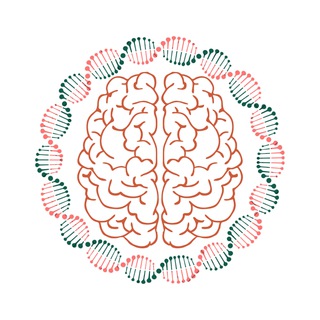
مدارس میان رشته ای
11,442 Members () -
Group
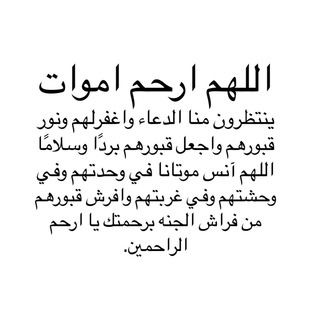
لفقيدي 📿🌿.
443 Members () -
Channel

حـلـمـك الـحلـو :$ 📻🌸
472 Members () -
Group

Как сыграли?
436 Members () -
Group
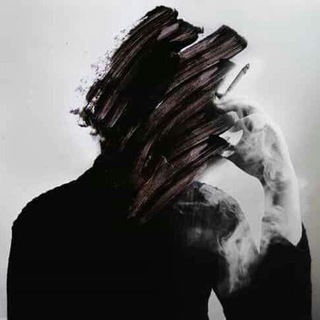
Piano💜🔐بيانو🎼🎹
1,885 Members () -
Group

Novo Nikolayevsk Times - NNT
528 Members () -
Channel

• جَمَالِيَّات "ﮮ
9,342 Members () -
Channel
-
Group
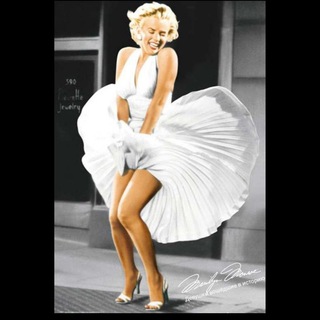
Девочки в истории
560 Members () -
Group

بایگانی فایل های حسابداری ، حسابرسی و مالیاتی
65,326 Members () -
Channel
-
Channel

Phones-Teléfonos
405 Members () -
Group

غَيسَانة ☁️🌱.
8,485 Members () -
Group

ياسمين.
4,787 Members () -
Channel
-
Channel

Movies Ka Adda
3,070 Members () -
Group
TG USA Telegram Group
Popular | Latest | New
The Bot API is a free and open platform, available to everyone. If you're looking to build your own bot, check out this page. To use a proxy server in Telegram, open Settings > Data and Storage > Proxy Settings. Enable Use Proxy and you'll need to fill in all the required information to add it. You can find server info for this online if needed. While you can send uncompressed media in other messaging apps, you have to convert it in another format like EXE or PDF. Telegram, however, allows you to send uncompressed video and images directly (without converting them into another format). It saves you a lot of trouble.
To do this, head over to Telegram’s settings by sliding over the hamburger menu from the left of the app. Here, choose ‘Settings’ and then click on ‘Chat Settings’. In this menu, you will see a number of themes and colour options to choose from. Further, you can also change the curve on message boxes and font size. This is incredibly useful for keeping track of an important URL, getting an image to another device without cloud storage, or keeping a record of important information. Tap the title bar at the top to browse by media type and make it easier to find past messages you saved. Share Live Location 2b My Contacts: Allow only your contacts to view your profile.
Chat Folders These bots can help you to automate and make your tasks easier to manage while chatting with your friends. Gmail bot is one of my favorite and no need to open the Gmail app and I can reduce my notifications and stress too! After that, hit the More button (triple-dot icon) and choose Enable Auto-Delete in the popup menu. Next, choose the desired period of time like 1 day, 1 week, or 1 month. If you would rather want to go with a custom period of time, tap Other and then adjust the time. Telegram gives you an option where you can select who can see your last seen time. To configure this, go to “Settings”, “Privacy and Security” and then tap on “Last Seen & Online”. You can share it with everybody, or people in your contact list, or nobody, or add exceptions like “never share with” XYZ.
Customize Telegram App Icons Telegram Options
Warning: Undefined variable $t in /var/www/bootg/news.php on line 33
US