Telegram US Group List 320
-
Group
 1,491 Members ()
1,491 Members () -
Group
-
Channel

112🆘人權民主和你Sing🎵Sing for Human Rights and Democracy
440 Members () -
Channel

لِـ مُــوجْ🤍
1,265 Members () -
Group
-
Group

HyperOS & MIUI Updates Tracker
60,135 Members () -
Channel
-
Group

𓆩نبضات𓆪
2,300 Members () -
Group

الفقه الإسلامي🌷
2,379 Members () -
Channel
-
Group

連儂牆抗爭海報
421 Members () -
Channel

حَلاوة ليّل
369 Members () -
Group

🌜 Self love 🌛
6,125 Members () -
Channel

Your Girls
4,369 Members () -
Group

سهام نیوز
145,887 Members () -
Group

اخبار مازندران
13,848 Members () -
Channel

ETHIO-GIRLS&BOYS
681 Members () -
Group

SharpShooter AutoSkilllz
2,493 Members () -
Group

تأملات 💫
943 Members () -
Channel

موزه سینمای ایران
1,792 Members () -
Channel

يــ̮ــوميٱت مــــلقوفَ ، 🇾🇪🎈
1,349 Members () -
Group
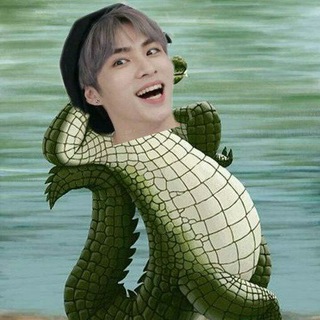
Ꮶ-ᏢᏫᏢ ᎷᎬᎷᏚ !!! 😂 🔥
341 Members () -
Group
-
Group
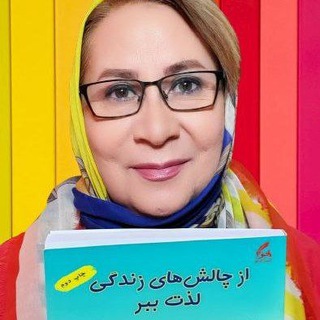
مثبت اندیشی" نفیسه معتکف"
7,669 Members () -
Group

فال روز و آینه بینی و جادوی یهود
2,432 Members () -
Group

BARAKAH ANEKA BARANGAN (DROPSHIP)
2,076 Members () -
Channel

Статус - Платинум
609 Members () -
Group
-
Group
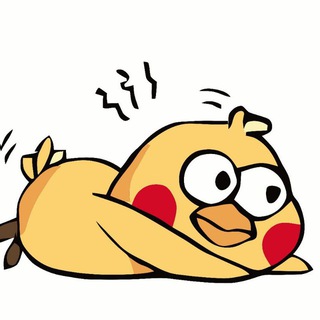
每日沙雕墙 | 上个B班
72,359 Members () -
Group

الفــكــر الـشــآرد🙇♀️
502 Members () -
Channel

Блог «36-ой студии»
1,782 Members () -
Group

😋 🇧ơԄą 🇩ɛ 🇷ıʂơʂ 😂
339 Members () -
Group

Салатик! 🥬 Салаты | Закуски | Заготовки
100,276 Members () -
Group

اللواء 22 ميكا تعز
304 Members () -
Group

Vogue
1,722 Members () -
Group
-
Channel

冼卓嵐議員辦事處官方頻道
317 Members () -
Group
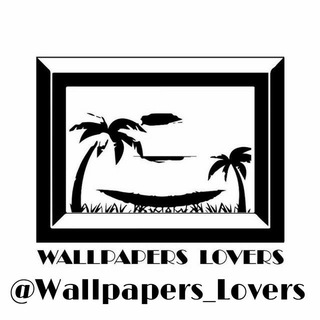
HD WALLPAPER Lovers
2,329 Members () -
Channel

🥀ssᴀᴅᴛᴇᴇɴss🥀
1,545 Members () -
Channel

نفحات إيمانية
519 Members () -
Group

Паляўнічы на вершы
463 Members () -
Channel

Самый полезный канал
387 Members () -
Channel
-
Channel

﮼طمأنيته،نفس.
4,633 Members () -
Group

وسيم . اليماني. للاخبار
1,387 Members () -
Group

My_pharmacy
1,636 Members () -
Group

مدرسة الهكر
822 Members () -
Channel

إرهــــاق | Exhaustion ⚶
399 Members () -
Channel

ProThoPubg YT
343 Members () -
Group
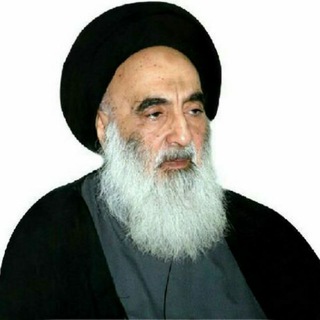
إشراقات معرفية
19,938 Members () -
Group

احفاد الشعر🕊
1,467 Members () -
Group
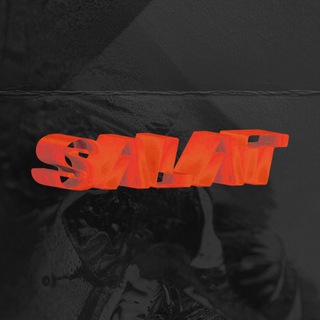
SALATPARTY
502 Members () -
Channel

فقرات وقصف جبهات
349 Members () -
Channel

ВИЙДИ РОЗБІЙНИК 🌚
2,562 Members () -
Group
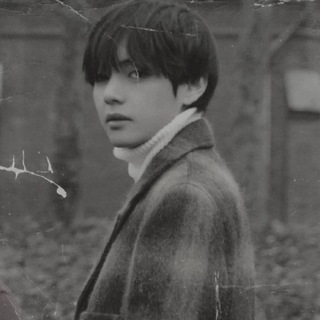
¦ Taehyung ♡
516 Members () -
Group

Жизнь человека
8,162 Members () -
Group

Be Like Bro
57,690 Members () -
Channel
-
Channel

كَنٌ مِـخٌ ـتُلَفُآ • ❥˓
716 Members () -
Group

😍سر نجاحك في الحياه😘
1,814 Members () -
Channel

𓆩 خـيالـيون 𓆪
1,541 Members () -
Channel

Hacking classes
8,867 Members () -
Channel
-
Group

ОН Клінік Діти
706 Members () -
Group

فوائد القلم السلفي
425 Members () -
Group

من ٲجلِك..
673 Members () -
Group

TGPRCLUB | Продвижение телеграм-каналов
1,641 Members () -
Group

توییتر ممنوعه
4,758 Members () -
Group
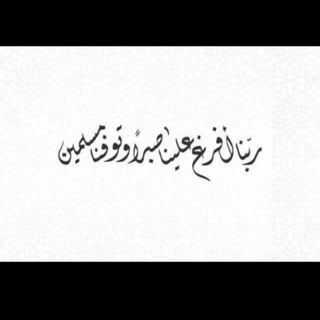
ختم سوره البقره❤️.
937 Members () -
Group

داتیکان
751 Members () -
Group
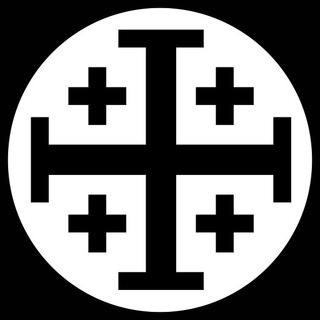
Ex Cathedra
2,726 Members () -
Group

ትዳር እና ጥበባዊ ቃላቶች
2,703 Members () -
Group

Trova Lavoro IT
6,606 Members () -
Group

الـٰنــور | 🧁💛💛
486 Members () -
Group

أروآحٌ مـُحلـِّقة_𓂆
6,595 Members () -
Group
-
Channel

. ﮼الجبالي﮼هُدى -
557 Members () -
Channel

𝔸𝔹ℍ乛𝕊ℚ𝕌𝔸𝔻_𝕆𝔽𝔽𝕀ℂ𝕀𝔸𝕃
1,261 Members () -
Channel

𖣘𝗧𝟩𝗖𝗛𝗔𝗡𝗘𝗟𖣘
541 Members () -
Group

🏛🛡 FRESHMAN~JAY🛡🏛
363 Members () -
Group
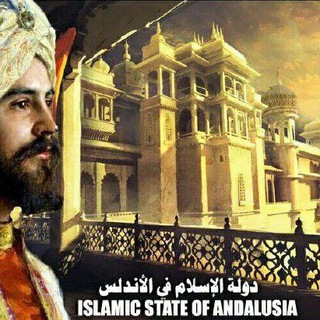
الأندلس تأريخ وحضارة
18,319 Members () -
Channel

فتاوى المرأة المسلمة
722 Members () -
Group

Шарий.net
39,940 Members () -
Group

👑ملکه زیبایی👑
7,808 Members () -
Channel

ترنيمة سلام 🕊💛🌿
517 Members () -
Group

All Movie download link
408 Members () -
Group

إِنَّ الصِّدقَ عَزِيزٌ!
681 Members () -
Channel
-
Group

فكر شارد.
2,675 Members () -
Group

مَجـرتِي✨
527 Members () -
Group

صِٰـدفِۢۿۿہ 💙🎙،
3,906 Members () -
Group

♪ 𝒅𝒖𝒏𝒚𝒂𝒎∞عالمي ♪
6,286 Members () -
Group

هواداران 💠کربلایی وحیدشکری💠
522 Members () -
Channel

BC | كمَايل✨.
698 Members () -
Group

Анекдоты 🔞
4,542 Members () -
Group

Territory of Trading (трейдинг и инвестиции)
6,925 Members () -
Channel

سالیز💕
669 Members () -
Channel

📚 τєσℓσgiα. ℱємiทiทα.📖
617 Members () -
Group

Telegram Themes
44,323 Members () -
Group

Telegram Help Group
473 Members ()
TG USA Telegram Group
Popular | Latest | New
Verification Badges in Chats Furthermore, you can view how much Mobile or WiFi data you have consumed so far. Just tapping on “Data Usage”, and it will show you “Bytes sent” and “Bytes received” of individual file types. Tap your profile picture here to see everything you've uploaded in the past. You can scroll across them; tap the Set as Main Photo option that appears on the top-right menu (as three dots on Android or Edit on iPhone) to set an older image as your current profile picture.
Copy a Part of Text from a Message Telegram Messenger Tricks Telegram also includes useful security options in this menu, which differ in name slightly on Android and iPhone. Use Passcode Lock to keep people from reading your chats. You can review all Active Sessions and terminate any logins that you no longer use. So you want to quickly send a GIF or a YouTube link without leaving the Telegram app? Just type @gif or @youtube and enter your search query. Instantly, you will find the desired results in the chat screen itself. That’s absolutely great and we love to see this kind of deep third-party integration with popular services. According to the official Telegram FAQ section, You can create secret chats that use end-to-end encryption. This means only you and your chat partner can read those messages.
Voice messages can be converted to text for those times you don't want to listen, but want to see what it says. You can rate transcriptions to help improve them. App Passcode Options The cool features of Telegram aren't all so serious, though. Check out how to make your own Telegram stickers if emojis aren't enough. These bots can help you to automate and make your tasks easier to manage while chatting with your friends. Gmail bot is one of my favorite and no need to open the Gmail app and I can reduce my notifications and stress too!
If you don’t want messages in your secret chats to hang around forever, Telegram lets you set self-destruct timers to permanently remove them. After a message is received, it remains in the chat for a predetermined period — you can choose times between one second and one week – before disappearing. To start a Secret Chat, you can either tap on the option in the hamburger menu and select a contact to start the chat. Alternatively, you can go to an existing chat, tap on the top bar for the user’s information and scroll down to find the “Start Secret Chat” option at the very bottom of the page. Once you tap on the option, the other person will have to accept your invitation to initiate the Secret Chat.
Warning: Undefined variable $t in /var/www/bootg/news.php on line 33
US