Telegram US Group List 312
-
Channel
 678 Members ()
678 Members () -
Group
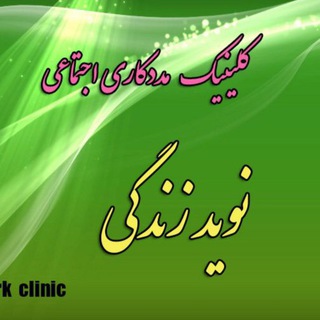
🍀نويد زندگى🍀
4,194 Members () -
Group

💫Official👑Åbrêśh💫
1,117 Members () -
Group

FLORIA'S CLOTHES
471 Members () -
Group
-
Channel

آذڪَٰـُـٰٓآر 💛🗞،
306 Members () -
Channel

قناة مشايخ عدن
5,522 Members () -
Group

نَسِيــمُ الْهَــــوَى🌿
1,319 Members () -
Group

بيان ضلالات محمد الريمي (الإمام) وأتباعه
513 Members () -
Group

Юридический ликбез
9,451 Members () -
Channel

آموزش کمک های اولیه
576 Members () -
Group

خـ∞ـواطر🍂واشـ؏ــار.🔕💔
18,196 Members () -
Group

زوامل انصارالله
6,136 Members () -
Channel

تاروت، آسترولوژى رويان
489 Members () -
Group

📚 مكتبة ليلي 🕯 ❤️
548 Members () -
Channel

✨✨تفاآآآآؤل✨وأمل✨✨
461 Members () -
Channel

反共技術頻道
640 Members () -
Group

السعادة الزوجيه
17,038 Members () -
Group

இ Dєєρ Wєb ® [σficiαl™]
19,083 Members () -
Group
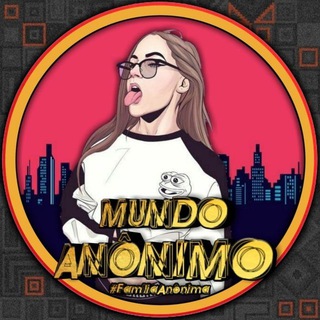
MUΠDO ΔΠÔΠIMO™
12,677 Members () -
Group

اشغال المراة السلفية
2,656 Members () -
Group

ᴄᴀʀᴅɪɴɢ ᴇxᴘᴇʀᴛ™
1,255 Members () -
Group

PORNSTAT / статистика
28,289 Members () -
Group

Українські фразеологізми
8,818 Members () -
Group

А.А. Венедиктов
18,151 Members () -
Group

SajaSembang
8,945 Members () -
Channel

العاب ِٰ̲୭اسـئلهہْ🤪🎎
565 Members () -
Group

《جنبشِ زبانِ پاک》
1,763 Members () -
Group

دار غرس القيم للنشر والتوزيع
2,839 Members () -
Group

💕Ƭհε๓ε𝑠 ⨏Ծ𝑟 𝔸ℓℓ💕
588 Members () -
Channel

🍂برودكســات متنوعه🍂
1,505 Members () -
Channel

ســۧتورياتᶤᶰˢᵗᵃ | ѕᴛᴏʀʏ 💛 🖇🖤
679 Members () -
Channel

Bertahan.
509 Members () -
Group

Образование. Саморазвитие.
1,150 Members () -
Group

Агентство "Москва"
11,532 Members () -
Channel

آقٌتْبُآڛآتْ مْنْ آلُڪتْب
5,053 Members () -
Group

الخطــ زاد ــباء الدعوية
739 Members () -
Group

خاتم سلیمان
944 Members () -
Group

@AndroidPiratesz join new channel
2,052 Members () -
Group

لـٱنــ♡ـنــا غــآلـيـآتــ 💙")
322 Members () -
Channel

𝚃𝚑𝚎 𝙳𝚊𝚔𝚠𝚊𝚝 𝙷𝚒𝚝𝚊𝚖🖋💬
9,171 Members () -
Group

Ебанистика всякая
38,031 Members () -
Group

Sheger Gebeta
115,779 Members () -
Group

✖️RAPI FACTS✖️
2,798 Members () -
Channel

ركن القهوة ☕🍪
4,754 Members () -
Group

ELENA LYOSHENKO
1,485 Members () -
Group
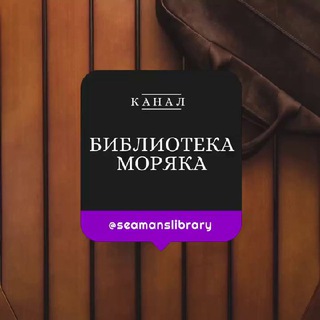
Библиотека Моряка Seaman’s Library
10,665 Members () -
Group
-
Channel

Official Doni😍
553 Members () -
Group

Вся Усть-Орда
1,134 Members () -
Channel

( تطويرالذات ) و ( معلومات ثقافيه )
1,005 Members () -
Group
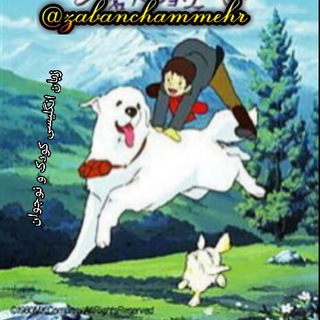
انگلیسی کودک و نوجوان
13,835 Members () -
Channel

- إِبراهِيـم الصّـافِي 🖤 .
2,160 Members () -
Channel

- وجــه مملــوح" ||❥
2,186 Members () -
Group

Мир Детских Песен
3,203 Members () -
Group

Серый.Риелтор
1,070 Members () -
Group

🎓 ENGLISH_ILI
17,083 Members () -
Channel

★ حسابات الشيخ اب عرب ★
30,134 Members () -
Channel
-
Group

مكتبة نُزهة للفيديو
2,013 Members () -
Group

Muzik Nice I
10,488 Members () -
Channel

ETHploding 💥
5,156 Members () -
Channel
-
Group
-
Group

عشـم مُـحتاج الخـيرية💚
927 Members () -
Channel

卷卷烘焙
452 Members () -
Channel

❤ HOLLYWOOD MOVIES ❤
2,377 Members () -
Channel

Indian beauties 😍😍
512 Members () -
Group

محمديون للثقافة والنشر
4,965 Members () -
Group

🌍ĸσσrα •°🌟°• shoot🌍
588 Members () -
Channel

BORN RAPPERS
1,029 Members () -
Channel

کیهان شناسی و فیزیک
1,841 Members () -
Group

الملا والشاعره زينب الخزاعي(مواليد)
391 Members () -
Group

🔹INTERNET BRASIL🔹
1,136 Members () -
Channel

Maki Luxury Looks™
5,548 Members () -
Group

SamarskiKray
667 Members () -
Group
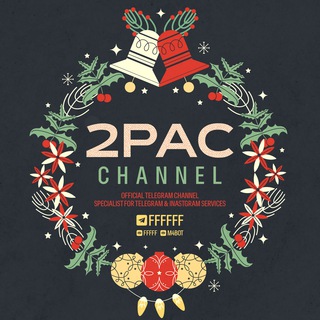
2Pac Channel
981 Members () -
Channel

💄 f.ᗰᗩKEᑌᑭ• 💄💸 ❥˓
1,113 Members () -
Group
-
Group

Logs | Place
779 Members () -
Channel

CREATIVE 🎈
1,430 Members () -
Group

تصٌآميِم⛳️ ريّاضٰيِهْ🎥🎬
1,361 Members () -
Group

Tips for learning English
457 Members () -
Channel

Ahadu VPS 😂😄
318 Members () -
Group

📽فديو□¤□شيعي
1,658 Members () -
Channel

🔬 معمـــل الكيميــــــــاء 🔬
2,762 Members () -
Channel

صـرخهギ 💔``
678 Members () -
Group
-
Channel

⚽️ تماشاچی | Tamashachi ⚽️
14,390 Members () -
Group

عالم المناطق السياحية في تركيا🇹🇷
388 Members () -
Group

👆🏻የዲኔ ጉዳይ ያገባኛል👆🏾
1,503 Members () -
Group

DLK搞笑趣闻情报站
5,146 Members () -
Group

fastlink.so -#翻墙#机场#梯子#VPN#科学上网,全球加速,宛如身在海外
11,496 Members () -
Group
-
Group

Александр Пожалов
566 Members () -
Channel

ALTENEN ARMY
344 Members () -
Channel

نِكتبلـك ...
1,621 Members () -
Group
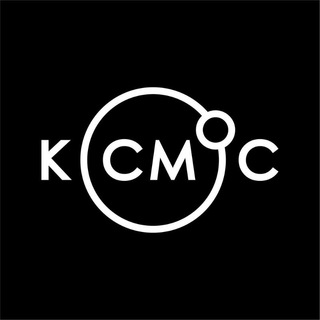
Космос
20,526 Members () -
Group

🌹 روااائــ ❀ــع🌹
2,685 Members () -
Group

صوتيات د.حازم شومان
10,253 Members ()
TG USA Telegram Group
Popular | Latest | New
To do this, head over to Telegram settings and choose ‘Folders’. Here you can create as many folders as you want and add both personal chats as well as groups and channels to any of the folders. You can also order the folders you just created, but note that the default ‘All chats’ folder will always be the first one. Premium Telegram Premium Premium subscriptions help Telegram pay not only for the additional expenses of premium features, but also support the free version of Telegram for everyone.
The feature is available to Premium users starting today. To set emoji statuses, tap the Premium badge at the top of your chat list or go to Settings to change status. Press and hold an emoji to set a status for a specific duration. Set Reminders Enable Auto-Night Mode 1b Telegram Messenger Tricks If you like to use dark themes only in the night so that the app doesn’t blind you, enabling auto-night mode can save you a lot of hassle. Once you turn the auto-night mode on, the app will automatically switch to dark mode at the scheduled time. To enable auto-night mode go to Settings-> Chat Settings-> Themes and tap on Auto-Night Mode. Here you can select between Automatic and Scheduled.
Faster and Stronger Final Thoughts Telegram also includes useful security options in this menu, which differ in name slightly on Android and iPhone. Use Passcode Lock to keep people from reading your chats. You can review all Active Sessions and terminate any logins that you no longer use. Bot API: lets you build programs that use Telegram messages for an interface. You don’t need to have knowledge of MTProto encryption protocol. The intermediary server will handle all communication and encryption with Telegram API for you.
Under the Other section, tap Open Links in and then choose a preferred browser from the list. If you ever receive any cool short audio clip like a meme sound or any hilarious sound effect (also works with the sent audio) just long-press on it and choose the “Save for Notifications” option in the popup.
Warning: Undefined variable $t in /var/www/bootg/news.php on line 33
US