Telegram US Group List 310
-
Channel
 2,917 Members ()
2,917 Members () -
Channel

𝓗𝓮𝓪𝓻𝓽𝓼𝓪𝓲𝓭𝓼 ☽︎ .
311 Members () -
Group

كل مايهم الطب والصيدله والتحليلات والتمريض
8,910 Members () -
Channel

دعم القنوات....
783 Members () -
Group

غيهَب.
11,115 Members () -
Group

香港法律新聞及評論
382 Members () -
Channel
-
Channel

Music Drugs.
3,571 Members () -
Channel

- طلال مـداح
2,303 Members () -
Group

ACCESS BIT INVEST INC
1,094 Members () -
Channel

OLD FASHION
398 Members () -
Group
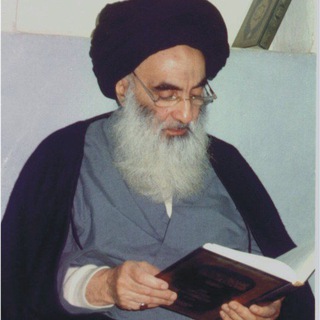
قناة منهاج الصالحين
6,554 Members () -
Channel

رؤآئعہ آلقہلؤبہ♥💔
2,335 Members () -
Group

hk852_房地產投資租買
360 Members () -
Group

حالات وتس اب ♥️
11,621 Members () -
Channel

МВК ПО НЕРАСПРОСТРАНЕНИЮ COVID-19 🇰🇿
22,376 Members () -
Channel

التاريخ الإسلامي
1,324 Members () -
Group
-
Group

حباً بـ محمد 💙 صل عليه ..ٓ
553 Members () -
Group

Город 812
553 Members () -
Group
-
Channel

Au Revoir Shoshanna
777 Members () -
Group
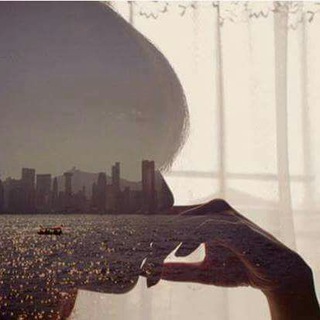
·!¦[·حٌګأّيِّۃ روِوِحٌ. .♡·]¦!·
500 Members () -
Group

Job for Mobile: iOS, Android, React Native
3,827 Members () -
Group

مازندران ۲۴
408 Members () -
Group

هفت اقلیم (سعید معدنی)
2,411 Members () -
Group

fifa90.official
11,570 Members () -
Group
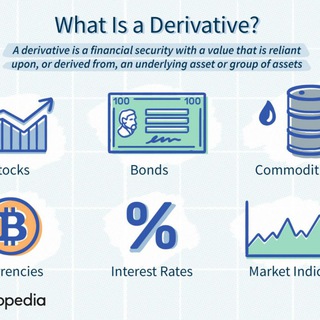
期货与期权📈📉📊 Derivatives
1,807 Members () -
Channel

قناة روح الحُسين(؏)
4,724 Members () -
Group

墙国铁拳现世报
411 Members () -
Group

زندگی شیرین و الهی
34,050 Members () -
Channel

مـۦـيـو̲زگ الـحـنٰـيـن للأغـاني 🎧 ʜᴏᴩᴇ ᴛʜɪꜱ🌈
396 Members () -
Channel

هِمِسًسًـآتُ آلَوِردُ 🌹🍃🌹
1,103 Members () -
Channel

海外港人協會 Overseas Hongkongers Association
1,004 Members () -
Channel

KyrsoSliv | Курсы , гайды , складчины
86,588 Members () -
Group

حــضْنٰ ♥️🍁
2,126 Members () -
Channel

HD WALLPAPERS ✅
2,318 Members () -
Channel
-
Group
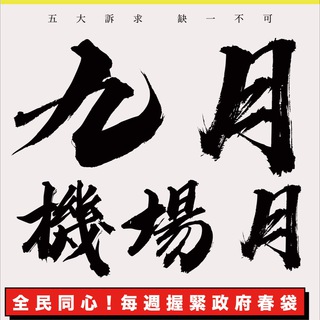
9月 圍魏救趙 機場 Channel
5,862 Members () -
Channel

Fraud'z Avenue/FA💥🔱✔️🇱🇷🇬🇭🇮🇳🇳🇬🇷🇺
499 Members () -
Group

Star News
64,446 Members () -
Group

يـ,ـۅۅۅمـ,ـيـ,ـآت ډقـ,ۅۅۅش...💙🌸😴
1,201 Members () -
Channel

غي᪸᪰مຼة اིمຼلཻ💛🕊 •
807 Members () -
Group

الشاعر/محمد الجرف
539 Members () -
Channel

#FREERUNET / 13.05
461 Members () -
Group
-
Channel

عــ۪ۗـإشــ̼۬ـكهــ̼ۘـا ،"(🥀🔐"
1,668 Members () -
Group

Skolkovo Leaks
15,283 Members () -
Group
-
Group

يوميات امرأة
36,701 Members () -
Group

❤️ فلسفة راقت لي .. ❤️
3,169 Members () -
Channel

• غـــرامگ شــهد♥🍯⇣♡❁
449 Members () -
Group

جمكرانيةالهوى♡³¹³
1,037 Members () -
Channel

خطوات رشيقه
447 Members () -
Channel

برامج اندرويد 📲
12,094 Members () -
Group

Хороший Геленджик
10,314 Members () -
Group

أراك على القمة 🗻
6,844 Members () -
Group

Full HD Wallpapers| Обои
22,611 Members () -
Group

🏞 | HD Wallpapers & Quotes | 🏞
54,201 Members () -
Channel
-
Channel

مْذْڪْرْآتْ حْزْيْنْﮬ̲̣̐.
2,164 Members () -
Channel

dirty Plus
693 Members () -
Channel

ί๓ нαρρʏ♡シ
963 Members () -
Channel

🌿 Handbag byRuhanis
592 Members () -
Group
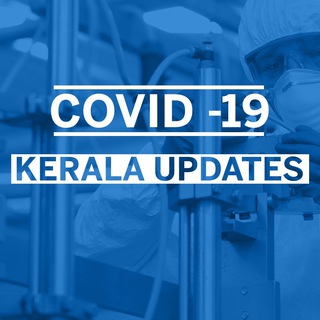
COVID-19 Kerala
15,808 Members () -
Group

اقول توماس شلبي
500 Members () -
Channel

•نبـ☀ـض•الحدث
346 Members () -
Group

خواطر قهوتي ٰ؛❥
14,308 Members () -
Group

♡ NSM BAGSTORE FASHION ♡
462 Members () -
Channel

✔غ ـــراااام♥أحـــبــااآب✔️
398 Members () -
Group

قناة المنشد حمزة عبدالسلام الطالبي
352 Members () -
Group

قهوة ساده"
454 Members () -
Channel

کلینیک دامپزشکی روژان
713 Members () -
Group

RUSH🍯🍁🇮🇹
6,872 Members () -
Group

🎯 eMPSCKatta 🎯
125,633 Members () -
Group
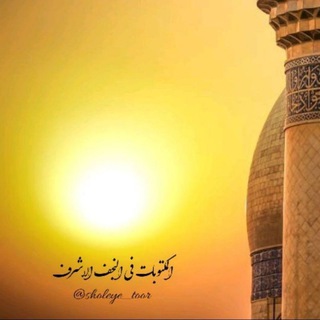
آرشیو م.ه اصفهانی
2,226 Members () -
Group

Micro Bikini
2,864 Members () -
Group

Cupom e Ofertas Todo Dia!
2,984 Members () -
Group

فرفشة ومرح
3,847 Members () -
Channel

عقول راقية🖤🖇
1,214 Members () -
Channel

KinG ApP
563 Members () -
Group

Ferrari®
1,206 Members () -
Channel

Reem Queen 👑
1,752 Members () -
Channel

Глазовский телеграф
504 Members () -
Group
-
Channel

👺👽妖魔鬼怪PK外星人@Ghost🆚UFO
500 Members () -
Channel

ۦﭑﭑلۣۖہٰ۫حۓﹻﮱۣۛﹻږبٲۋيـﮯٰۧۦۧ٭
484 Members () -
Group

ـ مُدَلّلتي.
1,447 Members () -
Group

️Wenger channel️
1,980 Members () -
Group

عالم انثوي
4,026 Members () -
Group

With Allah | مع الله
399 Members () -
Channel
-
Group

الميغو
534 Members () -
Group

نصف دقيقة
467 Members () -
Channel

لـ ﮼ريمي 🤍
3,087 Members () -
Group

•✤┈•शायरी का समुद्र•┈✤•
737 Members () -
Channel

( صنایع کادویی ایران )شوش کالا
1,925 Members () -
Group

فوائد من كلام العلماء
823 Members () -
Channel

Шедевры Фильмов
375 Members () -
Group

Спортзал для всех | Шпингалеты лопнули
3,456 Members ()
TG USA Telegram Group
Popular | Latest | New
Custom Theme Your Telegram 2b Telegram users will now be able to press and hold any items in the list to reorder them and change their priority – downloading the top file first. Telegram Bots
Turn Off Notifications for Individual Contacts Advanced Chat Options Create Channel There are thousands of bots available on Telegram. We've sorted through them and picked out the best Telegram bots you should use.
If you’ve already downloaded the app, here are some cool tricks that will help you use Telegram more efficiently. We’ve described the features and how to use them. While instructions are specific to Android devices, you can follow them on iOS devices too. To enable or disable this service, go to “Settings”, “Notification and Sounds”, and swipe down to the “Other” section. You will also find a “Repeat Notifications” option, which you can select as per your convenience. Customize Your Telegram Set Reminders
Just like we can share videos with a pre-defined timestamp of YouTube videos, we can do the same thing on Telegram as well. For example, if you are sending a long video and want the user to play it from a specific timestamp say, 1:20, you can just type check the reaction at 1:20 in the video caption. Now when the user taps on the highlighted 1:20 link, the video plays from that particular timestamp. This is a helpful tip for users who send videos on Telegram regularly. To set self-destruction timer, swipe right on the homepage, tap “New Secret Chat”, and add recipients. Now simply tap the clock icon and set Self-Destruct Timer to the desired time limit (from 1 second to 1 week). The clock starts ticking the moment messages are displayed on the recipient’s screen.
Warning: Undefined variable $t in /var/www/bootg/news.php on line 33
US