Telegram US Group List 301
-
Group
 1,114 Members ()
1,114 Members () -
Group
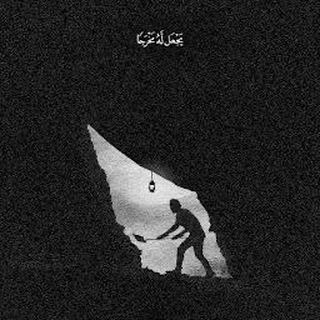
᷂مُوسِيقيون .
3,195 Members () -
Channel

Шпага в алмазаХ
1,023 Members () -
Channel

روابط قنوات عزيزه.
657 Members () -
Channel

خالد بن سلطان.
468 Members () -
Channel

Series Quotes 💫💙
328 Members () -
Group

مختارات لأديبات العرب
430 Members () -
Group

СФУ
11,752 Members () -
Channel

REFERÊNCIAS MAGAIVER
349 Members () -
Group
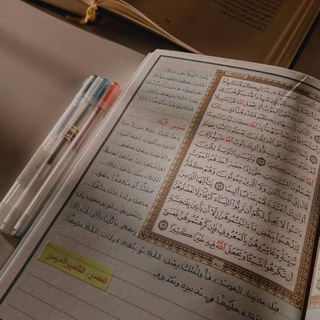
• نُـــورُ الْهُــدَىٰ •
3,304 Members () -
Group

لِـ ℳᎯⅅℰᎽ 🖤
5,998 Members () -
Group

Believe me
11,978 Members () -
Group
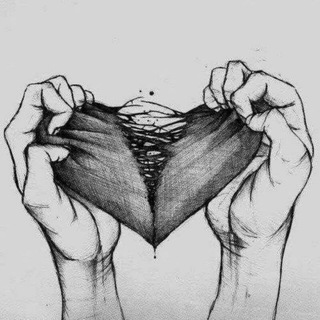
𓆩ڪݪـــي وجـع𓆪
417 Members () -
Group

کانون قرآن و عترت (ع) شریف
881 Members () -
Group

Стереотипы
493 Members () -
Channel

Whatcha doin rabbi? White Hot takes emporium
4,387 Members () -
Group

لـحـظـــِھّ ;💔 ..
1,351 Members () -
Group

قَدَر.
372 Members () -
Group

Logs FB Biz for @scrooges
3,552 Members () -
Group
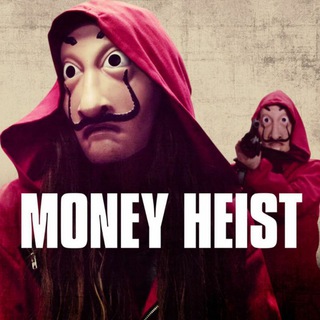
Money Heist
63,245 Members () -
Group

Science Computer GK QUIZ ™ 🇮🇳
193,076 Members () -
Group

Сергей Смирнов PRO
5,208 Members () -
Group
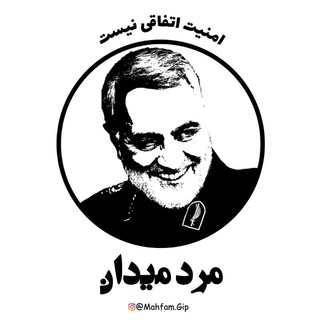
پروفایل حسینی | خاستگاری🇵🇸
8,624 Members () -
Channel

♛ منْ قـلـ ـبي لـ عيـونكك
715 Members () -
Group
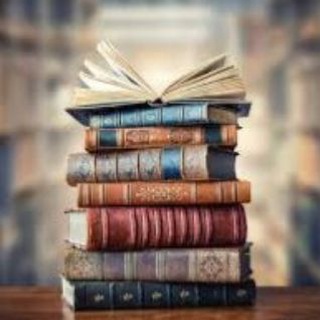
كتب حصرية وروايات
7,895 Members () -
Group

❤️ همسات دافــئــة ❤️
1,688 Members () -
Group

LetKnowNews - Крипто новости
436 Members () -
Channel

اراگ بـ قلبي،
318 Members () -
Group

Goldgames
24,837 Members () -
Group

Удаленка - вся творческая работа +фриланс
38,911 Members () -
Channel

Titian cinta
1,225 Members () -
Group

تعلم الانجليزية
30,192 Members () -
Group

وَطـن 🌻💛
3,484 Members () -
Group
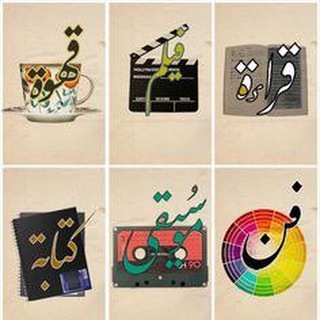
Space of music 📻🎼
401 Members () -
Group
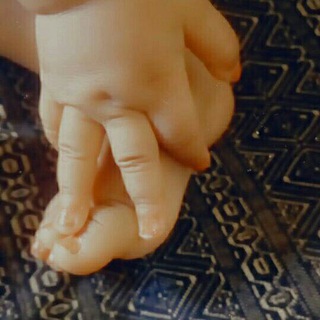
بسمه😌💙
432 Members () -
Group

ONE STOP AGENCY
1,393 Members () -
Channel

Happy__Carder_Ka_Proof ☑️
482 Members () -
Channel

Здоровье | Healthy You
576 Members () -
Channel

كلمات راقيه๓
2,553 Members () -
Group

العملات الرقمية والبلوكشين
468 Members () -
Group
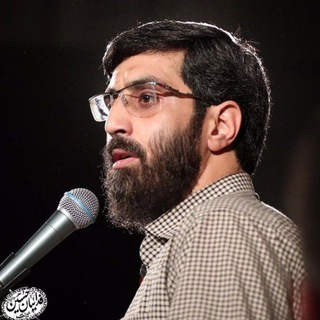
کربلایی سیدرضا نریمانی
2,545 Members () -
Channel

مُلهمة 🌿💓
394 Members () -
Group

🇮🇹 Film Italia 🇮🇹
21,855 Members () -
Group

📢нσuรε σƒ รpคммεяร
605 Members () -
Group
-
Group
-
Group

FCB BOOM┇قصف برشلوني
10,868 Members () -
Channel

Кошачье ризотто
1,761 Members () -
Group
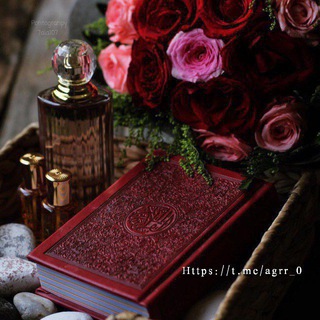
" صَدقة جَارية 𓂆🇵🇸 "
20,946 Members () -
Group

آقྀ̲ہٰٰٰـــتَہَٰـــــــبّہآسٰٰٓــــــآتــ:♔.
562 Members () -
Group
-
Group
-
Group

شبكة المجد للٲخبار
1,794 Members () -
Group

٠٠:٠٧
944 Members () -
Channel

𝐑𝐮𝐬𝐡 𝐏𝐮𝐛𝐠 ™̶
1,270 Members () -
Group

الثانوية والتاهيل الجامعي
14,535 Members () -
Group

🇮🇳Online shopping 🛍
1,521 Members () -
Channel

Cʏʙᴇʀ Tᴏᴏʟꜱ™
5,043 Members () -
Group

الطــــف 🔱⚡
461 Members () -
Group

الربح من الانترنت
1,081 Members () -
Group

ضجيج أرواح🍃
54,530 Members () -
Channel

𝐹𝑒𝑒𝓁𝐼𝓃𝓈𝒾𝒹𝑒🥀 (𝔂𝓪𝓸𝓲)
388 Members () -
Channel

𝒈𝒉𝒂𝒅𝒆𝒆𝒓 🥀💭 ،
1,421 Members () -
Channel

خانه ژنتیک
730 Members () -
Group

وزارة الأوقاف والدعوة والإرشاد - حكومة الإنقاذ
8,280 Members () -
Group
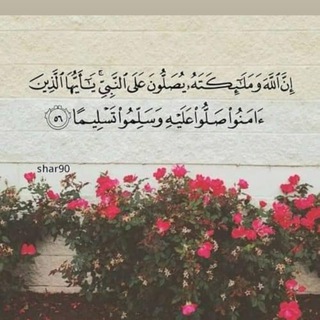
مَلاِذيَ اللهِ .
1,135 Members () -
Group

✓Автолюбитель
7,064 Members () -
Channel

PNR - Candles & Breakouts Calls
1,314 Members () -
Group

ФоРГО
53,683 Members () -
Group
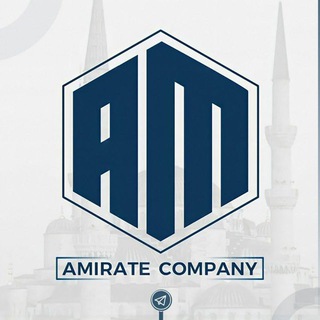
⭐️کۆمپانیای أمیرات ژیان لە تورکیا⭐️
544 Members () -
Group

كٰہٰٖاٰزٖيٰہٰٖنٰہٰٖوٰبٰہٰٖاٰرٰكٰہٰٖ 4ĝ𖤍🧚🐸🔥⚡️✨
3,292 Members () -
Group

Indian 1k + promotion
474 Members () -
Group

mySCIENCE |
1,188 Members () -
Group

فديوهات إسلامية
3,170 Members () -
Channel

aestheticqwl
1,661 Members () -
Group

Students Books
23,626 Members () -
Group

شهادات المكتب الدعوي (4)
477 Members () -
Group

نوڤمبر ♪ .
13,605 Members () -
Channel

SechenovNews
1,886 Members () -
Group

Нанимай, продавай
6,188 Members () -
Group

کانال استخدامی چراغ
26,417 Members () -
Group

😢موجوع ياخالقي😩
2,218 Members () -
Group

ضحكة أمل💙🌊
636 Members () -
Group

🌿🌿 መርጌታ ይግዛው ባህላዊ መዳኒት ቤት 🌿🌿
7,011 Members () -
Group
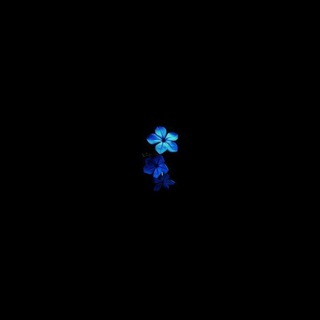
Memories.
1,908 Members () -
Channel
-
Channel

GOLDSILVER&HEALTH
933 Members () -
Channel

StopCov | ALMATY
3,017 Members () -
Channel

🎥فیلم خوب🎞️Filmekhob📽️
3,051 Members () -
Channel

🤍(أحبگ ربي)ao7ebka_rabi
1,872 Members () -
Channel

IranPuzzle | دنياى بازيهاى فكرى
1,129 Members () -
Group

На волне секса
11,593 Members () -
Group

كيبوردات، كيبوردات مزخرفة
1,999 Members () -
Group

Idea 💡
28,619 Members () -
Channel

PŪẞG TĪPS & TRĪÇK
708 Members () -
Group

Startups & Ventures
728,555 Members () -
Group

واستدار القلبٌ نحوك
2,240 Members () -
Group

عرفات بن حسن المحمدي
17,483 Members () -
Channel
-
Channel

⍟︎ᴀɴᴏɴʏᴍᴏᴜs [ɴ.ᴡ.ᴀ] ɪɴᴊᴇᴄᴛᴏʀ︎⍟︎
5,273 Members ()
TG USA Telegram Group
Popular | Latest | New
Send Uncompressed Media without Changing the File Extension App Passcode Options Send Uncompressed Media without Changing the File Extension
The platform offers three kinds of polls: Telegram is one of the feature-packed messaging services out there, armed with some neat perks that can put rivals like WhatsApp and Signal to shame when it comes to functionality. While basic Telegram features like the ability to edit messages after sending them are well known, here are some lesser-known, yet incredibly useful things the app can do that could come in quite handy. In fact, Telegram supports verifiable builds that allow outside developers to check whether the code published on GitHub is the exact same code that is used to create the app, which you have downloaded from Google Play or App Store. Last year, Telegram brought a unique feature that allows you to discover Telegram users and groups based on your location. This comes really handy when you want to add someone to your Telegram without sharing your mobile number. Also, if you are going to conferences, campuses or festivals, you can find several groups related to the place and event just like that. To add nearby people, open the Telegram menu and go to “Contacts”. Here, tap on “Add People Nearby” and there you have it. Previously, it was required to keep the screen open for this feature to work. But now users can turn on the “Make Me Visible” option in the People Nearby window so nearby users can see their profile without needing to have the window open.
Enable Auto-Night Mode SUBSCRIBER ONLY STORIESView All To enable it, go to “Settings”, “Data and Storage”, and turn off automatic download “when using mobile data” and “when roaming”. You will also see options to turn off autoplay “GIFs” and Videos”. Color-theme of the app
Perhaps the most important and the best feature of the Telegram app is its security. It is based on the MTProto protocol that is built upon time-tested algorithms. It enables high-speed, reliable message delivery on weak connections. To create a username, go to “Settings” and tap “Username” under the account section. There is also a “Bio” option, where you can add a few lines about yourself. Anyone who opens your profile will see this text.
Warning: Undefined variable $t in /var/www/bootg/news.php on line 33
US