Telegram US Group List 292
-
Channel
 11,433 Members ()
11,433 Members () -
Group

أكتُوبر
1,028 Members () -
Group

Тайны Ленинградского двора ZVO
12,689 Members () -
Channel

Лена Рабочая
854 Members () -
Group

صفحةٌ أخرى ..
1,782 Members () -
Channel

تالـƱ̤ـטּ 🦋.
396 Members () -
Group
-
Group
-
Channel

• SAUDI CYBERS [ SC ]
991 Members () -
Group

La Qeque TV
4,722 Members () -
Channel
-
Group

Daryo — LIVE
68,310 Members () -
Group
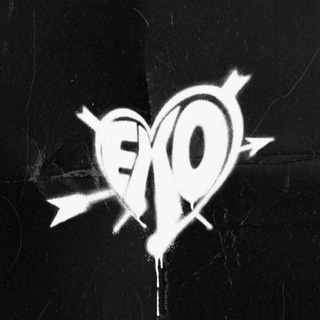
َ ✧َ KINGS DIARY ⁹,୭.
1,368 Members () -
Group
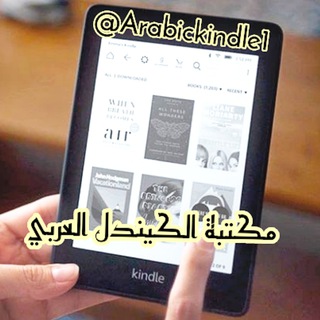
الكندل العربي - Arabic kindle
31,316 Members () -
Channel

L O V E ♥️✨
423 Members () -
Group

مـکـتـوبـــ
6,851 Members () -
Group

الرقية الشرعية من الكتاب والسنة
3,025 Members () -
Channel
-
Channel

رحم الله أمي و خواتي☁️🌿
607 Members () -
Channel

每天大量免费SSR/免费VPN/免费SS
471 Members () -
Channel

تہٰحہٰشيٰش 😂🔊
435 Members () -
Group

᷂قــسەی ᷂دڵم ،💚𝟏𝟏:𝟏𝟏🙃
2,698 Members () -
Group

〔 لس آنجلس توییت 〕
41,168 Members () -
Group

شبكة الأختبارات التعليمية
4,249 Members () -
Group

عبارات عميـقه💜🌸
22,925 Members () -
Channel

Ссыльная Сибирь
554 Members () -
Group

بـﯡﯣحۡ⚚♩ ٴ.
394 Members () -
Channel

VATHÉTICS TOWN
796 Members () -
Channel

The Premier League
49,163 Members () -
Group

HATE FACTS
8,849 Members () -
Group

Mod.dom | Что надеть
10,801 Members () -
Group

My reason for social isolation🥴
554 Members () -
Group

سُقيا للفؤاد.
644 Members () -
Channel

HuMan HisToRy
738 Members () -
Group

° ᵗʰᶤᶰᵍˢ ᶤˡˡ ᶰᵉᵛᵉʳ ᵗᵉˡˡ ʸᵒᵘ °
393 Members () -
Channel

أحدُهُم Anonymous
472 Members () -
Channel
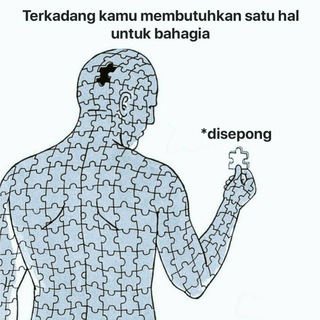
• ﺳټـوࢪي - ƧƬƠƦƳ ،
2,537 Members () -
Group

عالم الرياضة Sports World
1,002 Members () -
Group

أوتـــــار 🎸 الـغـــرام🌹
1,777 Members () -
Channel
-
Group

الانعزال🖤
1,702 Members () -
Group

گروه آموزشی اوج
2,052 Members () -
Group

آکادمی زبانشناسی
4,638 Members () -
Group

Khosro Fravahar
3,470 Members () -
Group

RPSC RAS RSMSSB BSTC EXAM
62,337 Members () -
Channel
-
Group
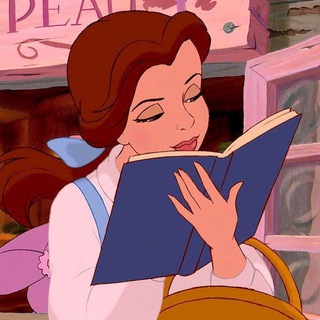
"ثـرِيدَاتْ
962 Members () -
Group

بنت الجنوب 😍 العسيري 💞🌙
682 Members () -
Group

WCSE Feedbacks
563 Members () -
Group

Мой регион - ХБК
4,364 Members () -
Channel

شروحات رحمن المحمداوي
1,702 Members () -
Channel

روائع الصور📷 والمقاطع 🎬
1,205 Members () -
Group

Livros
589 Members () -
Group

🏆 فتوشاپ درایو 🏆
47,555 Members () -
Group

حُب عَظيم 🌈💙
311 Members () -
Group
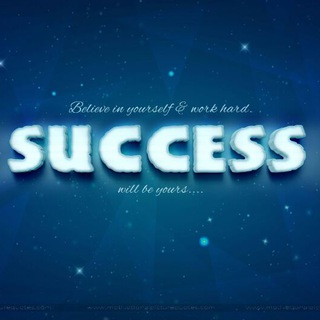
Motivation & Psychology💡
3,359 Members () -
Group

مامۆستا سیروان ئەشقەڕ
1,273 Members () -
Channel
-
Group

We Love Listening
548 Members () -
Group
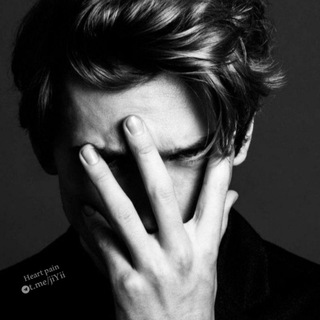
وجع قلب |↴💔↴|الـرسميــة
17,118 Members () -
Group

حلالت همه دلتنگیام
17,836 Members () -
Group

DashaQ Sport
64,365 Members () -
Channel

Pictures for your profile 👢
974 Members () -
Channel

🇷🇺 Партия Меритократии
1,700 Members () -
Channel

❛❆صِـًمِـْتُْ حً ـڪمِـْةُ❞❆
370 Members () -
Group

مختلفووون ♣️ Different √
499 Members () -
Group

Инфографика и факты
4,942 Members () -
Channel

Untaian Perasaan
1,216 Members () -
Group

Yosh Tadbirkor
4,339 Members () -
Group

КЫРГСОЦ | KYRGSOC
1,016 Members () -
Group
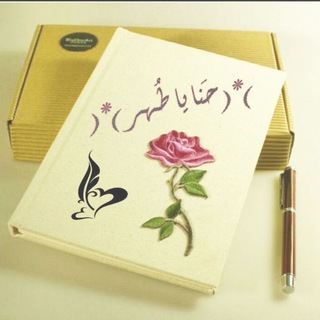
حَنـايا طُهر
1,062 Members () -
Group

TECHNICAL KING (CHAT)
1,119 Members () -
Channel
-
Channel
-
Group

Психология✨
13,241 Members () -
Group
-
Group

Adicionem 50 ganha recompensa
564 Members () -
Group

نَّرْجِسة.
1,092 Members () -
Group
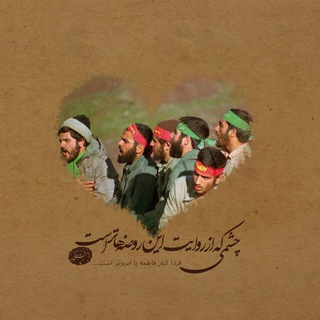
°•║بِھِشـٺِخـآڪْے║•°
703 Members () -
Group

بّـدون حقوق 🎬HD
2,487 Members () -
Group

🌻تجويد المستوى الاول 🌻السراج المنير.
970 Members () -
Group
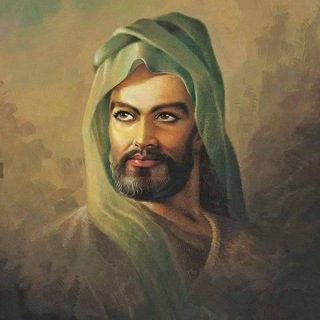
عشــــــــــاق الحسيــــــــــن
360 Members () -
Group

Mobile Solution📱
1,459 Members () -
Group

Карточный Домик
15,058 Members () -
Group
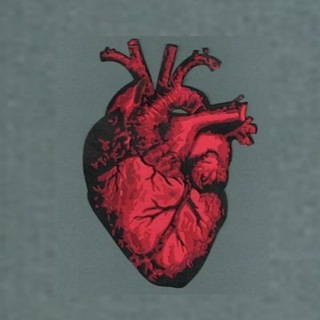
شعور قلبي.
2,255 Members () -
Channel
-
Channel

أبوْ خالِدْ
873 Members () -
Channel

Hollywood Actresses💃
675 Members () -
Group

Коронавирус Украина🦠
199,336 Members () -
Channel

MLFᴀᴄᴛs
2,465 Members () -
Group

رومنسيات فيديوهات
15,706 Members () -
Channel
-
Group

️𝐋𝐨𝐬 𝐀𝐧𝐠𝐞𝐥𝐞𝐬 𝐎𝐧𝐥𝐢𝐧𝐞
1,968 Members () -
Group
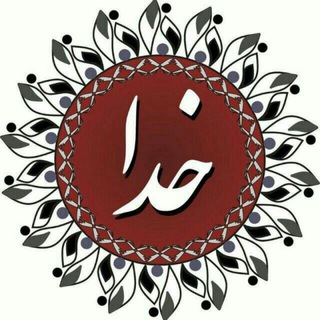
خدا
30,816 Members () -
Group

اخبار بوشهر
4,771 Members () -
Group

❤ مـــــــودة ❤
303 Members () -
Channel

• [ Hot Love ] •
1,874 Members () -
Group

♪ مسلسلات كرتون زمان ♪
17,801 Members () -
Channel

Окопы оппозиции
1,275 Members () -
Group
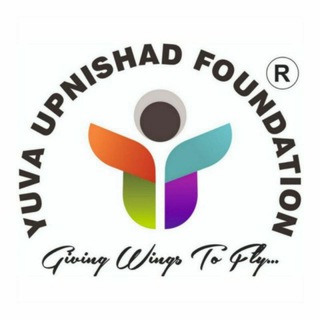
Yuva Upnishad Foundation
133,331 Members ()
TG USA Telegram Group
Popular | Latest | New
Improved Login Flow Do you know that Telegram offers a handful of readymade app icons so that you can change the look of the icon depending on your home screen layout? Ever since I stumbled upon this hidden Telegram hack, I have been using it to amp up the home screen customization game. If you are also in the same boat, you would find it pretty cool as well. However, if you haven't moved beyond the basics, you're missing out on a lot of the best Telegram functionality. Below, we detail some lesser-known features of Telegram that you may have overlooked until now.
Improvements for Everyone If you want to send big files, Telegram has much of the competition beat with support for up to 2GB files. Meanwhile, WhatsApp’s limit is a measly 100MB, WeChat’s limit is also 100MB, and Skype’s limit is 300MB. Telegram files are also stored in the cloud, so you can access them from other devices. To edit photos/videos, click on the “attach file” and select a file from the gallery, or capture a new one from the camera. Once you do that, you will see various options to edit the file before sending it. You can crop the picture, adjust colors, exposure, contrast, and add emojis and text to videos. Did you know that you can share your live location with your contacts on Telegram?
To use live locations and proximity alerts, go to the contact’s chat window and tap on the ‘Attach’ icon shaped like a paperclip. Choose the location button here, and choose ‘Share my Live Location’. You will be able to send live locations for either 15 minutes, 1 hour or 8 hours. Copy a Part of Text from a Message Telegram has a feature that not only lets you send messages at a particular time but also on a particular date. Just hold the “send” button in any chat and choose “Schedule Message” to automatically send content at a specified time in the future. This feature also works in your “Saved Messages” chat, turning your planned messages into reminders. Telegram gives you an option where you can select who can see your last seen time. To configure this, go to “Settings”, “Privacy and Security” and then tap on “Last Seen & Online”. You can share it with everybody, or people in your contact list, or nobody, or add exceptions like “never share with” XYZ.
Boo! Check out the new and upcoming Halloween/horror streaming shows and movies Telegram Night Mode Ambient
Warning: Undefined variable $t in /var/www/bootg/news.php on line 33
US