Telegram US Group List 285
-
Channel
 2,012 Members ()
2,012 Members () -
Group

افكــ📷ـــــار التصوير الاحترافي
1,061 Members () -
Group
-
Group
-
Group
-
Group

ركام المشاعر
306 Members () -
Group

akunakcakap
9,516 Members () -
Channel

HD MOVIES ONLY
3,758 Members () -
Group
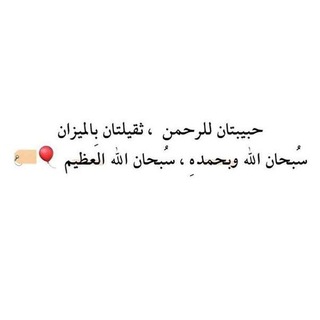
🌖☆القــران ربيع قلبي☝️☆❤️
889 Members () -
Channel

Липецкие одуванчики
747 Members () -
Group

شـتــويـاتـ⛄
319 Members () -
Channel

مٰٰٖجٰہٰٖاٰنٰہٰٖيـہٰٖنٰٰٖ بٰہٰٖفٰہٰٖهہـٰٖمٰٰٖ 😹🍃
657 Members () -
Group
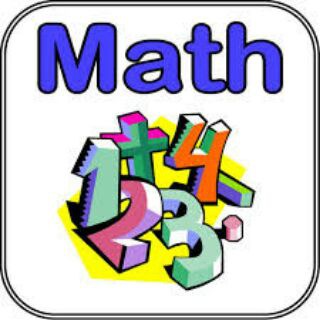
مواقع ربحية
598 Members () -
Channel

Lucky Hacker™
4,090 Members () -
Group

學牛公海
1,007 Members () -
Channel

Йога | Online
4,946 Members () -
Group
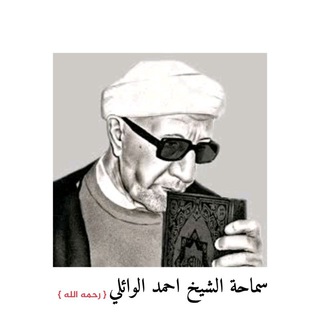
🖤❤ ּۏٰا̍ئــڵــﯧْۧــٰا̍ټ 🖤❤
569 Members () -
Channel

فیلم و سریال ایرانی و خارجی 💎کلیپ💎آهنگ های جدید
3,961 Members () -
Group

♥نفحــات إيمـــانيـــة 📚 الُـسِوَدِانَ♥
353 Members () -
Group

الشاعروالرادود عقيل حسين الگرعاوي
404 Members () -
Group
-
Group

Art et Vin
5,061 Members () -
Channel

😂⍅✵ونـــاســــــــــه✵⍆😂
391 Members () -
Group

Страна языков
1,064 Members () -
Channel
-
Channel

CasperLabs
2,093 Members () -
Channel

- Wr̶e̶c̶k̶ 🥀💔شِٰہٰٰکینَِٰہرٰآوً
713 Members () -
Group
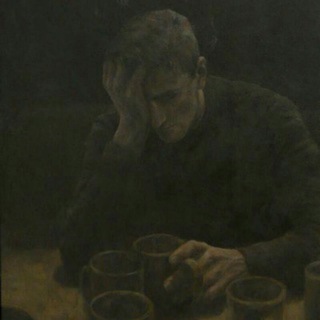
ڪئيب '.
995 Members () -
Channel

قسـەی ڪـوڕێــ'ــك👤🧑
1,036 Members () -
Channel

نواف العتيبي QLL-A
1,990 Members () -
Group

ҐЄЇ
42,837 Members () -
Group
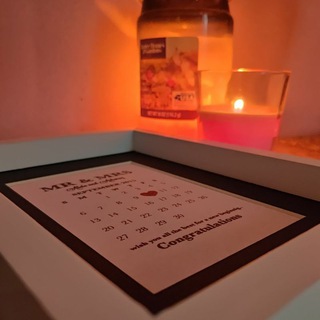
SHOOQ GIFTS
342 Members () -
Group
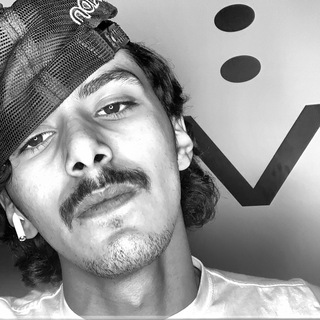
سلطآن بن عبدالله 💫
448 Members () -
Channel

LEAVE
573 Members () -
Group

√ИСТОРИЯ в фото
992 Members () -
Group
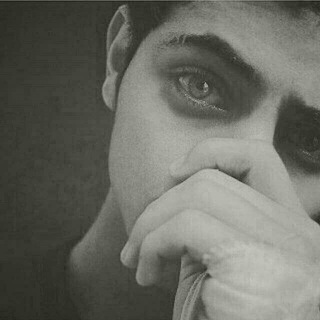
غُـربة روٌح🌿🖤||
4,164 Members () -
Group
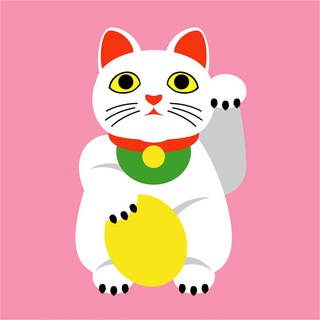
Находки AliExpress | Лайфхакер
38,052 Members () -
Channel

《دروس من هدي القران الكريم+القول السديد》
376 Members () -
Group
-
Group

مڪتبَتي.. 📙🧡
2,622 Members () -
Group

Беларуское мнение
590 Members () -
Channel

أصّـدٍقُأّئيِّ نِبًضً قُلَبًيّ 💞
1,255 Members () -
Channel
-
Group
-
Channel

مُذكرة جوزفين.
1,954 Members () -
Group

🦅 [ perspective ix ]
2,844 Members () -
Group

حرم حضرت معصومه علیهاالسلام
7,312 Members () -
Group

قصصنا الأجمل
1,756 Members () -
Channel

𓆩 Reflections 𓆪
937 Members () -
Channel

Pendorong Impian ✨
1,019 Members () -
Group

ارزشیابیکیفیتوصیفی
702 Members () -
Channel

Amazon Deal of the day
1,597 Members () -
Group

کانال رسمی روستای نگل
619 Members () -
Channel

physiotherapy
588 Members () -
Channel

مقاطع وصور
1,134 Members () -
Group

Кухня черносотенца
5,105 Members () -
Channel
-
Group
-
Channel

تَدرّجْ- دروس حمود بن ثامر
958 Members () -
Channel

مقاطع دينيه🌟🖤
7,059 Members () -
Channel

لینک گروههای پرگار
38,929 Members () -
Group
-
Group

Виталий Аверин
594 Members () -
Group
-
Group

لمســــات راقيــــــة
35,809 Members () -
Group

تجمع أحباب الزهراء ع ( 1 )
2,526 Members () -
Group

SFWPORN Network
370 Members () -
Group

Типичный Витебск — ЧАТ
915 Members () -
Group
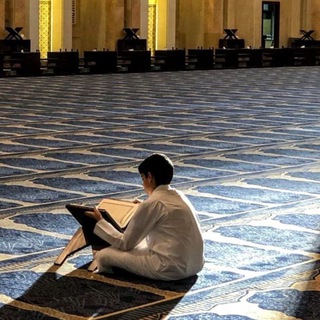
لله نـمضـي🌻.
1,917 Members () -
Group
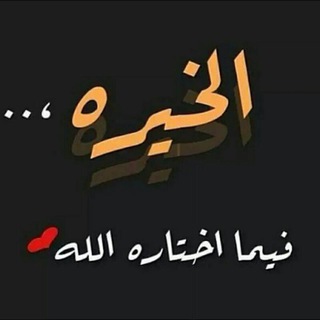
مٰ̲ہوِجْۧوِ؏ۤـہ ℡ᴖ̈💜
1,376 Members () -
Group

♪مُوسيقى •🎻🎼
5,227 Members () -
Group
-
Group
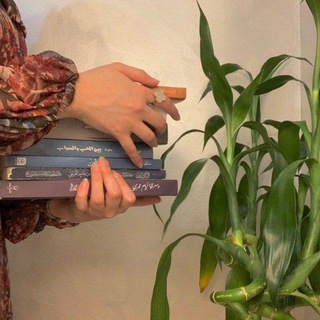
لـِ ذكـرى مَحمد💜"
563 Members () -
Group
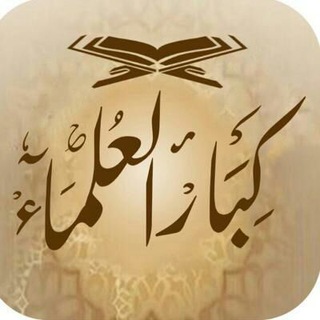
كبار العلماء
14,737 Members () -
Group
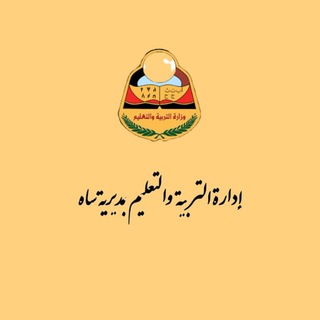
إدارة التربية والتعليم بمديرية ساه
344 Members () -
Group

تساؤل الليله؟
378 Members () -
Group
-
Channel

🎙فوائد وشروحات عبد الرزاق البدر 📚حفظه الله
696 Members () -
Group

هواجس عابرة
463 Members () -
Group
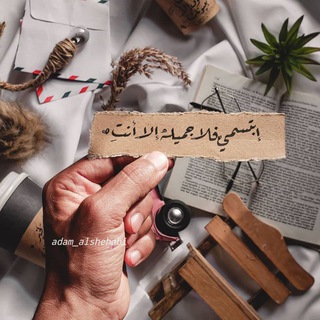
𝟗/𝟐𝟐ᯓ𓆰𖡡حَظـًٌيْ ألٛعِـِّۛـَآآِثـر١⁹
543 Members () -
Group
-
Group

~ زاد ألقلوب ~
4,910 Members () -
Group
-
Channel
-
Group

сверхсекретная информация
957 Members () -
Group

الاشتراكي نت
527 Members () -
Group

🍂 پآیزەکەمِـೋـ 🍁،📆⏳🌼) ء
917 Members () -
Group
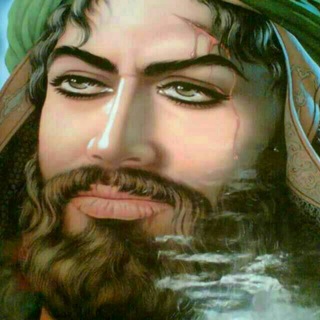
عشاق الكفيل زينب ع🕌
486 Members () -
Group

Дальше действовать будем мы
6,707 Members () -
Channel

𝙿𝚊𝚋𝚕𝚘♡ 𝚔𝚞𝚛𝚍𝚒
1,204 Members () -
Channel
-
Group
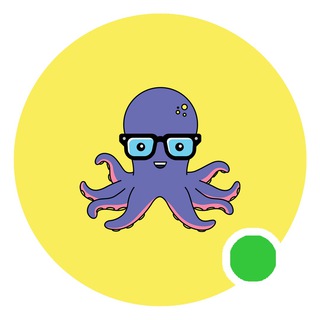
Improve Your Product
2,750 Members () -
Channel

Hindi Video Songs•New•Video•New Song•Hindi
3,387 Members () -
Channel

شبكة حضرموت تيليكوم للتسويق
834 Members () -
Group

👑 ایران بدن 👑
6,159 Members () -
Group

نــ⍆ـ😂ــ{ـكـ}ـ🤣ــــت ِ🇾🇪
442 Members () -
Group

TOEFL Channel
25,636 Members () -
Group

Почни Щось!
49,052 Members () -
Group
-
Group

🇹🇷آموزش زبان ترکی استانبولی📚
10,337 Members ()
TG USA Telegram Group
Popular | Latest | New
Telegram Schedule Options Chat Folders is one of the best Telegram tricks that you should know and utilize to your maximum advantage. We follow so many channels and groups on Telegram of different kinds, not to mention the individual chats that go into the mix. Having all these chats in one panel makes things much harder to declutter and make sense of. So to solve this issue, Telegram has brought something called “Chat Folders”. This allows you to categorize your chats into different labels and Telegram sort things out for you. As a result, Telegram gets super clean and much easier to manage. I love it! Go to Settings > Chat Settings to create your own theme.
The contributions of premium subscribers will help improve and expand the app for decades to come, while Telegram will remain free, independent and uphold its users-first values, redefining how a tech company should operate. Additionally, subscribers can enable a setting in Privacy and Security to automatically archive and mute new chats, helping organize even the busiest chat lists. Yes, with the recent update, now you can add animated stickers of Telegram on both images and videos. We all love Telegram’s high-quality animated stickers and now you can bring life to still images using these popular animated stickers. However, keep in mind, after adding stickers, images will turn into GIFs and might lose some quality. So to use this feature, just select your image/video and tap on the “brush” icon at the bottom. After that, tap on the sticker icon and add animated stickers to your media. That’s it. It’s that simple. Open the chat and find the attachment button at the bottom of the chat. Then, click on Location and choose to “Share my live location” with your custom time period.
Copy a Part of Text from a Message To create a username, go to “Settings” and tap “Username” under the account section. There is also a “Bio” option, where you can add a few lines about yourself. Anyone who opens your profile will see this text. Use Multiple Telegram Accounts Launch the Telegram app on your device and navigate to Settings -> Data and Storage.
In fact, Telegram offers many more features rather than other Messaging apps in the same market. If you select the Scheduled option, the auto-night mode will kick in at a pre-defined time which you can change. If you select the Automatic mode, the auto-night mode will start depending on the ambient light. You can slide the slider to select at what percentage of the ambient lighting do you want the night mode to start at. Personally, I prefer the scheduling option, however, you can use the one you like.
Warning: Undefined variable $t in /var/www/bootg/news.php on line 33
US