Telegram US Group List 2782
-
Group
 25,679 Members ()
25,679 Members () -
Group

арина, тебе знак
33,938 Members () -
Group

аня, тебе знак
54,054 Members () -
Group

василиса, тебе знак
8,727 Members () -
Group

алиса, тебе знак
18,798 Members () -
Group
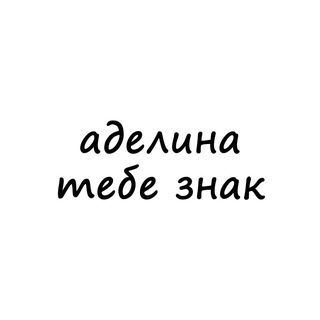
аделина, тебе знак
8,124 Members () -
Group

алёна, тебе знак
22,577 Members () -
Group

алина, тебе знак
41,245 Members () -
Group

амина, тебе знак
6,395 Members () -
Group

Mind & Body | Саморазвитие
22,131 Members () -
Group

Передали коллегам
162,862 Members () -
Group

Игорь, начинайте работу
157,886 Members () -
Group

ЦСТ НВП Ратник
473 Members () -
Group

She is 10/10
82,119 Members () -
Group

юля, тебе знак
28,221 Members () -
Group

яна, тебе знак
18,037 Members () -
Group

голос сердца
10,172 Members () -
Group

таня, тебе знак
18,461 Members () -
Group

саша, тебе знак
35,703 Members () -
Group

соня, тебе знак
65,606 Members () -
Group

света, тебе знак
10,629 Members () -
Group

рита, тебе знак
16,359 Members () -
Group

оля, тебе знак
15,941 Members () -
Group

олеся, тебе знак
7,185 Members () -
Group

полина, тебе знак
51,041 Members () -
Group

наташа, тебе знак
10,770 Members () -
Group

милена, тебе знак
7,581 Members () -
Group

надя, тебе знак
8,546 Members () -
Group

настя, тебе знак
81,771 Members () -
Group

милана, тебе знак
18,378 Members () -
Group

лиза, тебе знак
46,362 Members () -
Group

марина, тебе знак
10,170 Members () -
Group

маша, тебе знак
51,501 Members () -
Group

лена, тебе знак
12,302 Members () -
Group

ксюша, тебе знак
45,237 Members () -
Group

кира, тебе знак
16,553 Members () -
Group

лера, тебе знак
43,493 Members () -
Group

кристина, тебе знак
23,817 Members () -
Group

ира, тебе знак
14,832 Members () -
Group

катя, тебе знак
48,280 Members () -
Group

карина, тебе знак
21,260 Members () -
Group

женя, тебе знак
12,749 Members () -
Group

даша, тебе знак
71,572 Members () -
Group

диана, тебе знак
27,920 Members () -
Group

ева, тебе знак
13,893 Members () -
Group

варя, тебе знак
24,525 Members () -
Group

вероника, тебе знак
27,223 Members () -
Group

вера, тебе знак
6,426 Members () -
Group
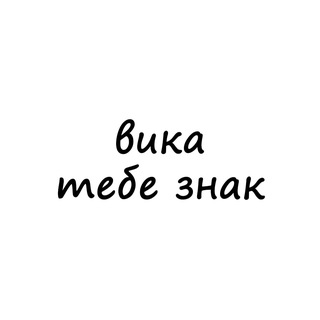
вика, тебе знак
59,856 Members () -
Group

василиса, тебе знак
8,751 Members () -
Group

аня, тебе знак
54,210 Members () -
Group

арина, тебе знак
34,044 Members () -
Group

валя, тебе знак
3,779 Members () -
Group

ангелина, тебе знак
25,752 Members () -
Group

алина, тебе знак
41,357 Members () -
Group

алиса, тебе знак
18,855 Members () -
Group

алёна, тебе знак
22,676 Members () -
Group

аделина, тебе знак
8,151 Members () -
Group

к себе с любовью
44,024 Members () -
Group

Mind & Body | Саморазвитие
22,119 Members () -
Group

Девочка с картинки 💕
53,501 Members () -
Group

да, это beauty 💕
11,619 Members () -
Group

вещее послание
5,746 Members () -
Group

Слова на Открытке
13,058 Members () -
Group

Астро-Магия
17,958 Members () -
Group

Легкие и Доступные рецепты
117,088 Members () -
Group

Секреты шоу-бизнеса
34,396 Members () -
Group

🍲Рецепты от ШЕФА🍲
35,359 Members () -
Group

ТАРО | АСТРОЛОГИЯ 🪬
73,628 Members () -
Group

Главный Православный
59,006 Members () -
Group

Чат. Энергии на миллион🍋. Александр Грин.
746 Members () -
Group

SHOT ПРОВЕРКА
59,022 Members () -
Group

Яндекс Go
3,005 Members () -
Group

📚کتاب و جزوه کنکوری📚
126,194 Members () -
Group

СберБизнес
162,017 Members () -
Group

Екатеринбург Летим
23,330 Members () -
Group

Недвижимость Москвы от Светланы Наумовой
27,997 Members () -
Group

Facebook Lite 500 App
24,303 Members () -
Group

Осташко! Важное
397,847 Members () -
Group

ОТЗЫВЫ_Мурада
608 Members () -
Group

Кизляр ножи🔪
2,157 Members () -
Group

PR Media Info
1,370 Members () -
Group

وگان VEGAN
623 Members () -
Group

الإنجليزية مع حنان
1,001,298 Members () -
Group

اخبار فوری حوادث
108,471 Members () -
Group
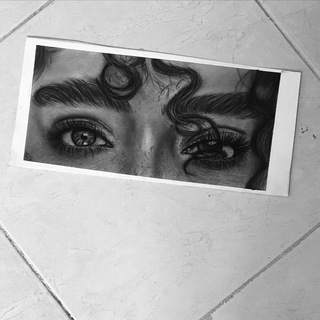
اموزش سياه قلم حرفه اي✏️🎨
2,510 Members () -
Group

آموزش خیاطی و طراحی دوخت لباس افرا
5,444 Members () -
Group

Християнська Музика 🎧
1,193 Members () -
Group

آموزش گلدوزی و دستی و ماشینی
15,682 Members () -
Group

Питание для духа🔥
1,809 Members () -
Group

𝗕𝗟𝗔𝗖𝗞𝗣𝗜𝗡𝗞 𝗛𝗢𝗨𝗦𝗘 🏡💝
845 Members () -
Group

Ссылки христиан | каталог каналов
1,477 Members () -
Group

حُب وشعور .
804 Members () -
Group

قصايد واشعار ❤️
1,581 Members () -
Group

La pupila insomne
317 Members () -
Group
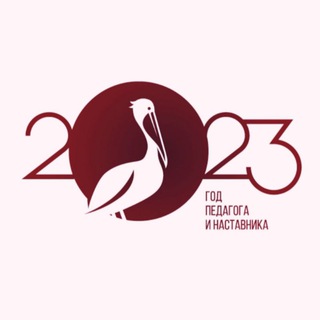
Минобрнауки Якутии
3,181 Members () -
Group

Большая российская энциклопедия
5,310 Members () -
Group

Nuestro Universo🌌🧑🚀
5,066 Members () -
Group

🍻 YO NUNCA 🍻
3,972 Members () -
Group

💯 𝘾𝙊𝙈𝙀𝘿𝙄𝘼 𝘽𝙍𝘼𝙎𝙄𝙇𝙀𝙄𝙍𝙄𝙉𝙃𝘼𝙎 ❤️・
4,106 Members ()
Now tap on Notifications and mute the contact for either a custom period of time or forever. I generally leave it for forever. Lock Your Chats There are many astonishing features that set Telegram messenger apart from other messaging services. For instance, you can coordinate groups of up to 200,000 members, send documents of any type, destruct your messages with a timer, or even build your own tools on their API.
To use a proxy server in Telegram, open Settings > Data and Storage > Proxy Settings. Enable Use Proxy and you'll need to fill in all the required information to add it. You can find server info for this online if needed. This kind of feature can make conversations more orderly while increasing the value of each individual message. You can enable this option from the “Group Permission” section. Keep it on forever, or toggle as necessary to throttle rush hour traffic. For power users, scheduling is a great way to achieve many tasks at a given time. We already use email scheduling a lot, but it’s awesome to see Telegram bringing this feature for messages as well. As you saw above, you can schedule a message just by pressing and holding the “send” button. Here, choose “Schedule message” and pick the date and time. The message will be sent at your preferred time. Doubled limits for almost everything in the app
If you’re using Telegram with the calls, secret chats feature, which provides end-to-end encryption for your messages, You can also be locking down the app itself with a passcode, PIN, or password automatically. Connect With a Proxy Server Most people use third-party apps to make sure that no one gets a hand on their private conversations. Telegram, however, has its own lock function to hide privates messages behind a passcode. How does Telegram work?
Premium Doubled Limits Launch the Telegram app on your iPhone or Android device -> navigate to the Settings and choose Devices.
Warning: Undefined variable $t in /var/www/bootg/news.php on line 33
US