Telegram US Group List 2777
-
Group
 764 Members ()
764 Members () -
Group

MODS APK BR
1,779 Members () -
Group

قصة عشق ♥
10,713 Members () -
Group

وꪆشـــ̲͠ـــلون مغــ̲͠ـــليك ❤️🌹💙
3,859 Members () -
Group

بعثرة حروف🖊
2,812 Members () -
Group

همس الخفوق💕🕊
1,808 Members () -
Group

خـــواطـــر ❤︎︎ 📚🖋️
18,731 Members () -
Group

كتب و نقاشات في الطب
21,330 Members () -
Group

ڪِٰـِۢبِٰـِۢريِٰـِۢآء آنِٰـِۢثِٰـِۢى ┋⁽❥₎ 💗
779 Members () -
Group

دليل تبادل نشر ديني
9,988 Members () -
Group

Elite_Android_
2,856 Members () -
Group

لِلَّـهِ قَلْـبِي🤍☘️
1,219 Members () -
Group

الربح من الانترنت 2024
403 Members () -
Group

Нижегородский ГосАгроТехУниверситет
945 Members () -
Group

LPM OMERTA
1,590 Members () -
Group

عبـــــ͢ـ✍️ــ͢ــــــارٕت 💔
1,546 Members () -
Group

СШПВ
469 Members () -
Group

Советы разработчикам (python и не только)
6,940 Members () -
Group

Tonnel Network
150,266 Members () -
Group

ШАРАГА
77,482 Members () -
Group

Влажные истории
95,140 Members () -
Group

搬瓦工补货推送
6,779 Members () -
Group

خـ🌸ـربـشـات💓أنـ💗ـثـئ
2,239 Members () -
Group

[ CLOSE PASIEN ] 𓄸 𝑺𝑻𝑨𝑵𝑭𝑶𝑹𝑫 𝑯𝑶𝑺𝑷𝑰𝑻𝑨𝑳 𓄸
2,610 Members () -
Group

بـعـض💓الاحـلام🌸حـيـاة️
2,596 Members () -
Group

VAKUM | 𝐁𝐈𝐌𝐀𝐒𝐀𝐊𝐓𝐈 𝐂𝐎𝐑𝐏
9,428 Members () -
Group

🔞𝗕𝗥𝗨𝗛 𝗠𝗢𝗠𝗘𝗡𝗧🔞
4,721 Members () -
Group

🌎Mundo Curioso💡
528 Members () -
Group

Mujer HotWife♦️
2,151 Members () -
Group

NIO Club Chat
500 Members () -
Group

Фото для пранка
62,493 Members () -
Group

MOCHIE CONVERT, OPEN.
781 Members () -
Group

Прямой Эфир • Новости
3,819,511 Members () -
Group

دانلود مقاله دستیارپژوهش
3,358 Members () -
Group

ELOHE PICTURES ♱
24,822 Members () -
Group

تولید و پخش پوشاک مهدی اصلی ۲
2,790 Members () -
Group

شلوار برادران2
1,262 Members () -
Group

تولیدوپخش پوشاک عمده زارعی
6,964 Members () -
Group

La Mazmorra
379 Members () -
Group

НОВОСТИ ННАДА?🥢
2,616 Members () -
Group

𝐑𝐀𝐅𝐈𝐈𝐐𝐔𝐋 𝐈𝐒𝐋𝐀𝐀𝐌 🇸🇩
10,546 Members () -
Group

📚أثار العلم والحديث 📚
2,025 Members () -
Group

👑خير الزاد ليوم المعاد👑 📚طويلبات علم📚
2,404 Members () -
Group

— 🌙 ֢ ׁ skuyhijrahofc ˖ ࣪↺°
2,779 Members () -
Group

Medicallab_shadlu
1,645 Members () -
Group

احاسيس واقوال امجد
420 Members () -
Group

ChainZ Studios
608 Members () -
Group

♥️ حب ❤️و غرام 🔥
4,830 Members () -
Group

Программист Новости
30,759 Members () -
Group

Махачкала * Республика Дагестан
35,112 Members () -
Group

قناة سر السعاده منوعه🌹
469 Members () -
Group

وَهِـمْ . •
14,774 Members () -
Group

القلب قلبي والنبض انتِ
4,391 Members () -
Group

J-Tech 💰
5,972 Members () -
Group

Спорт Инсайд | Новости Прогнозы
122,296 Members () -
Group

كلماتي لاجلك ♥️
3,507 Members () -
Group

هآوڕێــم بـە
585 Members () -
Group

عبارات ، وخواطر ؛ كبرياء حروف ، راقيه
3,307 Members () -
Group

مشاوره ورفع اشکال ژنیکا
1,842 Members () -
Group

🌼مولانای جان🌼
1,446 Members () -
Group
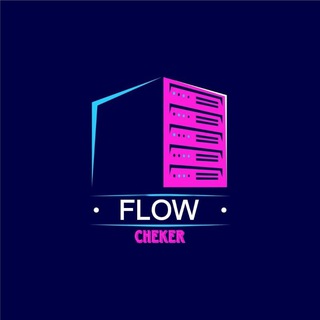
𝙁𝙇𝙊𝙒 𝘾𝙀𝙉𝙏𝙀𝙍
2,870 Members () -
Group

Now I Know 👌
18,864 Members () -
Group

بیو شیک ♛ تک بیت ، نیم خطی
2,810 Members () -
Group

🎥 ¦ TOP LANÇAMENTOS
13,240 Members () -
Group

ARKADIA - 𝐇𝐚𝐜𝐤𝐢𝐧𝐠
2,225 Members () -
Group

Otanix Animes
2,419 Members () -
Group

Avatr Club Chat
2,455 Members () -
Group
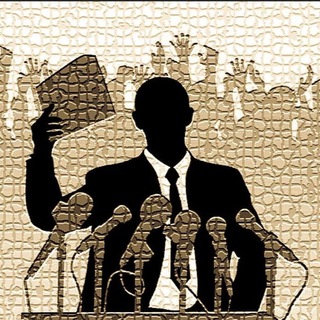
Шахты * Новости * Народный канал
31,451 Members () -
Group

Слава Малахов. Помощь
1,138 Members () -
Group

📰 | Doramas News
8,366 Members () -
Group
-
Group

اَخبار مدارس 🙋♂️
204,153 Members () -
Group

AliBaba Loot Deals Tricks & Offers
292,604 Members () -
Group

AliBaba Loot Deals
2,559,862 Members () -
Group

AliBaba Loot Deals (Offers Ki Dunia Official)
1,086,044 Members () -
Group

AliBaba Loot Deals
2,559,860 Members () -
Group

MURAMASA
3,367 Members () -
Group

UNITED24Media
64,222 Members () -
Group

3-тя окрема штурмова бригада
310,601 Members () -
Group
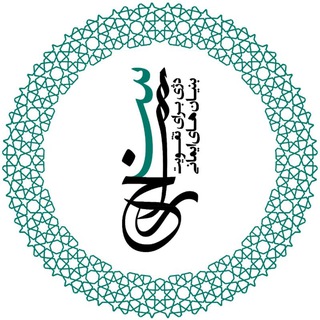
کانال راسخ | 🇵🇸
8,423 Members () -
Group

ЩЕРБАКОВ
360 Members () -
Group

Московская перспектива
2,674 Members () -
Group

گروه ازدواج 🌷کلبه عاشقان❤️
459 Members () -
Group

Kurnikov® | Девелопмент по-другому
3,094 Members () -
Group

💚پولسازی محمد بصیری گروه۴۲💚
52,479 Members () -
Group

پیشرفت در انگلیسی با 100 هزار تومان 🏷
327 Members () -
Group

«НА СТРАСТНОМ»
693 Members () -
Group

лекторий’ порт
1,496 Members () -
Group

MEDIALABFEST 2024
1,258 Members () -
Group

⚡️LowDusky || Public🔥
324 Members () -
Group

Давай по-человечески
1,268 Members () -
Group

Escrow Official
1,221 Members () -
Group

Full Video +18
95,980 Members () -
Group

Sex Memes
27,550 Members () -
Group

قناة كشف الحقائق
1,033 Members () -
Group

סיוע לפיתוח המגזין Donate
321 Members () -
Group

Tik Tok 18+
16,163 Members () -
Group

Mens
363 Members () -
Group

Instructions for accessing our content
438 Members () -
Group

ציצים יפים
2,643 Members ()
Cool and Best Telegram Messenger Tricks in 2022 Admins can reach out to users who want to join and have a chat to cover the rules, make sure they're a good fit or even plan a welcome party. When an admin reaches out, Telegram lets the user know they're reaching out as a group admin. Does it ever happen that you send a message, and within a few seconds you find out a glaring typo? Well, there is an edit button to save you on Telegram, but not so much on Twitter. All you have to do is select the message and tap on the “Edit (pen)” icon at the top and you can easily edit the message. However, it will show you an “Edited” label after you have made the changes. Also, there are no time-bound restrictions for editing messages on Telegram. You can only edit messages up to 48 hours of sending them (forever if the messages are posted in your “Saved Messages” chat).
Locate users near you To edit any element’s color, tap on it and then select your desired color. Once you are done editing, tap on Save Theme and your customized theme will be saved and applied. If you select the Scheduled option, the auto-night mode will kick in at a pre-defined time which you can change. If you select the Automatic mode, the auto-night mode will start depending on the ambient light. You can slide the slider to select at what percentage of the ambient lighting do you want the night mode to start at. Personally, I prefer the scheduling option, however, you can use the one you like. Telegram became one of the top-5 downloaded apps worldwide in 2022 and now has over 700 million monthly active users. This growth is solely from personal recommendations – Telegram has never paid to advertise its apps.
It’s that simple. Open the chat and find the attachment button at the bottom of the chat. Then, click on Location and choose to “Share my live location” with your custom time period. Slow Mode Join Requests for Public Groups Users
Telegram Settings Enable Auto-Night Mode
Warning: Undefined variable $t in /var/www/bootg/news.php on line 33
US