Telegram US Group List 2772
-
Group
 1,530 Members ()
1,530 Members () -
Group
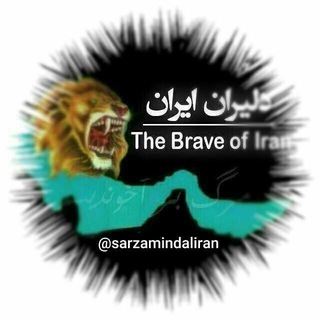
دلیران ایران
1,486 Members () -
Group

ЗИКР
1,580 Members () -
Group

SPORT TV • LIVE
83,547 Members () -
Group

Medical Guidelines 2023_2024
18,339 Members () -
Group

🇪🇸 BARSELONA (RASMIY)
49,629 Members () -
Group

DUCKS Central Community
167,808 Members () -
Group

DUCKS Planet Community
176,926 Members () -
Group

ХК «Роспресса» | Благотворительные игроки
559 Members () -
Group

Конкурсы Metaratings
7,597 Members () -
Group

ХК «Металлург»
38,041 Members () -
Group

Хоккей России
18,558 Members () -
Group

HAWKS AND WINGS
2,305 Members () -
Group

Соболев LIVE
140,880 Members () -
Group
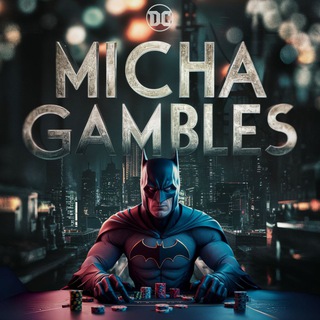
Micha Gambles
584 Members () -
Group

oncology books and course
563 Members () -
Group

etc
323 Members () -
Group

المصمم ردفان سجع Radafan Sajae
1,920 Members () -
Group
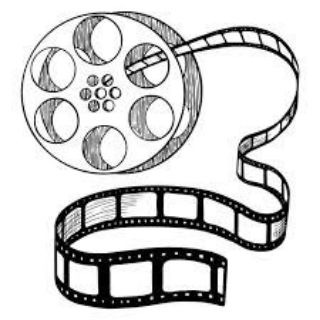
افلام اجنبية مترجمة 😍🔊
2,537 Members () -
Group

صور الشهداء + مواكب الإباء
2,281 Members () -
Group

العاب وتطبيقات مهكرة مجانا💙🔥
2,219 Members () -
Group

سيرفرات الاسطورة
8,238 Members () -
Group

💞شطرالقوافيـﮯ💞
1,789 Members () -
Group

تطبيقات والعاب مهكرة💵
6,097 Members () -
Group

Фронтовая жизнь
663 Members () -
Group

🧠Saúde física e mental
12,019 Members () -
Group

خلية خط | الفن الثوري
546 Members () -
Group

🔎الطـ💊ـب↫والـحَْـ🌱ـيـاة
877 Members () -
Group

عشاق السينما
813 Members () -
Group

Сила разговора
1,742 Members () -
Group

المقاومة الاسلامية حركة النجباء
5,056 Members () -
Group

ТЕХНО: Яндекс про технологии
133,580 Members () -
Group

Беспощадный Банкстер
413,179 Members () -
Group

فرهنگ
1,440 Members () -
Group
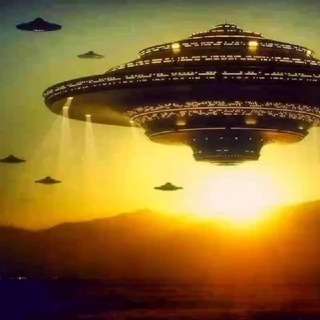
AUFSTIEG⬆️5D KANAL OFFIZIELL
16,208 Members () -
Group
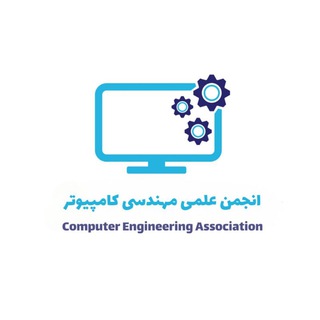
انجمن علمی مهندسی کامپیوتر
2,701 Members () -
Group

ТалипоV 𝐎𝐧𝐥𝐢𝐧𝐞 🅉
137,669 Members () -
Group
-
Group
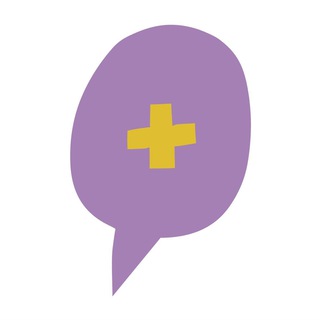
Плюс Голос
709 Members () -
Group

Gaming News
192,683 Members () -
Group

HashCats Official Channel
4,500,074 Members () -
Group

🦋Макс Ленски и его Мелодия🦋
960 Members () -
Group

کولیس گپ
611 Members () -
Group

𝕳𝖊𝖑𝖑𝖆𝖘 𝕯𝖊𝖋𝖊𝖓𝖉𝖊𝖗𝖘 🔴⚪⚫
1,440 Members () -
Group
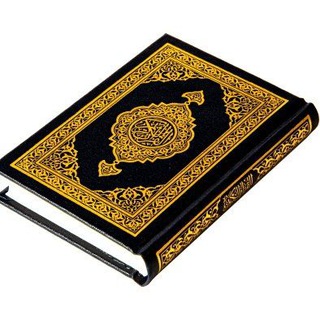
عبدالله بن بلقاسم
9,306 Members () -
Group

عبارات وخواطر⚡️
335 Members () -
Group

♡𝚊𝚜𝚒𝚊𝚗 𝚐𝚒𝚛𝚕𝚜♡
1,040 Members () -
Group

Neo-Genesis🖤
314 Members () -
Group

Потребитель Бухара плюс
12,812 Members () -
Group

قلائد سلفية
934 Members () -
Group

dance prodıgy
1,086 Members () -
Group

RIIZE BRASIL
2,431 Members () -
Group

دانشگاه بینالمللی امامخمینی(ره)
7,560 Members () -
Group

[BOT] ROMS SNES - SUPER FAMICON
826 Members () -
Group
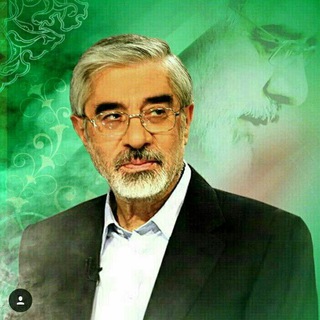
مهندس میرحسین موسوی
5,935 Members () -
Group

هواجيس
1,067 Members () -
Group

VerbsinHebrew-3d
350 Members () -
Group
-
Group

APKS PREMIUM 2024 | INFINITY
533 Members () -
Group

Anime
839 Members () -
Group

❤️ صور وخوٱطر أختي روHوحــي❤️
1,168 Members () -
Group

FREE AGENTS
5,535 Members () -
Group

Node of Time DE
30,422 Members () -
Group

Молния
2,917 Members () -
Group

إقرا وارتقي
341 Members () -
Group

صنعاء القديمة.🇾🇪
21,165 Members () -
Group
-
Group

R8 eSports | PUBG Mobile
13,569 Members () -
Group

Կայծ/Искра • Новости
1,045 Members () -
Group

Kept
5,849 Members () -
Group

Мария Коршунова | Русский ОГЭ | 100балльный
13,263 Members () -
Group

زوامل عيسى الليث
14,178 Members () -
Group

أخبار العالم
5,553 Members () -
Group

اسعارصرف العملات اليمن
7,505 Members () -
Group

خرید عمده از بازار - مستقیم از تولیدی و واردکننده - عمدباکس
33,136 Members () -
Group

المسائل المنتخبة
1,609 Members () -
Group

نحو الأمل 🩵.
413 Members () -
Group

Aprenda Brincando
702 Members () -
Group

Série Dark
1,556 Members () -
Group

✨𝐋𝐈𝐕𝐑𝐎𝐒 𝐓𝐎𝐃𝐎 𝐃𝐈𝐀✨
2,070 Members () -
Group

CINE POP 🍿
1,443 Members () -
Group

15 лет pov
73,572 Members () -
Group

مجموعة الشهيد السيد القائد حسين بدر الدين الحوثي
1,035 Members () -
Group

END.
377 Members () -
Group

Ваня Обществознайка I ЕГЭЛЕНД | ОГЭ
36,850 Members () -
Group

📖🌼 A BÍBLIA 🌼📖
638 Members () -
Group

Халявщики - Молния
1,302,251 Members () -
Group

📱برامج والعاب مدفوعة📲
5,127 Members () -
Group

المتحدث الرسمي للقوات المسلحة اليمنية العميد يحيى سريع
8,505 Members () -
Group

محمدعبدالسلام
3,134 Members () -
Group

༆ My FilmSeries List Zone ༆
30,575 Members () -
Group

KIDS FILMES 🍿
1,530 Members () -
Group
-
Group

BOTONERA EL FUTURO 💯
1,944 Members () -
Group

Om TV
79,061 Members () -
Group

🌏محفل دوستانه🌍
9,788 Members () -
Group

الطب متعه
1,333 Members () -
Group

ESW 2024
444 Members () -
Group

sFCene Gamers
1,996 Members () -
Group

Borifan Vacancy
5,104 Members ()
TG USA Telegram Group
Popular | Latest | New
Because Telegram lets you interact with people even if you aren't in each other's contacts, you may wish to make your account more private. To change privacy options, head to Settings > Privacy and Security. Here, you can change who can see your phone number, active status, and more. Hide Your ‘Last Seen’ From Certain Users If you are a group admin on Telegram, Slow Mode is what you need to stop unnecessary spam and make the conversation more orderly. After you turn on the slow mode and choose the time interval, group members will have a restriction to send one message in the defined interval. Say, for instance, if you choose the time interval to be 15 seconds, after sending one message, the group member will have to wait 15 seconds to send another message. It will definitely raise the value of each member and individual messages. You can turn on Slow Mode by tapping on the Group name -> Edit (pen icon) -> Permissions -> Slow Mode.
In general, Telegram is as safe or safer than most other chat apps. It could be argued that WhatsApp’s end-to-end encryption on all messaging is a better approach, but the company’s ties to Facebook/Meta may turn off privacy advocates. In spite of this whooping figure, Telegram is way behind the world’s most popular messaging service, Whatsapp. However, it has all the potential to get over a billion active users. Disclosure: Our website is reader-supported. If you purchase any service through our partner links, we may earn a commission at no extra cost to you. To get started, open the Telegram app. Next, go to Settings and choose Appearance.
That would be lead to provide more benefits when accessing your Telegram chat from different devices you have. Telegram also supports hashtags. If you tap a hashtag, you can search across all of your activate chats for it. This makes it easy to find messages in the future or categorize information for yourself. There's also a hidden menu that appears when you long-press on the Send button. Choose Schedule message to delay sending until a time in the future. You can also tap Send When Online to send the message when the other person is next active on Telegram. Animated Emojis
If you want to add a second number instead of migrating, Telegram also lets you use multiple accounts at once. For Android, on the left sidebar, tap your contact info to expand the account switcher and choose Add Account. On iPhone, tap Edit on the profile page and choose Add Another Account. New user announcement
Warning: Undefined variable $t in /var/www/bootg/news.php on line 33
US