Telegram US Group List 2771
-
Group
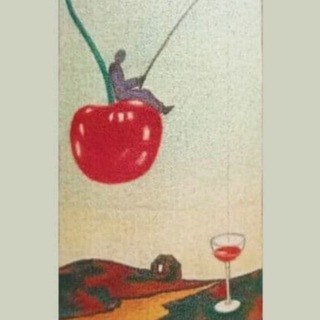 541 Members ()
541 Members () -
Group

Boss Baby Inu
802 Members () -
Group

Kerja Kosong Sarawak
7,804 Members () -
Group
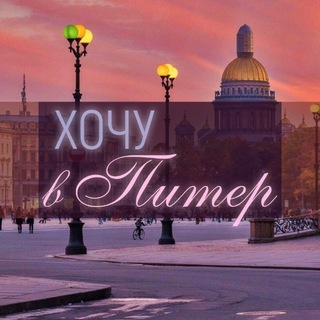
Питер • Новости • События • Интересное
30,191 Members () -
Group

ProfClub by Kharkiv IT Cluster
628 Members () -
Group

Tarbiah Daily
2,532 Members () -
Group
-
Group

Кастинги и Работа в Москве | Вакансии
30,233 Members () -
Group

Jawatan kosong Selangor
1,091 Members () -
Group

The Schnurr Reloaded
973 Members () -
Group

Æгъдау 2.0
941 Members () -
Group

влад
36,795 Members () -
Group

серёжа
30,335 Members () -
Group

тимур
15,935 Members () -
Group
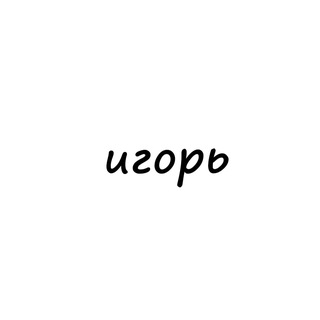
игорь
12,972 Members () -
Group

даня
60,183 Members () -
Group

вячеслав
8,205 Members () -
Group

Женщина XXI'st | Авторский блог
126,283 Members () -
Group

никита
49,740 Members () -
Group

костя
16,445 Members () -
Group

глеб
13,431 Members () -
Group

матвей
24,073 Members () -
Group

артур
12,003 Members () -
Group

руслан
15,521 Members () -
Group

стас
9,485 Members () -
Group

богдан
14,686 Members () -
Group

вова
20,706 Members () -
Group

артём
71,129 Members () -
Group

ПАР. Практикум. AVRIO. Рекрутинг
303 Members () -
Group

Мастер дня | Привычки
76,393 Members () -
Group

рома
31,360 Members () -
Group

семён
11,505 Members () -
Group
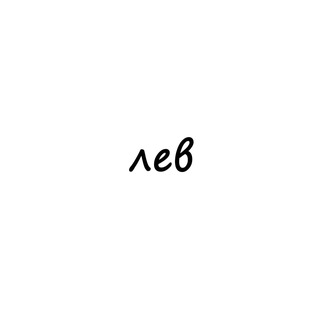
лев
6,992 Members () -
Group

паша
16,596 Members () -
Group

егор
38,205 Members () -
Group
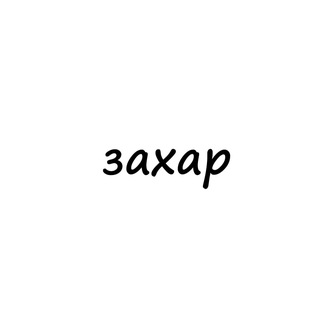
захар
8,551 Members () -
Group
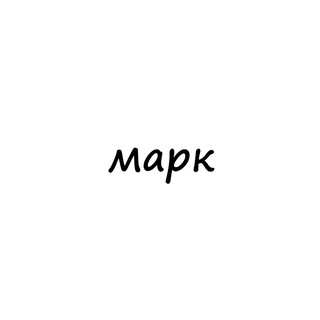
марк
18,489 Members () -
Group

антон
16,140 Members () -
Group
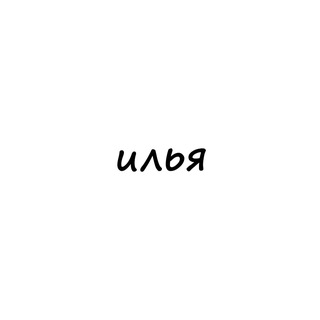
илья
36,685 Members () -
Group

👶🏻 CarTooN 👶🏻
15,299 Members () -
Group

федя
7,365 Members () -
Group

вадим
14,355 Members () -
Group

тимофей
17,806 Members () -
Group

ярослав
22,382 Members () -
Group

виктор
9,566 Members () -
Group

кирилл
45,545 Members () -
Group

🎬 Film 🎬
21,890 Members () -
Group
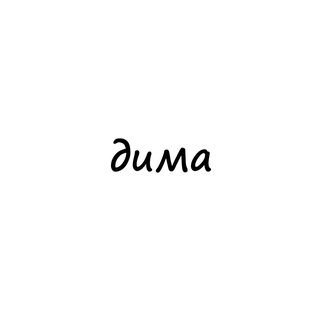
дима
55,168 Members () -
Group
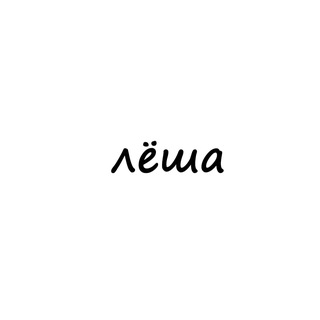
лёха
31,974 Members () -
Group
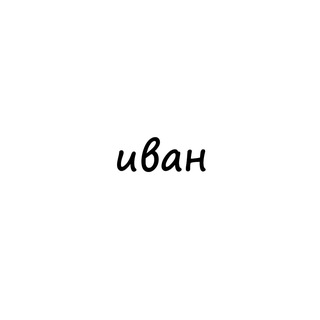
иван
34,690 Members () -
Group

-السـكة وطن🇸🇩❤️🖤💚.
568 Members () -
Group

степан
11,679 Members () -
Group

Jawatan kosong Perak
2,825 Members () -
Group

миша
31,263 Members () -
Group

الهُيّام ✨💙🌏
685 Members () -
Group

سيروتونين💑😍❤
649 Members () -
Group

🌈قوس قزح🌈
529 Members () -
Group

Ambasciata Russa in Italia/Посольство РФ в Италии
25,742 Members () -
Group

البــنفسج 🌸💜Violetà
940 Members () -
Group

مراية روح
332 Members () -
Group

✨🌸♥️زاد روحـي ♥️🌸✨
828 Members () -
Group

همسات😍❤️
997 Members () -
Group

ارواح مبعثرهه💜🥀
1,550 Members () -
Group

رسَائٌلْ إليكَ💙📮✨
2,928 Members () -
Group

كتاباتنا...💜🌸
984 Members () -
Group

Mochi DeFi Official - MOCHI
7,014 Members () -
Group
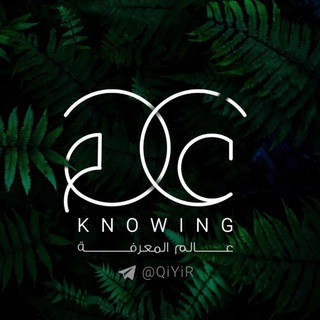
عالم المعرفه | صور
1,793 Members () -
Group

Матча на кокосовом🍵
6,808 Members () -
Group

FIT SERVICE
76,556 Members () -
Group

Моя дача
577,900 Members () -
Group

Удалёнка без опыта
212,045 Members () -
Group

Удалёнка в Телефоне
137,580 Members () -
Group

Radio Relax
328,069 Members () -
Group
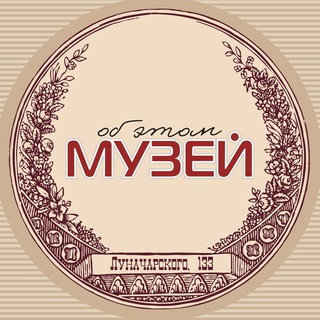
Музей об ЭТОМ. Екатеринбург. 18+
5,397 Members () -
Group

Страна.Строит
8,011 Members () -
Group

Студсовет Химфака МГУ
411 Members () -
Group

ТУРАГЕНТСТВО ГЕОГРАФИЯ 🌍 АРАМИЛЬ | ЕКБ
366 Members () -
Group

Respiratory Courses , Pulmonary Courses
2,540 Members () -
Group

Medical Books Store
48,865 Members () -
Group
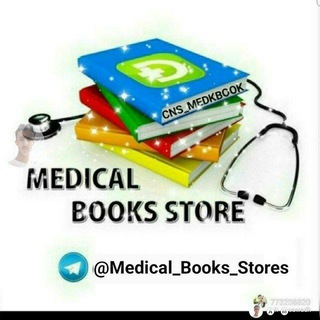
Medical Books Store
10,525 Members () -
Group

Physeo Videos 2022
13,863 Members () -
Group
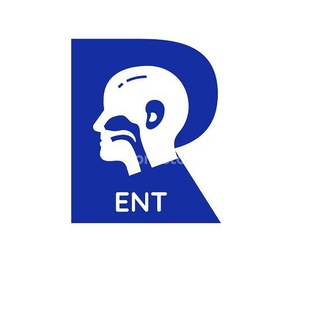
Ent Books (Otolaryngology)
7,955 Members () -
Group

ABANDONTECA
904 Members () -
Group

Roms Fire Emblem
692 Members () -
Group

Гаджимагомед Гусейнов
496 Members () -
Group

Active Club England (Apple & Google banned)
5,579 Members () -
Group

كلمات معبرة وهادفة
1,249 Members () -
Group

Милые котики😻
209,784 Members () -
Group

the best girls on the planet
504 Members () -
Group

Couture_by_Amal
1,411 Members () -
Group

Denis Videvich
1,162 Members () -
Group

𝐃𝐚𝐜𝐡𝐚𝐛𝐨𝐫.𝐮𝐳
134,237 Members () -
Group

Quest, Hire a Hero.
4,783 Members () -
Group

VAKUM | 𝗖̧𝗥𝗬𝗟𝗔𝗡𝗗 𝗦𝗛𝗜𝗧𝗣𝗢𝗦𝗧
1,530 Members () -
Group
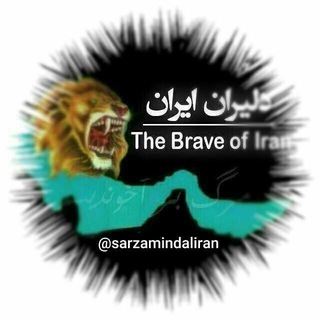
دلیران ایران
1,486 Members () -
Group

ЗИКР
1,580 Members () -
Group

SPORT TV • LIVE
83,547 Members () -
Group

Medical Guidelines 2023_2024
18,339 Members () -
Group

🇪🇸 BARSELONA (RASMIY)
49,629 Members () -
Group

DUCKS Central Community
167,808 Members ()
TG USA Telegram Group
Popular | Latest | New
Premium Faster Downloads Telegram Bots To do this, head over to Telegram’s settings by sliding over the hamburger menu from the left of the app. Here, choose ‘Settings’ and then click on ‘Chat Settings’. In this menu, you will see a number of themes and colour options to choose from. Further, you can also change the curve on message boxes and font size.
Polls and Quiz Mode Telegram Messenger Tricks All Telegram users can download these extra-large documents, regardless of whether they are subscribed to Telegram Premium. If you like to use dark themes only in the night so that the app doesn’t blind you, enabling auto-night mode can save you a lot of hassle. Once you turn the auto-night mode on, the app will automatically switch to dark mode at the scheduled time. To enable auto-night mode go to Settings-> Chat Settings-> Themes and tap on Auto-Night Mode. Here you can select between Automatic and Scheduled.
However, Telegram only uses this encryption in calls and in its “secret chats” feature, not in regular chats. Those are only encrypted client to server. Meanwhile, WhatsApp, the supposedly less secure service, has used end-to-end encryption in all messages, calls, and video calls since 2016. Enable Auto-Night Mode Advanced Chat Options Is Telegram free?
Telegram allows users to locate contacts nearby you, should they choose to be discovered. This allows you to quickly add someone close to you on Telegram without going through the hassle of first noting their number and saving the contact manually. Users can also use this feature to find and create groups of nearby users. A great way to organize your chats inside a group or channel is by using hashtags. When you use a hashtag in a message, that word becomes searchable allowing you to see all the messages relating to that topic. For example, if the group is discussing the new Avengers movie, everyone can use the Avengers hashtag. If you want to see all the messages in one location, you can just tap on the hashtag and all the messages with that hashtag will come up.
Warning: Undefined variable $t in /var/www/bootg/news.php on line 33
US