Telegram US Group List 2765
-
Group
 4,208 Members ()
4,208 Members () -
Group

Abdulla Qodiriy nomidagi ijod maktabi
1,056 Members () -
Group

ТУРКИЯДАГИ ЎЗБЕКЛАР
24,677 Members () -
Group

Борис Кузин | Записки Гедониста
49,696 Members () -
Group
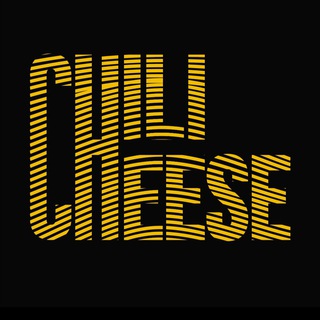
Chili Cheese
13,994 Members () -
Group
-
Group

Aqua Protocol - Кредитование на TON (RU)
1,383,417 Members () -
Group

Все не так как кажется
575 Members () -
Group

News Media Room
6,553 Members () -
Group

فرطب
22,501 Members () -
Group

TON Status
334,145 Members () -
Group

کانون گویا دانشگاه فردوسی مشهد
616 Members () -
Group

Standoff 2 ESports
80,865 Members () -
Group
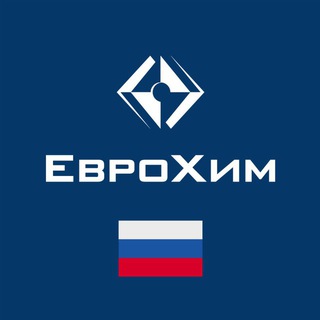
Удобрения ЕвроХим
2,366 Members () -
Group

Астрология для всех
695 Members () -
Group

[SOON] 𝐆𝐎PROMOTE
533 Members () -
Group
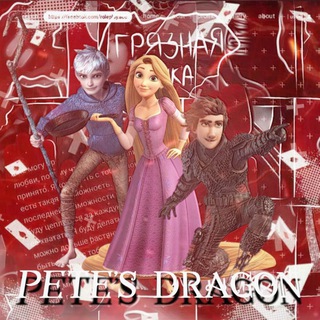
ROMBAK
7,972 Members () -
Group

𝗦𝗮𝗹𝘃𝗮𝗱𝗼𝗶𝗿𝗲 ; جانت سلفادور
1,889 Members () -
Group

优美 | Ameera E—Zaridnē
5,297 Members () -
Group

[𝗠𝗘𝗠𝗢𝗥𝗜𝗘𝗦] 𝗖𝗔𝗥𝗔𝗠𝗘𝗟 𝗛𝗢𝗦𝗣𝗜𝗧𝗔𝗟 𝗖𝗢𝗟𝗟𝗘𝗚𝗘
3,185 Members () -
Group

𝐈𝐍𝐃𝐄𝐏𝐓𝐘 𝐔𝐍𝐈𝐕𝐄𝐑𝐒𝐈𝐓𝐘
4,415 Members () -
Group
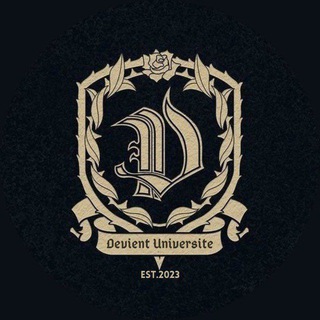
ROMBAKK || OFC. 𝕯'𝐞𝐯𝐢𝐞𝐧𝐭 𝖀𝐧𝐢𝐯𝐞𝐫𝐬𝐢𝐭𝐞
2,099 Members () -
Group

𝐖𝐄𝐑𝐈𝐅𝐄𝐒𝐓𝐄𝐑𝐈𝐀 𝐀𝐂𝐀𝐃𝐄𝐌𝐘
1,998 Members () -
Group
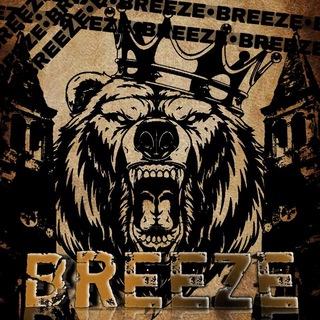
POSTER BREEZE
655 Members () -
Group

𝕷𝐄𝐆Λ𝐋 ᐯ𝐈𝐂𝐓O̸𝐑𝐘 POST
948 Members () -
Group

Досье Шпиона
57,793 Members () -
Group

$𝐊𝐘𝐋𝐔𝐒𝐓
1,252 Members () -
Group
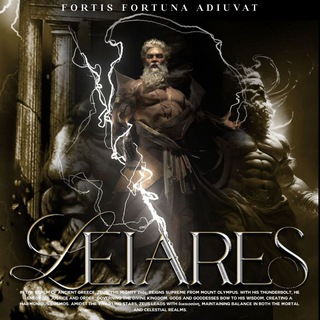
𝗟𝗘𝗜𝗔𝗥𝗘𝗦 𝗦𝗤𝗨𝗔𝗗
22,499 Members () -
Group

(MEMORIES) DWIPANTARA HIGH SCHOOL
1,328 Members () -
Group

.
384 Members () -
Group
-
Group

OFC. ̶̶̶D̶̶̶A̶̶̶R̶̶̶K̶̶ ̶S̶K̶Y'̶S : OPLINK & HIRMIN
4,623 Members () -
Group

RHOMANT!C DATE.
13,134 Members () -
Group
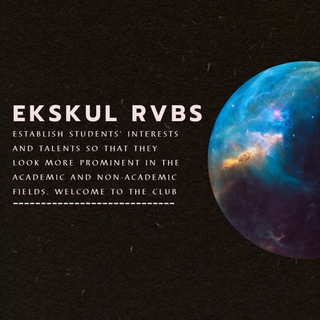
ekstrakurikuler rvbs
702 Members () -
Group
-
Group
-
Group

𝐎FC 𝐒ALVA𝐂𝐎TH
1,543 Members () -
Group

PEJUANG NOTICE
2,109 Members () -
Group
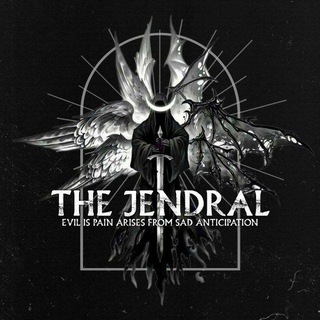
Memorials ( The Jendral ).
42,629 Members () -
Group

рисунки ринн лимона🍋🍀
317 Members () -
Group

XDA Developers Channel
5,020 Members () -
Group

iPhone 12 / 13 / 14 / 15 / 16 / Pro / Max
2,734 Members () -
Group

sandra sakonya
3,941 Members () -
Group

landersgie
352 Members () -
Group

𝐌artapura, See You! 🧡🤍
3,622 Members () -
Group
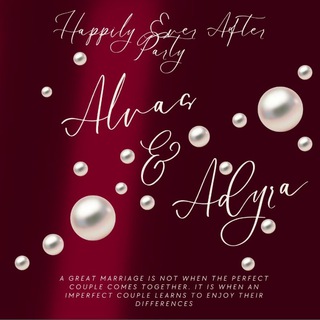
𝗩𝗔𝗡𝗗𝗘𝗥𝗜𝗖𝗞'𝗦 𝗕𝗔𝗟𝗟𝗥𝗢𝗢𝗠
607 Members () -
Group

𝗢𝗙𝗖 𝗔𝗟𝗚𝗘𝗠𝗘𝗜𝗡 𝗦𝗤
2,795 Members () -
Group
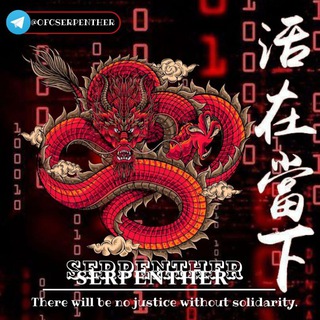
𝗦Ɇ𝗥𝗣𝗘₦𝗧𝗛Ɇ𝗥 𝗦𝗤
2,168 Members () -
Group

Prince Software
1,431 Members () -
Group

GUEST STAR D'ESTE
675 Members () -
Group

[OPLINK] 𝐎𝐅𝐂 𝐉𝐎𝐒𝐆𝐀𝐑 𝐂𝐈𝐓𝐘
11,189 Members () -
Group

205. 𝐌𝐈𝐆𝐇𝐓𝐘 𝐕𝐈𝐉𝐊 - POSTER
1,746 Members () -
Group
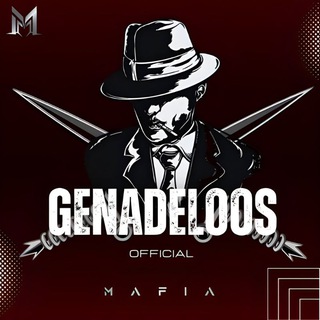
𝐎FC.𝐆E𝐍𝐀D𝐄𝐋OO𝐒
5,388 Members () -
Group

𝗢𝗙𝗖 ⋆ 𝗥𝗢𝗬𝗔𝗟 𝗥𝗘𝗜𝗚𝗡
2,949 Members () -
Group
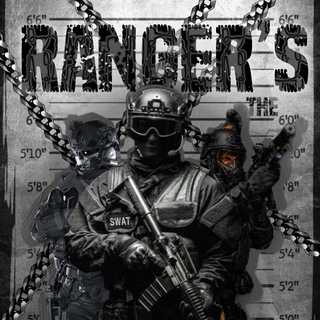
𝘽𝙐𝘽𝘼𝙍
6,165 Members () -
Group
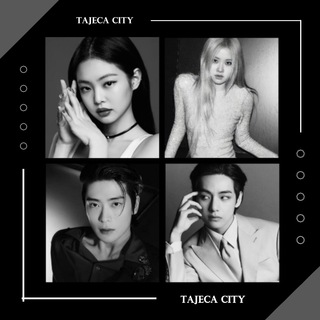
VAKUM || 𝐎𝐅𝐂 𝐓𝐀𝐉𝐄𝐂𝐀 𝐂𝚰𝐓𝐘
1,358 Members () -
Group
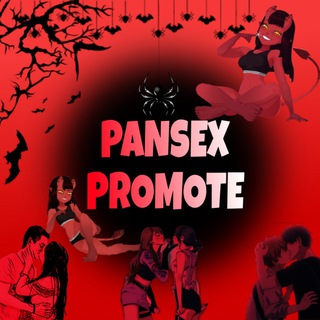
𝐇𝐈𝐑𝐀𝐃 - 𝕻𝗔𝗡𝗦𝗘𝗫 𝕻𝗥𝗢𝗠𝗢𝗧𝗘
6,740 Members () -
Group
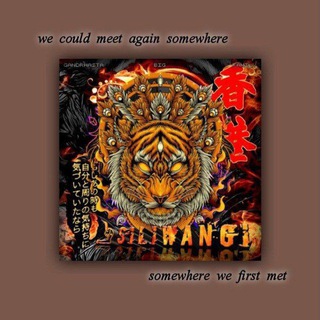
𓄂 SILI TALKING
805 Members () -
Group

SHITPOST TJ57
835 Members () -
Group

𝐕𝐈𝐂𝐓𝐎𝐑𝐘 𝐊𝐈𝐍𝐆 • 𝐄𝐎
962 Members () -
Group

𝗠𝗭𝗩 : On Rest.
6,446 Members () -
Group

HOSTAGE COUNCIL
534 Members () -
Group
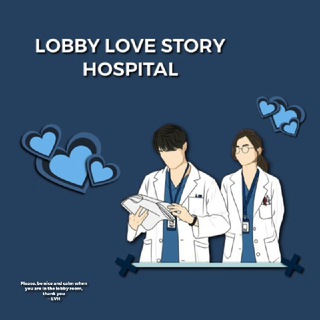
𝐋𝐎𝐁𝐁𝐘 𝐋𝐎𝐕𝐄 𝐒𝐓𝐎𝐑𝐘 𝐇𝐎𝐒𝐏𝚰𝐓𝐀𝐋
366 Members () -
Group
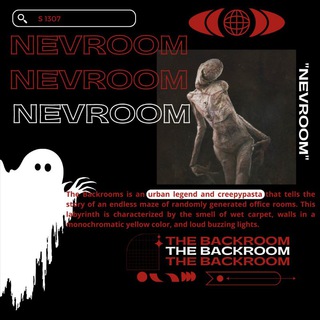
NEVROOM
1,029 Members () -
Group
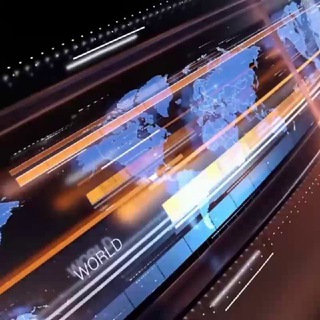
Memories, envityonect.
1,023 Members () -
Group
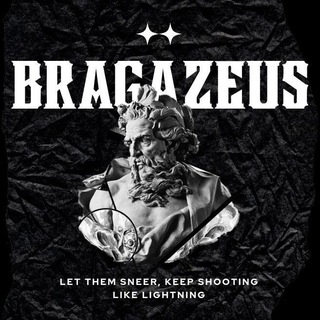
disband. 𝗕𝐑𝐀𝐆𝐀𝐙𝐄𝐔𝐒
648 Members () -
Group

𝐎𝐅𝐂 𝐅𝐀𝐋𝐊𝐄 𝐔𝐍𝐈𝐓
586 Members () -
Group
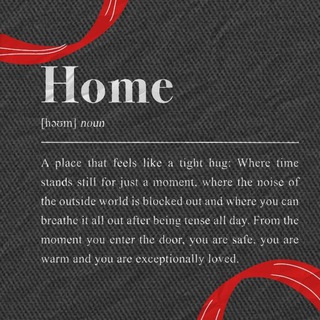
taman g4l4u diper
387 Members () -
Group

𝗚𝗜𝗕𝗔𝗛𝗔𝗡 𝗩𝗔𝗥𝗘𝗡𝗔
840 Members () -
Group

روش شناسی حقوق
967 Members () -
Group

𝐍𝐀𝐄𝐊𝐈𝐃𝐙𝐘 𝐎𝐅𝐂 [memories]
2,319 Members () -
Group
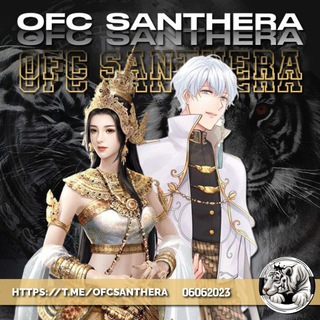
𝗦𝗔𝗡𝕿𝗛𝗘𝗥𝗔
2,618 Members () -
Group

MEMORIES
2,431 Members () -
Group
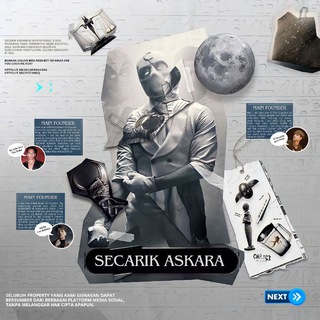
𝗦𝗘𝗖𝗔𝗥𝗜𝗞 𝗔𝗦𝗞𝗔𝗥𝗔
3,693 Members () -
Group

[OPBOOK] 𝕲𝐋𝐎𝐑𝐘𝐎𝐔𝐒 𝐇𝐎𝐓𝐄𝐋
1,848 Members () -
Group
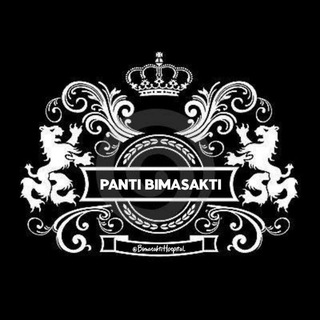
♧ 𝗣𝗔𝗡𝗧𝗜 𝗕𝗜𝗠𝗔𝗦𝗔𝗞𝗧𝗜
1,550 Members () -
Group

𝗛𝗜𝗥𝗜𝗡𝗚. 𝗘𝗟𝗚𝗔𝗡𝗧𝗜𝗘 𝗛𝗢𝗦𝗣𝗜𝗧𝗔𝗟
7,783 Members () -
Group

. BUBAR YEY
38,814 Members () -
Group

тг Андрей Ершов
527 Members () -
Group

Lucas Wong Brazil #RENEGADE
608 Members () -
Group

Ice Spice Daily
601 Members () -
Group

випо чатик
677 Members () -
Group

COPYPASTAS
2,051 Members () -
Group

ঔ 𝙋𝙐𝙍𝙄𝙎𝙃 𝘏𝘌𝘓𝘗
859 Members () -
Group

HH HB
10,376 Members () -
Group

Детский садик №3
533 Members () -
Group

BG SHOP
1,216 Members () -
Group

🔥Bounty AIRDROP KING 🔥Share Free Coin
19,974 Members () -
Group

Young Posse Brasil
400 Members () -
Group
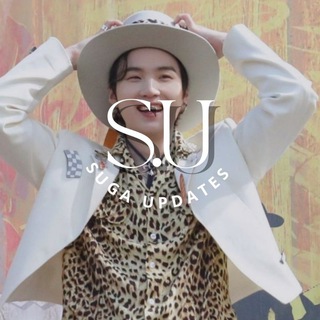
SUGA UPDATES
1,294 Members () -
Group

Aigera Dunamis 🗿
3,826 Members () -
Group

nofeardota2
938 Members () -
Group

Сердечное отделение
1,953 Members () -
Group

𝗦𝗜𝗠𝗕𝗢𝗟𝗢𝗦 — ‹𝟹
7,219 Members () -
Group

ㅤ𝗞𝖨𝖳𝖳𝖸ㅤ𝗙𝖱𝖨𝖤𝖭𝖣𝖲 ㅤ𝗧𝖱𝖨𝖢𝖪
2,602 Members () -
Group

ᗢ ⋆ 𝗠𝗢𝗢𝗡𝗬 𝗖𝗢𝗙𝗙𝗘𝗘 ⋆ 𝙄𝙉𝙏𝙀𝙍𝙑𝘼𝙇𝙊
2,052 Members () -
Group

𓏹 . . 𝒓𝒐𝒍𝒍𝒆𝒓 𝓭𝒆𝒓𝒃𝒚 ݈݇⎼
328 Members () -
Group
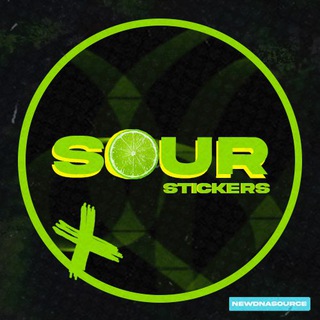
💥 𝘀𝗼𝘂𝗿 𝑠𝑡𝑖𝑐𝑘𝑒𝑟𝑠
1,047 Members () -
Group

ㅤ꒰ ﹫𝗠egꪱᩴstus 𝗛elpיִ 👒
879 Members () -
Group

𐏐᠄ 𝖫𝖨𝖳𝖳𝖫𝖤 𝙁𝖫𝖮𝖶𝖤𝖱 𝖧𝖤𝖫𝖯 .’
443 Members ()
TG USA Telegram Group
Popular | Latest | New
Telegram allows you to customise your app interface to your liking. To achieve that, users can choose from a number of themes and colour combinations in the app. These will change elements like the colours of chat backgrounds and messages too. To create your own theme, tap the three-dot button (Android) or go to Chat Themes (iOS) and choose Create new theme. Here, you can create your own look if you don't like any of the default options. Telegram features: Telegram Bots 2020
So, if you want to create different chat folders on Telegram for your use case then follow along. Open the hamburger menu and move to Settings -> Folders. Here, tap on “Create New Folder” and give a name like personal, work, fun, unread, etc. After that, add the chats that you would like to appear in this folder. Similarly, you can add the kinds of chats that you don’t want to be grouped under this folder. This way Telegram will learn your preferences. Now, the main screen will move to a tabbed UI making it easier to use and manage Telegram. How awesome is that? Telegram Bots Perhaps the most important and the best feature of the Telegram app is its security. It is based on the MTProto protocol that is built upon time-tested algorithms. It enables high-speed, reliable message delivery on weak connections. Polls and Quiz Mode
A great way to organize your chats inside a group or channel is by using hashtags. When you use a hashtag in a message, that word becomes searchable allowing you to see all the messages relating to that topic. For example, if the group is discussing the new Avengers movie, everyone can use the Avengers hashtag. If you want to see all the messages in one location, you can just tap on the hashtag and all the messages with that hashtag will come up. Polls and Quiz Mode Chat folders If you like to customize your favorite chats, there is a good chance that you would appreciate custom sounds. What makes it so handy is the ability to let you set any short audio clip from a chat as a notification sound. It will make it a bit more convenient for you to identify the alerts from a specific Telegram chat. Keep in mind that the audio clip must be less than 5 seconds and up to 300KB in size.
Now, tap If Inactive For at the bottom of the screen and choose a preferred option like 1 week or 1 month in the popup menu. Even better, thanks to Cloud Themes, you can share your custom themes (or try themes created by others) using a link. If the owner updates the theme, everyone using it through that link will see the changes. Long-press on a theme and choose Share to make it available to others.
Warning: Undefined variable $t in /var/www/bootg/news.php on line 33
US