Telegram US Group List 2763
-
Group
 539 Members ()
539 Members () -
Group

صوتيات الرقيه شرعيه
1,218 Members () -
Group

穿墙讨论|VPN|快速节点|ChatGpt|4K视频
21,832 Members () -
Group

Смотри, что я узнал
14,486 Members () -
Group

' We Mbc 3 .
5,688 Members () -
Group

Надія КПІ 🤔
383 Members () -
Group

SHOT ПРОВЕРКА
40,343 Members () -
Group
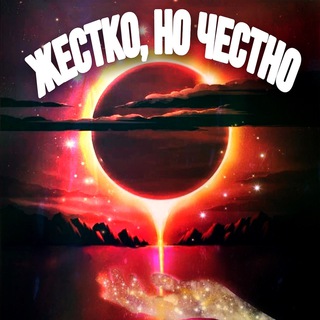
Обо всём, жёстко, но честно.
23,944 Members () -
Group

СЕРИКОВ: от первого лица
4,695 Members () -
Group

Имени Алиссона
615 Members () -
Group

Место где свет
314 Members () -
Group

Sade
1,829 Members () -
Group

MR.DJEMIUS ZERO
2,549 Members () -
Group

ملتقى شبكة اعزاز نيوز
13,079 Members () -
Group

مجموعات ليوث المجد كتائب شهداء الاقصى -قلقيلية.
7,554 Members () -
Group

Alexey Z. Spectre
468 Members () -
Group
-
Group

Четвертая служба
840 Members () -
Group
-
Group

Прослушка
831 Members () -
Group

رادیو آمار
469 Members () -
Group

MATLAB پرسمان
5,184 Members () -
Group

کارگاه نرم افزار های ریاضی
1,030 Members () -
Group

PhD English Tests MSRT MHLE EPT TOLIMO UTEPT
2,723 Members () -
Group

کانال آمادگی برای آزمون دکتری آمار
660 Members () -
Group

زبان تخصصی ریاضی
1,032 Members () -
Group

گروه آمارکده
966 Members () -
Group

PhD English Tests Channel
1,361 Members () -
Group

کارگاه آنالیز و توپولوژی
1,689 Members () -
Group
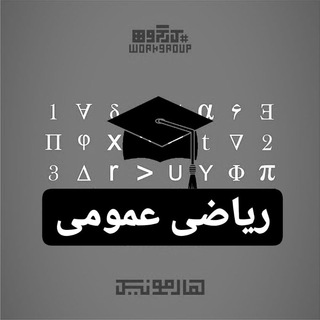
کارگاه ریاضی عمومی
1,960 Members () -
Group

شورای صنفی دانشگاه اسفراین
498 Members () -
Group

Glow by zoe(makeup school)
321 Members () -
Group

Fasika's Shop
3,078 Members () -
Group

Музей Невьянская икона
6,617 Members () -
Group

Илья Яшин
220,153 Members () -
Group
-
Group

Dark Rainbow
1,191 Members () -
Group

كتائب شهداء الأقصى - فلسطين الأرض المحتلة
6,007 Members () -
Group

صلوات نامه
2,848 Members () -
Group

🇪🇸 Soporte Group Help | GH ES
7,495 Members () -
Group
-
Group

Саратовский университет | СГУ
5,345 Members () -
Group

Dove Cameron Brasil
941 Members () -
Group

آکادمی مِد استارتاپ | MedStartUp
4,662 Members () -
Group
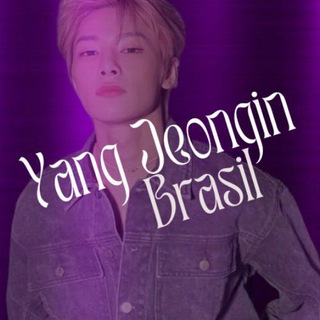
🦊 I.N Brasil - StrayKids - ATE
442 Members () -
Group
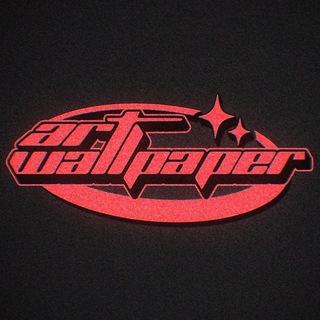
ART WALLPAPER
1,164 Members () -
Group

Acervo Taylor Swift
394 Members () -
Group

Blicköffnung 💎
1,307 Members () -
Group

Unlikely CMO
1,215 Members () -
Group

ПРАВДА ШУРАВИ.
11,802 Members () -
Group

MedGene.Moshavereh
890 Members () -
Group
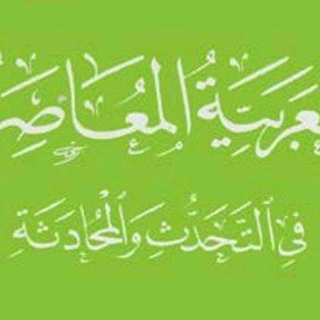
آموزش عربی بین المللی
624 Members () -
Group

🔥мытищи в огне🔥
499 Members () -
Group

گروه تــست «طــلایــی»
11,116 Members () -
Group

Случайности не случайны
488 Members () -
Group

RADIO TAPOK (Официальный канал)
83,762 Members () -
Group

Эбрики confession (Эбардо/Седрик) ✨️
670 Members () -
Group

إذاعة طلاب العلم الشرعي
64,412 Members () -
Group

[NSFW] 每日百合本推送
9,324 Members () -
Group

ВЗЛЁТ
2,379 Members () -
Group
-
Group
-
Group

Victoria Arduino Russia
772 Members () -
Group

WARHOL
12,724 Members () -
Group

Eastbrew Coffee
1,845 Members () -
Group
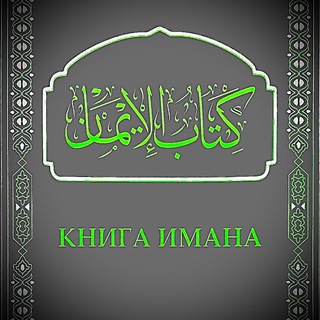
КНИГА ИМАНА 📚
8,996 Members () -
Group

א.בלב - ערוץ הצינוק
2,705 Members () -
Group

"נפילת הקבאל" ו"פדוגייט" (ליאור נאור)
2,069 Members () -
Group
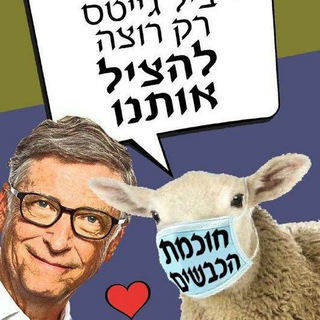
א.בלב- קבוצת הצינוק
2,314 Members () -
Group

Ассоциация ветеранов СВО
1,850 Members () -
Group

ДОБРОТНЫЙ ТЫЛ❗️
457 Members () -
Group

🎥 ВОЕННЫЙ ПРОДЮСЕР
17,058 Members () -
Group

viipurinkatu | выборгская улица
1,218 Members () -
Group

ДЕРЕВЯНСТВО
2,035 Members () -
Group

pskov.details
702 Members () -
Group

Fall Airlines
323 Members () -
Group

TelegramKanava
1,017 Members () -
Group

Радио Шоколад
5,013 Members () -
Group
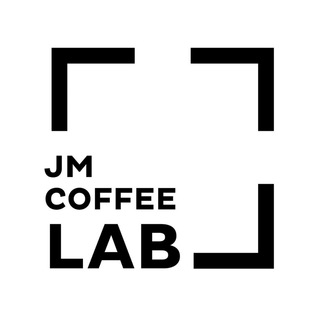
JM COFFEE LAB
2,782 Members () -
Group
-
Group

Я ВАРЯ
40,509 Members () -
Group

Денис Дорохов
32,008 Members () -
Group

Вестник лицензионного рынка
1,110 Members () -
Group

Татьяна Томилина
420 Members () -
Group

Алексей Лысов
10,340 Members () -
Group
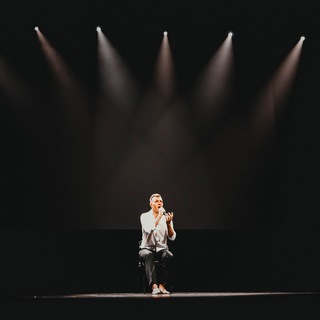
Парень с успешным голосом
436 Members () -
Group

خیریه هیأت الزهرا(س) دانشگاه صنعتی شریف
466 Members () -
Group

НОВАЯ ОПЕРА
3,878 Members () -
Group
-
Group

Третьяковка во Владивостоке
2,530 Members () -
Group

Молодая волна. В движении I Форум
2,412 Members () -
Group

Al Ritmo del Balón ⚽️🎶
9,537 Members () -
Group
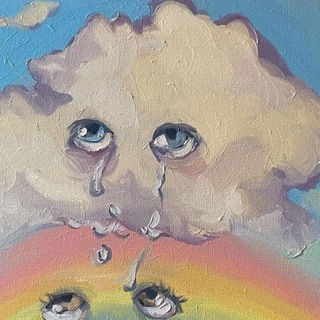
𝘔𝘖𝘚𝘏𝘐 !! 🫧
888 Members () -
Group

Persian Critics
1,187 Members () -
Group

phαᴢeʍᴏᴠɪᴇs
12,738 Members () -
Group

A - Z Series
5,854 Members () -
Group

Василий Анохин
27,657 Members () -
Group

Deutsch-Russisches Bündnis GERUSSIA
1,009 Members () -
Group

Zendaya Daily
1,110 Members () -
Group

취미생활방📮
49,211 Members ()
TG USA Telegram Group
Popular | Latest | New
There’s no denying the fact that Telegram became as popular as it is because of its focus on privacy. The service not only provides end-to-end encryption on the server-side of the things but also allows users to lock their chats. This is great for safeguarding your personal chats when you are handing out your device to anyone else. Copy a Part of Text from a Message Telegram Messenger Tricks Upload Multiple Profile Pictures to Telegram
All usernames on Telegram have their own t.me/username links, making it easy to share public profile, group or channel anywhere on the internet. Every username will now have a new unique link format – username.t.me – for those who want to emphasize their name (or have trouble finding the / key). System Default (Android) or System (iOS): Matches the theme to your operating system's current mode. You can surely delete messages that you have sent, but did you know that Telegram has brought a new feature that lets you delete messages sent by other users too. That’s kind of weird, but this feature is for users who prioritize privacy over everything. To use this feature, just select the received message and tap on the “delete” button. Now, select “Also delete for X” and tap on “Delete”. The message will disappear from both ends without leaving any trace. A great way to organize your chats inside a group or channel is by using hashtags. When you use a hashtag in a message, that word becomes searchable allowing you to see all the messages relating to that topic. For example, if the group is discussing the new Avengers movie, everyone can use the Avengers hashtag. If you want to see all the messages in one location, you can just tap on the hashtag and all the messages with that hashtag will come up.
To use this feature, head over to the hamburger menu by swiping right and choose Contacts. Choose ‘Find People Nearby’ and here you will see a list of contacts who have chosen to be visible. You can also scroll down to see all nearby groups and the option to create your own. Users who wish to be discovered by this feature can turn it on in the hamburger menu/People Nearby/Make myself visible. To change the number you use with Telegram, open Settings (which is inside the left menu on Android). On iPhone, in the next menu, tap Edit in the top-right corner. This step isn't necessary on Android. To use live locations and proximity alerts, go to the contact’s chat window and tap on the ‘Attach’ icon shaped like a paperclip. Choose the location button here, and choose ‘Share my Live Location’. You will be able to send live locations for either 15 minutes, 1 hour or 8 hours. @RateStickerBot – allows you to rate random stickers and discover new sticker sets.
Telegram is a multi-platform messaging service founded by Russian entrepreneur Pavel Durov, although it was temporarily banned in Russia and has no affiliation with any government or company. It first rolled out on iOS and Android in late 2013, and now has an estimated 550 million monthly users. Telegram’s user base tends to increase whenever a privacy scandal hits one of its larger competitors. To do this, head over to Telegram settings and choose ‘Folders’. Here you can create as many folders as you want and add both personal chats as well as groups and channels to any of the folders. You can also order the folders you just created, but note that the default ‘All chats’ folder will always be the first one.
Warning: Undefined variable $t in /var/www/bootg/news.php on line 33
US