Telegram US Group List 2762
-
Group
 30,741 Members ()
30,741 Members () -
Group

الصحفي إسلام بدر
4,113 Members () -
Group

Баба с яйцами и мемами
11,366 Members () -
Group
-
Group

KaisaLokin 🦊
305 Members () -
Group

Серидзава Рин | Мать монстров, блин | 18+
571 Members () -
Group
-
Group

Altorina
2,474 Members () -
Group
-
Group

مسار العقيدة على منصة الاعتقاد التعليمية
610 Members () -
Group

Новостройки Питера | CAYMAN
52,720 Members () -
Group
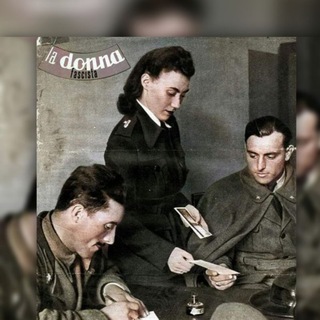
Right wing feminism ⚡️
649 Members () -
Group
-
Group
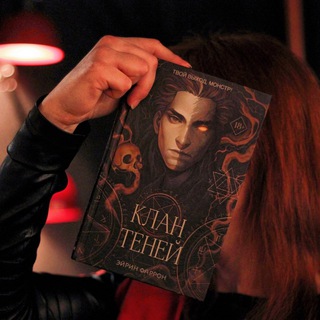
🌑 Клан Теней Эйрин Фаррон 🌑
1,901 Members () -
Group

«Россети Сибирь» информирует
3,854 Members () -
Group

Legends Uncensored
12,708 Members () -
Group

🔥BOOKFURY 🔥 Анна Фьюри💜
6,577 Members () -
Group

彡 ꧁༺ 𝓢𝓱𝓪𝓱_𝓶𝓪𝓽_𝓬𝓪𝓽 ༻꧂ 彡
9,801 Members () -
Group

GRACE MARKETING FIRM
822 Members () -
Group

Место встречи | Читай-город
1,665 Members () -
Group

Читай-город
94,082 Members () -
Group
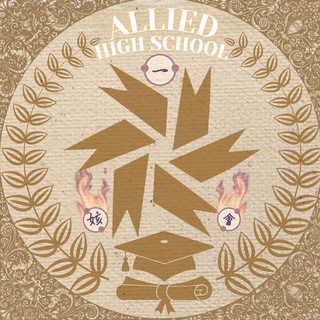
CZ sub u
355 Members () -
Group

Дневнички от Алины🌾
593 Members () -
Group

Altcoin Trading
32,745 Members () -
Group

Crypto Signals
8,399 Members () -
Group

Ickonic
3,440 Members () -
Group
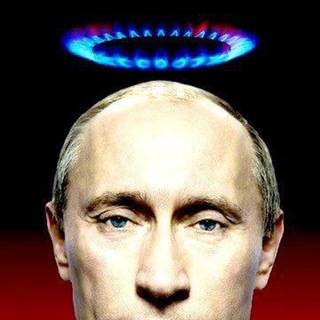
Russian Market
378 Members () -
Group
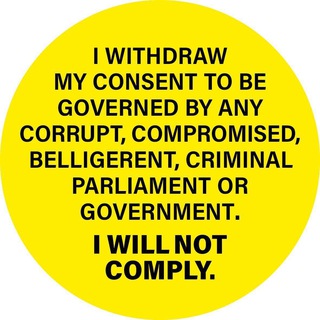
The Mark Attwood Show: Adventures in a Cosmic Suit 2
22,494 Members () -
Group

Vardan Ghukasyan Վարդան Ղուկասյան
221,630 Members () -
Group

Rep. Clay Higgins
676 Members () -
Group

نَفَس💜
3,455 Members () -
Group
-
Group

Союз педагогических и научных работников "Призвание"
3,083 Members () -
Group

ДИЗАЙН И АНИМАЦИЯ СОЦСЕТЕЙ❗️
5,404 Members () -
Group

Oteo Debreaking
18,193 Members () -
Group
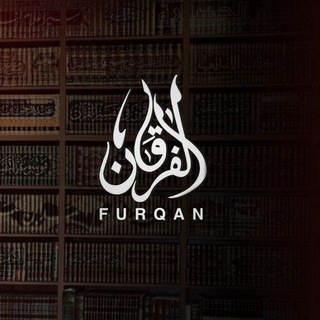
الفرقان- Furqan
422 Members () -
Group

بایکۆتی کاڵای زایۆنی 🥇🇵🇸
835 Members () -
Group

Муса Магомедов
2,862 Members () -
Group

هدایت رمضانی
7,979 Members () -
Group

Patrick Byrne
12,189 Members () -
Group
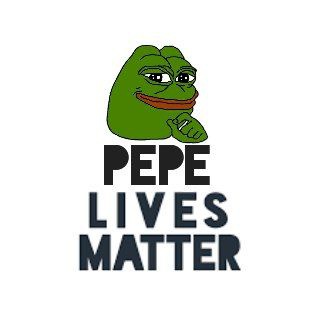
Pepe Lives Matter 🐸
2,317 Members () -
Group

Defender of the Republic 🇺🇸
16,605 Members () -
Group

Хуев@й Мариуполь | Маріуполь
12,861 Members () -
Group

Defenders of Donbass / Защитники Донбасса
337 Members () -
Group

Продюсер Kartoz
101,351 Members () -
Group

مطالعات توسعه و رقابت
724 Members () -
Group

RELIGION FOR MEN
849 Members () -
Group

42 ОМБр
4,130 Members () -
Group

Patriots In Progress*** 🍊🍊🍊
2,700 Members () -
Group

🇵🇱 Волна / Польша
1,132 Members () -
Group

𝐑𝐞𝐭𝐚𝐫𝐝𝐬 𝐨𝐟 𝐓𝐢𝐤𝐓𝐨𝐤
23,611 Members () -
Group

1000 Интересных фактов
1,077 Members () -
Group

Дело в Бизнесе | Бизнес идеи
1,327 Members () -
Group

Remarklee*| Канцелярские маньяки
14,985 Members () -
Group

Веруня | секс, лол, корвалол
5,377 Members () -
Group

Письма родным
1,755 Members () -
Group
-
Group
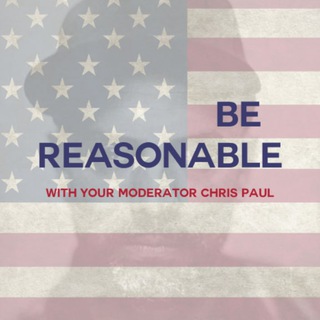
Be Reasonable Podcast info stream (Chris Paul)
10,239 Members () -
Group

The Colonel’s Corner🦅🦅🦅
2,325 Members () -
Group

Crypto Crown ™
54,087 Members () -
Group

дмитрий колыбелкин против кино
9,301 Members () -
Group

△ КіберБорошно | CyberBoroshno
28,479 Members () -
Group
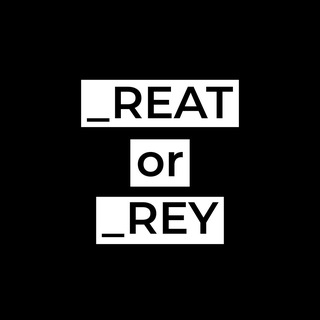
G8 Squatting
611 Members () -
Group
-
Group

мы тут не работаем
1,559 Members () -
Group

Макс Фетишист
31,188 Members () -
Group
-
Group

ЛЕДОРУБ
25,649 Members () -
Group

Сельский батюшка☦️священник Евгений Подвысоцкий
9,574 Members () -
Group

Бригада "Север-V" ДК ВС РФ
63,006 Members () -
Group

93 бригада "Холодний Яр" | ОБРАТНАЯ СТОРОНА
23,520 Members () -
Group

Библиотека МДВ
2,081 Members () -
Group

//алёна швец//
39,229 Members () -
Group
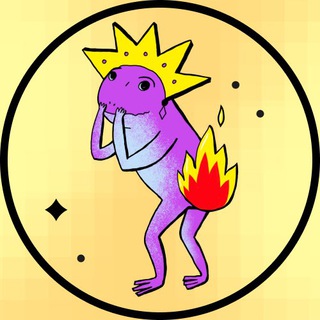
бёрнинг батт
8,834 Members () -
Group
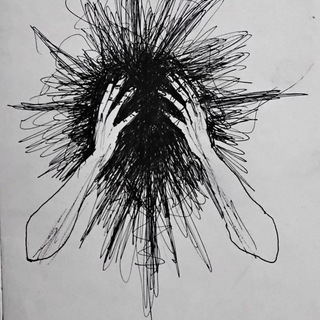
فڪری تێڪشڪاو لە بیری ئیلحاد دا
600 Members () -
Group
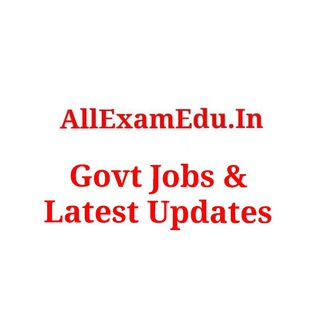
All Exam Edu Govt Jobs & Latest Updates
850 Members () -
Group

News Ctb | تهران مرکز
12,800 Members () -
Group

EVENT MBA HR I Вакансии & резюме
7,478 Members () -
Group

Bolalarolami.uz | Rasmiy kanal
28,579 Members () -
Group

TATU Samarqand filiali | RASMIY
2,982 Members () -
Group

Toshkent davlat stomatologiya instituti
3,607 Members () -
Group

@NavDPI_edu_uz matbuot portfolio
558 Members () -
Group
-
Group

AvfonPhoto
1,633 Members () -
Group

Turon Haj va Umra
1,864 Members () -
Group

Uacademy
790 Members () -
Group

Ota-onalar | Rahimov School
888 Members () -
Group

Rahimov School
4,321 Members () -
Group

تُمويلات آيـة .
525 Members () -
Group

انجمن علمی روانشناسی
5,535 Members () -
Group

انجمن علوم داده
9,674 Members () -
Group
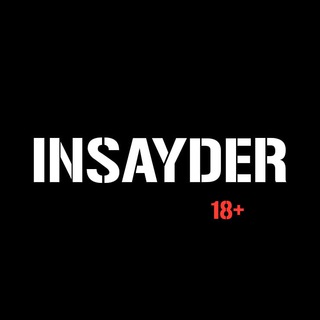
INSAYDER
54,689 Members () -
Group

Kono Sekai wa Fukanzen Sugiru
632 Members () -
Group

Tensei Shitara Slime Datta Ken
11,936 Members () -
Group

FLCCC—Front Line COVID-19 Critical Care Alliance
4,183 Members () -
Group
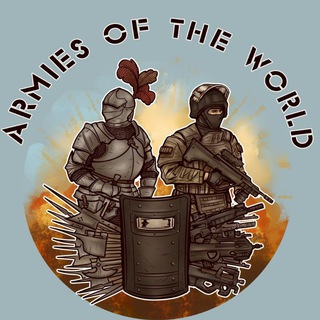
Armies of the World
838 Members () -
Group

Матч! Регби
5,293 Members () -
Group

اللھُم إِجعلنا من أهل الجنة
539 Members () -
Group

صوتيات الرقيه شرعيه
1,218 Members () -
Group

穿墙讨论|VPN|快速节点|ChatGpt|4K视频
21,832 Members ()
TG USA Telegram Group
Popular | Latest | New
Powered by Playwire Everyone (default one: Allow everyone to view your profile. To do this, head over to Telegram’s settings by sliding over the hamburger menu from the left of the app. Here, choose ‘Settings’ and then click on ‘Chat Settings’. In this menu, you will see a number of themes and colour options to choose from. Further, you can also change the curve on message boxes and font size.
If you don’t want to go through the hassle of customizing your own theme and still want to theme your Telegram, you can do that too. To do that, tap on the search icon and search for the word Themes. In the results, tap on Android Themes Channel. The channel houses the list of all the themes that people create and share. Just scroll to find the one you like. Once you find a theme that you like, tap on the download icon. Once it’s downloaded, tap on it again and then tap on the Apply button. Once you and your contact have both shared your live locations with each other, Telegram will show both parties on either map, which allows them to track each other. Once here, choose the proximity alert button on the top right. You can choose your distance parameters here while the app shows you a live preview of the circular distance you have chosen. The encryption is based on 2048-bit RSA encryption, 256-bit symmetric AES encryption, and Diffie–Hellman secure key exchange. To set self-destruction timer, swipe right on the homepage, tap “New Secret Chat”, and add recipients. Now simply tap the clock icon and set Self-Destruct Timer to the desired time limit (from 1 second to 1 week). The clock starts ticking the moment messages are displayed on the recipient’s screen.
Telegram Live Locations and proximity alters (Express Photo) View Search Results in List View If you’re a particularly private person and troubled by news reports regarding online security and privacy breaches, you should absolutely consider using Telegram with secret chats enabled. You will have largely the same experience as with more popular messaging apps, with greater peace of mind. Premium Chat Management
Unlimited personal cloud storage You can take a new photo, upload an existing one, search the web for a new image, or remove your current photo.
Warning: Undefined variable $t in /var/www/bootg/news.php on line 33
US