Telegram US Group List 2761
-
Group
 483 Members ()
483 Members () -
Group

وٌتـ❤ـر
497 Members () -
Group

Qfs Die weißen Hüte
23,427 Members () -
Group

.• 𖤍🎥 سلمان بن خالد ❁𖤍
968 Members () -
Group
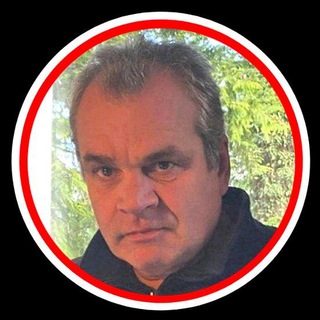
Matthes Haug 🖤🤍❤️
9,774 Members () -
Group

Dr. Steve Turley
4,081 Members () -
Group
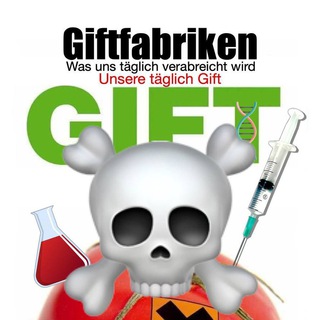
Giftfabriken Lebensmittel
3,504 Members () -
Group

Халявщики - Молния
1,319,089 Members () -
Group

ALL VIDEO 4U 🔞
1,503 Members () -
Group

Love ❡✺ᾰ (𝓪𝓷𝓭 𝓶𝓸𝓻𝓮) 💟
565 Members () -
Group

Ahnenwesen | Kanal
10,494 Members () -
Group

Город ДУБАЙ | Dubai
3,021 Members () -
Group

Наша Испания
2,327 Members () -
Group

Новости | Казань и Татарстан
1,098 Members () -
Group

System Group
685 Members () -
Group

Imperial Orchestra
16,592 Members () -
Group
-
Group
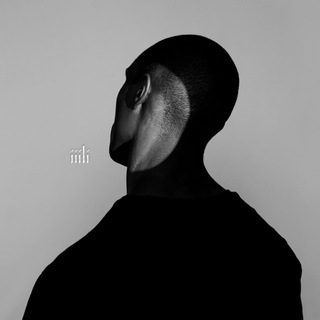
𝖬𝗂𝖺𝖺𝗆𝗂 𝗫 اكس ميامي
11,041 Members () -
Group

الإعلام العسكري لكتائب القسام
243,280 Members () -
Group

مكتبة البرعم الشيعي
322 Members () -
Group

دانشجویان ورودی ۱۴۰۱ دانشگاه گیلان
1,655 Members () -
Group
-
Group

ليزهر قلبك🤍
646 Members () -
Group

Б Э К
808 Members () -
Group
-
Group

Україна Сейчас | УС: новини, політика, війна
1,399,161 Members () -
Group

Offerzone 3.0
1,970,978 Members () -
Group

عمار اليوشع
1,186 Members () -
Group

UNN - Unabhängig-Neutrale Nachrichten
18,190 Members () -
Group

رندوم وی پی ان | RandomVPN
1,006 Members () -
Group

Freies Sachsen-Anhalt offiziell
3,893 Members () -
Group

Ärzte stehen auf
457 Members () -
Group

𝐀𝐬 𝐒𝐚𝐣𝐝𝐚𝐡 / Исламские напоминания / Хадисы
26,038 Members () -
Group

МОСОБЛЭЛЕКТРО
528 Members () -
Group
-
Group

🔮Гороскоп на каждый день ️️GOROSKOP️️🔮
405 Members () -
Group

Sexology4u
669 Members () -
Group
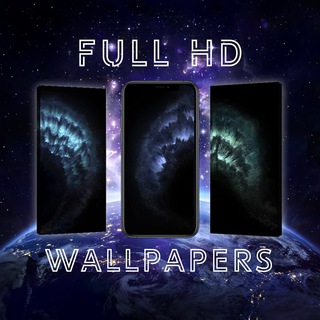
Full HD Wallpapers| Обои
12,311 Members () -
Group
-
Group

ОБЫЧНОЕ УТРО
1,240 Members () -
Group

Communauté privée GP
2,325 Members () -
Group

Жемчужина Христа🐚
1,431 Members () -
Group

Тульский Паломник Афон
4,237 Members () -
Group

Тихая обитель ☦️
1,781 Members () -
Group

SUNDAY DRESS | одежда и аксессуары🌾
965 Members () -
Group

فَــفِرُّوا إلَی اللَّه Run to Allah
398 Members () -
Group

Александр ЯЦУН I Академия футбола Крыма
629 Members () -
Group
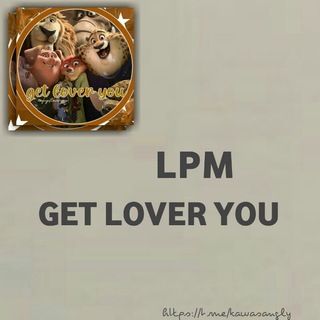
LPM GET LOVER YOU
1,479 Members () -
Group

GALERIE DER AUFKLÄRUNG — Original
512 Members () -
Group

Lichtwelt Verlag
13,894 Members () -
Group

Ungetrübt Media
731 Members () -
Group

Hop Dog Pub
414 Members () -
Group

Камонвано
471 Members () -
Group

Нуждик
2,678 Members () -
Group

Corona Rebellen
1,229 Members () -
Group

Kinderschutz Vernetzungsgruppe
535 Members () -
Group

Freies Radio Leipzig
365 Members () -
Group

⇣ تفريغات مـنوُࢪ اݪفـيفـي ⇣
390 Members () -
Group

Adrilles Jorge
849 Members () -
Group

Inspirationen 🍃 einfach gut leben
9,200 Members () -
Group

DEINE STIMME ZÄHLT - CHAT
370 Members () -
Group

Leoas Poderosas
8,107 Members () -
Group

⚡️grom__baba⚡️
1,117 Members () -
Group

СЭ́ММИШИ
1,278 Members () -
Group

Gedankenzünder
6,928 Members () -
Group

SCHNEEMÄNNER MIT WÜRDE Kanal
529 Members () -
Group

Alexander Tuschinski
436 Members () -
Group

🌟 Arautos do Evangelho 🌟
443 Members () -
Group

Etica.Media 🕊 Corage.Media
1,571 Members () -
Group

Kamasutra Rebirth 🔥 Sexualidade ❣️ Tantra
2,481 Members () -
Group

HebammeJassy🕊
4,319 Members () -
Group

Earthsummit 5BN - together we heal 🌎
2,710 Members () -
Group
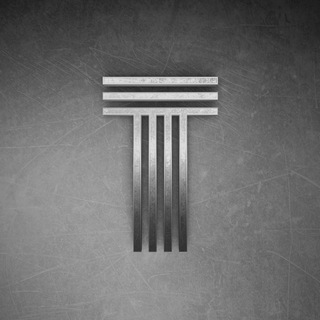
tones.nc
1,897 Members () -
Group

Together we heal
1,603 Members () -
Group

استراحة قلب
43,349 Members () -
Group

Звезды в эмиграции
935 Members () -
Group

Минсоцразвития_Оренбург
1,411 Members () -
Group

Рупор Фауста | Zа Курск💪
44,358 Members () -
Group

Вишнёвый сад
1,137 Members () -
Group
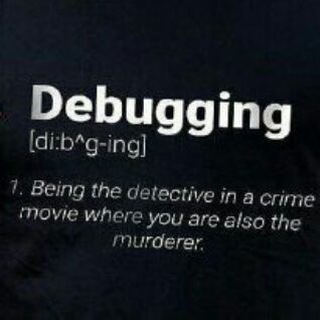
Programming Memes
658 Members () -
Group

Лёлины истории 🌸
557 Members () -
Group

Freie Menschen in Deutschland
2,107 Members () -
Group

Crypto Pay: чат разработчиков
1,371 Members () -
Group

قـــصايد شــا؏ــر
553 Members () -
Group

مرکز تحلیل راهبردی و بینالملل
436 Members () -
Group
-
Group

Город Новокуйбышевск
15,752 Members () -
Group

ТЕАТР КУКОЛ им. С.В. ОБРАЗЦОВА
2,609 Members () -
Group

Милая Кэм🔥
592 Members () -
Group

Энни Дайвер | Автор
635 Members () -
Group

Арвер, книги и всё такое (18+)
1,800 Members () -
Group

С любовью, В.Фокс
1,139 Members () -
Group

Николай
776 Members () -
Group

льюик и поток сознания
2,145 Members () -
Group

Штормграм || Ольга Пашнина
1,950 Members () -
Group

reminisscencee 🕊️
1,920 Members () -
Group

голову с плеч
3,141 Members () -
Group

клятва на мизинчиках
4,364 Members () -
Group

«Дефицит»
1,624 Members () -
Group

Информбюро 24/7
666 Members ()
TG USA Telegram Group
Popular | Latest | New
Change Phone Numbers 1b Enable Auto-Night Mode To access this feature, swipe right on the homepage and tap on “Saved Messages”. This is your personal space, where you can send as many files as you want to store on Telegram Cloud and then access them from any device, including Mac, PC, and Linux computer.
Telegram Mute Option Change Default browser in Telegram When you turn on that feature, the app automatically switches to dark mode. Go to Settings > Chat Settings and toggle on Auto-Night Mode. To use it, go back to Settings > Chat Settings (Android) or Settings > Appearance (iOS). Select Auto-Night Mode to choose how it works.
Send Silent Messages To edit photos/videos, click on the “attach file” and select a file from the gallery, or capture a new one from the camera. Once you do that, you will see various options to edit the file before sending it. You can crop the picture, adjust colors, exposure, contrast, and add emojis and text to videos. To create a username, go to “Settings” and tap “Username” under the account section. There is also a “Bio” option, where you can add a few lines about yourself. Anyone who opens your profile will see this text. Chat Folders is one of the best Telegram tricks that you should know and utilize to your maximum advantage. We follow so many channels and groups on Telegram of different kinds, not to mention the individual chats that go into the mix. Having all these chats in one panel makes things much harder to declutter and make sense of. So to solve this issue, Telegram has brought something called “Chat Folders”. This allows you to categorize your chats into different labels and Telegram sort things out for you. As a result, Telegram gets super clean and much easier to manage. I love it!
Now, it will be added to your custom notification sounds list. Besides, you will also get a confirmation saying that you can now use this sound as a notification tone in your custom notification settings. Just tap on this confirmation alert or head over to the Settings -> Notifications and Sounds. After that, tap Private Chats. Add Animated Stickers to Images/Videos
Warning: Undefined variable $t in /var/www/bootg/news.php on line 33
US