Telegram US Group List 2760
-
Group
 3,868 Members ()
3,868 Members () -
Group

True Story Filmes
2,693 Members () -
Group

📽 | Cinema City
633 Members () -
Group

📚 | Somente PDF
746 Members () -
Group

Cσlιsҽυ Fιlɱҽʂ
2,507 Members () -
Group

Império Filmes
2,076 Members () -
Group

🪕 | Leitura de Cordel - PDF
1,156 Members () -
Group

💥 EXPLOSÃO FILMES 💥
2,601 Members () -
Group

2022 Filmes
2,497 Members () -
Group

➤ 𝘾𝙤𝙣𝙚𝙘𝙩𝙖𝙙𝙤𝙨 ♡♪
332 Members () -
Group

彡[ꜱᴄᴏᴏʙʏ ᴅᴏᴏ ꜰɪʟᴍᴇꜱ ]彡
1,748 Members () -
Group

عــن🌎السـيـاحــــة❣️والهجرة
1,503 Members () -
Group

صــــور 🤹🏻♀️مـتــحــركـــة🏄🏻♀️
4,129 Members () -
Group

مقتطفات زهـــــᬽـــ͡ــريهؔہ🥀
991 Members () -
Group

همسه عِشـہۣۙ❥ـٌِق💜❥
9,418 Members () -
Group

لله قلبي |❤️🖇
2,587 Members () -
Group

كُن إنسّان be human
1,203 Members () -
Group

🌏السياحة حول العالم🌍
2,925 Members () -
Group

🌿 زاد المعـــــــــــاد🌿
2,883 Members () -
Group

شِکّرستان پارسی
558 Members () -
Group

Awesome Walls
1,004 Members () -
Group

کانال منفجر🧨شد
8,948 Members () -
Group

吃瓜研究所
3,470 Members () -
Group
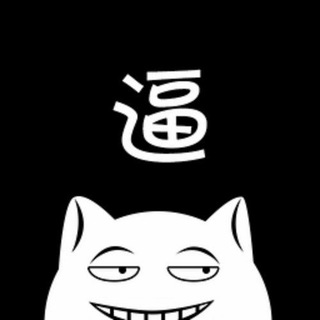
爆个逼事📩爆个逼 上海女教师 女教师出轨 16岁学生
1,360 Members () -
Group

Александр Беглов
86,202 Members () -
Group

مول ام رهف لجميع المستلزمات 👜💃😍
301 Members () -
Group

BalaganOff Chat
439 Members () -
Group

آرشیو کتاب کمیاب
94,659 Members () -
Group

Guezl store💍⌚💎⌚💍
369 Members () -
Group
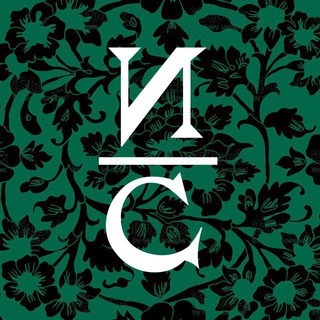
Изящное садоводство
13,191 Members () -
Group

[ OPBOOK ] 𝐒𝐓𝐄𝐎 𝐎𝐅𝐂
3,982 Members () -
Group
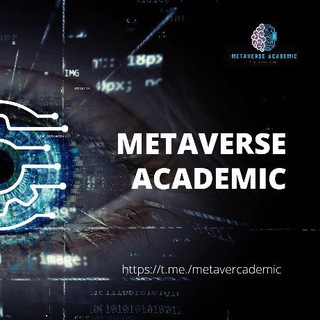
METAVERSE ACADEMIC VAKUM
3,804 Members () -
Group

صداقه شيء عظيم 💞s💞
2,279 Members () -
Group

💞احُــسِـاسِـ♡ْعــاشق.tt💞
1,638 Members () -
Group

طفولتي البائسة😔
1,155 Members () -
Group

🌹همسات الشوق 🌹
1,232 Members () -
Group

🍓شهي ولذيذ🍓
1,823 Members () -
Group

صداء القوافي للشعر
1,487 Members () -
Group

🌹مسافرة بين الكلمات🌹
611 Members () -
Group
-
Group

امین علوی | قوانین متافیزیکی جهان
1,326 Members () -
Group

🌟 LichtSein 🌟 Monika Blencke 🌟
2,563 Members () -
Group

oNet IEPL Group
1,048 Members () -
Group

Freigeist-ReHU-Forum
3,880 Members () -
Group

federLeICHT🪶🌎🕊️
4,975 Members () -
Group
-
Group
-
Group

انــفــاس _عــشــق💋🔥
2,125 Members () -
Group

عشقيۧ ٱلٱبديۧ ❤️🫂
1,560 Members () -
Group

سَسَمٌــــآٍأء إب💛
315 Members () -
Group

‚ 𝑇𝑊𝑖𝑙𝑖𝑔ℎ𝑡‛⛅🎶
483 Members () -
Group

وٌتـ❤ـر
497 Members () -
Group

Qfs Die weißen Hüte
23,427 Members () -
Group

.• 𖤍🎥 سلمان بن خالد ❁𖤍
968 Members () -
Group
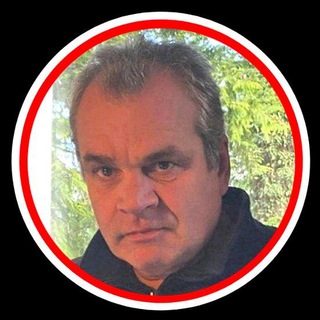
Matthes Haug 🖤🤍❤️
9,774 Members () -
Group

Dr. Steve Turley
4,081 Members () -
Group
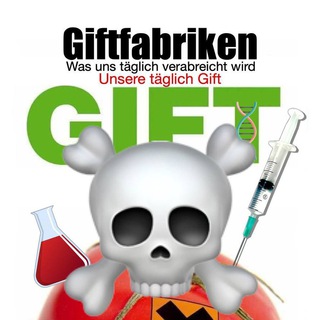
Giftfabriken Lebensmittel
3,504 Members () -
Group

Халявщики - Молния
1,319,089 Members () -
Group

ALL VIDEO 4U 🔞
1,503 Members () -
Group

Love ❡✺ᾰ (𝓪𝓷𝓭 𝓶𝓸𝓻𝓮) 💟
565 Members () -
Group

Ahnenwesen | Kanal
10,494 Members () -
Group

Город ДУБАЙ | Dubai
3,021 Members () -
Group

Наша Испания
2,327 Members () -
Group

Новости | Казань и Татарстан
1,098 Members () -
Group

System Group
685 Members () -
Group

Imperial Orchestra
16,592 Members () -
Group
-
Group
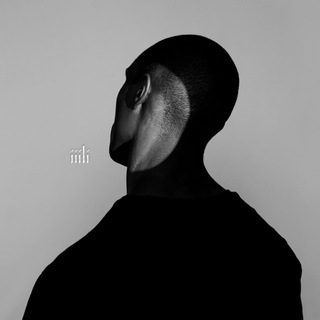
𝖬𝗂𝖺𝖺𝗆𝗂 𝗫 اكس ميامي
11,041 Members () -
Group

الإعلام العسكري لكتائب القسام
243,280 Members () -
Group

مكتبة البرعم الشيعي
322 Members () -
Group

دانشجویان ورودی ۱۴۰۱ دانشگاه گیلان
1,655 Members () -
Group
-
Group

ليزهر قلبك🤍
646 Members () -
Group

Б Э К
808 Members () -
Group
-
Group

Україна Сейчас | УС: новини, політика, війна
1,399,161 Members () -
Group

Offerzone 3.0
1,970,978 Members () -
Group

عمار اليوشع
1,186 Members () -
Group

UNN - Unabhängig-Neutrale Nachrichten
18,190 Members () -
Group

رندوم وی پی ان | RandomVPN
1,006 Members () -
Group

Freies Sachsen-Anhalt offiziell
3,893 Members () -
Group

Ärzte stehen auf
457 Members () -
Group

𝐀𝐬 𝐒𝐚𝐣𝐝𝐚𝐡 / Исламские напоминания / Хадисы
26,038 Members () -
Group

МОСОБЛЭЛЕКТРО
528 Members () -
Group
-
Group

🔮Гороскоп на каждый день ️️GOROSKOP️️🔮
405 Members () -
Group

Sexology4u
669 Members () -
Group
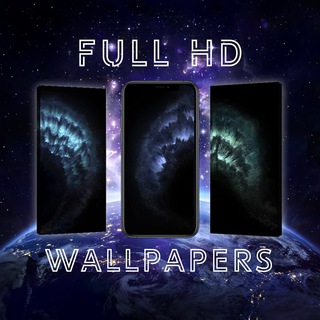
Full HD Wallpapers| Обои
12,311 Members () -
Group
-
Group

ОБЫЧНОЕ УТРО
1,240 Members () -
Group

Communauté privée GP
2,325 Members () -
Group

Жемчужина Христа🐚
1,431 Members () -
Group

Тульский Паломник Афон
4,237 Members () -
Group

Тихая обитель ☦️
1,781 Members () -
Group

SUNDAY DRESS | одежда и аксессуары🌾
965 Members () -
Group

فَــفِرُّوا إلَی اللَّه Run to Allah
398 Members () -
Group

Александр ЯЦУН I Академия футбола Крыма
629 Members () -
Group
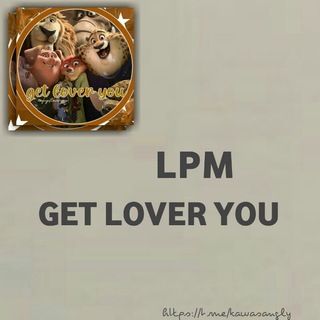
LPM GET LOVER YOU
1,479 Members () -
Group

GALERIE DER AUFKLÄRUNG — Original
512 Members () -
Group

Lichtwelt Verlag
13,894 Members ()
TG USA Telegram Group
Popular | Latest | New
Turn on Secret Chat With the latest updates, Telegram also allows users to have multiple accounts. This is great for people like me who like to keep their work and personal accounts separate. To add a new account, tap on the arrow beside your name and tap on Add Account. Because Telegram lets you interact with people even if you aren't in each other's contacts, you may wish to make your account more private. To change privacy options, head to Settings > Privacy and Security. Here, you can change who can see your phone number, active status, and more.
Telegram Night Mode Schedule Close Telegram Cloud is just like a chat, where you can save almost all common file types (such as text messages, images, links, audio and video notes, locations, contacts, and links) as long as they are not bigger than 1.5 GB. So, if you want to create different chat folders on Telegram for your use case then follow along. Open the hamburger menu and move to Settings -> Folders. Here, tap on “Create New Folder” and give a name like personal, work, fun, unread, etc. After that, add the chats that you would like to appear in this folder. Similarly, you can add the kinds of chats that you don’t want to be grouped under this folder. This way Telegram will learn your preferences. Now, the main screen will move to a tabbed UI making it easier to use and manage Telegram. How awesome is that?
Telegram allows you to manage the device storage: you can choose to delete media (photos, videos, and other files) shared on the app. All files will be deleted from your device after the specified duration, but they will stay in the Telegram cloud forever, so you can re-download them when you need them again. There is also an option to delete the cache and local database. Enable Auto-Night Mode Custom Theme Your Telegram 2b Verification Badges in Chats
Telegram Schedule Options In fact, Telegram supports verifiable builds that allow outside developers to check whether the code published on GitHub is the exact same code that is used to create the app, which you have downloaded from Google Play or App Store.
Warning: Undefined variable $t in /var/www/bootg/news.php on line 33
US