Telegram US Group List 2757
-
Group
 50,692 Members ()
50,692 Members () -
Group

Advanced English
1,819 Members () -
Group

Studio trade
425 Members () -
Group
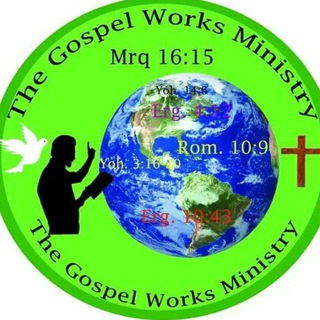
TGWM's
2,142 Members () -
Group

Smart Futures
1,891 Members () -
Group
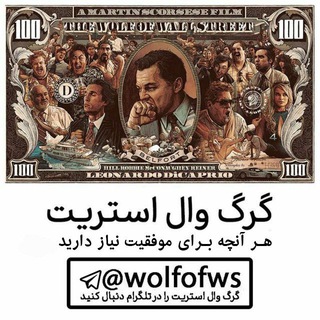
گرگ وال استریت
408 Members () -
Group

Truck Drivers. Trucking. Chat
5,285 Members () -
Group

آموزش ایلستریتور
5,198 Members () -
Group

Private [Ensemble]
10,415 Members () -
Group
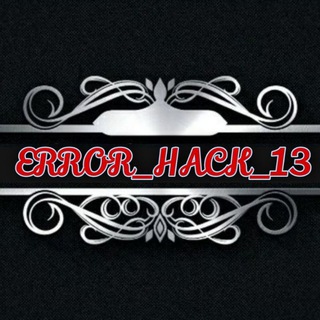
𝑬𝒓𝒓𝒐𝒓_𝒉𝒂𝒄𝒌
2,138 Members () -
Group

تخفیکده
1,400 Members () -
Group

Flokiwifhat Portal
589 Members () -
Group

Полковник СВР
4,445 Members () -
Group

اقای لوگو | Mester Logo
1,621 Members () -
Group

Театр ТИНЧУРИНА - ТИНЧУРИН театры
1,395 Members () -
Group
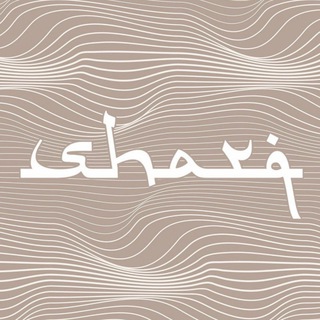
SHARQ
6,697 Members () -
Group

تالار طراحی و ماشین سازی
892 Members () -
Group

Луганская академическая филармония🎼
603 Members () -
Group

Юлианна Караулова
12,723 Members () -
Group

Mmott23
7,000 Members () -
Group
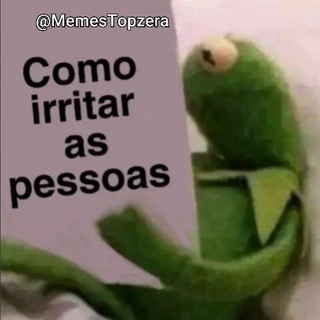
🤡Memes e Videos⇢TOPzeiraS
1,309 Members () -
Group
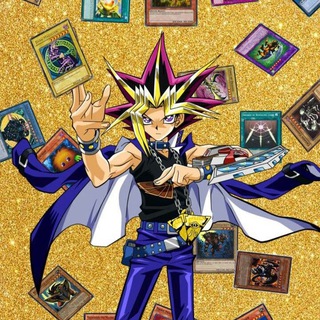
YugiMutou Calls
5,403 Members () -
Group

XBest Speed
11,917 Members () -
Group

DAASHA
2,433 Members () -
Group

🧪 ХИМИЯ С НАМИ)⚗️
424 Members () -
Group

MOD APK Download for Free / Apps2App.Com
25,050 Members () -
Group

Shyroshi Plays
15,363 Members () -
Group

🧬Nerun cash🧬
1,441 Members () -
Group

آموزش فتوشاپ
2,997 Members () -
Group

هوش مصنوعی | تکنو هوش
785 Members () -
Group

РБК
389,339 Members () -
Group

РОССИЯ 2.0 ЧАТ
429 Members () -
Group

Пресс-служба Префектуры СВАО
1,843 Members () -
Group

پک رایگان آبجکت 3Dmax -Vray - Revit
1,999 Members () -
Group

Ecstasy Art.
2,100 Members () -
Group

Здоровые рецепты | ПП
55,568 Members () -
Group

Painting
5,988 Members () -
Group

روانشناسی با طعم هیجان
6,899 Members () -
Group

World ping
1,635 Members () -
Group

کاریابی آنلاین
1,200 Members () -
Group

Редакция.Наука
36,099 Members () -
Group

Onno Vault Portal
869 Members () -
Group

CryptoCat CALLs & AMAs 📈🚀☎️
14,960 Members () -
Group

РОССИЯ 2.0
442,675 Members () -
Group

Mieruko-Chan Manga
932 Members () -
Group

تالار واگذاری پروژه صنعتی
1,356 Members () -
Group

Genz Club Review - King Of Meme
1,890 Members () -
Group

Настюшка на Войнушке
4,816 Members () -
Group

آچار فرانسه زندگی
1,802 Members () -
Group

Директор твоего очка
13,454 Members () -
Group
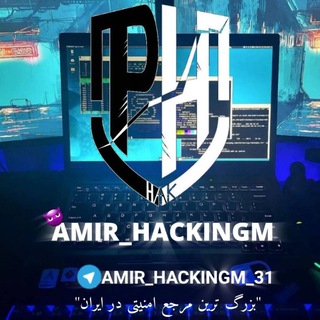
ꪖMɪR_HꪖᥴKIꪀᧁM
2,974 Members () -
Group

ГМИРЛИ — Музей истории литературы им. В.И. Даля
1,646 Members () -
Group

Открытая кухня
11,584 Members () -
Group

News of Russia (Новости России)
11,883 Members () -
Group

СамГАУ | Самарский государственный аграрный университет
545 Members () -
Group

TonEnd - $END (Play-to-Earn)
18,388 Members () -
Group

SolanaBabyPepe
1,380 Members () -
Group
-
Group

آهنگ های هوش مصنوعی
1,163 Members () -
Group

XWAY: гид по маркетплейсам
10,729 Members () -
Group
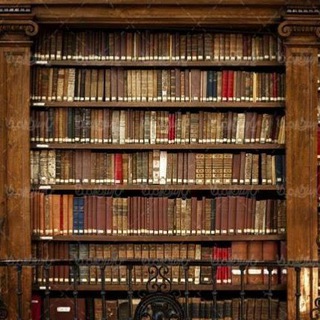
کتاب دانشگاهی
7,232 Members () -
Group

Hitler Memes Club
751 Members () -
Group

لوازم خانگی رسولی گناوه[بدون واسطه بخرید]
66,840 Members () -
Group

royal | رویال
690 Members () -
Group

Gambles 🎲 MadApes
48,291 Members () -
Group

Оскорбленное дворянство
5,215 Members () -
Group

ام اس نیوز
11,306 Members () -
Group

CICO DRAGON | Year Of Dragon
1,508 Members () -
Group

کتابخانه تغییر
56,446 Members () -
Group
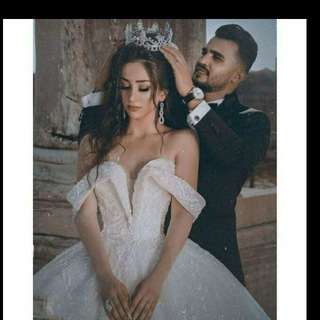
همسرانه حریم زندگی💑
10,600 Members () -
Group

Series Archive
31,358 Members () -
Group

ИДЕИ к праздникам 🎈🎄
1,392 Members () -
Group

صفرتا صد زبان انگلیسی🇬🇧
1,018 Members () -
Group

صور بنات بدون حقوق 🩶.
92,288 Members () -
Group

КНИЖНАЯ КОФЕЙНЯ
7,010 Members () -
Group
-
Group
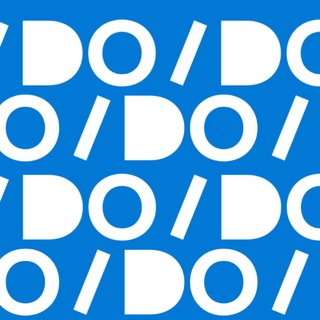
ДПО: от буквы до цифры
1,188 Members () -
Group

繁花🌸社区【宝姐】大本营
10,351 Members () -
Group
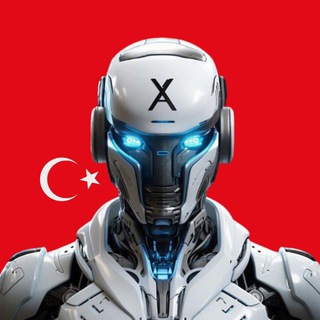
$Grok X TR 🇹🇷
472 Members () -
Group

Minu Coin Official
5,416 Members () -
Group

Sandbadstudio.ir
1,002 Members () -
Group
-
Group
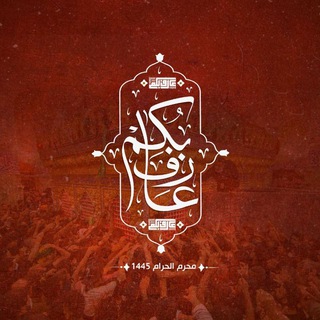
-_حَقَائِقُ_- سيد محمود الموالي
564 Members () -
Group

كـوكب الكوميديا📮🤣
1,898 Members () -
Group

NintenДа
4,071 Members () -
Group
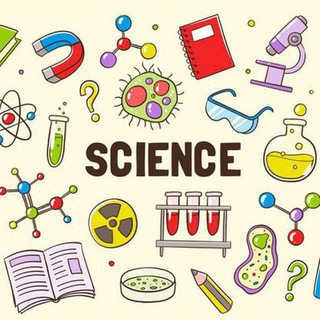
گروه علم، فناوری، فلسفه علم و روش علمی
2,070 Members () -
Group

Efficiency&follow
361 Members () -
Group

🔞🇸 exe❌ Sucré🔥♥️
7,776 Members () -
Group

ГОТОВЫЕ ПОСТЫ
7,565 Members () -
Group

نصوص جريئة
354 Members () -
Group

للذاڪرين والذاڪرات❤️
2,628 Members () -
Group

القناة العلمية للدفعة الخامسة مختبرات
323 Members () -
Group

В'язання гачком 🧶Схеми
4,114 Members () -
Group

КИПР | IT чат
1,229 Members () -
Group
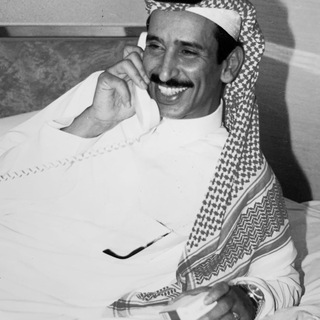
مساعد الرشيدي
18,827 Members () -
Group
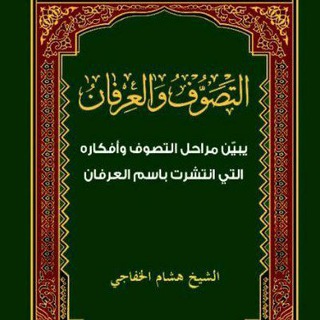
البرهان في بيان أوهام الفلسفة والعرفان
469 Members () -
Group
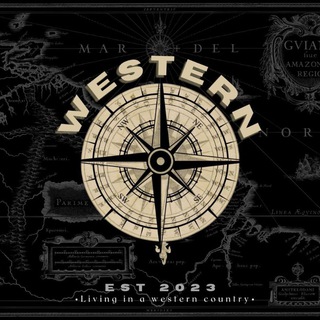
𝐎𝐅𝐂. ₩𝐄$𝐓𝐄𝐑𝐍
770 Members () -
Group
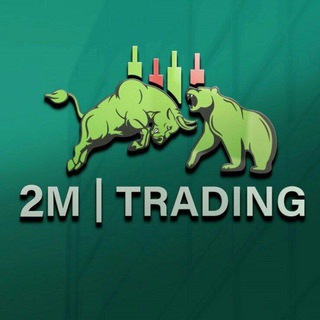
2M TRADING📊
1,000 Members () -
Group
-
Group
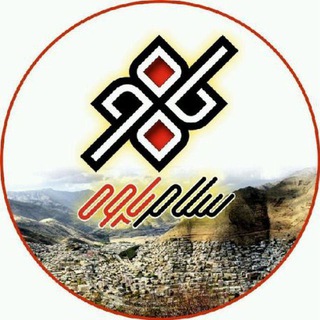
پایگاه خبری سلام پاوه
24,590 Members ()
TG USA Telegram Group
Popular | Latest | New
Telegram may be among the most popular messaging services in the world, yet there are still many who don’t know what it’s all about. The app is often name-dropped in discussions regarding online privacy and security, but aren’t all messaging apps secure? Don’t more popular apps like WhatsApp and Facebook Messenger (despite their ties to Facebook) also have the fabled “end-to-end” encryption? What makes Telegram so special? To lock a chat go to Settings->Privacy and Security->Passcode Lock and enable it. Once you create a passcode and enable it, you will be able to lock and unlock your chats by tapping on the lock icon at the top right of the app. Share Live Location 2b
Now, tap Profile Photo. Now, you have three options: After the recent update, it seems Telegram is not just a messaging service, but an all-encompassing utility to solve all your problems. It already has a powerful photo editor and now the company has brought some advanced tools to edit videos as well. Here is how you can use it. Just open a chat and select the desired video that you want to send. After that, tap on the tuning icon to open the new video editor. Here, you can adjust saturation, contrast, exposure, and more. There is even an RGB curve which is just amazing. I would say if you want a video editor for color correction and enhancing the look then Telegram has you covered with this awesome trick. If you’ve already downloaded the app, here are some cool tricks that will help you use Telegram more efficiently. We’ve described the features and how to use them. While instructions are specific to Android devices, you can follow them on iOS devices too. This update is being rolled out gradually. If your app is not offering you to update, please wait – the new version will become available soon.
Telegram is one of the feature-packed messaging services out there, armed with some neat perks that can put rivals like WhatsApp and Signal to shame when it comes to functionality. While basic Telegram features like the ability to edit messages after sending them are well known, here are some lesser-known, yet incredibly useful things the app can do that could come in quite handy. Improvements for Everyone Share Live Location 1b Read: 8 Most Common Encryption Techniques To Save Private Data
Telegram allows you to classify all your chats into various folders. This lets you deal with a group of chats at a time and avoid others when they are not important. For instance, you could set a group to include all chats from your work colleagues and another to manage your personal social circle. The aforementioned secret chats are where you can take part in end-to-end encrypted messaging with a contact. But that’s not its only benefit: Secret chats also don’t allow a person forward messages from there or take screenshots. Of course, someone could take a picture of the screen with another device, but it’s still discouraged, and it’s bolstered by another feature: self-destruct timers.
Warning: Undefined variable $t in /var/www/bootg/news.php on line 33
US