Telegram US Group List 2751
-
Group
 13,529 Members ()
13,529 Members () -
Group

الغربـاني كارد تبادل معلومات
1,243 Members () -
Group

اپلای فنلاند
783 Members () -
Group

👙تَن پوشِ تَن آرای👗
33,044 Members () -
Group

『 🇾🇪⃤ᶻ̢̤ᴬ̸ᴵ͜ᴰصدىٰ_صّعَده』
525 Members () -
Group

Жесть Курск
34,901 Members () -
Group

👋🏻 Саша, куда сходить-то? (театральный гид)
5,567 Members () -
Group

دموع الراحلين🌻🦋
10,709 Members () -
Group

عربی نشید
1,340 Members () -
Group
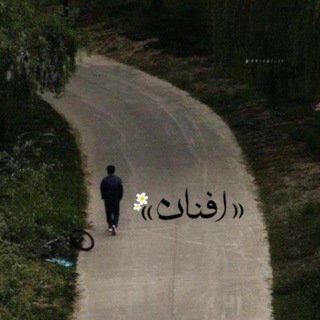
« أَفنان »🕊️
1,267 Members () -
Group

Театральная Вешалка
24,650 Members () -
Group

وێنەو ڤیدیۆ و گیڤ بێ لۆگۆ 𝖍𝖆𝖏𝖊
583 Members () -
Group

پترو بازار / اخبار و تحلیل صنعت پتروشیمی
759 Members () -
Group

OKAY
671 Members () -
Group

🎬CineFlix🇲🇽
7,471 Members () -
Group

♠️ PACKS Y MAS 🛐 ❤️🔥
2,086 Members () -
Group

💌您有新消息(1)
830,047 Members () -
Group

🥀В'язання та рукоділля
3,152 Members () -
Group
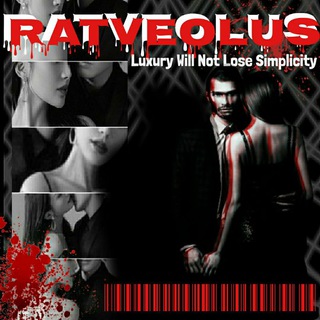
ROMBAK || 𝐑𝐀𝐓𝐕𝐄𝐎𝐋𝐔𝐒
16,172 Members () -
Group

VIVI CONVERT
382 Members () -
Group

Curiosamente es Ciencia 🧬
2,232 Members () -
Group

مزاج//Mazag 🌚💙
317 Members () -
Group
-
Group
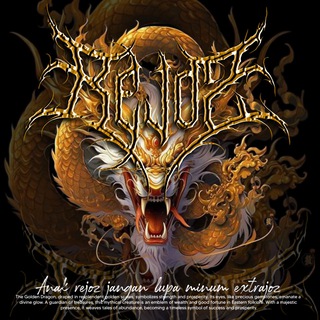
REJOZ. OPLINK BRAY
3,162 Members () -
Group

فكر مركز. قناة الدكتور محمد جلال القصاص
2,199 Members () -
Group

دیوارنوشت
658 Members () -
Group

غزل مبرمج 😍😍💚
1,315 Members () -
Group

⌜Aʀɪᴀɴᴀ Gʀᴀɴᴅᴇ Aʀᴄʜɪᴠᴇ⌟
1,412 Members () -
Group

عَبَراتُ مُحِبة..!🍃💜🖤
1,176 Members () -
Group
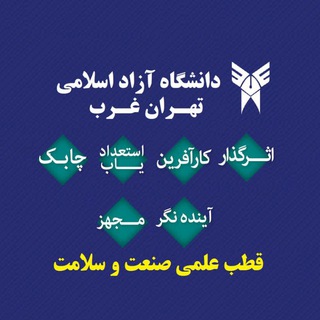
كانال اصلی واحد تهران غرب دانشگاه آزاد اسلامي
13,273 Members () -
Group

🌿الطريق إلى الُجْنَةِ.🌿
1,388 Members () -
Group

Жизнь в юморе
2,616 Members () -
Group

𝗛𝗔𝗜𝗧𝗜𝗔𝗡𝗢𝗦 CANAL
13,546 Members () -
Group

Ödənişsiz Hazırlıq📚
6,630 Members () -
Group

Cine Películas
12,932 Members () -
Group

Лента добра
61,018 Members () -
Group

افرا - هوش مصنوعی
473 Members () -
Group
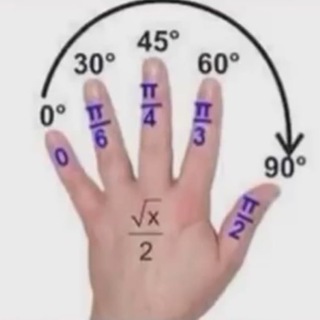
مرشحين رياضيات (الكلية التقنية)هـ
1,279 Members () -
Group

Настоящий СССР
3,329 Members () -
Group

واحة الأدب الإسلامي
430 Members () -
Group

Учебный центр Сбер А
2,450 Members () -
Group
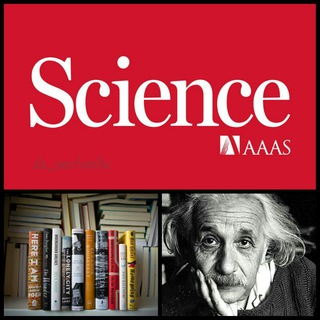
دانستنی ها
50,180 Members () -
Group

طبقه سیزدهم
455 Members () -
Group

همسات راقيه🌹
3,461 Members () -
Group
-
Group

پرده آذین
135,606 Members () -
Group

FULL PELICULAS🎬
439 Members () -
Group

Томашевская!
1,697 Members () -
Group

RusNews ⭕️ exclusive
1,942 Members () -
Group
-
Group

Вакансер | вакансии и удалённая работа
206,872 Members () -
Group

Carolin Bachmann, MdB
854 Members () -
Group

запах рая
18,874 Members () -
Group

- أوليسيس 🦋 .
1,324 Members () -
Group
-
Group

WB | Акции | Скидки на Wildberries
247,305 Members () -
Group

#arsmariam_inspiration
617 Members () -
Group

Empire Team 💵 Forex 💵
3,602 Members () -
Group

NURA TRADITIONAL CLOTHES
354 Members () -
Group

أجمل التلاوات
437 Members () -
Group

Caption | کپشن
286,276 Members () -
Group

🔥颜值美女 美腿 极品 美乳 绝美少妇
2,065 Members () -
Group

Internet Juice
22,897 Members () -
Group

Кніга ГУ«БАЗіK»
311 Members () -
Group

Danna Paola Brasil
385 Members () -
Group

Sydney Sweeney Brasil
315 Members () -
Group

ZufarExplained IT
748 Members () -
Group
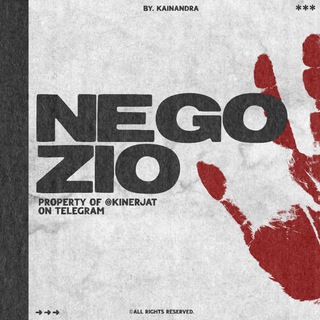
Negozio is OPEN.
1,117 Members () -
Group

@zabolmefda
1,396 Members () -
Group

Адвокат Права
619,862 Members () -
Group

EthioBrand®
95,729 Members () -
Group

دعم قنوات تليجرام مجانا
745 Members () -
Group

Битва Экстрасенсов
121,889 Members () -
Group

▶️ Cine de Estreno 2024 🍿
14,842 Members () -
Group

ادخل النبذه حق القناه ياحمار 🔥🔥💕
772 Members () -
Group

公群913 已押4567U 【收相亲粉】
2,390 Members () -
Group

公群2687 已押3000U A哥 TRX兑换交流公群
1,003 Members () -
Group

Indian girls shoot out discussion
2,727 Members () -
Group

Кемерово №1
15,424 Members () -
Group
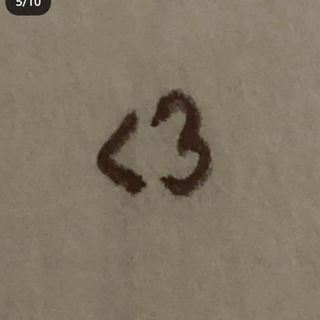
مشاعـر مشتتّة 🌻.
3,482 Members () -
Group

حامیان حبیب فتحی
482 Members () -
Group
-
Group
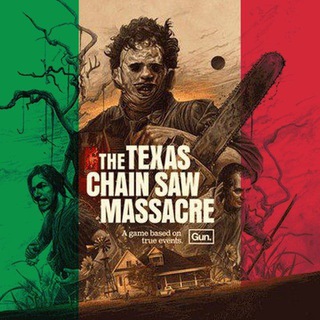
The Texas Chain Saw Massacre - NEWS
334 Members () -
Group

خود درمانی با قرآن در منزل بدون راقی
552 Members () -
Group
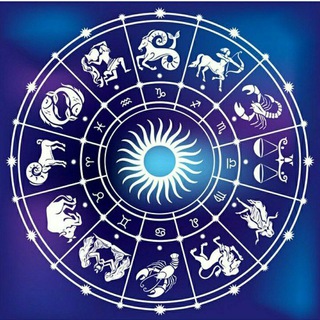
فال روزانه انرژی مثبت 🧜♀
4,892 Members () -
Group

قناة(محورالمقاومة)غزة🇵🇸
2,966 Members () -
Group

تـــٰـــٰـــٰــرَف pic 📷
1,873 Members () -
Group

𝐓𝐑𝐎𝐏𝐀 𝐃𝐎 𝐓𝐀𝐋𝐈𝐁Ã
2,676 Members () -
Group
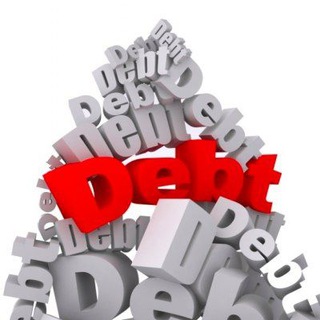
Debito e Democrazia
1,909 Members () -
Group

Anime french
1,374 Members () -
Group

Resting
3,957 Members () -
Group

🎲骰王争霸🎲押金10万U
3,765 Members () -
Group

Haremaya University 2016
812 Members () -
Group

Такер Карлсон на русском
30,521 Members () -
Group

欲望体 · 爱酱
14,916 Members () -
Group
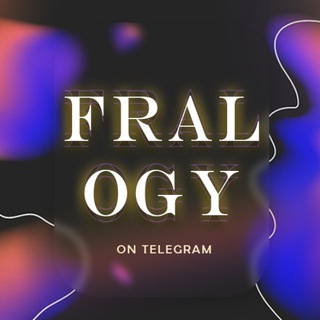
• FRALOGY • Close.
617 Members () -
Group

БЕСПРЕДЕЛ
220,104 Members () -
Group
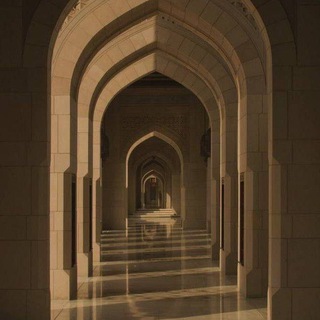
𝓐𝓵𝓲𝓮𝓿𝓪𝓪𝓪ོ
15,371 Members () -
Group
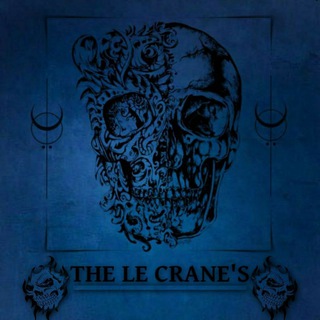
𝐎𝐅𝐂 𝐋𝐄 𝐂𝐑𝐀𝐍𝐄'𝐒 ACTIVE
381 Members () -
Group

OPEN - 𝐒LAVE 𝐁AR & 𝐂LUB
5,404 Members ()
TG USA Telegram Group
Popular | Latest | New
Once you have added your theme, you will see a new paint button has appeared at the top. Tap on it and then you will see the names of different elements that you can edit. Telegram may be among the most popular messaging services in the world, yet there are still many who don’t know what it’s all about. The app is often name-dropped in discussions regarding online privacy and security, but aren’t all messaging apps secure? Don’t more popular apps like WhatsApp and Facebook Messenger (despite their ties to Facebook) also have the fabled “end-to-end” encryption? What makes Telegram so special? Telegram Chat Background
Group Voice chats Bots that are integrated into the Attach attachment menu can now also work in groups and channels in addition to one-on-one chats. The reason for this is Telegram’s enhanced use of the cloud. Essentially, it stores all of your messages and photos on a secure server. This means you can access them from any connected device, making Telegram much more multi-platform friendly than other chat apps like WhatsApp. Next up, tap “Mute for” in the menu and then choose the desired mute duration in the pop-up menu. If you want to choose a custom date and time, tap Mute until and then set the date and time.
This will allow us to offer all the resource-heavy features users have asked for over the years, while preserving free access to the most powerful messenger on the planet. You can quickly find Premium Stickers from all your packs in a dedicated section of your sticker panel, below 'Recently Used'. Read More On This Topic In addition to these functions, you can enable in-app browsing that lets you open external links within the app. All these options are available under the “Chat Settings” section.
For power users, scheduling is a great way to achieve many tasks at a given time. We already use email scheduling a lot, but it’s awesome to see Telegram bringing this feature for messages as well. As you saw above, you can schedule a message just by pressing and holding the “send” button. Here, choose “Schedule message” and pick the date and time. The message will be sent at your preferred time. Is Telegram safe to use?
Warning: Undefined variable $t in /var/www/bootg/news.php on line 33
US