Telegram US Group List 2744
-
Group
 336 Members ()
336 Members () -
Group
-
Group
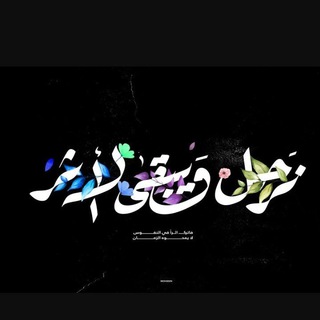
نرحل ويـبقيـﮯ الأثر
533 Members () -
Group
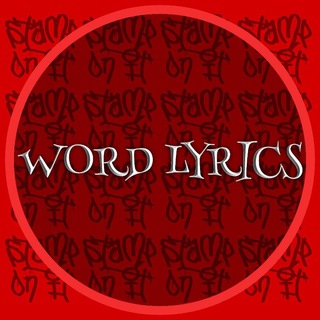
word lyrics 🌺
471 Members () -
Group

LLions Mods | HyperOS Mods
7,102 Members () -
Group

LLions HyperOS Updates
991 Members () -
Group
-
Group
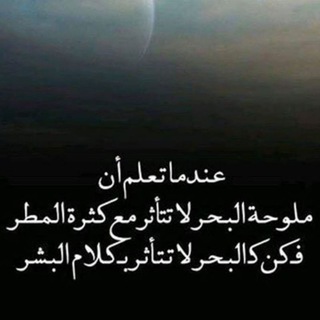
مجموعه حكمه اليوم
1,624 Members () -
Group

Medical Research
573 Members () -
Group
-
Group

Тюменский район
345 Members () -
Group
-
Group

تهران بورس
5,623 Members () -
Group
-
Group

Фридрих Ницше
12,316 Members () -
Group

Tesla News 🅥
1,392 Members () -
Group

عَون في حُلتها الجديدة ||🔻
10,178 Members () -
Group

مرکز مشاوره و سبک زندگی دانشگاه صنعتی امیرکبیر
872 Members () -
Group

SLT | SEO для людей
409 Members () -
Group

خربشات صديقات 🤍
428 Members () -
Group
-
Group

[BETWAY SA FREE TIPS]🍏
397 Members () -
Group

Tattoo girls
17,907 Members () -
Group
-
Group

𝐂𝐎𝐌𝐏𝐀𝐍𝐈𝐎𝐍 𝐌𝐀𝐑𝐊𝐄𝐓 𝐏𝐔𝐁𝐆
1,115 Members () -
Group

𝗫𝗘𝗢𝗡𝗭 𝗣𝗥𝗢𝗝𝗘𝗖𝗧🇮🇩
5,581 Members () -
Group

،𝚀𝙰𝚆𝙰𝙴𝙸٫🤎!
352 Members () -
Group

Ignite Education
7,155 Members () -
Group
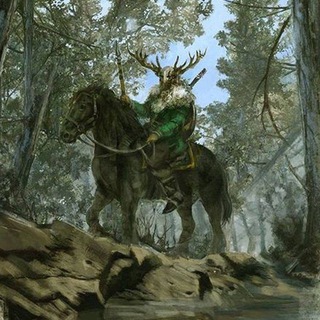
ᛉᛟ Viðr ᛟᛉ
2,487 Members () -
Group
-
Group
-
Group
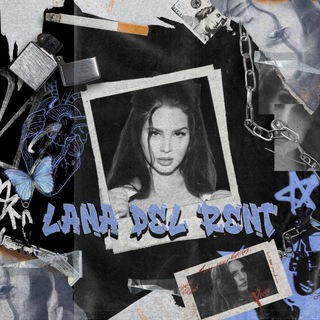
LANA DEL RENT ⓘ OPEN.
1,514 Members () -
Group
-
Group

Коробка винила
12,008 Members () -
Group

Yangi Gap / Янги Гап
878 Members () -
Group
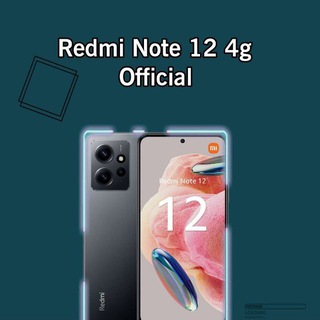
Redmi Note 12 4G Global Updates
549 Members () -
Group

🏥乳臂足控🔞吸舔取精👄👅
10,792 Members () -
Group

مسجد وحسينية أهل البيت (ع) بغداد/المنصور
374 Members () -
Group

هدوء '🖤 ♡︎.
4,571 Members () -
Group
-
Group

Фин.Дивиденды
1,433 Members () -
Group

soon to be NEOBANG̸
604 Members () -
Group

حُبَّ الله
62,073 Members () -
Group

💜آموزش فال ارغوانی💜
1,601 Members () -
Group

Ярослав Юрчишин
1,642 Members () -
Group

دَرب اِهل الَبيت 🤎.
2,175 Members () -
Group

Proudly Pointless
1,312 Members () -
Group

Bob Ross' Happy Little Shitpost Cabin
911 Members () -
Group

пуш-ж-ка про дизайн и печеньки в IT
508 Members () -
Group

No Gambling- No Money Laundering
368 Members () -
Group

VOX 🇪🇸
43,905 Members () -
Group

Une Bonne Droite
2,447 Members () -
Group

Doll hub 💋 Studio
1,589 Members () -
Group

Migration is EasY
675 Members () -
Group
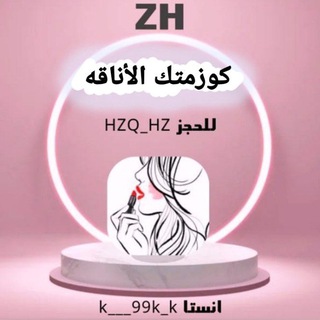
كوزمتك الأناقه 🙈♥️
863 Members () -
Group

Вертикаль SoundSystem
646 Members () -
Group

Nigat Inspire
21,409 Members () -
Group

ModXCracker
910 Members () -
Group

Ресурсный центр НКО ДНР
660 Members () -
Group
-
Group

Абитуриент ИОН РАНХиГС
976 Members () -
Group
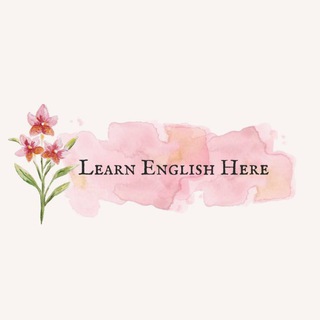
𝒍𝒆𝒂𝒓𝒏 𝒆𝒏𝒈𝒍𝒊𝒔𝒉 𝒉𝒆𝒓𝒆
1,190 Members () -
Group

Пещера Айтишника
5,990 Members () -
Group
-
Group

کانال پشتیبانی آسکی
710 Members () -
Group

#sitnikfriday
4,678 Members () -
Group

Мой Владикавказ
1,854 Members () -
Group

Nexus Launch
4,149 Members () -
Group

lactomania
6,510 Members () -
Group

جامعة الناصر |USF
477 Members () -
Group

Darling.cute 🌸
3,836 Members () -
Group
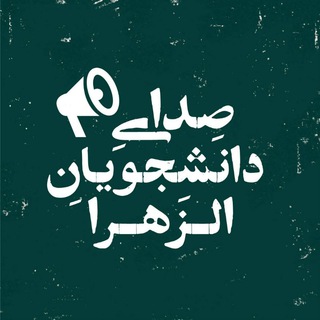
صدای دانشجویان الزهرا
532 Members () -
Group

🍒🌷🌷 طريق الحق 🌷🌷🍒
793 Members () -
Group

✍️اིلཻرٰساིلཻة 💞✉️
320 Members () -
Group

الفريضة المنسية
577 Members () -
Group
-
Group

🌸𝙰𝙴𝚂𝚃𝙷𝙴𝚃𝙸𝙲 𝙿𝙾𝚁𝙽🔞🌸
1,149 Members () -
Group

Juegos PS1 x MEGA
497 Members () -
Group

Ninfetas Putinhas
417 Members () -
Group

Hot Lives
343 Members () -
Group

وهب | VAHABINFO
360 Members () -
Group

💪👶Sen kuchlisan👧💪
1,591 Members () -
Group
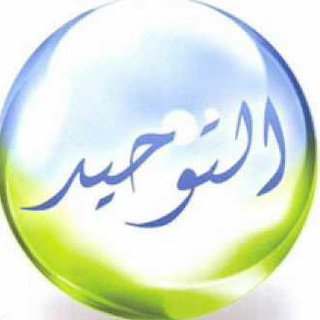
📚 تأصيل التوحيد 📚
992 Members () -
Group

🇺🇦 Олексій Кулеба
18,214 Members () -
Group

CRYOWAR Announcements
8,728 Members () -
Group

🍒🌷🌷 طريق الحق 🌷🌷🍒
794 Members () -
Group

Winter🌨️
388 Members () -
Group

ELVISH YADAV BOSS
316,134 Members () -
Group

TLG TEAM CHAT
2,130 Members () -
Group

r/Ultrakill
795 Members () -
Group

3.12.2018
415 Members () -
Group

Инцидент Кузбасс ️
117,767 Members () -
Group

Playlist UKRapS2🇬🇧
1,861 Members () -
Group

Купрум
54,713 Members () -
Group

Дневник Кота
503 Members () -
Group

BANNUJAAT CREATIONS 🎬📸
3,717 Members () -
Group

💭💛مجرد زووء💛💭
4,252 Members () -
Group

فێربــوونی زمانی عەرەبی
333 Members () -
Group

ም/ፀ/ደ/ሲ/አብነ አርጋዊ ሰንበት ት/ቤ ዘጎንደር
352 Members () -
Group
TG USA Telegram Group
Popular | Latest | New
Bots that are integrated into the Attach attachment menu can now also work in groups and channels in addition to one-on-one chats. Advanced Chat Options To edit photos/videos, click on the “attach file” and select a file from the gallery, or capture a new one from the camera. Once you do that, you will see various options to edit the file before sending it. You can crop the picture, adjust colors, exposure, contrast, and add emojis and text to videos.
As mentioned above, the use of usernames instead of phone numbers means your account isn’t tied to just one phone. This makes it easier to log in on other devices, allows you to have multiple accounts on the same device, and makes it so you don’t have to share your phone number with someone to add them as a contact in Telegram. Since an update in 2019, Telegram has allowed users to delete messages sent by other users, across all devices. It’s a somewhat divisive feature. Having your messages deleted by someone else doesn’t feel very good. But if your conversation is between you and a person you trust, it’s another handy way to control your online communications. Telegram Premium includes new tools to organize your chat list – like changing your default chat folder so the app always opens on a custom folder or, say, Unread instead of All Chats. Turn Off Notifications for Individual Contacts
Launch the Telegram app on your device and navigate to Settings -> Data and Storage. To do this, head over to Telegram settings and choose ‘Folders’. Here you can create as many folders as you want and add both personal chats as well as groups and channels to any of the folders. You can also order the folders you just created, but note that the default ‘All chats’ folder will always be the first one. Even better, thanks to Cloud Themes, you can share your custom themes (or try themes created by others) using a link. If the owner updates the theme, everyone using it through that link will see the changes. Long-press on a theme and choose Share to make it available to others. Under the App Icon section, you should see a handful of pre-defined app icons such as Aqua, Sunset, Mono Black, Classic, Classic Black, Filled, and Filled Black. Now, choose a suitable app icon and you are all set!
Stop Being Added to Random Groups Prices start as low as Rs 2.5 per day
Warning: Undefined variable $t in /var/www/bootg/news.php on line 33
US