Telegram US Group List 2741
-
Group
 821 Members ()
821 Members () -
Group

[ CLOSE PASIEN ] 𝐀𝐓𝐋𝐀𝐍𝐓𝐀 𝐇𝐎𝐒𝐏𝐈𝐓𝐀𝐋
5,054 Members () -
Group

آموزش دیجیتال مارکتینگ با محمود بشاش از تورنتو
1,336 Members () -
Group

انجمن علمی زمین شناسی دانشگاه بيرجند
314 Members () -
Group
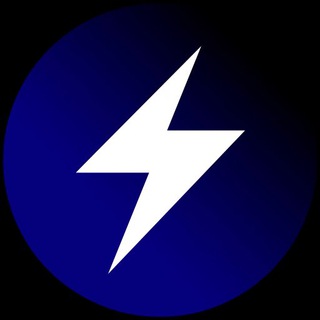
Highlights
373 Members () -
Group

Another World
557 Members () -
Group

𝔄𝔫𝔱𝔦 𝔖𝔞𝔱𝔞𝔫𝔦𝔰𝔪
491 Members () -
Group

Регион-36 (Воронеж с огоньком)
53,049 Members () -
Group

Ольга Мажуть | Недвижимость Москва
6,216 Members () -
Group

𝐀𝐁𝐎𝐔𝐓 𝐒𝐇𝐄𝐇𝐙𝐀𝐃𝐀
557 Members () -
Group

Exchanger.ir
345 Members () -
Group
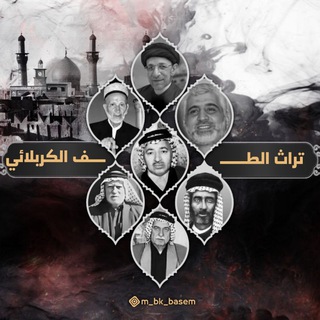
تراث الطف الكربلائي
445 Members () -
Group

Солнцепек
27,601 Members () -
Group

YIGAL LEVIN 🇮🇱🇺🇦
191,620 Members () -
Group

Phoenix Society
1,341 Members () -
Group
-
Group

🎨 ••• گِراف آرت ••• 🎨
539 Members () -
Group

صورللتصميم ◈ مقاطع شاصات ◈عبارات قصيد 𓅓🖇️
4,183 Members () -
Group
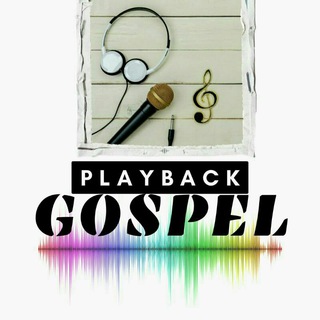
🎼Playback Gospel Oficial🎶
2,459 Members () -
Group

عەشرەتی ئیمامی _ بانه وره
2,655 Members () -
Group
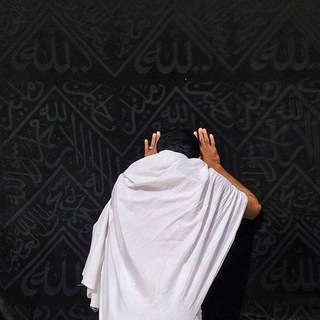
وتەی ئاینی🤍
797 Members () -
Group
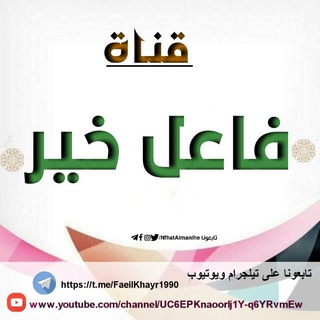
قناة [فاعل خير]
741 Members () -
Group

Yung HoDler
1,509 Members () -
Group
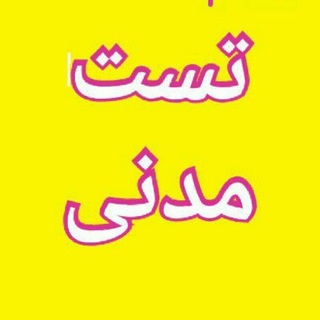
تست مدنی آنلاین💛
9,139 Members () -
Group

𝐖𝐇𝐈𝐓𝐄 𝐂𝐀𝐏𝐈𝐓𝐀𝐋™
1,785 Members () -
Group

Dramatic HUB [Backup/Updates]
1,978 Members () -
Group

29 декабря - FLUR
1,707 Members () -
Group
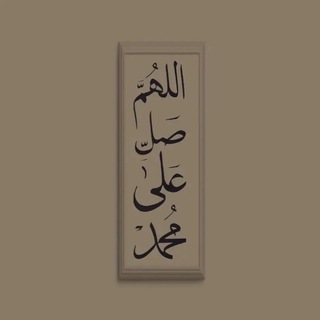
⤶قـرآن | 𝑸𝒖𝒓𝒂𝒏 ❤🌱"_
3,311 Members () -
Group

-رمانای آرگه
1,905 Members () -
Group

🚗🚙line:693856中高端偷情不定時更新名單
1,695 Members () -
Group

قنوات مانجا
625 Members () -
Group

Attractor zkRollup
2,764 Members () -
Group
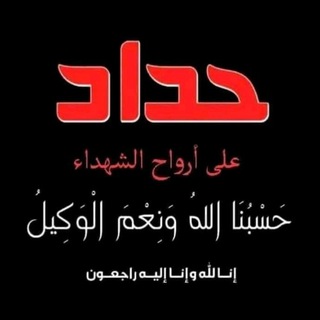
كاتب مُختَلِف | Different
2,816 Members () -
Group

خَـطوة تَغـيُر ||🇵🇸♥.
2,849 Members () -
Group

سفيان بن عيينة
780 Members () -
Group
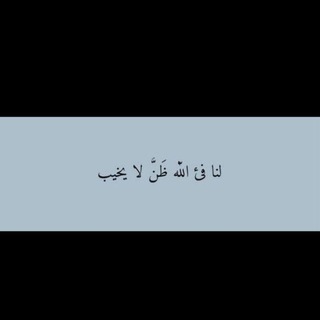
طمأنينة🤍🫶🏻.
3,920 Members () -
Group

☘️南部專屬看照👉加賴693856
546 Members () -
Group

LINE:693856乖乖👉🏻優惠活動分享區
420 Members () -
Group
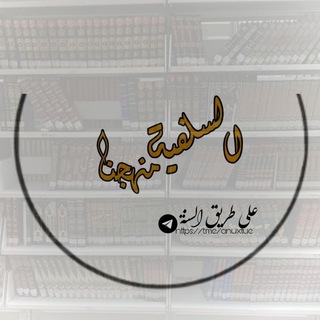
قَنَاةُ الأثّرِ السَّلفِيَّةَ 📚
356 Members () -
Group

Dress Code VIP clients news
6,382 Members () -
Group

☘️雙北-新竹專屬看照👉加賴693856
649 Members () -
Group

المنهجُ السلفي
586 Members () -
Group

وُآبّــــل🌿.
519 Members () -
Group

مالك بن أنس
1,132 Members () -
Group
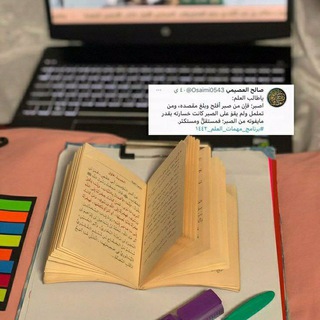
أنوار سلفية 🌸
817 Members () -
Group

- بعيد عن ضجيج العالم 🌱✨'.
681 Members () -
Group
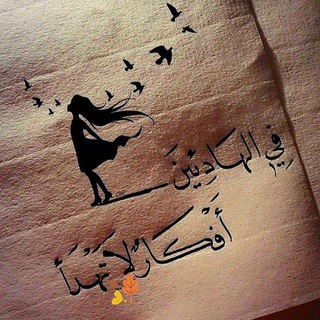
🇵🇸كُن - عُمق الباطن - أنت 🇵🇸
1,030 Members () -
Group
-
Group
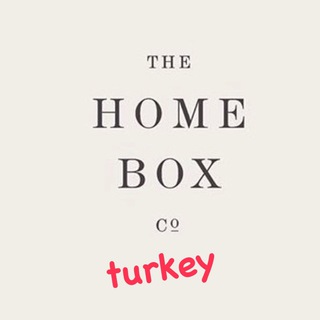
Homebox Турция(домашний текстиль)(Дропшипінг/Дропшиппинг)
1,692 Members () -
Group

﮼ بِنتُ الشَريعة ﮼🇸🇦ᥫ᭡
2,157 Members () -
Group

吸吸家北部優質妹妹專區👧 賴 🆔 a4160
478 Members () -
Group

汇旺担保 联系@hwdb
98,964 Members () -
Group
-
Group

Solana Loots✈️️✈️️
1,009 Members () -
Group

مـلاذ آمـن 🌻✨".
2,263 Members () -
Group

- حيـثُ الأمَـان 🩵.
1,200 Members () -
Group
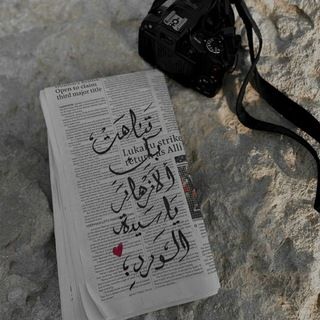
سـيـدة الـورد . .💛🌻
1,361 Members () -
Group
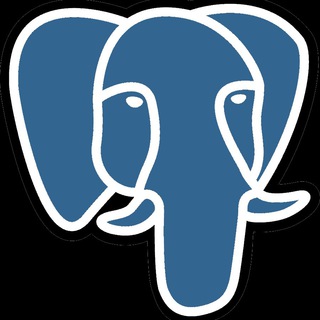
PostgresQL-zh_CN
464 Members () -
Group

Мэр Стрежевого
13,617 Members () -
Group

Klimanov.ru
656 Members () -
Group

Шурпачок
439 Members () -
Group

آلُِيقٌين بَآلُِلُِه 💙🕊️
1,974 Members () -
Group

I GIRL ♡ 夢情人🦾🔥🦿
19,253 Members () -
Group

وكيع بن الجراح
1,151 Members () -
Group

GermanTerm_vid
5,997 Members () -
Group
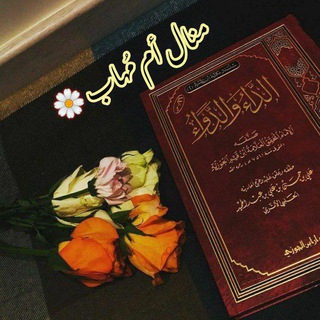
قَبس عِلم'♡
309 Members () -
Group
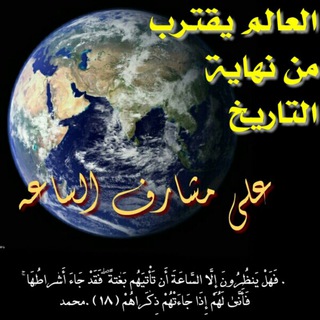
اشراط الساعة الصغرى والكبرى
314 Members () -
Group

𝘼𝙉𝙄𝙈𝙀 𝙄𝙎𝘼 🇯🇵 | ذكرى
380 Members () -
Group

لَيا | Laya 🕊
2,152 Members () -
Group

Новинки Леди Икс Плюс, Женская Одежда, Большие Размеры
4,325 Members () -
Group

Деканат НН ІЕЕ
604 Members () -
Group
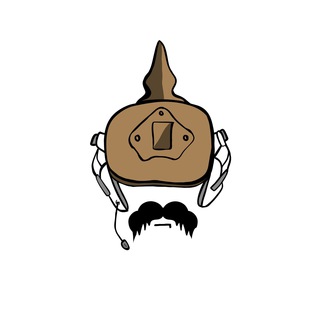
Wilhelm Kachel
1,672 Members () -
Group

آکادمی اخترزیستشناسی ایران
1,462 Members () -
Group

دفتر سامي الحربي.
6,769 Members () -
Group

ﻟ ﻧﺑﺿـ قلبيِ💜.
58,874 Members () -
Group
-
Group

❤️Групаи Дустон ❤️
539 Members () -
Group

مختبرات طبية 💉🔬
1,072 Members () -
Group
-
Group

Елена Макк и критическое мышление
501 Members () -
Group

ZeroSwap Việt Nam 🇻🇳
699 Members () -
Group
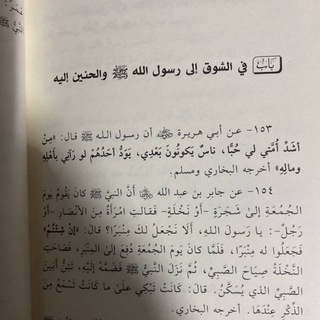
قُوت الروح ☂
471 Members () -
Group

疯狂历史
981 Members () -
Group
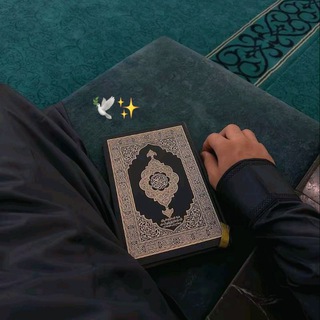
الابـذكراللـه تطمئـن القلـوب✨🕊️
567 Members () -
Group
-
Group

Партнерская сессия®️
4,816 Members () -
Group
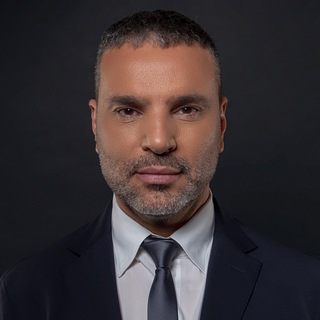
Amir Tsarfati
466,839 Members () -
Group

BabyBNBTiger万倍共识群
411 Members () -
Group

لیست کتابهای صوتی🔊
4,769 Members () -
Group

●چنل محافظ🍓☁️
305 Members () -
Group

Backup Channel
538 Members () -
Group

PANDORA 📦 盒仔團
1,497 Members () -
Group

فديوهات جديدة منوعه
305 Members () -
Group

Встреча Руси и Чуди
623 Members () -
Group

Губернатор Клычков
20,284 Members () -
Group

CR7 GOAL
581 Members () -
Group

FX365 Results
328 Members () -
Group

Realme 8i/Narzo 50 4G • Updates
1,501 Members () -
Group
-
Group

vlad kooklev — ai & startups
1,844 Members ()
TG USA Telegram Group
Popular | Latest | New
Users on macOS now have a quick way to generate a custom profile picture – choose any sticker or animated emoji as the focus, and add a colorful gradient background. You can set one for your own profile, or as a group or channel photo – making it easy to create a themed icon for chats without searching for stock photos. Schedule Messages This is incredibly useful for keeping track of an important URL, getting an image to another device without cloud storage, or keeping a record of important information. Tap the title bar at the top to browse by media type and make it easier to find past messages you saved.
After that, hit the More button (triple-dot icon) and choose Enable Auto-Delete in the popup menu. Next, choose the desired period of time like 1 day, 1 week, or 1 month. If you would rather want to go with a custom period of time, tap Other and then adjust the time. Any user can upload large files and media, each up to 2 GB in size and enjoy unlimited storage in the Telegram Cloud for free. With Telegram Premium, subscribers will now be able to send 4 GB files – enough space for 4 hours of 1080p video, or 18 days of high-quality audio. The Bot API is a free and open platform, available to everyone. If you're looking to build your own bot, check out this page. Admins can reach out to users who want to join and have a chat to cover the rules, make sure they're a good fit or even plan a welcome party. When an admin reaches out, Telegram lets the user know they're reaching out as a group admin.
Turn on Secret Chat If you want to add a second number instead of migrating, Telegram also lets you use multiple accounts at once. For Android, on the left sidebar, tap your contact info to expand the account switcher and choose Add Account. On iPhone, tap Edit on the profile page and choose Add Another Account. Send Uncompressed Media without Changing the File Extension If your device is stolen or someone took it, and you don’t want him/her to see the messages in your chat window, then you can simply terminate all the active sessions with just one click using your Mac, Desktop, Linux or Web client.
Telegram Options To use this feature, head over to the hamburger menu by swiping right and choose Contacts. Choose ‘Find People Nearby’ and here you will see a list of contacts who have chosen to be visible. You can also scroll down to see all nearby groups and the option to create your own. Users who wish to be discovered by this feature can turn it on in the hamburger menu/People Nearby/Make myself visible.
Warning: Undefined variable $t in /var/www/bootg/news.php on line 33
US