Telegram US Group List 2738
-
Group
 602 Members ()
602 Members () -
Group

Михаил Инвестминт
2,961 Members () -
Group

CRYPTOSCANNER 💻
3,421 Members () -
Group

مروان وحتلال
1,317 Members () -
Group

Digikala | دیجیکالا
58,741 Members () -
Group

𝗣𝗲𝗿𝘀𝗶𝗮𝗻 𝘀𝘂𝗯𝗹𝗶𝗺𝗶𝗻𝗮𝗹 سابلیمینال
16,958 Members () -
Group

Bodo Ramelow
3,589 Members () -
Group

|GTSEPAND|شبکه اطلاعرسانی گیتی سپند
779 Members () -
Group

خودرو و حواله ایران
16,152 Members () -
Group

Игорь Васильев
980 Members () -
Group
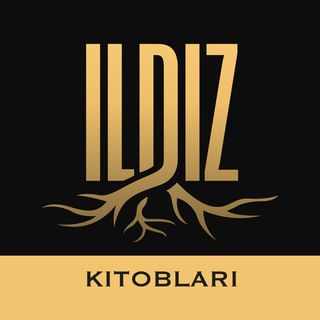
Ildiz kitoblari | Rasmiy kanal
70,663 Members () -
Group

آفتابگردان ها
541 Members () -
Group

GIVEAWAY ADDIS
308 Members () -
Group

Birth English
303 Members () -
Group

طراحی پست و پلنت های صنعتی
3,173 Members () -
Group

Montenegro
401 Members () -
Group

К-ИНФОРМ СУРГУТ
54,962 Members () -
Group

Лучше и не скажешь
28,592 Members () -
Group
-
Group

Da’at Darling Feed
1,070 Members () -
Group

EMPASTILLA2️⃣S
720 Members () -
Group

Artrade France
4,554 Members () -
Group
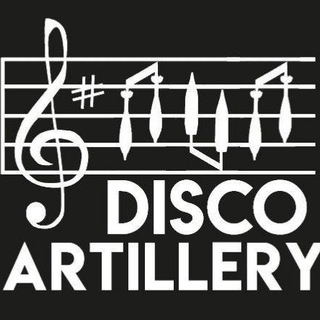
Дискотека Артиллерия
2,800 Members () -
Group

AK_LIST_PROMOTION
828 Members () -
Group
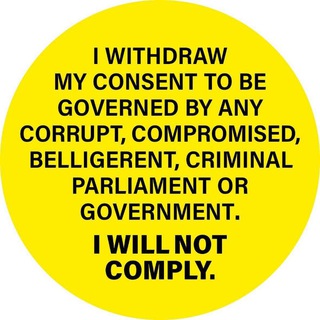
Counter-Covid-Crime
1,543 Members () -
Group
-
Group
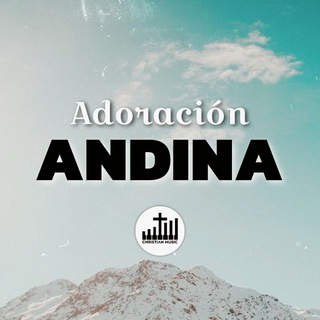
Adoración Andina
846 Members () -
Group

🔥Palabra de Fe y Datos Bíblicos Interesantes🔥
399 Members () -
Group
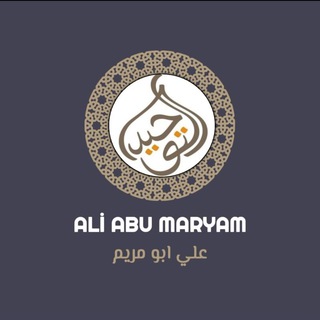
ALİ ABU MARYAM
362 Members () -
Group

𝓜𝔂 𝓵𝓲𝓯𝓮♥️
43,271 Members () -
Group

Успех & Признание
3,270 Members () -
Group

ДУМ РФ сегодня
1,686 Members () -
Group
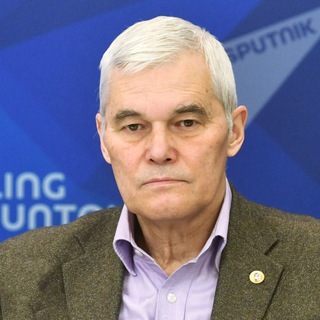
Константин Сивков official
21,065 Members () -
Group
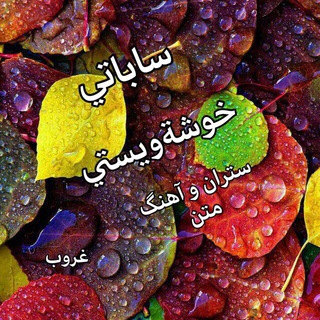
ساباتي خوشةويستي
325 Members () -
Group

Gast Cinema Group🍿👥
686 Members () -
Group

Парк «Краснодар»
7,112 Members () -
Group
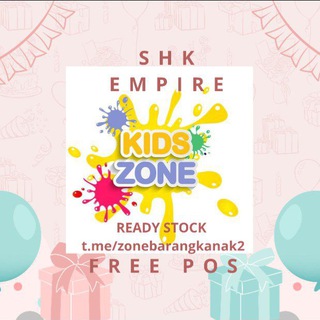
🔥 SHK KIDS ZONE 🔥
851 Members () -
Group

تطبيقات مهكرة - العاب مهكرة - برامج مهكرة📱
172,015 Members () -
Group
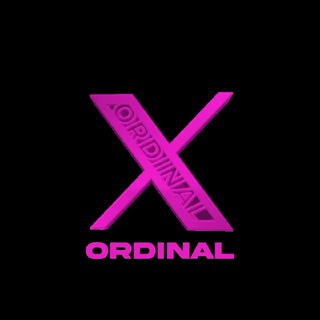
Ordinal-𝕏 • Global Chat
2,232 Members () -
Group

Operators Operating Operationally
406 Members () -
Group

KUIS AMBIS TIU
6,297 Members () -
Group

الــدردشـه | Chat
2,233 Members () -
Group

سرور وی پی ان هیئتی
901 Members () -
Group
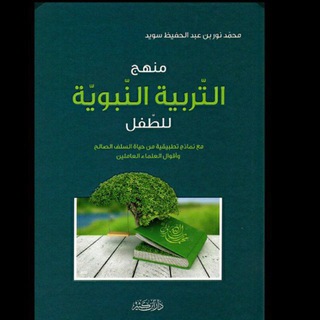
منهج التربية النبوية للطفل
335 Members () -
Group

کانال اصلی جامعه کوردهای مقیم مرکز
1,453 Members () -
Group

stvchannel - Рязань: о городской среде
461 Members () -
Group
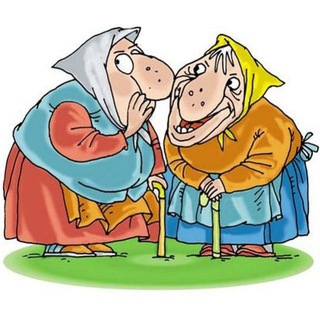
Russia e Dintorni
4,633 Members () -
Group

Донецк| КУПЛЮ | ПРОДАМ | ДНР ▬
4,917 Members () -
Group

صاحب السترة الزرقاء
862 Members () -
Group

Yukki Status
484 Members () -
Group
-
Group

Бизнес-клуб в Белграде
526 Members () -
Group

МатРешка
1,072 Members () -
Group

The Sacred Blue Tent Channel
56,597 Members () -
Group

КРЫМ - РОССИЯ - ОТЕЧЕСТВО
530 Members () -
Group

Positive Resistance for Quality People
2,772 Members () -
Group
-
Group

عالم الروايات ⏱️📚
693 Members () -
Group
-
Group
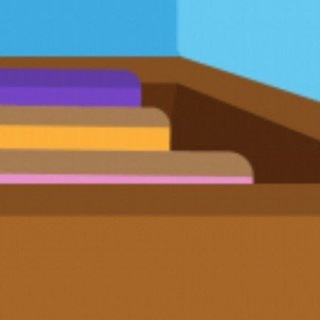
TEMA TELE AMBIS
2,255 Members () -
Group

VMISS - AS967
1,286 Members () -
Group

CLOSE || ᝰ 𝐎𝐅𝐂 . PAKET RPW
2,684 Members () -
Group

Lpm Roleplay
200,000 Members () -
Group

هکروید گیم
711 Members () -
Group

UNDEADS - Play-to-Earn Survival Game | NFT
3,215 Members () -
Group
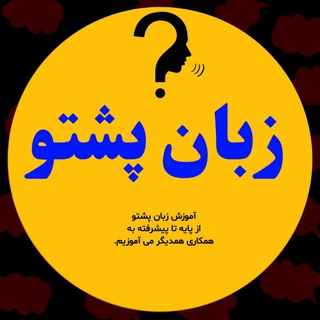
آموزش زبان پشتو
3,640 Members () -
Group

Amarildo APS Produções
525 Members () -
Group

Old Man's Playlist
605 Members () -
Group

دکتر اسماعیلتبار،روان شناس
4,443 Members () -
Group
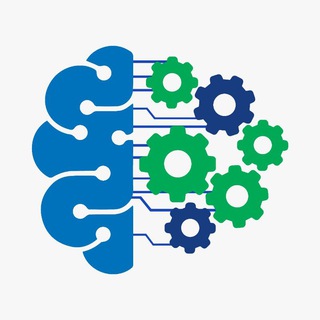
دانلود برنامه آموزش تکنولوژی پروکسی
3,721 Members () -
Group

Заманча - лучшие татарские мероприятия Москвы
680 Members () -
Group
-
Group

الجزيرة فلسطين
234,823 Members () -
Group

ИДЕИ СТОРИС ШРИФТЫ
22,182 Members () -
Group

نشریه اقتصاد و آزادی
347 Members () -
Group
-
Group
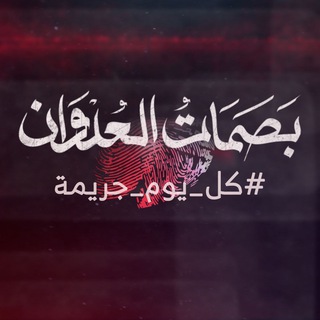
كل يوم جريمة
709 Members () -
Group

Алексей Суконкин
27,421 Members () -
Group

БИЗНЕС 62
466 Members () -
Group
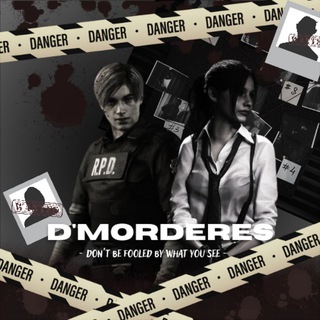
𝕺𝐅𝐂 𝕯'𝐌𝐎𝐑𝐃𝐄𝐑𝐄𝐒
1,813 Members () -
Group
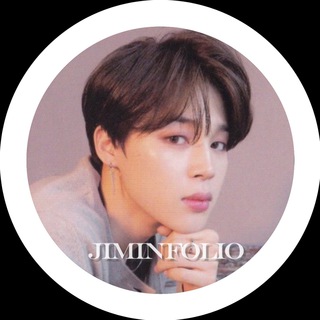
| ᴘᴀʀᴋ ᴊɪᴍɪɴ |
1,787 Members () -
Group

"Детство" Магазин игрушек Мариуполь
2,376 Members () -
Group

VINDALLS MPV
2,084 Members () -
Group

𝐂𝐄𝐋𝐄𝐒𝐓𝐈𝐀 𝐀𝐂𝐀𝐃𝐄𝐌𝐘
3,965 Members () -
Group

Факультет Девелопмента и Недвижимости
869 Members () -
Group
-
Group

InPedia
508 Members () -
Group

李老师不是你老师
2,098 Members () -
Group

📻 RADIOS CRISTIANAS 🌐
1,020 Members () -
Group

Ævicon bæstæ
613 Members () -
Group

کانال تخصصی کنکور
4,666 Members () -
Group

التجويد الميسر للأطفال
1,108 Members () -
Group
-
Group

Дослез 18+
482 Members () -
Group

فريق فجر الإنتظار الثقافي
1,053 Members () -
Group

Лапочкино гнездо -Дома на деревьях
2,369 Members () -
Group

انتظار🍂الموعود🍂
553 Members () -
Group

Objection, your honor!
1,311 Members () -
Group

🍯﮼جوداهیی🤍
1,296 Members () -
Group

Crossroads with JOSHUA PHILIPP
8,897 Members ()
TG USA Telegram Group
Popular | Latest | New
Add Animated Stickers to Images/Videos Telegram also supports hashtags. If you tap a hashtag, you can search across all of your activate chats for it. This makes it easy to find messages in the future or categorize information for yourself. A great way to organize your chats inside a group or channel is by using hashtags. When you use a hashtag in a message, that word becomes searchable allowing you to see all the messages relating to that topic. For example, if the group is discussing the new Avengers movie, everyone can use the Avengers hashtag. If you want to see all the messages in one location, you can just tap on the hashtag and all the messages with that hashtag will come up.
Launch the Telegram app on your device and navigate to Settings -> Data and Storage. Finally, Telegram has brought a list view for search results in chronological order. Earlier, finding something by incessantly tapping on “next” was a tiring exercise. Now, you can just search for the term and tap on the “search bar” at the bottom to find all the search results in the list view. What makes Telegram unique is its focus on privacy, encryption, and an open-source API. There are countless unofficial clients to go along with the official Telegram apps and web interface. It also allows multiple devices to use the same account (verified by SMS), and multiple accounts on the same device. Telegram may be among the most popular messaging services in the world, yet there are still many who don’t know what it’s all about. The app is often name-dropped in discussions regarding online privacy and security, but aren’t all messaging apps secure? Don’t more popular apps like WhatsApp and Facebook Messenger (despite their ties to Facebook) also have the fabled “end-to-end” encryption? What makes Telegram so special?
\Telegram Enable Proxy Take Advantage of Telegram Chat Tools To set self-destruction timer, swipe right on the homepage, tap “New Secret Chat”, and add recipients. Now simply tap the clock icon and set Self-Destruct Timer to the desired time limit (from 1 second to 1 week). The clock starts ticking the moment messages are displayed on the recipient’s screen. To terminate all active seasons, go to “Settings”, select “Privacy and Security”, and then click on “Active seasons”. It will show you all active sessions along with your device info. Select the one you want to terminate or terminate all of them in one go.
Improved Chat Previews on Android Send Uncompressed Media without Changing the File Extension
Warning: Undefined variable $t in /var/www/bootg/news.php on line 33
US