Telegram US Group List 2728
-
Group
 1,165 Members ()
1,165 Members () -
Group
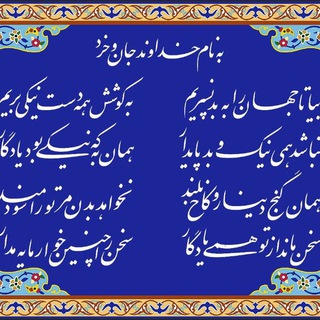
🌲تاریخ و زندگی🌲 جواد عبّاسی
331 Members () -
Group

Kumar & Solo
13,422 Members () -
Group
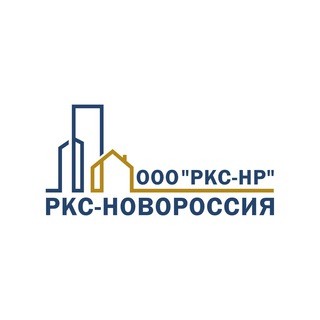
ООО "РКС-НР"
16,258 Members () -
Group

SANANDO❤️🩹
395 Members () -
Group

⋆ 𝘵𝘩𝘦 𝘳𝘦𝘯ִ ֺ 𐙚 .
1,459 Members () -
Group

تّوِزِّيِّعٌ أّرقِأّمَ عٌأّلَمَيِّةّ وِدِوِلَيِّةّ 🔥❤️
311 Members () -
Group
-
Group

غزة الآن Gaza now _ الموقع
274,714 Members () -
Group

Nodirbek Yakubboyev | Rasmiy
647 Members () -
Group

انجمن علوم اعصاب صدرا
4,073 Members () -
Group
-
Group

LetsTG代理|快连免费TG代理
27,829 Members () -
Group

SEO Гайдука Константина
1,541 Members () -
Group

رشق انستاء تليجرام 🔥
540 Members () -
Group

تولید و پخش کفش حسین صبحی
426 Members () -
Group

Oɴʟᴀʏɪɴ ᴍᴀɢᴀᴢɪɴ 🛒
1,290 Members () -
Group

محترفي البرامج
3,397 Members () -
Group

♠️半岛丶官方♠️代理部🅥
6,655 Members () -
Group

All Types Of Movies Series
1,117 Members () -
Group
-
Group

كوين كوزمتك 🛍
1,030 Members () -
Group

Институт Татарской энциклопедии
1,111 Members () -
Group

MEHROB HIMMATI
1,930 Members () -
Group
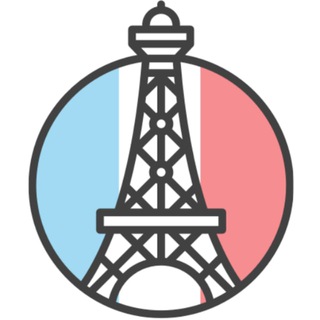
法国文学
767 Members () -
Group
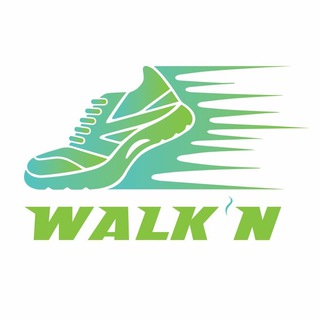
WALKN Announcements
117,545 Members () -
Group

Buzuq tilbizir
3,220 Members () -
Group
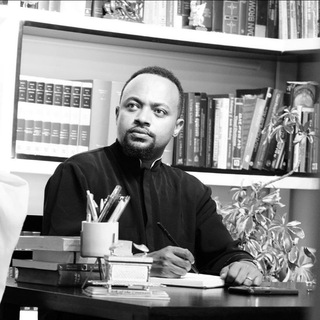
ዲያቆን ሄኖክ ሃይሌ Henok Haile
14,485 Members () -
Group

**** ( گالری مس کده )****
911 Members () -
Group

Ethio 360 Media🟢🟡🔴
44,670 Members () -
Group
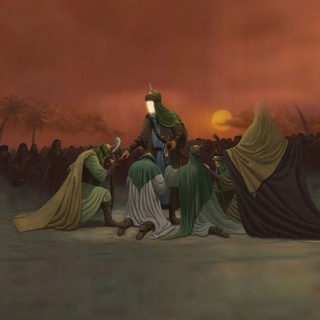
تصٌاميًم وستــ໑ريات لــ آلٍ هاْشمِ
493 Members () -
Group
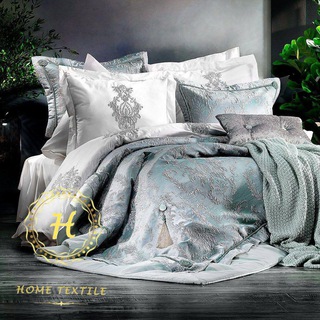
Home Textil Group
316 Members () -
Group

عصـافير الـحب🐥♥🍂
633 Members () -
Group

Ildiz kitoblari nashriyoti eski
963 Members () -
Group

𝙐𝙉𝙀 𝙘𝙤𝙣𝙫𝙚𝙧𝙨𝙖𝙘𝙞ó𝙣💬
2,541 Members () -
Group

اخبار الدوري السعودي
437 Members () -
Group

جامعة الملك سعود للعلوم الصحية | KSAUHS
19,649 Members () -
Group

مدرسه کسب و کار دانشکدگان مدیریت
454 Members () -
Group

ارزانسرا (لوازم خیاطی و ....)
565 Members () -
Group

الداعمين - Supporters
356 Members () -
Group
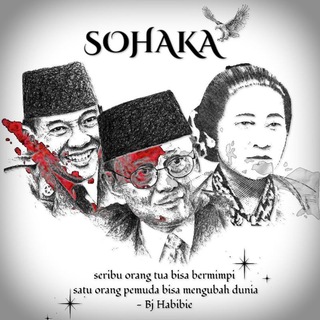
POSTER SOHAKA
4,924 Members () -
Group

رَوْضَ الذاكِرِين 📚.
783 Members () -
Group

🖐 سلام رجائی 🎓
1,758 Members () -
Group

كتيبة القسام
67,937 Members () -
Group

TOPIK ZONE korean school
1,239 Members () -
Group

🏫 Польша от яслей до ВУЗов. Partyzanka
1,479 Members () -
Group

fairyrene ʚɞ
468 Members () -
Group

Улицы Ростов-на-Дону
1,926 Members () -
Group
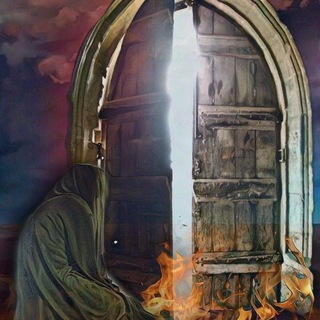
الشاعرة زهرة✨قصائد نسائية☘️ تلبية طلبات القصائد
593 Members () -
Group

🇮🇱 Доска Объявлений Израиль
13,168 Members () -
Group

AROUND together
3,028 Members () -
Group

Schusevshop
537 Members () -
Group
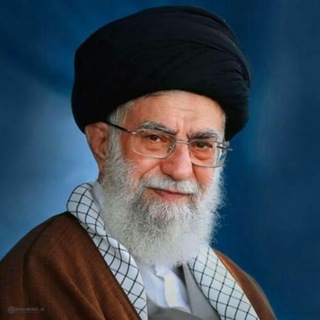
Ayatolá Jameneí
3,341 Members () -
Group
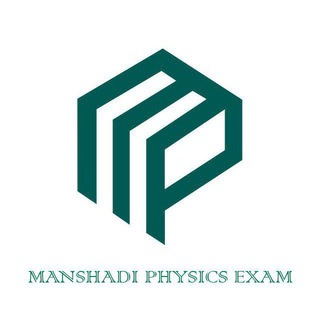
آرشیو آزمون ویژه دانش آموزان استاد منشادی
1,396 Members () -
Group
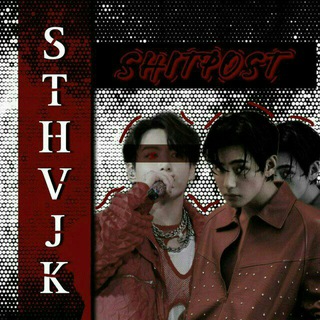
𝗦𝗛𝗜𝗧𝗣𝗢𝗦𝗧 𝗦𝗧𝗛𝗩𝗝𝗞
1,640 Members () -
Group
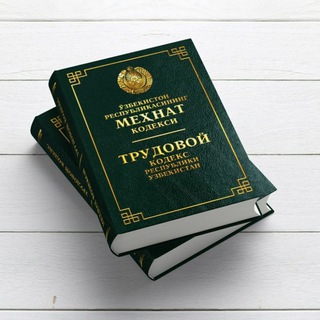
Huquqshunos xizmati
27,940 Members () -
Group

Инфографика для маркетплейсов
707 Members () -
Group

Животные - Forum.sakh.com
1,088 Members () -
Group

MuzoFon Tj 🏅
473 Members () -
Group

🎬 Нурангез Филм- Кавл 🎬
1,157 Members () -
Group

موقعيت هاي شغلي براي طراحان صنعتي
1,381 Members () -
Group

موقت | جوین ندید
1,188 Members () -
Group
-
Group
-
Group
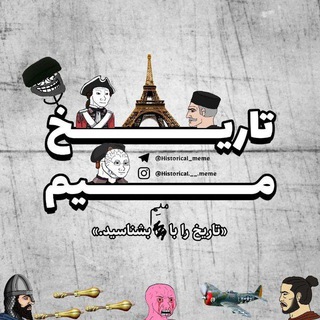
تاریخ میم +
1,463 Members () -
Group
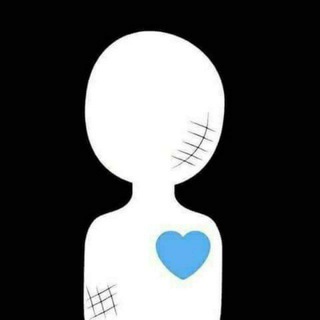
صدفه🦋•
64,489 Members () -
Group

Love is Panacea 2023 C-Drama
8,861 Members () -
Group
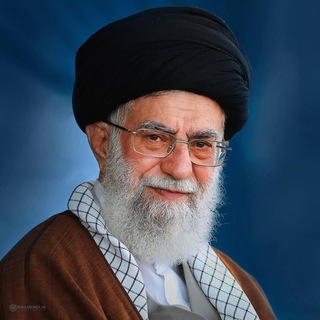
Имам Хаменеи
830 Members () -
Group
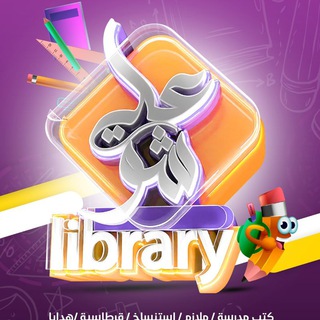
مكتبة عليشو ♥️
1,786 Members () -
Group
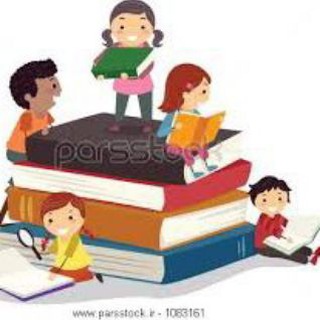
Book.book📗📗
409 Members () -
Group

Политический абзаЦ
783 Members () -
Group

Trading Tips
4,858 Members () -
Group

ZEROBASEONE | WakeOne
10,187 Members () -
Group

𝐋ove 𝐒tory 𝐇ospital [ OPEN PASIEN ]
1,460 Members () -
Group

🇮🇱🎒Израиль с Рюкзаком🎒🇮🇱
5,384 Members () -
Group
-
Group

Владимир Кошелев
25,175 Members () -
Group

𝐋𝐈Ø𝐍𝐁𝐋𝐀𝐒𝐓 𝐒𝐐
3,605 Members () -
Group

Казбек Коков
12,505 Members () -
Group

ASTROVERSE OFFICIAL CHANNEL
16,062 Members () -
Group

Dizimaniya🇹🇷
438 Members () -
Group

„فيلم ببينيم
50,841 Members () -
Group

Ꮯᥣᥲɾเꪮᥒ Ꮒꪮ᥉ρเtᥲᥣ
3,224 Members () -
Group

قناة الأقصى
340,577 Members () -
Group

ПОДБОРКА ФИЛЬМОВ|СЕРИАЛОВ
1,626 Members () -
Group

Occult Talk
442 Members () -
Group

◾️▪️Демонология || Западный Оккультизм▪️◾️
3,185 Members () -
Group
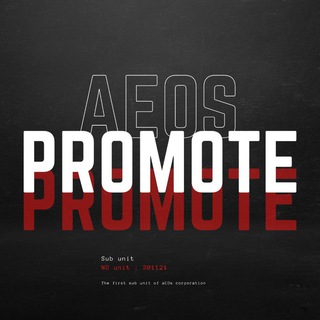
AEOS PROMOTE
2,245 Members () -
Group

𝐂𝐍𝐗 𝐃𝐄𝐕𝐒 𝐃𝐎 7 🧑💻
316 Members () -
Group

𝐒𝐮𝐩𝐞𝐫 𝐑𝐨𝐛𝐨̂ 𝐓𝐞𝐥𝐞𝐠𝐫𝐚𝐦 🤖🧔🏻💸
19,350 Members () -
Group
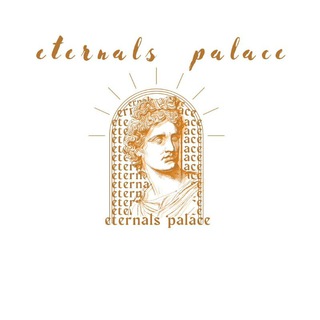
VAKUM || 𝐄𝐓𝐄𝐑𝐍𝐀𝐋𝐒 𝐏𝐀𝐋𝐀𝐂𝐄
1,470 Members () -
Group
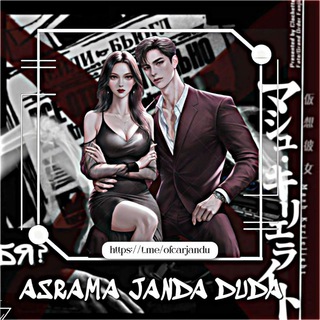
RUMPI ARJANDU
939 Members () -
Group
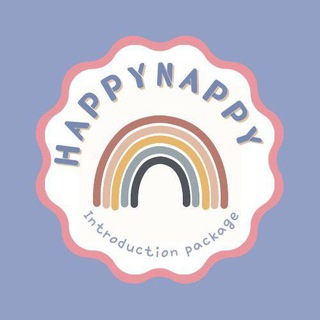
𝐇𝐀𝐏𝐏𝐘 𝐍𝐀𝐏𝐏𝐘 𝐏𝐀𝐊𝐄𝐓
3,481 Members () -
Group

iot.ru
531 Members () -
Group
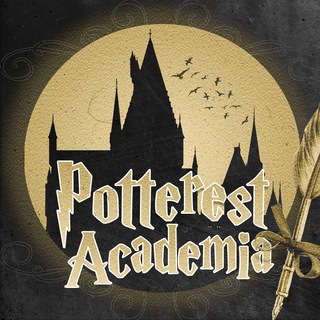
POTTEREST ACADEMIA
3,408 Members () -
Group

. . 𓇚ׁ 𝗠𝗔𝗖𝗞𝗟𝗢𝗩𝗘
5,809 Members () -
Group

كن ثريا من مواقع الربح
540 Members () -
Group
-
Group
-
Group
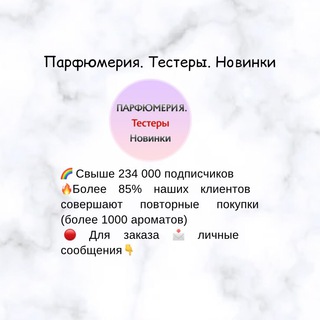
❗️КАТАЛОГ❗️
1,897 Members ()
TG USA Telegram Group
Popular | Latest | New
While it’s great to set a nice profile and win praise from your friends and loved ones, there are times when you might want to hide your profile from certain people. Fortunately, Telegram offers you the needed control over the visibility of your profile. Open Telegram Links in Your Favorite Browser Adaptive (Android) or Automatic (iOS): The mode will automatically switch based on the light level around you; you can define the threshold.
To lock a chat go to Settings->Privacy and Security->Passcode Lock and enable it. Once you create a passcode and enable it, you will be able to lock and unlock your chats by tapping on the lock icon at the top right of the app. Now, it will be added to your custom notification sounds list. Besides, you will also get a confirmation saying that you can now use this sound as a notification tone in your custom notification settings. Just tap on this confirmation alert or head over to the Settings -> Notifications and Sounds. After that, tap Private Chats. Quick GIF and YouTube Search Telegram Messenger Tricks RELATED:
Security Telegram Mute Length You don’t have to start from scratch to make Telegram apps. TDLib (Telegram Database Library) makes it easy to develop feature-rich and secure apps. It takes care of local data storage, network implementation details, and encryption so that you can focus on design and interfaces. All usernames on Telegram have their own t.me/username links, making it easy to share public profile, group or channel anywhere on the internet. Every username will now have a new unique link format – username.t.me – for those who want to emphasize their name (or have trouble finding the / key).
Stories and statuses For maximum privacy, you can create secret chats that use end-to-end encryption. These aren't stored on Telegram's servers, so you can only access them with your specific phone. If one party deletes a message, it disappears on both devices. And you can specify a self-destruct period for all media if you like.
Warning: Undefined variable $t in /var/www/bootg/news.php on line 33
US