Telegram US Group List 2727
-
Group
 7,513 Members ()
7,513 Members () -
Group

Вольский район 64
1,353 Members () -
Group
-
Group

I got a bad idea🚬
1,451 Members () -
Group

Daddy's here
6,494 Members () -
Group

ميمز - Memes
8,038 Members () -
Group

وبمستران | Webmaster
543 Members () -
Group

قَنَـاۃُ عَـبْـدالرَّحْـمَــن أَبِي عُـثَـيْـمِـيْـن
8,034 Members () -
Group

دانشجویان دانشگاه آزاد کرج🎓
17,956 Members () -
Group
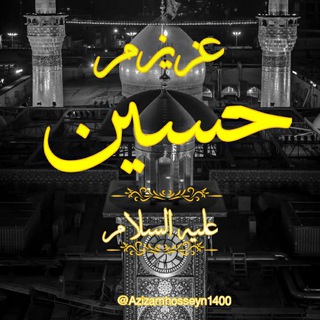
⚜ ❖ عــزیزم حسیــن(علیهالسّلام) ❖⚜
446 Members () -
Group

Arshop | آرشاپ
565 Members () -
Group

Оповіщення ЦЗ
416,154 Members () -
Group
-
Group
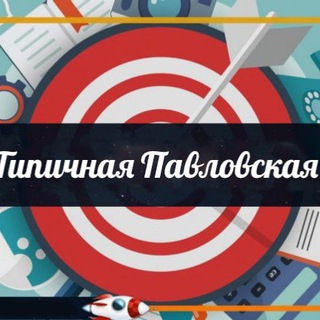
Типичная Павловская 🔵 сообщество Павловского района
4,551 Members () -
Group

أسدُ اَللَّه الغالبْ
1,138 Members () -
Group
-
Group

طوفان الأقصى ، غزة فلسطين ، اخبار غزه
5,638 Members () -
Group
-
Group
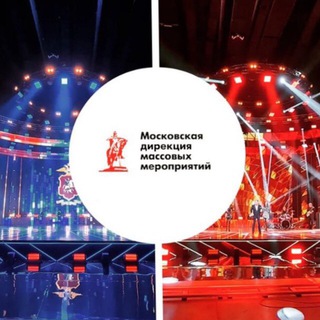
❤️Я люблю Москву
2,660 Members () -
Group

Минприроды Оренбуржья
763 Members () -
Group
-
Group

جمعتنا صدفة ❀❤️
829 Members () -
Group

Пресс-центр «Россия сегодня»
919 Members () -
Group
-
Group

Ассоциация полярников
471 Members () -
Group

التربوي الممتع المتسع أ/سوار
12,321 Members () -
Group

Mᴇʏ Oғғɪᴄɪᴀʟ Cᴀʜɴɴᴇʟ 🇮🇩
1,221 Members () -
Group

小米玩机资源频道
597 Members () -
Group
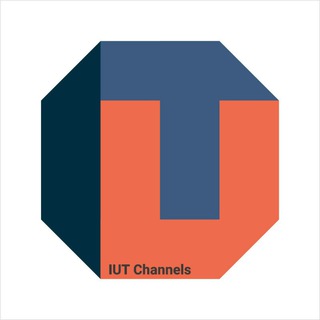
IUT Channel
1,287 Members () -
Group

Концерн «Калашников»
9,189 Members () -
Group

🇹🇷 Nicegram Chat | NG TR
556 Members () -
Group
-
Group
-
Group
-
Group

Data Science. SQL hub
13,710 Members () -
Group

الأستاذ عامر الآلوسي
4,698 Members () -
Group

القران الكريم
1,978 Members () -
Group

VITA Comunità sociale e politica
12,921 Members () -
Group

Буквы • Кадры • Звуки
3,012 Members () -
Group

وَجِيبْ |
521 Members () -
Group

Ijtimoiy va siyosiy fanlar instituti
2,917 Members () -
Group

ethio Christian
301 Members () -
Group
-
Group
-
Group
-
Group
-
Group

Telegram 知识库
23,708 Members () -
Group
-
Group

La Vita è Bella 🌐
837 Members () -
Group

infatuation
631 Members () -
Group
-
Group

Арбитражный суд Восточно-Сибирского округа
519 Members () -
Group

Влад Зиздок 🎬🇷🇺
7,712 Members () -
Group

اذكار وأجر ✨🤍
3,130 Members () -
Group
-
Group
-
Group
-
Group
-
Group

Старое Радио
6,445 Members () -
Group

୧୭𓂂 symbol:h [☁️]
549 Members () -
Group

٭ سِيَلڤانُ 𐤀.
314 Members () -
Group

🐼ﺳٰ۪۪۫ﻧيوريتااٰ۪ ۦ🐼🖤
2,577 Members () -
Group

Нижегородский Рабочий
3,343 Members () -
Group

Народный фронт | Ростовская область
630 Members () -
Group

PΛPΛRΛZZI MUZIC
4,711 Members () -
Group

موسسهآرتمن|خانههنرآرسَن
497 Members () -
Group

Одни новости
1,138 Members () -
Group

𝗺𝐲 𝗼𝐭𝐡𝐞𝐫 𝐡𝐚𝐥𝐟
754 Members () -
Group

الشاعر سجّاد الوشلي
308 Members () -
Group
-
Group

ДПС Контроль-ХабароVск
6,414 Members () -
Group

دورة التأسيس العقدي الدفعة الأولى
386 Members () -
Group

Общественная палата РД
383 Members () -
Group

👩⚕️Orgasm
21,773 Members () -
Group

لِـ مَـلامِـحْ ༯..
6,900 Members () -
Group

ㅤㅤ 𝐀꯭𝐟𝐢꯭𝐧𝐢꯭𝐬 || Neutral person
1,320 Members () -
Group
-
Group
-
Group
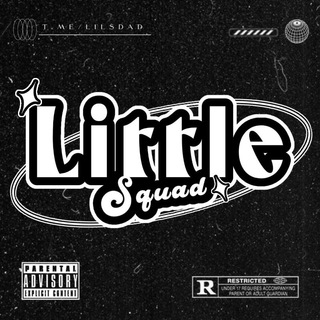
𝗟𝗜𝗧𝗧𝗟𝗘 𝗦𝗤𝗨𝗔𝗗
690 Members () -
Group

🅺🅰🆃🅰🅻🅾🅶 🅺🅰🅽🅰🅻🅾🆅 🆃🅴🅻🅴🅶🆁🅰🅼
1,192 Members () -
Group
-
Group

SScurl通知频道
1,647 Members () -
Group

💜تفسیر فال قهوه ارغوانی💜
3,501 Members () -
Group
-
Group

- 𝑩𝒖𝒕𝒕𝒆𝒓𝒇𝒍𝒊𝒆𝒔 🦋 . •
2,676 Members () -
Group

Телега справедливости Москвы
1,237 Members () -
Group

FEL FAMILY 🇺🇦
366 Members () -
Group
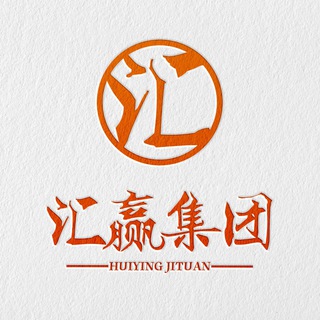
🔥HuiYing集团🔥汇赢国际支付
1,355 Members () -
Group
-
Group

Hacker Baba
18,737 Members () -
Group
-
Group

Пьём чай и никакого суицида
1,145 Members () -
Group

Crybeto
984 Members () -
Group

ﺫاﭢ يـﯙ۾ ♡
1,895 Members () -
Group

کانال جنگل
328 Members () -
Group

НгП Z Chat
446 Members () -
Group

Bangtan world💜 𝗚𝗢𝗟𝗗𝗘𝗡🔥
610 Members () -
Group

TV-7 Маріуполь🇺🇦
6,719 Members () -
Group

💦𝑪𝑯𝑰𝑪𝑨𝑺 𝑺𝑬𝑿𝒀𝑺🤤
2,002 Members () -
Group

今天又发现了哪个漂亮小姐姐
3,724 Members ()
TG USA Telegram Group
Popular | Latest | New
Enable Auto-Night Mode The fact that Telegram allows users to create and install their custom theme makes using the service a joy. This is one of my favorite Telegram Messenger tricks. Basically, you can customize your Telegram app to look however you want it to. To create your own theme go to Settings->Chat Settings ->Theme and tap on “Create New Theme”. Here, first add a custom Name of your Theme and then tap OK. Sent a picture without adding your usual filter or marking the text you wanted to highlight? Sent the wrong picture altogether? Telegram can help you out. The app allows users to edit photos and even replace them after you have sent it.
You can also write a longer bio and include a link in it. Similarly, Premium allows adding more characters to media captions. Finding the proper way to respond to any message will be easier with up to 400 favorite GIFs. Lastly, Premium users can reserve up to 20 public t.me links, making any group or channel you create stand out with a short and concise link. Auto-download and Auto-play Media Create Channel Premium users get increased limits for almost everything in the app. With Premium, you can follow up to 1000 channels, create up to 20 chat folders with up to 200 chats each, add a fourth account to any Telegram app, pin 10 chats in the main list and save up to 10 favorite stickers.
Cool and Best Telegram Messenger Tricks in 2022 “Keep-Alive Service” ensures that you don’t miss any important notifications. It keeps the messaging app running in the background for reliable and up-to-date notifications. This is useful for people who use ‘Cleaner’ apps and frequently delete system cache and junk files. In Telegram, you can adjust the color and background. If you like, you can even set up your own custom theme to make Telegram look exactly the way you like. If you don’t want messages in your secret chats to hang around forever, Telegram lets you set self-destruct timers to permanently remove them. After a message is received, it remains in the chat for a predetermined period — you can choose times between one second and one week – before disappearing.
Edit Videos In addition to these functions, you can enable in-app browsing that lets you open external links within the app. All these options are available under the “Chat Settings” section.
Warning: Undefined variable $t in /var/www/bootg/news.php on line 33
US