Telegram US Group List 2725
-
Group
-
Group

马尼拉华美会所💥看图选妃💃菲律宾修车价格频道
2,163 Members () -
Group

CITPOST AVIOTHIC
495 Members () -
Group

«طرح ولایت دانشگاه تهران»
512 Members () -
Group

💥 ﮼فوائد ﮼و ﮼فرائد 💥
223,711 Members () -
Group

Травушка - здравушка
1,138 Members () -
Group

بسیج دانشجویی دانشگاه صنعت نفت
669 Members () -
Group

X-21 Memes: Edge Dpt.
9,709 Members () -
Group

قناة زوامل يوسف مطهر 2024
4,799 Members () -
Group
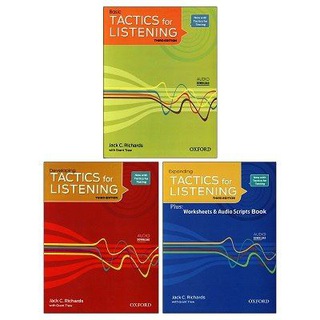
Tactics for Listening 1 2 3
5,511 Members () -
Group
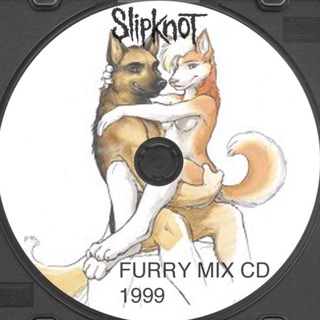
maff’s bad posts garden
1,196 Members () -
Group

Support Blackwerewolf and BlackWolfEnforcer
1,282 Members () -
Group
-
Group

محافظ
328 Members () -
Group

ЭИСИ - Регионы
749 Members () -
Group

𝑮𝒍𝒖𝒆 𝒉𝒐𝒖𝒔𝒆 🇸🇬
1,205 Members () -
Group
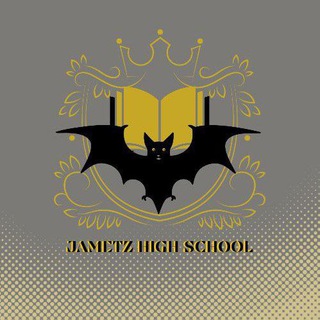
[HIRING 🕵️ ] 𝐉𝐑𝐎𝐔𝐈𝐍𝐄𝐙 𝐙𝐀𝐓𝐇𝐖𝐀𝐘 𝐒𝐂𝐇𝐎𝐎𝐋
3,268 Members () -
Group

RELIANCE MALL OFFICIAL PREDICTION
76,496 Members () -
Group

قراني جناتي
33,303 Members () -
Group
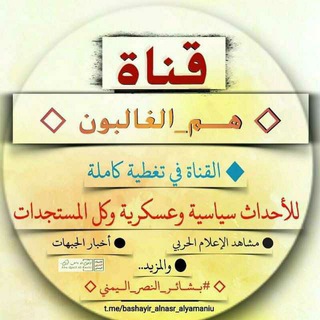
هم الغالبون
55,008 Members () -
Group

OPTIONS BULLS JACKPOT 🏆
10,804 Members () -
Group

[BUBAR] 𝐎𝐅𝐂 𝐍𝐀𝐄𝐕𝐓𝐙𝐘
7,361 Members () -
Group

Kuraztech Discussion Group
707 Members () -
Group

НАТОптыш
13,020 Members () -
Group

Fintech Hub CBR
6,811 Members () -
Group
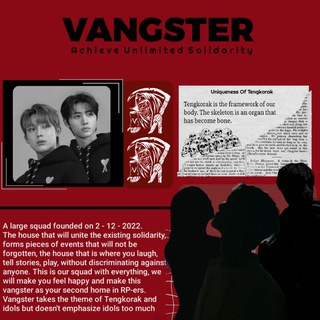
𝕺𝐅𝐂 𝐕𝐀𝐍𝐆𝐒𝐓𝐄𝐑
10,863 Members () -
Group

Asthetic 🤍🌷
471 Members () -
Group
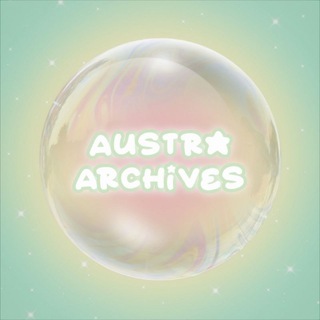
ARSIP AUSARTA
899 Members () -
Group

NEAR Vietnam Announcements
1,186 Members () -
Group

Кутергин в огне 🔥
24,418 Members () -
Group

POSTER ATROIS
1,030 Members () -
Group

SG Giveaways & Freebies
15,015 Members () -
Group

Satellit
37,445 Members () -
Group

КОМПРОМАТ GROUP
5,463 Members () -
Group

Education & Technical Help (Future Web Tech)
2,726 Members () -
Group

backdoor drugstore folklore
8,943 Members () -
Group

red.
15,334 Members () -
Group

Суперлига | Tribuna.uz
19,545 Members () -
Group
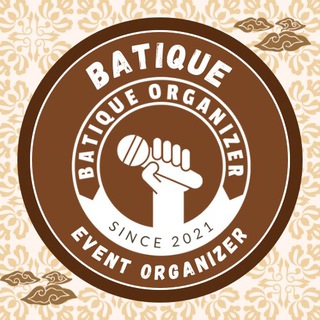
ᯤ HIRMIN||BATIQUE EVENT ORGANIZER
951 Members () -
Group

Рязанский язь
1,449 Members () -
Group

Апти Алаудинов «АХМАТ»
286,280 Members () -
Group

آموزش ترکی استانبولی
5,235 Members () -
Group

🐻فاندامنتال کریپتو کارنسی
1,708 Members () -
Group

Ассоциация менеджеров
2,303 Members () -
Group

ƬψƬ OFICI么Lᴬᶜᶜᵒᵘⁿᵗ ツ
754 Members () -
Group

Amkal News
5,489 Members () -
Group

ZB1 BRAZIL
3,604 Members () -
Group
-
Group

Canal Chollos
13,010 Members () -
Group

: ᷂فَراشاتِـჂ̤ ᷂زوَزي 🇰🇼 .
1,661 Members () -
Group

🦄 | Gruppo LGBT 🏳️🌈
10,277 Members () -
Group
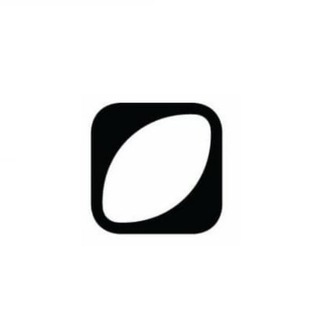
ALTAVA_Global chat
16,739 Members () -
Group
-
Group

صدای فرهیختگان
682 Members () -
Group
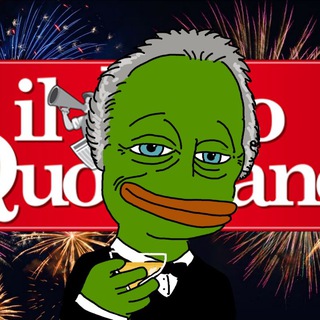
Trash Bin
3,146 Members () -
Group

云霄香烟-免税香烟-老王
9,946 Members () -
Group
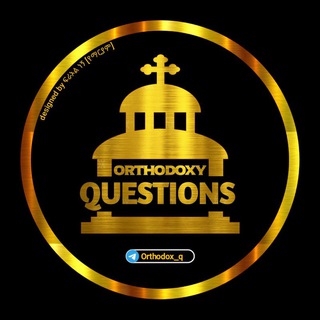
Orthodoxy questions ✝
23,849 Members () -
Group

4-Я ОМСБр🇷🇺
55,504 Members () -
Group

Easy Trade 🚀
2,698 Members () -
Group

Расул в Европе
986 Members () -
Group
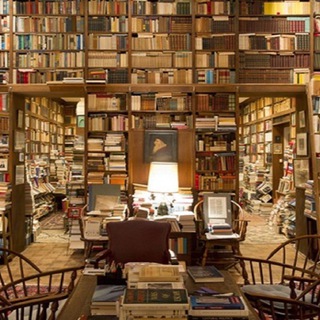
فلسفة ونقد
3,732 Members () -
Group

Zudiloff Crypto
2,701 Members () -
Group

Ukrainians Are Based Goy
2,639 Members () -
Group
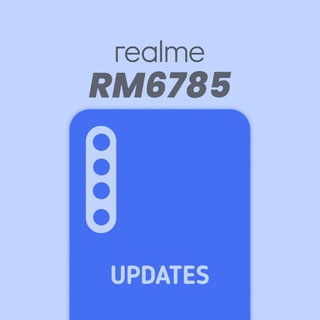
RM6785 (Realme 6, 6i, 6s, 7, N20P) | UPDATES
5,657 Members () -
Group
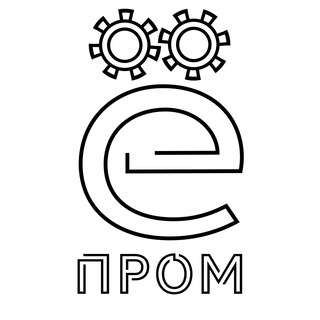
ё-Пром | Импортозамещение в промышленности
4,113 Members () -
Group

Ozøn Design
15,147 Members () -
Group
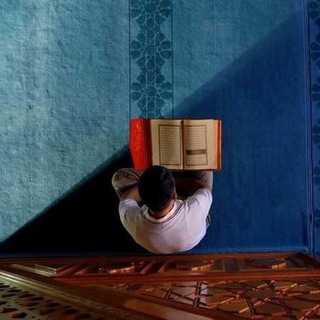
تسکین دل
3,365 Members () -
Group
-
Group

Sputnik International
31,199 Members () -
Group
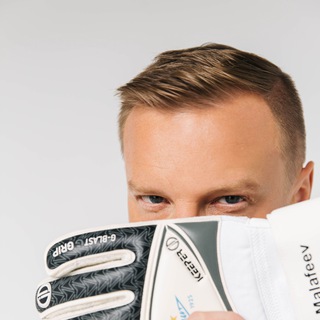
Вячеслав Малафеев
2,480 Members () -
Group

Z-Library Official官方中文🇨🇳 📚
115,028 Members () -
Group

AutoCAD
5,990 Members () -
Group

أسئلة ثقافية؟💡
159,906 Members () -
Group
-
Group

ЧТО ТЫ НЕСЕШЬ?
551 Members () -
Group
-
Group
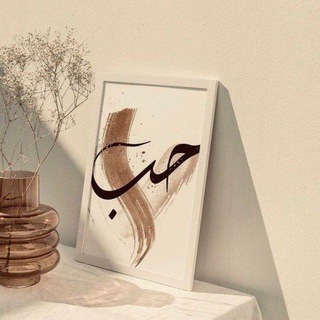
تمويلات حب
326 Members () -
Group
-
Group

Новости Рязани
304 Members () -
Group
-
Group

Kuliti.c0m team
2,393 Members () -
Group

سومر بيع وشراء حسابات PUBG🇸🇦🇮🇶🇦🇹
4,207 Members () -
Group
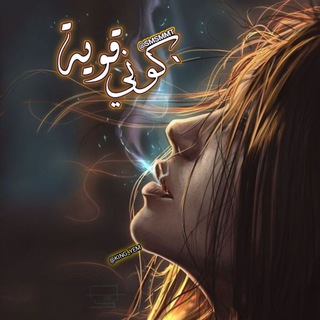
كوني قوية ✨
3,608 Members () -
Group
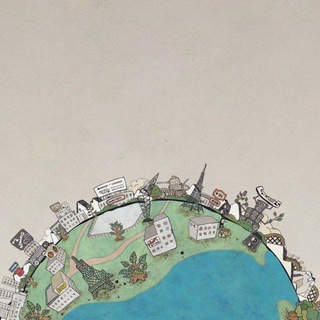
Лига уёбищных путешествий
5,074 Members () -
Group
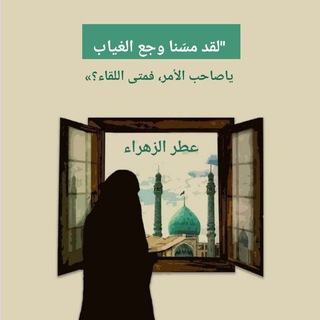
عِطْرُ آلِ مُحَمَّدٍ﴿ص﴾
6,326 Members () -
Group

Golang | Удалёнка
1,418 Members () -
Group
-
Group

@َِ😭♥َِ♥🎀َِ?
1,025 Members () -
Group
-
Group
-
Group

Revain Official
880 Members () -
Group

Личность. О блоге вне тренда
2,189 Members () -
Group
-
Group
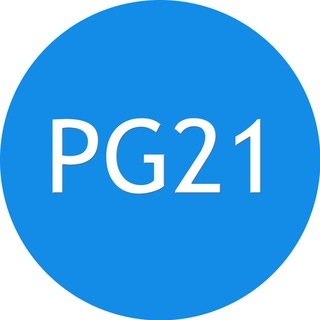
Про Город Чебоксары | Новости Чувашии
60,020 Members () -
Group
-
Group

m0p🏴☠️daily
3,251 Members () -
Group
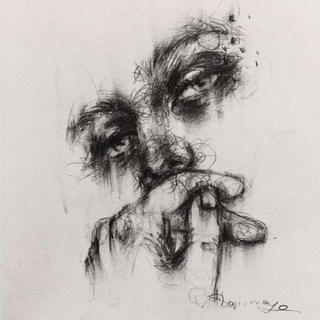
بقايا رماد 😪💔
2,605 Members () -
Group
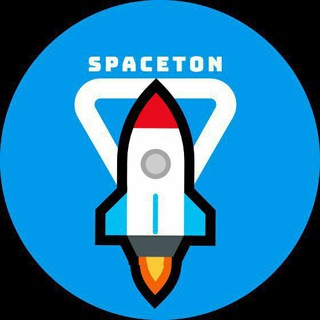
ستوريات❤️اغاني❤️كروبات❤️دردشه❤️بنات
5,317,591 Members () -
Group
-
Group

РБК Петербург
1,150 Members ()
TG USA Telegram Group
Popular | Latest | New
Lock Your Chats 1b To create a poll in a channel or group, simply select the “Poll” option in the attachment menu. Type in your question, add answer options and choose the configurations that fit your purpose best. Reminder on messaging apps has been one of the most sought-after features and finally, you can use it on Telegram. Recently, WhatsApp partnered with Any.do to bring Reminders, however, Telegram has implemented this feature natively. Though there is one lingering issue. You can only set reminders in the “Saved Messages” section. Type out the task and tap and hold the “send” button. Here, choose “set a reminder” and pick your date and time. Telegram will send a reminder notification just like Google Calendar or other task management apps. While the feature is good, we would have loved it more had it been available for user chats too.
Share Live Location 2b Faster and Stronger For times when you may wish to concentrate on your work or just want to keep alerts from certain Telegram chats away to prevent them from becoming distractions, you can choose to mute chats. Yeah, this is exactly what you should use to reign in the annoying chats that keep bombarding you with unnecessary messaging. Depending on your needs, you can choose to mute individual chats for specific time durations like for 1 hour, 8 hours, 1 day, 7 days, or mute until a preferred date and time. A great way to organize your chats inside a group or channel is by using hashtags. When you use a hashtag in a message, that word becomes searchable allowing you to see all the messages relating to that topic. For example, if the group is discussing the new Avengers movie, everyone can use the Avengers hashtag. If you want to see all the messages in one location, you can just tap on the hashtag and all the messages with that hashtag will come up.
Sharing your location lets others keep an eye on your progress to a destination or help look out for your safety. In Telegram, open a chat, tap the paper clip button, and choose Location to share it. Now, it will be added to your custom notification sounds list. Besides, you will also get a confirmation saying that you can now use this sound as a notification tone in your custom notification settings. Just tap on this confirmation alert or head over to the Settings -> Notifications and Sounds. After that, tap Private Chats. Change Phone Numbers 2b Banned: How PFI morphed into a stridently militant outfit over 3 decades
Open a Telegram chat Send uncompressed file
Warning: Undefined variable $t in /var/www/bootg/news.php on line 33
US