Telegram US Group List 2721
-
Group
 896 Members ()
896 Members () -
Group

Хмельницька АЕС🇺🇦KhNPP
1,826 Members () -
Group

ترتيب حسابات انستا ،محرم لطميات
170,432 Members () -
Group
-
Group

اشعار كتابات اقتباسات ستوريات
128,770 Members () -
Group

CY Law, Visas, Taxes, Insurance
21,315 Members () -
Group

每日不科研日常 | 🎂四岁啦🎂
3,295 Members () -
Group

قصة وحوار عقائدي
698 Members () -
Group
-
Group
-
Group
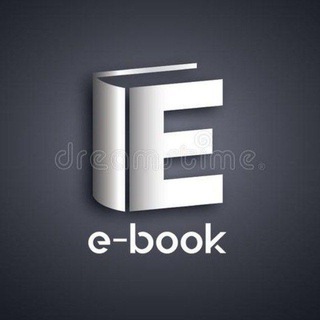
كتب مدفوعة _كتب مجانية pdf _مكتبة الكترونية
58,731 Members () -
Group

Сайты на WordPress & WooCommerce | WP Craft
608 Members () -
Group

کانال فرشتگان کره ای
23,797 Members () -
Group

Anitta Video Access
380 Members () -
Group

i HATE THE L
12,712 Members () -
Group

نشریه ''فراسوی مغز ما'' 🧠
397 Members () -
Group
-
Group

Football
40,705 Members () -
Group

𝐑𝐄𝐅: @𝐆𝐀𝐁𝐈𝐄𝐋𝐋𝐀_𝐒𝐏
514 Members () -
Group

Divulgação Grátis ™
45,521 Members () -
Group

Forum KOD.RU
3,049 Members () -
Group

♿️
419 Members () -
Group

羊王杂货铺
397 Members () -
Group

📻 ⫶ Radio Anime 95.7MHz
2,216 Members () -
Group
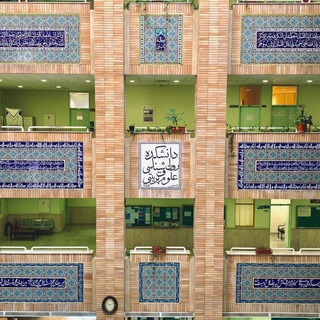
•| بسیج دانشڪده علومتربیتی و روانشناسی |•
347 Members () -
Group
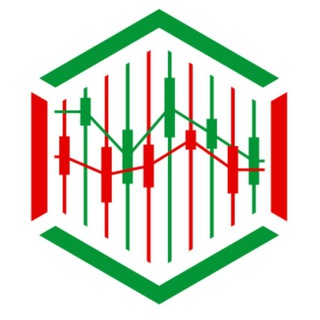
💠 Binance || Coinbase || Bybit 💠
69,360 Members () -
Group
-
Group

رحله مع الاصدقاء✈️🤍
1,544 Members () -
Group

Support Group (AMC)
3,878 Members () -
Group
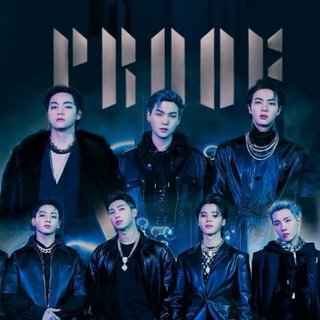
We are Bulletproof - BTS ⟭⟬
858 Members () -
Group

تصميم لوكو شعار #اكشنها مودي
633 Members () -
Group

Bitcoin Philippines
1,641 Members () -
Group

Ava Max Updates
1,023 Members () -
Group

SpeedCentrePro|深度测评
7,254 Members () -
Group

Boboiboy the movie 3™
1,517 Members () -
Group

Большая российская энциклопедия
5,310 Members () -
Group

Столичная Недвижимость
4,486 Members () -
Group

سرویس خواب مدرن
2,526 Members () -
Group
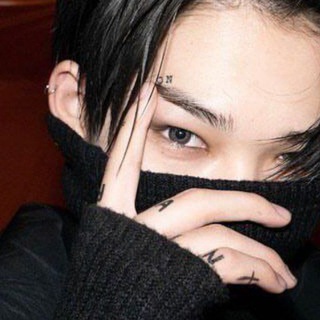
● 𝐁𝐓𝐒 | 𝐓𝐗𝐓 | 𝐄𝐍𝐇𝐘𝐏𝐄𝐍ミ ʰʸᵇᵉ
394 Members () -
Group

BTS TV ᴮᴱ
10,014 Members () -
Group

OTC | SWOP TOKY
14,839 Members () -
Group

"𝐐𝐨𝐟𝐥𝐞 𝐀𝐡𝐚𝐧𝐠" آهنگای قفلی
25,933 Members () -
Group

DIVOCHE.MEDIA
4,288 Members () -
Group
-
Group
-
Group
-
Group
-
Group
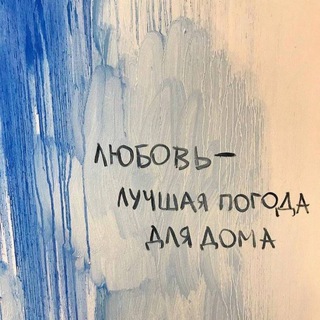
tvoyamuzyka.
409 Members () -
Group
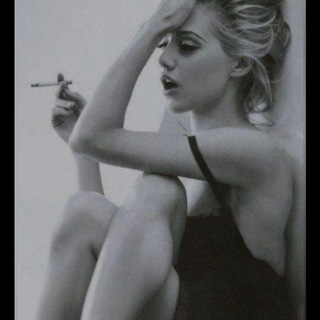
استوری غمگین💘
11,971 Members () -
Group

Indo Streaming
3,126 Members () -
Group
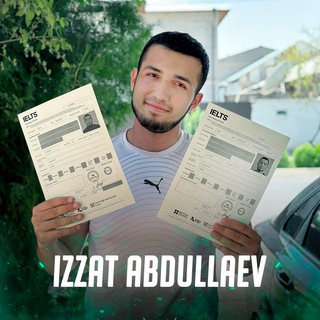
Izzat Abdullaev | IELTS 8.5
1,098 Members () -
Group

TIENDA FR RETURN
2,460 Members () -
Group

Каналы IT Вакансий
837 Members () -
Group
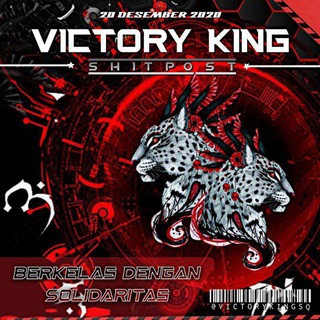
[VAKUM] SHITPOST VICTORYKING
14,729 Members () -
Group

❉᭄͜͡💑ازدواج مسیر سبز
22,513 Members () -
Group

WAM | Official 🇷🇴 Romanian Chat
3,017 Members () -
Group
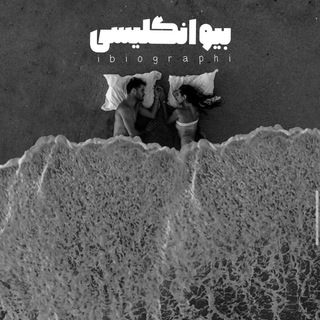
• Bio | بیو انگلیسی
109,298 Members () -
Group
-
Group

هممیهن
33,718 Members () -
Group

ApksYJuegosProChat
696 Members () -
Group

مجلهرنگینک🌈خلاقیت*زیبایی*پزشکی*روانشناسی*دانستنی* متن*کلیپ
5,035 Members () -
Group

Xdinary Heroes | Support
1,874 Members () -
Group
-
Group
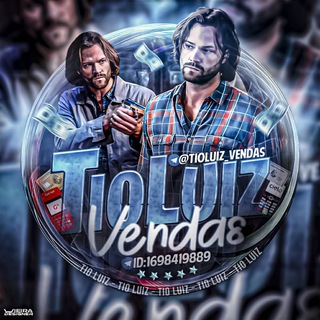
TROPA DO BRUXO 👽
750 Members () -
Group

Comunidad Club Entretenimiento
2,251 Members () -
Group
-
Group

СПОРТ ЯКУТИИ
15,169 Members () -
Group
-
Group

COLBA ta'lim markazi
1,652 Members () -
Group

стрыкало_сториз
1,355 Members () -
Group

ФРС решает всё
23,307 Members () -
Group

setlang soft cute fancy ฅ'ω'ฅ
20,379 Members () -
Group

مرجع فال ودعا رحمانی انیس
232,424 Members () -
Group

Массаж в Ташкенте
924 Members () -
Group

مجموعه تبلیغات شویراد
359 Members () -
Group

ربيع التقنية
170,071 Members () -
Group
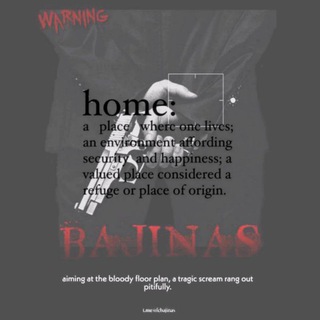
SHITPOST BAJINAS
14,288 Members () -
Group
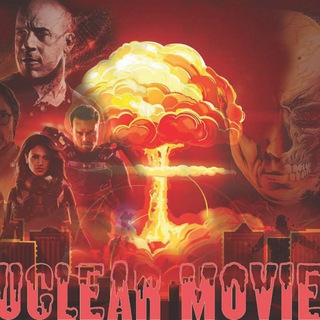
Nuclear Movies
522 Members () -
Group

День Стартапа
19,262 Members () -
Group

Anime Discussion
3,194 Members () -
Group
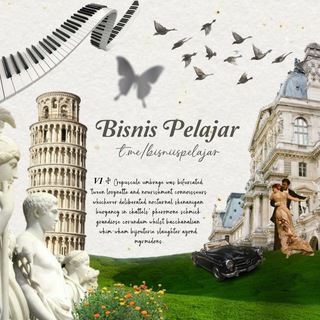
𝗕𝗜𝗦𝗡𝗜𝗦 𝗙𝗥𝗘𝗘𝗟𝗔𝗡𝗖𝗘 🏅
1,647 Members () -
Group

አፍሪወርክ (አማርኛ) Afriwork ፍሪላንስ ኢትዮጲያ
121,340 Members () -
Group

❤ دلــــ♡ــتـنـگــ♡ــی ❤
10,506 Members () -
Group

ZOIROVS | Blog
21,517 Members () -
Group
-
Group

VECHTEN AREΛ SHITPOST
501 Members () -
Group

Недвижимость Продажа Москва
3,860 Members () -
Group

Roller | 科技产品分享
2,703 Members () -
Group

News | Without Lies🇺🇸
33,671 Members () -
Group

نوروساینس و علوم شناختی-مدارس میان رشته ای
4,179 Members () -
Group

LOG PELANGGARAN
469 Members () -
Group

نور وإزدِهّار
366 Members () -
Group
-
Group

بيسات و نُكت ☻🇵🇸𓂆
5,174 Members () -
Group
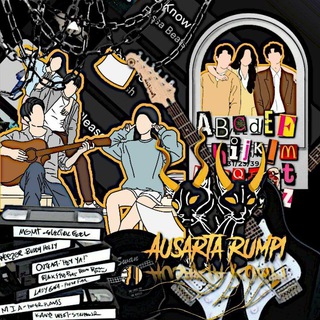
AUSARTA RUMPI
1,078 Members () -
Group

OFI | Online Federation Indonesia
480 Members () -
Group

کلیپ اینستاگرام
3,495 Members () -
Group
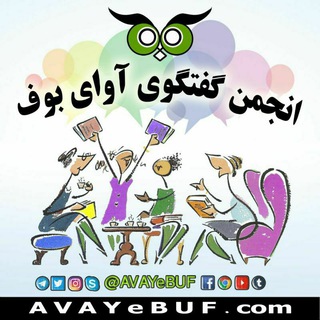
انجمن آوای بوف AVAYE BUF
5,858 Members () -
Group

👥 UNITED NON COMPLIANCE 🚫
7,408 Members () -
Group

hihopefully
21,102 Members ()
TG USA Telegram Group
Popular | Latest | New
The app also lets you make location-based groups, a local group that works in a small region for co-worders, students, or neighbors. Once you have created the group, users in the vicinity will be able to view it on their device and join. The platform offers three kinds of polls: Edit Sent Messages
Tap your profile picture here to see everything you've uploaded in the past. You can scroll across them; tap the Set as Main Photo option that appears on the top-right menu (as three dots on Android or Edit on iPhone) to set an older image as your current profile picture. A great way to organize your chats inside a group or channel is by using hashtags. When you use a hashtag in a message, that word becomes searchable allowing you to see all the messages relating to that topic. For example, if the group is discussing the new Avengers movie, everyone can use the Avengers hashtag. If you want to see all the messages in one location, you can just tap on the hashtag and all the messages with that hashtag will come up. This page also lets you select your preferred night mode theme. The Telegram icon on an Honor View 20 on a blue background with a cat and a fish.
Telegram allows you to classify all your chats into various folders. This lets you deal with a group of chats at a time and avoid others when they are not important. For instance, you could set a group to include all chats from your work colleagues and another to manage your personal social circle. Add Nearby People and Group If you’re using Telegram with the calls, secret chats feature, which provides end-to-end encryption for your messages, You can also be locking down the app itself with a passcode, PIN, or password automatically. Chat Folders
The encryption is based on 2048-bit RSA encryption, 256-bit symmetric AES encryption, and Diffie–Hellman secure key exchange. To start a Secret Chat, you can either tap on the option in the hamburger menu and select a contact to start the chat. Alternatively, you can go to an existing chat, tap on the top bar for the user’s information and scroll down to find the “Start Secret Chat” option at the very bottom of the page. Once you tap on the option, the other person will have to accept your invitation to initiate the Secret Chat.
Warning: Undefined variable $t in /var/www/bootg/news.php on line 33
US