Telegram US Group List 2720
-
Group
 2,887 Members ()
2,887 Members () -
Group
-
Group
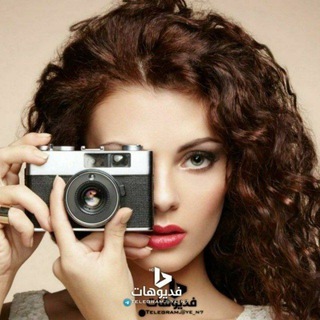
فديوهات انستا بدون حقوق
270,534 Members () -
Group

🇮🇷Aks makhfi🇮🇷
29,474 Members () -
Group

Правительство Челябинской области
6,033 Members () -
Group
-
Group
-
Group
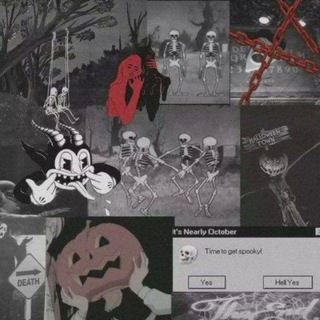
< Storm - ستورم
281,041 Members () -
Group

تعاملات صباح العبيدي
389 Members () -
Group

Oline girl markat
339 Members () -
Group

دعم لستة إيلاد .
1,408 Members () -
Group

ЦМАКП-новости
1,849 Members () -
Group
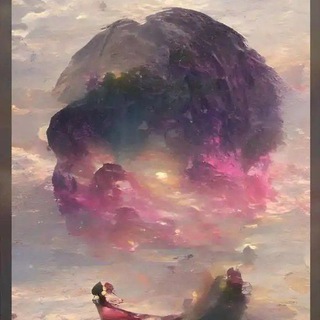
鸡扒Cloud|一块自由的鸡扒
1,622 Members () -
Group
-
Group

Verrückte Zeit
2,559 Members () -
Group
-
Group
-
Group

vintagerabe
7,182 Members () -
Group

𝔸𝕟𝕗𝕚𝕤𝕒_𝕊𝕚𝕓𝕖𝕣𝕚𝕒 🖤
35,188 Members () -
Group
-
Group

𝐄𝐆 𝐀𝐂𝐂𝐎𝐔𝐍𝐓𝐒
1,428 Members () -
Group

🧚♀️قناة عالم السعادة🧚♀️
527 Members () -
Group

Photoshop Mockups
15,884 Members () -
Group

کانال فیلمهای اکشن💥ترسناک💥بزرگسالان
141,290 Members () -
Group

Ingress Updates [GER]
1,066 Members () -
Group
-
Group

KARI AYAM
2,166 Members () -
Group

Чай, печевко і озвучка аніме (VRdub)
1,245 Members () -
Group

Yet Another Public Notification Channel
5,144 Members () -
Group

بيع حسابات ببجي
79,167 Members () -
Group
-
Group
-
Group
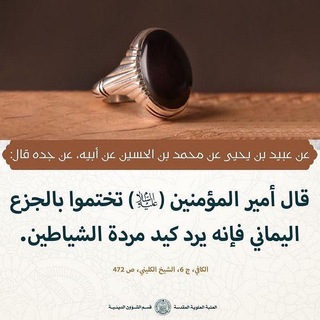
متجر الاحجار الكريمه
581 Members () -
Group

5K · 娱乐官方频道*三多+汇旺总押600万美金
10,705 Members () -
Group

EDGE - Analysis & Studies
1,235 Members () -
Group
-
Group

مِن ڪَلبي ﺎلك .
368 Members () -
Group

Russell TEXAS Bentley
14,609 Members () -
Group

Аварийный Омск
8,596 Members () -
Group
-
Group

قناة❤️منعزله❤️صور❤️بنات❤️ستوريات•
440 Members () -
Group

اقتباسات تفاصيل .
413,034 Members () -
Group

• 𝙶𝚁𝙴𝙼𝙱𝙾 𝙳𝙸 𝙼𝙾𝚁𝚃𝙴 •
558 Members () -
Group

Katy Perry .
736 Members () -
Group

حالات وتساب 💙
3,387 Members () -
Group

فروشگاه تیم گرافیستان
356 Members () -
Group

ምስባክ ዘዕለታት እና ማህሌተ ዘያሬድ
4,303 Members () -
Group

Rumie The Wolf Lady
2,660 Members () -
Group
-
Group

كُن مطمئنًا
2,342 Members () -
Group
-
Group
-
Group

♥🌴🌴زریبار🌴🌴❤
896 Members () -
Group

Хмельницька АЕС🇺🇦KhNPP
1,826 Members () -
Group

ترتيب حسابات انستا ،محرم لطميات
170,432 Members () -
Group
-
Group

اشعار كتابات اقتباسات ستوريات
128,770 Members () -
Group

CY Law, Visas, Taxes, Insurance
21,315 Members () -
Group

每日不科研日常 | 🎂四岁啦🎂
3,295 Members () -
Group

قصة وحوار عقائدي
698 Members () -
Group
-
Group
-
Group
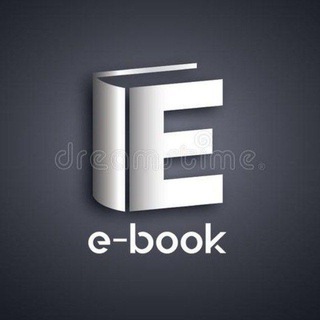
كتب مدفوعة _كتب مجانية pdf _مكتبة الكترونية
58,731 Members () -
Group

Сайты на WordPress & WooCommerce | WP Craft
608 Members () -
Group

کانال فرشتگان کره ای
23,797 Members () -
Group

Anitta Video Access
380 Members () -
Group

i HATE THE L
12,712 Members () -
Group

نشریه ''فراسوی مغز ما'' 🧠
397 Members () -
Group
-
Group

Football
40,705 Members () -
Group

𝐑𝐄𝐅: @𝐆𝐀𝐁𝐈𝐄𝐋𝐋𝐀_𝐒𝐏
514 Members () -
Group

Divulgação Grátis ™
45,521 Members () -
Group

Forum KOD.RU
3,049 Members () -
Group

♿️
419 Members () -
Group

羊王杂货铺
397 Members () -
Group

📻 ⫶ Radio Anime 95.7MHz
2,216 Members () -
Group
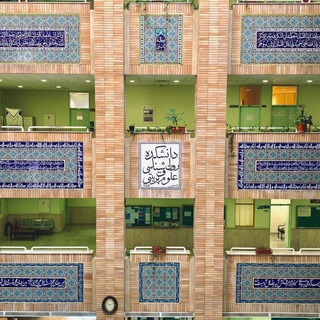
•| بسیج دانشڪده علومتربیتی و روانشناسی |•
347 Members () -
Group
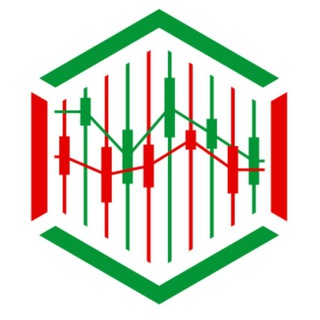
💠 Binance || Coinbase || Bybit 💠
69,360 Members () -
Group
-
Group

رحله مع الاصدقاء✈️🤍
1,544 Members () -
Group

Support Group (AMC)
3,878 Members () -
Group
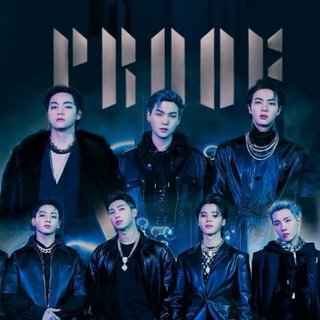
We are Bulletproof - BTS ⟭⟬
858 Members () -
Group

تصميم لوكو شعار #اكشنها مودي
633 Members () -
Group

Bitcoin Philippines
1,641 Members () -
Group

Ava Max Updates
1,023 Members () -
Group

SpeedCentrePro|深度测评
7,254 Members () -
Group

Boboiboy the movie 3™
1,517 Members () -
Group

Большая российская энциклопедия
5,310 Members () -
Group

Столичная Недвижимость
4,486 Members () -
Group

سرویس خواب مدرن
2,526 Members () -
Group
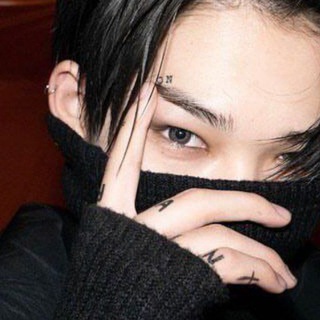
● 𝐁𝐓𝐒 | 𝐓𝐗𝐓 | 𝐄𝐍𝐇𝐘𝐏𝐄𝐍ミ ʰʸᵇᵉ
394 Members () -
Group

BTS TV ᴮᴱ
10,014 Members () -
Group

OTC | SWOP TOKY
14,839 Members () -
Group

"𝐐𝐨𝐟𝐥𝐞 𝐀𝐡𝐚𝐧𝐠" آهنگای قفلی
25,933 Members () -
Group

DIVOCHE.MEDIA
4,288 Members () -
Group
-
Group
-
Group
-
Group
-
Group
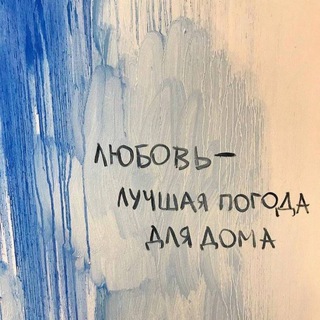
tvoyamuzyka.
409 Members ()
TG USA Telegram Group
Popular | Latest | New
Telegram offers plenty of options for customization to make the app feel like a truly personal experience. Here is the list of interface element you can change: Use Multiple Telegram Accounts To create a poll in a channel or group, simply select the “Poll” option in the attachment menu. Type in your question, add answer options and choose the configurations that fit your purpose best.
There are many cloud services to select from; each has its own features and costs. Telegram has embraced this functionality in a unique way. Do you know that Telegram offers a handful of readymade app icons so that you can change the look of the icon depending on your home screen layout? Ever since I stumbled upon this hidden Telegram hack, I have been using it to amp up the home screen customization game. If you are also in the same boat, you would find it pretty cool as well. While all Telegram chats are client-server encrypted, default chats are still stored on Telegram's servers. This conveniently allows you to access your messages on multiple devices, but it might raise privacy concerns. Telegram Bots
Chat Folders is one of the best Telegram tricks that you should know and utilize to your maximum advantage. We follow so many channels and groups on Telegram of different kinds, not to mention the individual chats that go into the mix. Having all these chats in one panel makes things much harder to declutter and make sense of. So to solve this issue, Telegram has brought something called “Chat Folders”. This allows you to categorize your chats into different labels and Telegram sort things out for you. As a result, Telegram gets super clean and much easier to manage. I love it! Owners of public groups can enable join requests via Group Info > Edit > Group Type > Who Can Send Messages > select Only Members > enable Approve New Members. Send Uncompressed Media without Changing the File Extension Use Hashtags to Organize Your Chatsb Telegram Messenger Tricks
Top Tech News Now Telegram gives you an option where you can select who can see your last seen time. To configure this, go to “Settings”, “Privacy and Security” and then tap on “Last Seen & Online”. You can share it with everybody, or people in your contact list, or nobody, or add exceptions like “never share with” XYZ.
Warning: Undefined variable $t in /var/www/bootg/news.php on line 33
US