Telegram US Group List 272
-
Group
-
Channel

-[ᴀʙɴʙᴛ•sᴏʀᴛɪ🖇🍭
1,555 Members () -
Group
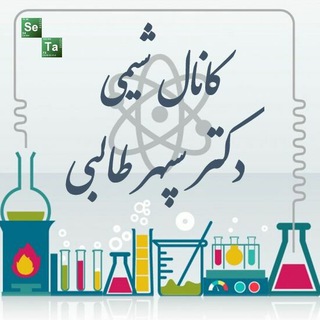
Talebi.shimi
2,562 Members () -
Group
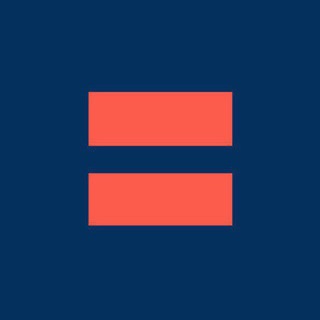
Новые Известия
22,301 Members () -
Channel

صوتك لي حياه💜✨.
816 Members () -
Group

Мама и Садик
5,160 Members () -
Channel

رؤية السعودية2030🇸🇦
1,277 Members () -
Group

محاضرات وخطب
11,129 Members () -
Group

قصايد .
7,199 Members () -
Group

Apprendre Portugais
769 Members () -
Channel

СуперКупоны Aliexpress
2,537 Members () -
Channel

m y s e l f ❦
1,733 Members () -
Group

Mokkapostu
21,976 Members () -
Group
-
Group
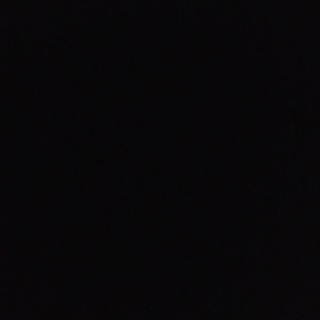
「願祢榮光歸香港」集會及祈禱鏈 Chat
319 Members () -
Group

جَليسةُ نَفسي؛!💛
694 Members () -
Group
-
Group

كروب/إقتباساتֆ❤️
9,462 Members () -
Channel

Редактор 😎
2,554 Members () -
Group

CRYPTO SEKTA | Биткоин и криптовалюта
427,473 Members () -
Group

Cυρ σғ coffee🌙🌸
4,646 Members () -
Group

MPSI/MP CONSTABLE 2021 👮✌️
10,174 Members () -
Channel

M O O N L I G H T
517 Members () -
Channel

ایوان فرهنگ
551 Members () -
Channel

سـَــواد .
765 Members () -
Channel

寶林邨 資訊發放
861 Members () -
Group
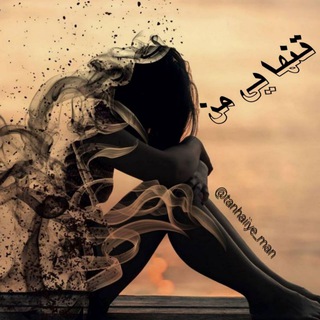
•♡•[تــــنــهـایی مَــن]•♡•
8,359 Members () -
Channel

PHYSICS
4,103 Members () -
Group

تطوير تطبيقات الويب
967 Members () -
Group

🌿🌺زاد السنن المهجورة 🌺🌿
10,815 Members () -
Channel

Sci-FI Art 👾
765 Members () -
Group
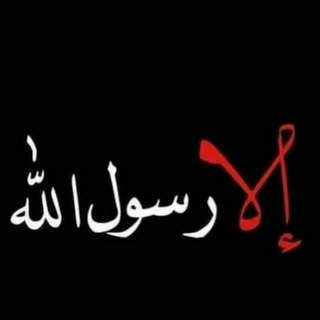
اسبريييين💝🎶بنوووته🎼😍💜🍁🖇💙
467 Members () -
Group

Butterflies lady
482 Members () -
Group

Tezos
9,888 Members () -
Channel
-
Group

Новости. Как есть
45,147 Members () -
Channel

أخبار تعز
6,577 Members () -
Channel

Scatti segreti uncensored
442 Members () -
Group

TradeRaceManager $IOI
23,875 Members () -
Group

الله وياك|👀🤞🏻
760 Members () -
Group

SALAM Adult
5,370 Members () -
Channel

тнυg wιz realιтy💯
868 Members () -
Channel

مممممممحذًووف
436 Members () -
Group

👑 الزوجة الصالحة 👑
1,502 Members () -
Group

انت نبض قلبي
5,966 Members () -
Group

Индекс перемен
1,115 Members () -
Channel

#الاسهم_السعوديه_احمدعمار
61,710 Members () -
Channel

Husn ki Raniya
3,336 Members () -
Group

چؤپآ' ˼PT˹ .🎈🎗
491 Members () -
Group
-
Group

Dance writing & research
969 Members () -
Group

LPM Halu with Bts
717 Members () -
Group

لـ فقيدي🖤.
1,632 Members () -
Channel

🌷همسة 🌹أمل🌷
881 Members () -
Channel

أسئلة ثقافية عامة 🔳
380 Members () -
Channel

رضاك ي الله 💗🕊"ء
317 Members () -
Group
-
Group
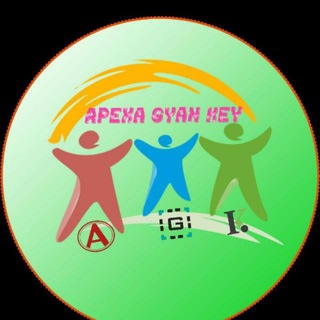
NavodayJitusir
1,486 Members () -
Group

跨界別抗爭籌備組
5,211 Members () -
Group

Evand | رویدادهای داغ ایوند
6,321 Members () -
Group
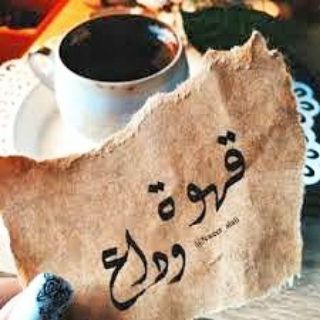
قـهـوِة ودأع ☕️🎻
683 Members () -
Group

قناة قطرآت أدبية
8,826 Members () -
Channel

футбольная реклама
311 Members () -
Group

FinReview.info
1,191 Members () -
Channel
-
Channel

َسأګتّفِّيِّ بِګ حٌلَمَآ..🎶 ❥
430 Members () -
Channel

ستوريات شاشة سوداء
570 Members () -
Group

Правительство Приморского края
28,456 Members () -
Channel

❥𝐓𝐄𝐗𝐓 𝐑𝐀𝐒𝐇 𝐍𝐄𝐖
1,298 Members () -
Group
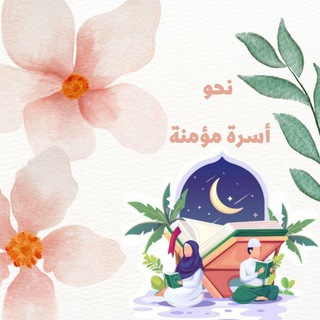
نحو أسرة مؤمنة🤲
583 Members () -
Channel

Premium Acc
5,032 Members () -
Group

Канал не только мамы
357 Members () -
Group

Pemburu Tiket Murah (PTM)
100,796 Members () -
Group
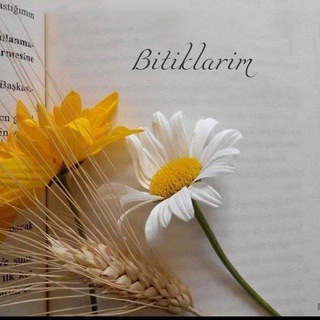
Bitiklarim
776 Members () -
Channel

I'M Muslim Man
1,233 Members () -
Channel

بــوحح ججـٱبـري.
422 Members () -
Group
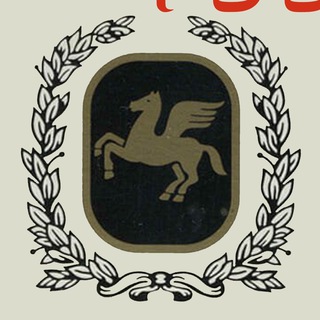
ПОСТКРИВДА
2,849 Members () -
Group

•❀ أســرار الســعادة ❀•
14,318 Members () -
Group

ACTRESS WORLD ™
9,044 Members () -
Group

الموسوعة العالمية🌐Qpedia
525 Members () -
Channel

@audiohive
15,339 Members () -
Channel

Infosotka | Молодежный новостной портал
576 Members () -
Group

- "طناخهه ععولقي:❈ُء
4,477 Members () -
Channel

暴徒檔案室
5,534 Members () -
Group

Психология эгоиста
9,020 Members () -
Group

Aminuddin Yahaya - Telegram Rasmi
6,451 Members () -
Channel

إيلان.
3,345 Members () -
Group

Mahabharatham Tamil
4,879 Members () -
Group

الشيخ صالح المغامسي 🎥
1,284 Members () -
Group
-
Group

متع عقلك 😳🎥
1,140 Members () -
Group
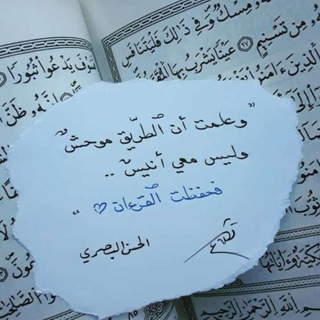
عَربيةُ العينين°
5,234 Members () -
Channel
-
Channel

Сира Пророка ﷺ
1,123 Members () -
Group
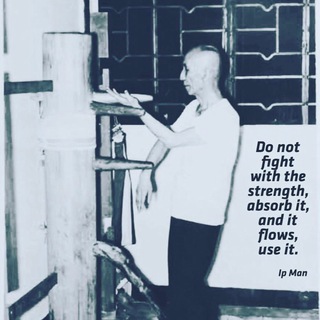
植覺 SHIXIUSHANCHALI
571 Members () -
Channel

Богема и Маркетинг
1,080 Members () -
Channel

شتاء❄️
731 Members () -
Channel

Coem Prediction
453 Members () -
Group
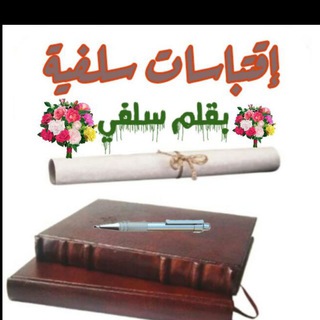
اقتباسات سلفية 🌺 بقلم سلفي🌺
384 Members () -
Group
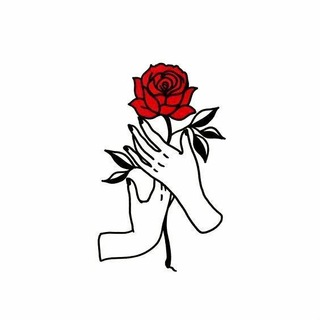
ۦشبيـھٰٖٛ'ة ۦﺂﺈۛلـوِردُ 🌸🎶
343 Members ()
TG USA Telegram Group
Popular | Latest | New
To create a username, go to “Settings” and tap “Username” under the account section. There is also a “Bio” option, where you can add a few lines about yourself. Anyone who opens your profile will see this text. Now, tap If Inactive For at the bottom of the screen and choose a preferred option like 1 week or 1 month in the popup menu. Pin Messages in Channels
Premium No Ads You can also able to set your chat to self-destruct in a certain period of time after it has been read or opened. That’s far from saying Telegram will protect you from all privacy terrors the online world presents — you should check out our Android privacy guide for a broader look at that. Telegram just offers a good marriage of popularity and security for those with concerns over other messaging apps. If your device is stolen or someone took it, and you don’t want him/her to see the messages in your chat window, then you can simply terminate all the active sessions with just one click using your Mac, Desktop, Linux or Web client.
Chat Folders is one of the best Telegram tricks that you should know and utilize to your maximum advantage. We follow so many channels and groups on Telegram of different kinds, not to mention the individual chats that go into the mix. Having all these chats in one panel makes things much harder to declutter and make sense of. So to solve this issue, Telegram has brought something called “Chat Folders”. This allows you to categorize your chats into different labels and Telegram sort things out for you. As a result, Telegram gets super clean and much easier to manage. I love it! Should I use Telegram? Request to join a public group Let’s say you have enabled the “Slow Mode” and set an interval of 1 minute. Now members in the group can only send one message per minute. A timer will show them how long they have to wait before sending the next message.
Improved Login Flow To enable it, go to “Settings”, “Data and Storage”, and turn off automatic download “when using mobile data” and “when roaming”. You will also see options to turn off autoplay “GIFs” and Videos”.
Warning: Undefined variable $t in /var/www/bootg/news.php on line 33
US