Telegram US Group List 2716
-
Group
 3,880 Members ()
3,880 Members () -
Group

عشق صنعاني sαηα'α❥⇣
10,371 Members () -
Group

هـمـس✨ الـحــ❣ــب
2,063 Members () -
Group

همسه عِشـہۣۙ❥ـٌِق💜❥
9,872 Members () -
Group

تـــٰـــٰـــٰــرَف pic 📷
1,738 Members () -
Group
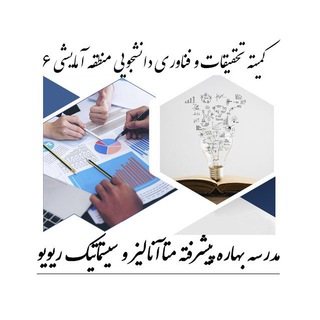
مدرسه بهاره متاآنالیز و سیستماتیک ریویو
630 Members () -
Group

🍃 شرایط و لیست فالها 🍃
316 Members () -
Group
-
Group

Kulguli Statuslar 😝
1,522 Members () -
Group

📚المكتبة الطبيه 📚
4,912 Members () -
Group

🇱🇷 Translation Channal🇱🇷
932 Members () -
Group

منتزة اند مشعاتHD☻🐾⇣❥
5,931 Members () -
Group

تکبت | Takbet
51,368 Members () -
Group

قندِعسل (واحد کودک مؤسسه مصاف)
12,829 Members () -
Group

جميع قنوات التليجرام
46,360 Members () -
Group

قصائد ونعي +ابوذيات مكتوبه
3,536 Members () -
Group

Красноярск | События | Новости
34,710 Members () -
Group

РНИМУ им. Н.И. Пирогова МЗ РФ
13,216 Members () -
Group

Рецепты Каждый День
277,045 Members () -
Group
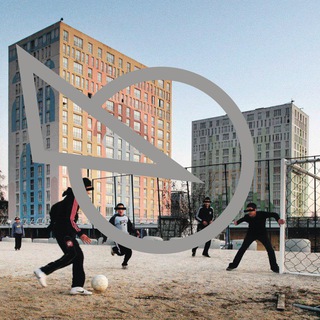
Урбан блок
965 Members () -
Group
-
Group
-
Group

Pressfeed - запросы
6,533 Members () -
Group
-
Group

Администрация Уссурийска
11,287 Members () -
Group

Георгий из Богородского 🐺
365 Members () -
Group

ЗНАЙ НАШИХ
446 Members () -
Group
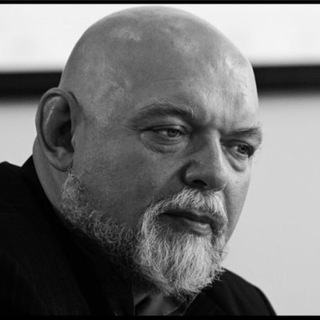
Гейдар Джемаль. Архив
4,629 Members () -
Group
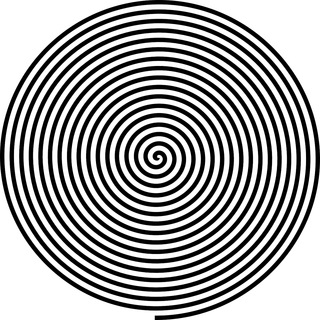
Ɲєuє єƦ𝕯є ♾ คltєs WissєN 🌱
14,039 Members () -
Group
-
Group

尚•越spa🌸 尖沙咀 睇相號
416 Members () -
Group
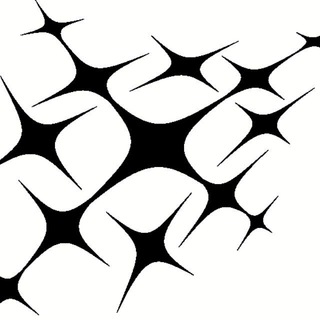
MetaEngine Community
4,096 Members () -
Group

أمن المعلومات
1,220 Members () -
Group

棋牌·捕鱼·百家乐(玩家聚集地)
13,469 Members () -
Group
-
Group

مسـڪهہ يــدهہ🤍
2,595 Members () -
Group

Liquid Mining JP🇯🇵
1,052 Members () -
Group

• 𝐁𝐫𝐨𝐭𝐡𝐞𝐫𝐬👬 •
359 Members () -
Group
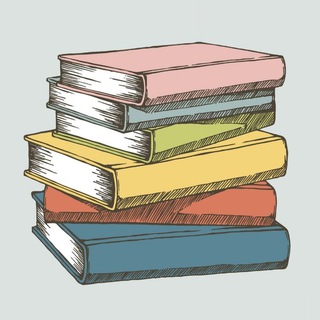
Гуманитарные конференции
16,199 Members () -
Group

N1CE Community
5,892 Members () -
Group

Access 🧽Sponge🧽
13,232 Members () -
Group
-
Group

القناة الرسمية للشيخ أبي أنس عبد الخالق العماد حفظه الله
2,430 Members () -
Group

•• مُلْتَقَى النّساء السّلفيات 🌷
56,918 Members () -
Group

Yizhan Tang 🐢
2,861 Members () -
Group

Якутск | Культурная жизнь
31,676 Members () -
Group
-
Group

WordPress Brasil 🇧🇷
4,365 Members () -
Group

PRESETS_OL | SMM & МАРКЕТИНГ 🔥
1,229 Members () -
Group

اسرار نگهداری گیاهان آپارتمانی 🪴🌵
2,456 Members () -
Group

𝐺𝑎𝑛𝑎 𝐷𝑖𝑛𝑒𝑟𝑜 💰 𝑒𝑛 𝐶𝑟𝑖𝑝𝑡𝑜𝑚𝑜𝑛𝑒𝑑𝑎𝑠 📊
464 Members () -
Group

𝐎𝐓𝐂 ᴬᵈᵛᵉʳᵗˢ
6,469 Members () -
Group

Bitcoin Serbia
1,792 Members () -
Group

EnergyExpertsClub
812 Members () -
Group

Подслушано Астрахань
2,587 Members () -
Group

Домашний текстиль 🌸🎀
4,490 Members () -
Group

Первый Орехово-Зуевский
5,278 Members () -
Group

Гуриеномика
18,911 Members () -
Group

Журнал Историк
7,300 Members () -
Group

Главное в Пологах
13,847 Members () -
Group
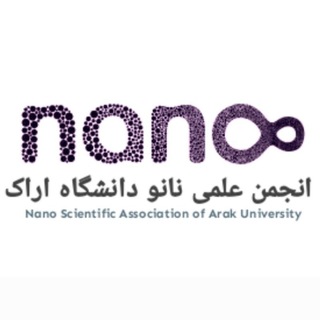
انجمن علمی نانو دانشگاه اراک
509 Members () -
Group

Беркат Женский Ингушетия
7,287 Members () -
Group

لِتطَّمئِن .
1,001 Members () -
Group
-
Group

زوامل ابو مجلي الرسمية 🎵
9,755 Members () -
Group

-فَإِنَّكَ بِأَعْيُنِنَا 📬
11,950 Members () -
Group

OTTMODS4U (Official)
55,590 Members () -
Group

VIDA 🌱
2,796 Members () -
Group

OnDroid | Ports
3,586 Members () -
Group

بحر الكتب العلميه
4,374 Members () -
Group
-
Group
-
Group
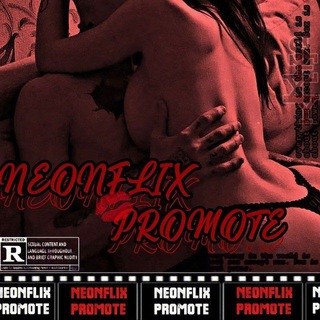
NEONFLIX AUTOPOST
695 Members () -
Group

Администрация города Луганска
6,408 Members () -
Group
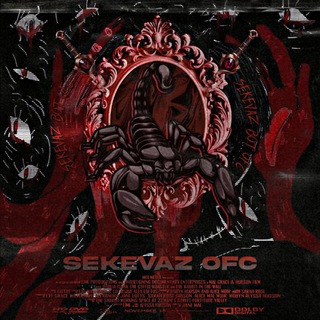
BUBAR || 𝐎𝐅𝐂 𝐒𝐄𝐊𝐄𝐕𝐀𝐙
4,126 Members () -
Group

Суверенная экономика
389,005 Members () -
Group

Dr. Mamedov & O.
866 Members () -
Group

СОМЕЛЬЕ - КуулКлевер
17,694 Members () -
Group

لِيَطمَئِنَ قَلْبِيْ
606 Members () -
Group

🕊 SNPM (Medicine) 🕊
1,083 Members () -
Group

Siyosatshunoslik
847 Members () -
Group
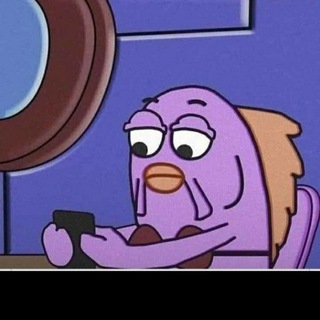
✨Para mi estabilidad 2✨
2,362 Members () -
Group

ХК «Витебск»
1,777 Members () -
Group

СВИЩЕВ TODAY
604 Members () -
Group
-
Group

Андрей Анашкин
12,632 Members () -
Group
-
Group

Топор+
8,430,197 Members () -
Group

⚡لياقة ألعرب⚡
2,024 Members () -
Group

💕متعـة الحـ♡ــديث 💞
11,147 Members () -
Group

نبــض ❤️ الكلمـ♡ـات🎀
6,654 Members () -
Group

ليتها تقرأ 🤗❤️🔥
631 Members () -
Group

استخدام-مدیریت محصول
870 Members () -
Group

🌎کتابخانه جامع "فاطمی"🌎
6,092 Members () -
Group
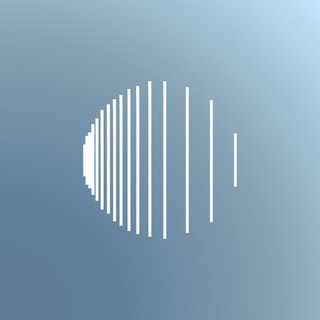
Зрение | Клиника
416 Members () -
Group

Священник Алексей Шмонин
11,060 Members () -
Group

КОД SES: экология|РОП|обращение с отходами
600 Members () -
Group

The Dude ™👨💼
7,741 Members () -
Group

免费社工库机器人 FreeSGKbot
127,382 Members () -
Group

مفتاح السعادة الزوجية
401 Members ()
TG USA Telegram Group
Popular | Latest | New
If you love Twitter polls, well, now you can get the same feature on Telegram Groups as well. You can create both anonymous and visible polls and also schedule them accordingly. Other than that, there is also a Quiz Mode which allows you to see who voted for what. And the best part is that you can set up quizzes with multiple answers. So, if you run a Telegram group, this is the best way to settle scores with your friends and family. To create polls, simply tap on the “attachment” icon and select the “Polls” menu. And for Quizzes, you can go through Telegram’s guide over here. This will allow us to offer all the resource-heavy features users have asked for over the years, while preserving free access to the most powerful messenger on the planet. Free Unlimited Online Storage
Telegram Sending Options To create a channel, right swipe on the homepage, and tap on “New Channel”. Provide your channel name, description, select channel type, and create a unique URL. That’s it. Use Multiple Telegram Accounts Connect With a Proxy Server
Generic Telegram stickers on the Honor View 20 on a carpet. Animated Profile Picture Creator on macOS Keep Alive Have you ever needed to change your phone number but worried about transferring all your contacts and other information to the new number? While this can be a lot of work, Telegram does it all for you. You can easily change the phone number attached to your account without losing any of your chats or contacts.
Telegram gives you an option where you can select who can see your last seen time. To configure this, go to “Settings”, “Privacy and Security” and then tap on “Last Seen & Online”. You can share it with everybody, or people in your contact list, or nobody, or add exceptions like “never share with” XYZ. To terminate all active seasons, go to “Settings”, select “Privacy and Security”, and then click on “Active seasons”. It will show you all active sessions along with your device info. Select the one you want to terminate or terminate all of them in one go.
Warning: Undefined variable $t in /var/www/bootg/news.php on line 33
US