Telegram US Group List 2707
-
Group
 450 Members ()
450 Members () -
Group
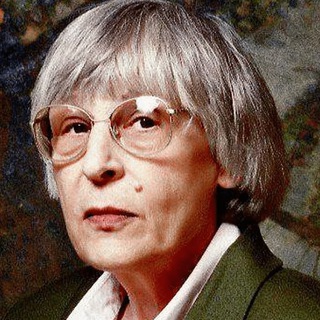
Yunna Morits
12,534 Members () -
Group

Телеканал «Россия-Культура»
12,833 Members () -
Group

#УАтопииЕстьЛицо
3,591 Members () -
Group
-
Group

Ankara Rus Evi
670 Members () -
Group

ВАШ ДОКТОР в Тропарево🩺
3,124 Members () -
Group

Галина Карелова
835 Members () -
Group

SERIES - Respaldo
20,514 Members () -
Group

+۱۵۰۰تصویر
74,550 Members () -
Group
-
Group

" کانال فکاهی 😉😂"
15,922 Members () -
Group

🇧🇾 БЕЛАЯ ГВАРДИЯ 🇧🇾
329 Members () -
Group

Русская Хтонь Z
1,982 Members () -
Group

Матч! Академия
7,266 Members () -
Group
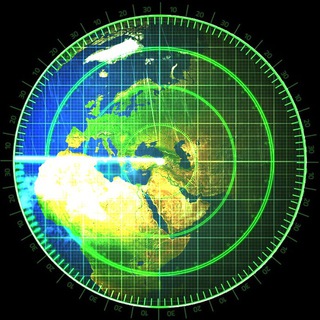
Другая Европа
721 Members () -
Group

Михаил Исаев
5,172 Members () -
Group
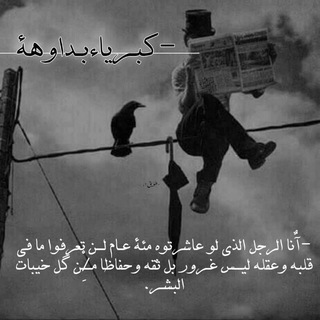
خواطر وعبارات كبرياء بداوه
265,367 Members () -
Group
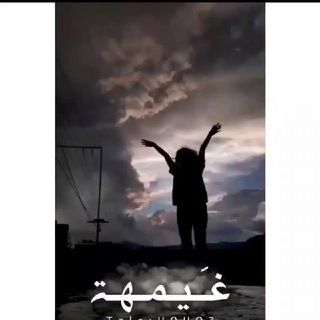
ادعيه يوم الجمعه ، اذكار ، القرآن .
136,248 Members () -
Group

Шкварка 2.0
6,603 Members () -
Group
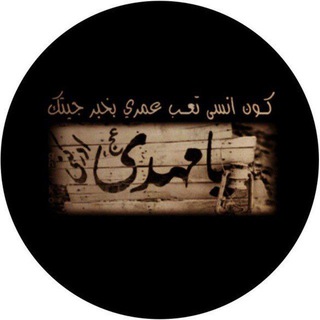
الامام المهدي قادم ³¹³
1,601 Members () -
Group
-
Group

Leetcode KZ discussion
1,841 Members () -
Group
-
Group

أســراب الغيـوم 🌙️
1,059 Members () -
Group

مشايخ ليبيا
8,652 Members () -
Group
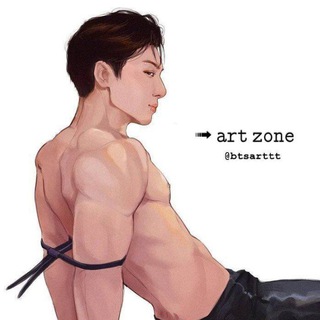
➟ 𝚊𝚛𝚝 𝚣𝚘𝚗𝚎
9,647 Members () -
Group

Вокруг 🇬🇪 с Mary Read🍷⛰
8,737 Members () -
Group

iOS Dev_Jobs
1,493 Members () -
Group

Юля Жеребцова
688 Members () -
Group

Это не я, это нейросеть!
596 Members () -
Group

الاستاذ سجاد العبيدي
34,979 Members () -
Group
-
Group

Максим Сырников
4,470 Members () -
Group
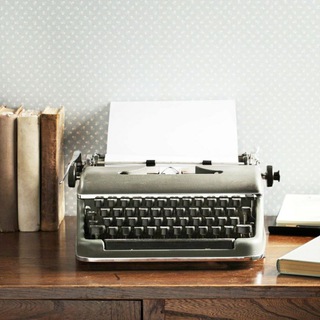
Книжное дело
3,880 Members () -
Group
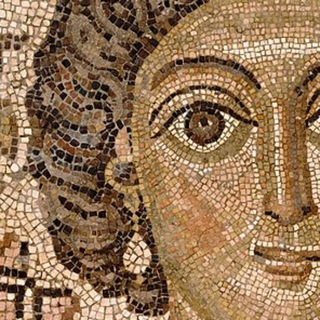
Шпилька архитекторки
2,834 Members () -
Group

Рецепты в картинках
87,208 Members () -
Group
-
Group

قطرات 💦بيضاء
1,112 Members () -
Group

Союз женщин ДНР 🇷🇺
4,519 Members () -
Group

پویش آزادسازی مدرک تحصیلی
4,516 Members () -
Group

Hentai Master
7,903 Members () -
Group

Everydea
3,647 Members () -
Group

МАГИЯ КРАСОТЫ | УРОКИ МАКИЯЖА
46,922 Members () -
Group

Cars Music 🔥
120,283 Members () -
Group

Elena Vasileva news
1,513 Members () -
Group

Globe Trotter
16,209 Members () -
Group

madetophoto
1,114 Members () -
Group

Приём
599 Members () -
Group

Game Audio Evangelism
701 Members () -
Group

Zаметки Гусара
902 Members () -
Group

Проект Шмеля - Катя Конасова
186,113 Members () -
Group

Скалкин советует
359 Members () -
Group

Русская Весна в Телеграм
5,216 Members () -
Group

Nikki Miu國際新聞台
10,595 Members () -
Group

Пресс-сек Красногвардейского
6,723 Members () -
Group

ЧСтные новости Москвы 🚨
3,765 Members () -
Group
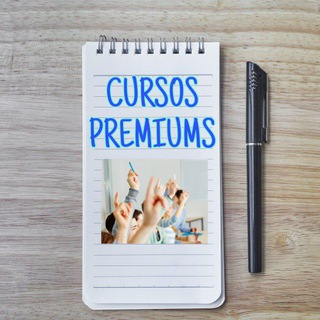
Cursos Premiums
23,941 Members () -
Group

پروکسی فیلترشکن فان جوک
1,384 Members () -
Group
-
Group

HyperOS By Maki
1,457 Members () -
Group

LPM SFS ARTLW
1,001 Members () -
Group

پــخــش عــینـک فـــــرشــــاد
1,537 Members () -
Group

Револьт-центр | Pimenov center
703 Members () -
Group

Биткоин Блокчейн IEO IDO
45,033 Members () -
Group

Стройка
816 Members () -
Group
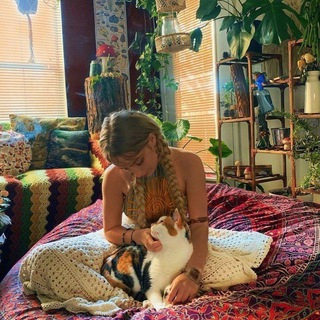
- مَجرّات|∆
29,489 Members () -
Group

Коллекция NFT_SN26*
5,139 Members () -
Group

HangarNews
621 Members () -
Group

SEXY🏃♂️SPORT
1,000 Members () -
Group

САЛЕХАРД онлайн
7,149 Members () -
Group

Андрей Болгов / депутат, предприниматель
1,326 Members () -
Group

ЧП Белгородская область
75,701 Members () -
Group
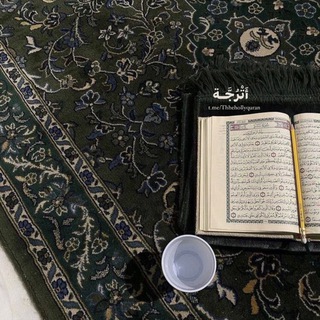
أُتْرُجَّـة 💎
1,176 Members () -
Group

تفنگداران دریایی پارس
2,507 Members () -
Group

левый движ
6,393 Members () -
Group

SECRET ALIANSE • НИЖНЕЕ БЕЛЬЕ•КУПАЛЬНИКИ
414 Members () -
Group

365 Медіа 🇺🇦
350 Members () -
Group

PopugayGlagolet
462 Members () -
Group

TexhOcean海纳百川频道
348 Members () -
Group
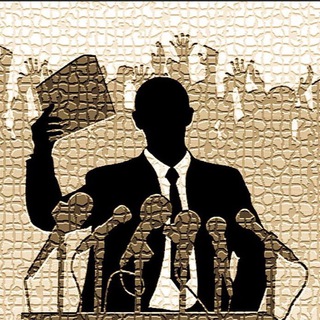
Химки * Политический уголок
30,402 Members () -
Group

Press TV Shows
1,558 Members () -
Group
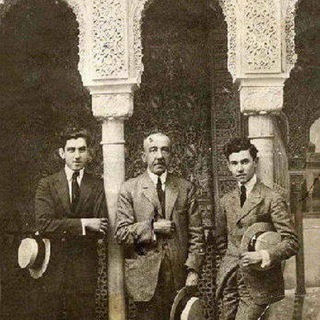
قناة || أمير الشعراء أحمد شوقي
2,487 Members () -
Group

بطاقات .. للنَّشر
9,637 Members () -
Group

Dunyo statistikasi 📉
479 Members () -
Group

Николаевск 27 🇷🇺
379 Members () -
Group

Моя Борисовка !!!
2,808 Members () -
Group

АГЕНТ ГОСДЕПА
7,105 Members () -
Group

Поступашки - ШАД, Стажировки и Магистратура
28,522 Members () -
Group

قفل دیاستومی.
5,780 Members () -
Group

.
388 Members () -
Group
-
Group

Дивне/химерне/фантастичне
637 Members () -
Group

Центр карьеры ИРНИТУ
952 Members () -
Group

Игрострой !
2,326 Members () -
Group
-
Group

The Sanctions Law
6,283 Members () -
Group

Budva Pas 🐶🐱 Черногория🇲🇪
591 Members () -
Group

Школа снова
2,813 Members () -
Group

Кухни «ЗОВ» (ZOVRUS) Краснодар
1,659 Members ()
TG USA Telegram Group
Popular | Latest | New
The platform offers three kinds of polls: Edit Sent Messages That would be lead to provide more benefits when accessing your Telegram chat from different devices you have.
After you have done, that all you need to do is enter your new number and then follow the process on your screen. Once you have created your account, you can switch between your accounts by clicking on the down arrow and selecting the account that you want to choose. Telegram’s main feature list may cross over with other apps, but there are many specific differences between it and its competitors. Here is a short list some of the major features that may push you to switch messaging apps. Premium Doubled Limits Add Multiple Accounts b Telegram Messenger Tricks
Telegram is one of the feature-packed messaging services out there, armed with some neat perks that can put rivals like WhatsApp and Signal to shame when it comes to functionality. While basic Telegram features like the ability to edit messages after sending them are well known, here are some lesser-known, yet incredibly useful things the app can do that could come in quite handy. Here, Telegram will give you some information about what happens when you change your number. Basically, all your messages will be moved to the new number and your new number will be automatically added to all your existing Telegram contacts, barring the blocked contacts. It’s way easier then re-sharing your new number with everyone. To change the number, tap on the “Change Number”, enter the new number and follow the process on your screen. Just like WhatsApp, Telegram also allows you to share live location with your contacts. This is a very handy feature that I personally use on a regular basis. To share your live location with someone, first open the chat and tap on the attachment button. Now, tap on location. Locate users near you
Customize Telegram App Icons To start a Secret Chat, you can either tap on the option in the hamburger menu and select a contact to start the chat. Alternatively, you can go to an existing chat, tap on the top bar for the user’s information and scroll down to find the “Start Secret Chat” option at the very bottom of the page. Once you tap on the option, the other person will have to accept your invitation to initiate the Secret Chat.
Warning: Undefined variable $t in /var/www/bootg/news.php on line 33
US