Telegram US Group List 2706
-
Group
-
Group
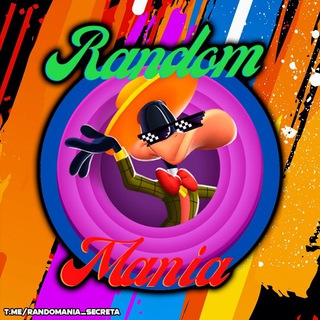
🦖 Random-Mania 🥵
1,402 Members () -
Group

Новости Анапа Регион
5,805 Members () -
Group

АНАПА ГРАЖДАНСКАЯ Голос городской общественности
2,898 Members () -
Group

Сегодня в Санкт-Петербурге
5,337 Members () -
Group

Видеоконтент Рилсы иСторис. Любовь Черемисина.
985 Members () -
Group

МИД Азербайджана
1,361 Members () -
Group

کوردنیوز | پروکسی
27,495 Members () -
Group
-
Group

Crypto Signals
16,000 Members () -
Group

🇺🇦Сергій Лисак / Дніпропетровська ОДА (ОВА)
64,372 Members () -
Group
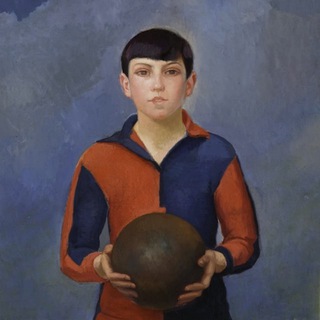
Кораблев | Пять углов
1,202 Members () -
Group

Новости тюменских улиц | Тюмень
1,855 Members () -
Group
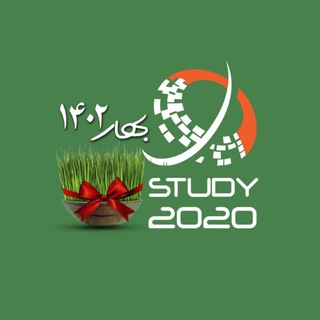
Study2020 سازمان مهاجرتی
6,097 Members () -
Group

Un Minuto con Dios🙏
782 Members () -
Group
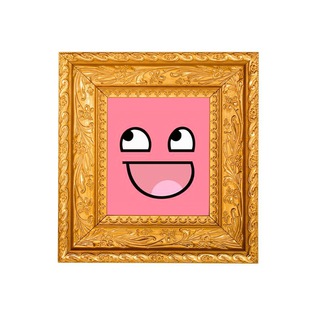
Коллеги, всем привет
114,923 Members () -
Group

Бутик мебели Marideco
303 Members () -
Group

أبتسامتي My smile
1,874 Members () -
Group

Истеричечная
721 Members () -
Group

GAGARIN Launchpad Chat
17,034 Members () -
Group

ᛉ La Nature Comme Socle ᛉ
888 Members () -
Group

💲VESTA ESTATE GEORGIA 🇬🇪
343 Members () -
Group
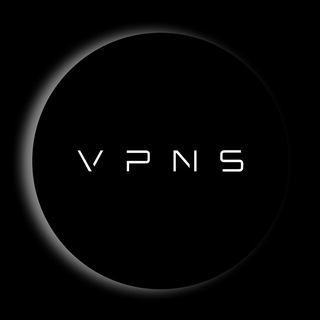
VPN Satoshi
18,184 Members () -
Group
-
Group

Работа на районе
332 Members () -
Group

Влад про Telegram
29,962 Members () -
Group

Александр Штефанов
82,158 Members () -
Group

настойка шизандры
829 Members () -
Group

Moonlight Thought's®
12,221 Members () -
Group
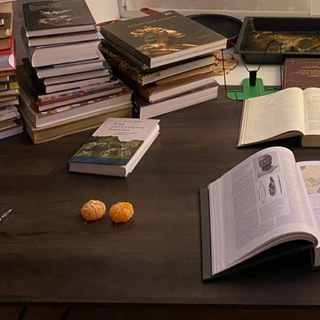
Учебник Холмогорова. Дневник проекта
3,144 Members () -
Group

Хабаровск официально
1,741 Members () -
Group

4HYBE —
1,256 Members () -
Group

Управление Уязвимостями и прочее
6,351 Members () -
Group
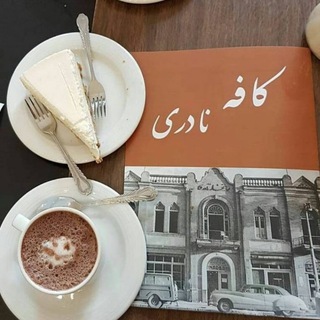
کافه نادری☕️
1,021 Members () -
Group

🔥/ BINEROS Y MAS /🔥 ༒᭙.ρ.ᠻ.༒
1,570 Members () -
Group
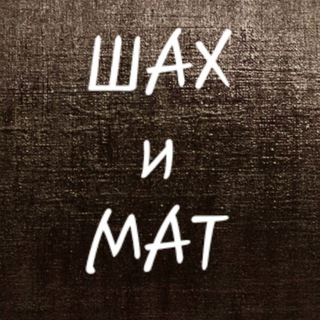
Шахматный клуб
656 Members () -
Group

Бродяга Дхармы (Яна Мкр)
10,881 Members () -
Group

Дельфины
320 Members () -
Group

Mila_Insulin💜
1,304 Members () -
Group

VPN Generator
17,796 Members () -
Group

Ереван чат
6,484 Members () -
Group

Общий Аккаунт — VIP
38,380 Members () -
Group

Армения | IT чат Ереван
2,496 Members () -
Group
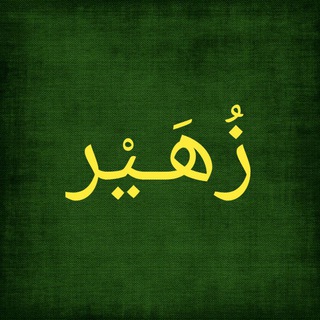
⌚️| زُهـَـيـْـر | 📚
2,127 Members () -
Group

Є робота! | Віддалено
12,087 Members () -
Group

Solar Cross ✙
5,165 Members () -
Group

JIMIN🇰🇷
2,020 Members () -
Group

ARKA News Agency
2,641 Members () -
Group

ПФК «Крылья Советов»
18,856 Members () -
Group

Keys.so – анализ конкурентов в SEO и PPC
2,235 Members () -
Group

Камикадзе Дима
22,110 Members () -
Group

Одинцовский округ
1,514 Members () -
Group

Оператор «МКС»
13,813 Members () -
Group
-
Group

Москва. Афиша
20,011 Members () -
Group

HyperOS Updates
41,638 Members () -
Group
-
Group
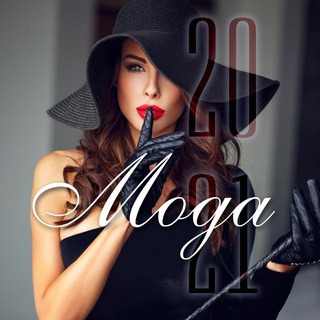
Мода • Стиль • Тренды
31,570 Members () -
Group

МГППУ | Первый психологический университет
3,135 Members () -
Group

للـحــسـنُ المـجـتبـىٰ (؏)
322 Members () -
Group

Mashkka про Data Science
2,226 Members () -
Group

KZ BI News & Events
857 Members () -
Group
-
Group

Young Thug
3,728 Members () -
Group

حلويات ، وصفات طبخات ، أكلات 🍫🍒
450,078 Members () -
Group
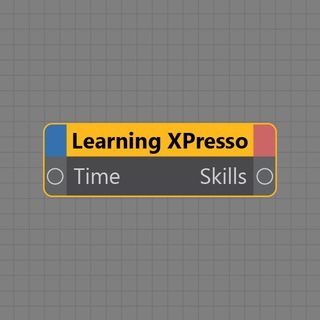
Learning XPresso
1,053 Members () -
Group

Парс и фоны
21,961 Members () -
Group

الجراحة | Surgery - ( فيديوهات طبيه متنوعه 💊 )
264,424 Members () -
Group

Estero 24H 🌍 – Notizie dal Mondo 🗞
16,996 Members () -
Group

【بیـو انگیزشے🌻】
2,632 Members () -
Group
-
Group

MARIANNA
34,877 Members () -
Group

Investment kingyru 💎 EN
128,322 Members () -
Group

Тихоокеанский флот
22,880 Members () -
Group

Extra Dry Brut в Саудовской Аравии
747 Members () -
Group

Корреспондент Владимир Ильин
522 Members () -
Group
-
Group
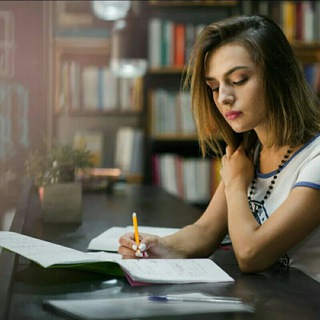
Writer
19,088 Members () -
Group

Черный список блогеров | Блэк лист чат
696 Members () -
Group

Togarashi - Аніме українською!
11,926 Members () -
Group
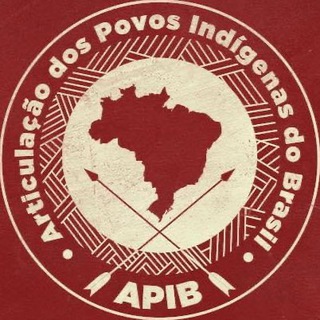
Apib Oficial
1,342 Members () -
Group

Валерий Селезнев | Депутат Госдумы
1,286 Members () -
Group

Отец Святослав Чурканов
1,235 Members () -
Group

Melik Adamyan, 2
2,962 Members () -
Group
-
Group
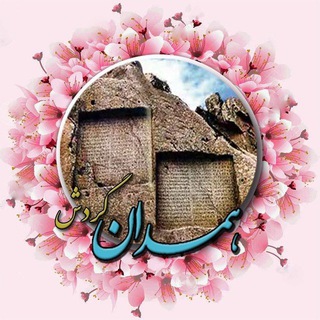
همــــدان گــــردش
684 Members () -
Group
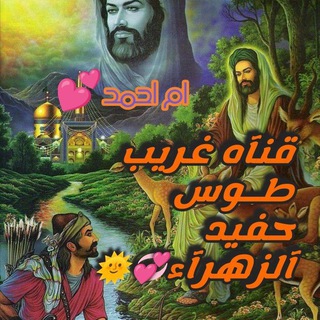
🗡🌞 قنآه غ ـريب طـوس ح ـفيد آلزهرآء💞🌞
5,424 Members () -
Group

Грузия | авторынок
11,085 Members () -
Group

SanSanychBolshunov
25,164 Members () -
Group

Russianskiteam
4,162 Members () -
Group

❤️ QuoTex - توصيات كوتكس
432 Members () -
Group
-
Group

Log: Games Performance Optimization
305 Members () -
Group

Unity 3D Malaysia
773 Members () -
Group

Управление образования
21,679 Members () -
Group

₊ ࣪ 𖤝 Western Castle 𖥧 [ OPEN ]
838 Members () -
Group

Татарка FM
22,203 Members () -
Group

Маргарита Симоньян. Литература и История
46,853 Members () -
Group

❌❌INFO⭕️⭕️
2,293 Members () -
Group

Длинные уши в траве
2,231 Members ()
TG USA Telegram Group
Popular | Latest | New
Chat Folders is one of the best Telegram tricks that you should know and utilize to your maximum advantage. We follow so many channels and groups on Telegram of different kinds, not to mention the individual chats that go into the mix. Having all these chats in one panel makes things much harder to declutter and make sense of. So to solve this issue, Telegram has brought something called “Chat Folders”. This allows you to categorize your chats into different labels and Telegram sort things out for you. As a result, Telegram gets super clean and much easier to manage. I love it! Prices start as low as Rs 2.5 per day While it’s great to set a nice profile and win praise from your friends and loved ones, there are times when you might want to hide your profile from certain people. Fortunately, Telegram offers you the needed control over the visibility of your profile.
To save a message from elsewhere in Telegram, tap it, choose Forward, and select Saved Messages to add it instantly. You can also paste text, links, images, and anything else you'd like from other sources. There's also a hidden menu that appears when you long-press on the Send button. Choose Schedule message to delay sending until a time in the future. You can also tap Send When Online to send the message when the other person is next active on Telegram. Automatic Saving to Gallery on Android Custom Theme Your Telegram 5b
So, if you want to create different chat folders on Telegram for your use case then follow along. Open the hamburger menu and move to Settings -> Folders. Here, tap on “Create New Folder” and give a name like personal, work, fun, unread, etc. After that, add the chats that you would like to appear in this folder. Similarly, you can add the kinds of chats that you don’t want to be grouped under this folder. This way Telegram will learn your preferences. Now, the main screen will move to a tabbed UI making it easier to use and manage Telegram. How awesome is that? Launch the Telegram app on your iPhone or Android device -> navigate to the Settings and choose Devices. Premium Premium Badges Auto-download and Auto-play Media
The aforementioned secret chats are where you can take part in end-to-end encrypted messaging with a contact. But that’s not its only benefit: Secret chats also don’t allow a person forward messages from there or take screenshots. Of course, someone could take a picture of the screen with another device, but it’s still discouraged, and it’s bolstered by another feature: self-destruct timers. Secret Chats
Warning: Undefined variable $t in /var/www/bootg/news.php on line 33
US