Telegram US Group List 2700
-
Group
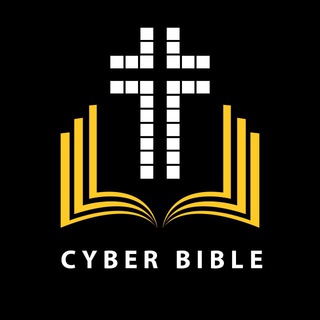 2,409 Members ()
2,409 Members () -
Group

HYUNLIX | 현릭스 | SKZ
35,919 Members () -
Group
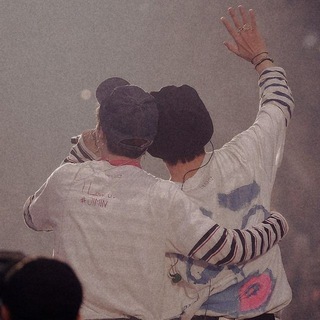
вимины = любовь 🐻♡🐣
869 Members () -
Group

Alfa_Artt🐺🤍
458 Members () -
Group

² Revolico Las Tunas Nº2
384 Members () -
Group
-
Group
-
Group
-
Group
-
Group

История гиперинформации
1,296 Members () -
Group
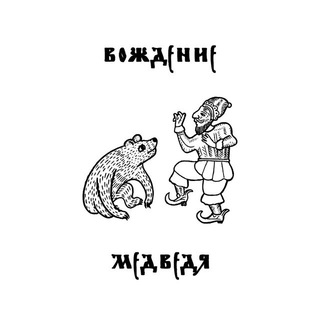
Вождение Медведя
1,443 Members () -
Group

ПостНеправда
5,749 Members () -
Group

Anonymous Chat 💬
107,730 Members () -
Group

Алекс Анжело/ Можно просто Саша 18+
5,250 Members () -
Group

Fine 🍑 Girls | 收集器
6,739 Members () -
Group

油油分享频道
35,792 Members () -
Group
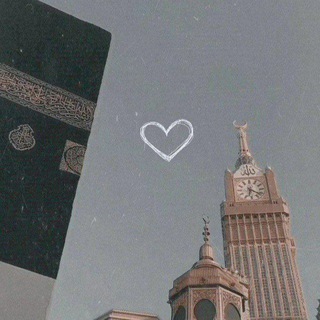
-مُناجات با اللّـه
4,807 Members () -
Group
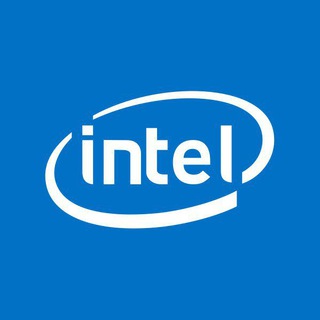
Kompyuter Optom Samarkand gruppasi
2,111 Members () -
Group

belaz_russia
496 Members () -
Group

BASF Agro Россия
3,206 Members () -
Group
-
Group

Setl Group
8,625 Members () -
Group

ASWineGuide
5,812 Members () -
Group

Москва Бесплатно
66,820 Members () -
Group

کانون گردشگری دانشگاه تربیت دبیر شهید رجایی
430 Members () -
Group

E-Birr ኢ-ብር
8,436 Members () -
Group
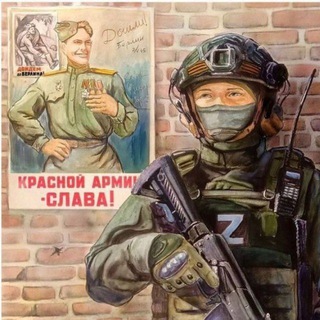
Наука побеждать
34,303 Members () -
Group

Бокс * Борьба * Спорт
29,848 Members () -
Group

Сексология
1,077 Members () -
Group

[UFHKE] 何歡喜 - 真身
375 Members () -
Group
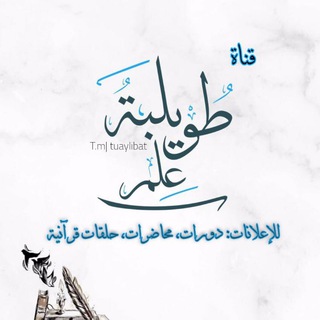
إعلانات محاضرات، دورات، وحلقات قرآنية 📮
10,285 Members () -
Group

رمان
1,906 Members () -
Group

Learn English 🇬🇧
3,159 Members () -
Group
-
Group

Лісова відьма
2,056 Members () -
Group
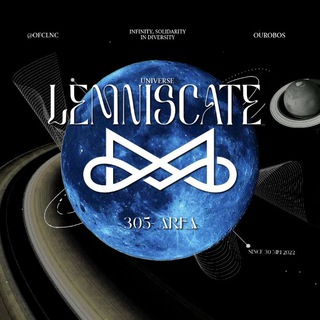
𝗥𝗨𝗔𝗡𝗚 𝗟𝗜𝗡𝗚𝗞𝗨𝗣 𝟯𝟬𝟱
625 Members () -
Group
-
Group

強𝐆𝐀𝐕𝐑𝐈𝐄𝐋 𝐒𝐇𝐈𝐓𝐏𝐎𝐒𝐓
384 Members () -
Group
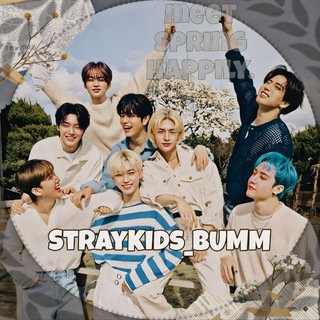
Stray Kids | 스트레이 키즈
31,365 Members () -
Group

📚آلَحًجّآمًةّ آلَنِبًوٌيَةّ 📚
905 Members () -
Group
-
Group

Не по головам
6,409 Members () -
Group

ٵخــبــار الســلــف
810 Members () -
Group
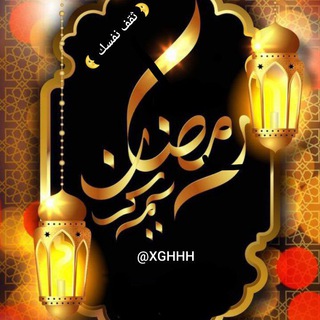
ثقف نفسك √
141,342 Members () -
Group

Объединение традиционалистов🇷🇺
2,361 Members () -
Group

Target International School
1,375 Members () -
Group

FARFOR ТЮМЕНЬ / доставка суши и пиццы
1,256 Members () -
Group

ТВ Центр | ТВЦ
84,793 Members () -
Group

Coinpayments
1,611 Members () -
Group

Злые Волки 2.0
3,505 Members () -
Group

Прогрессивная Сербия
3,513 Members () -
Group

AutoMatic
638 Members () -
Group

Rugram_Urbi et Orbi
14,226 Members () -
Group
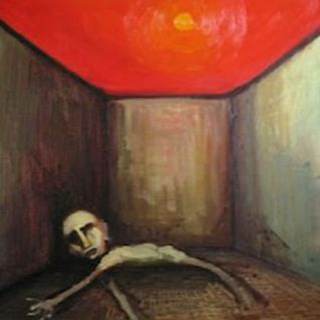
Русский декаданс
45,233 Members () -
Group

МСП.РФ для бизнеса
13,362 Members () -
Group

RUS TILI | MOHIRA ERDANOVA
13,306 Members () -
Group

🚀即出約會🌌PTGFHK👩🏻🎓
4,458 Members () -
Group
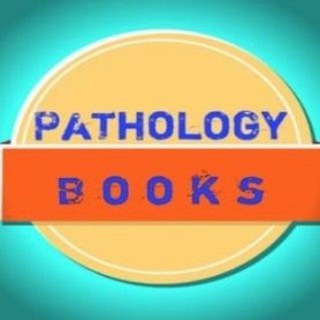
Pathology Books
4,356 Members () -
Group
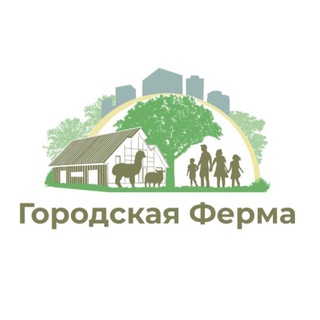
Городская ферма на ВДНХ
13,854 Members () -
Group

فنعت | Fanaat
374 Members () -
Group

УСЛ | Українська Студентська Ліга
1,914 Members () -
Group

Креатив со звездочкой
147,584 Members () -
Group

🎀Karna.val🎀
441,744 Members () -
Group
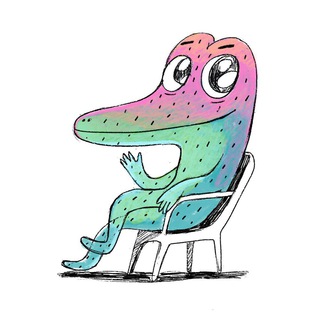
Animator_by
651 Members () -
Group

Ножи и шашлычные наборы
2,190 Members () -
Group
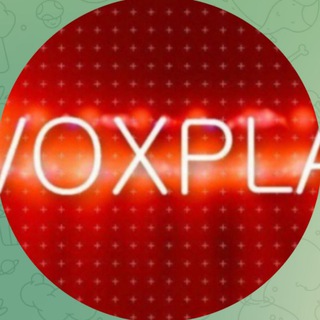
VOX PLAYER
1,673 Members () -
Group

BetHub- India's most Trusted exchange
8,395 Members () -
Group

Оркестр МГУ/РМП
2,245 Members () -
Group

Вячеслав Азаров
557 Members () -
Group

ВоенТВ Беларуси
3,800 Members () -
Group

Эскорт Ashoo
34,985 Members () -
Group
-
Group

Manzara
657 Members () -
Group

مواضيع دينية وعقائدية
488 Members () -
Group

👹Aoki | Общение | Ps Plus Турция, Xbox, Steam, Battle.net
2,336 Members () -
Group

Мининфо ДНР
693 Members () -
Group

سہطہليہشہن 😹💜✈️😘🚶♂️
448 Members () -
Group

UX Advocate (дизайн, UI, UX)
1,206 Members () -
Group

ЛЁГКАЯ КУХНЯ |ПРОСТО|БЫСТРО 🍓
1,285 Members () -
Group
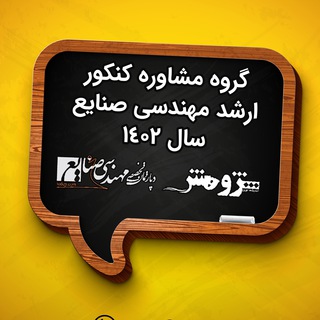
گروه مشاوره کنکور ارشد صنایع 1402
1,289 Members () -
Group

Scouthub Türkiye🇹🇷
1,117 Members () -
Group

🦋🌈☕♡&حس خوب&♡☕🌈🦋
1,498 Members () -
Group

Scouthub Official Announcements
1,660 Members () -
Group

Бодрый редактор
2,740 Members () -
Group

🔞,,TUDO NO SIGILO🤫🔥🔞
1,450 Members () -
Group
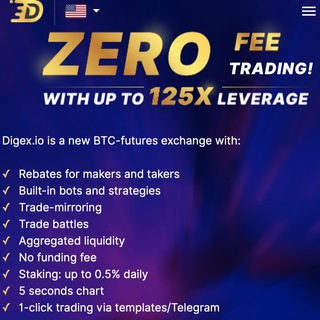
Digex Official Group
1,809 Members () -
Group

Canal Fênix ⓿
328 Members () -
Group

انجمن علمی دندانپزشکی مشهد
427 Members () -
Group

الاسعافات الاولية
8,094 Members () -
Group
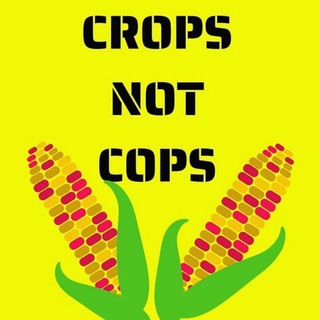
Anarcho Gardening
1,111 Members () -
Group

MEETMEINTELAVIV
466 Members () -
Group
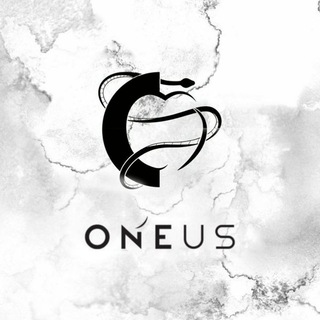
⇴ONEUS WORLD࣪. 🏁
392 Members () -
Group

Торговое представительство России в Египте
765 Members () -
Group

كتب وروايات pdf 🇸🇩
5,386 Members () -
Group

📬Открытый Белгород
5,642 Members () -
Group

المپیاد زیست دانش پژوهان جوان
1,192 Members () -
Group

Загадки Казани
1,908 Members () -
Group
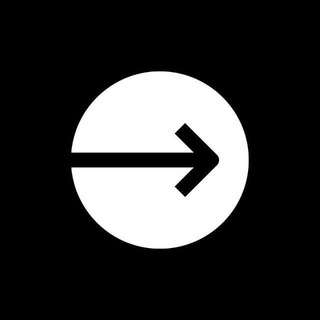
Футбольные трансферы 🔜
8,548 Members () -
Group

Новости Иркутска и не только
20,062 Members () -
Group

Telegram Receh
668 Members ()
TG USA Telegram Group
Popular | Latest | New
The reason for this is Telegram’s enhanced use of the cloud. Essentially, it stores all of your messages and photos on a secure server. This means you can access them from any connected device, making Telegram much more multi-platform friendly than other chat apps like WhatsApp. Visible Votes: Creator can allow everyone in the group to see who voted for what. You can surely delete messages that you have sent, but did you know that Telegram has brought a new feature that lets you delete messages sent by other users too. That’s kind of weird, but this feature is for users who prioritize privacy over everything. To use this feature, just select the received message and tap on the “delete” button. Now, select “Also delete for X” and tap on “Delete”. The message will disappear from both ends without leaving any trace.
The Telegram icon on an Honor View 20 on a blue background with a cat and a fish. To create one of these, go to Settings or a Chat Info page, click Edit > click the Profile Picture > select Sticker or Emoji. Edit Sent Messages Telegram Pin Messages
Customize Theme and Message Corners And now you have your own newly themed Telegram. There are so many themes on the Android Themes channel that you can change them daily and still won’t run out of them in years, so enjoy!! Besides these security enhancements, you can set a self-destruct timer of duration varying from one second to one week. Furthermore, you or the other person cannot forward messages that you receive within the Secret Chat and taking screenshots (or screen recordings) is completely blocked. Currently, the Secret Chat is limited to conversations between only two people and Secret Groups are not supported within Telegram. Telegram Settings
So, if you want to create different chat folders on Telegram for your use case then follow along. Open the hamburger menu and move to Settings -> Folders. Here, tap on “Create New Folder” and give a name like personal, work, fun, unread, etc. After that, add the chats that you would like to appear in this folder. Similarly, you can add the kinds of chats that you don’t want to be grouped under this folder. This way Telegram will learn your preferences. Now, the main screen will move to a tabbed UI making it easier to use and manage Telegram. How awesome is that? Premium Chat Management
Warning: Undefined variable $t in /var/www/bootg/news.php on line 33
US