Telegram US Group List 2693
-
Group
 3,828 Members ()
3,828 Members () -
Group

HareCrypta_chat
2,965 Members () -
Group
-
Group

Terror Gaming
2,485 Members () -
Group

『NSFW』AUTO POST NEW AV
31,457 Members () -
Group
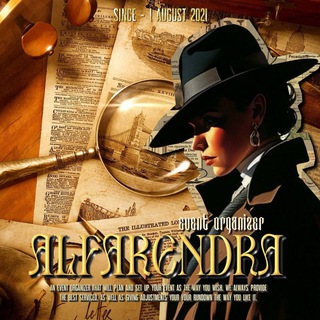
HIRING • OPBOOK • ALFARENDRA EO
6,513 Members () -
Group
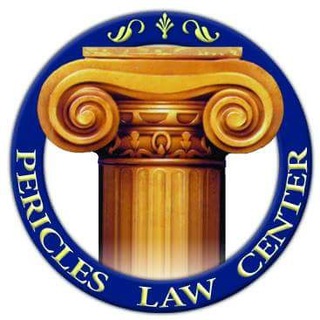
Pericles Law Center
637 Members () -
Group

ПРАВИТЕЛЬСТВО ЛУГАНСКОЙ НАРОДНОЙ РЕСПУБЛИКИ
21,117 Members () -
Group

cinema sign
5,005 Members () -
Group

کد کیهانی و تفسیر آن
35,410 Members () -
Group

معجزه خود شناسی
13,536 Members () -
Group
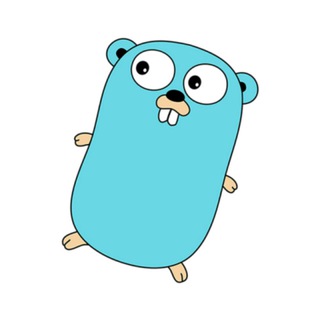
Golang Книжная полка
6,420 Members () -
Group

زوامل الليث - Zawaml Allaith
4,053 Members () -
Group
-
Group

W.S.F.(چرچیل)
53,816 Members () -
Group
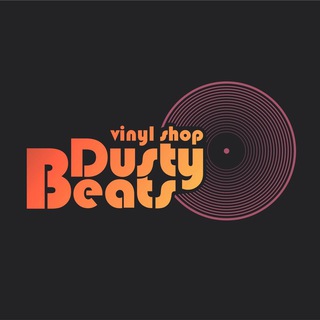
Dusty Beats - Пыльные биты
2,775 Members () -
Group

Мы Za Наших
1,278 Members () -
Group

ЛОРД
1,072,329 Members () -
Group
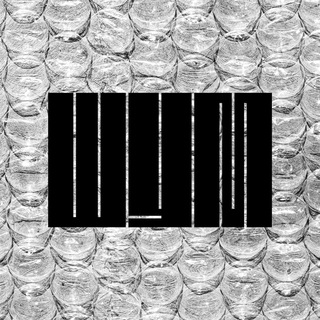
ШУМ
3,939 Members () -
Group

Вместе медиа 💎
2,003 Members () -
Group

アニメ新番組
555 Members () -
Group

⏳FOX • Книжные цитаты
11,708 Members () -
Group

Вязание и Шитье
7,028 Members () -
Group

о-картинки
2,076 Members () -
Group
-
Group
-
Group
-
Group

XXXRCTNGL95
2,254 Members () -
Group
-
Group
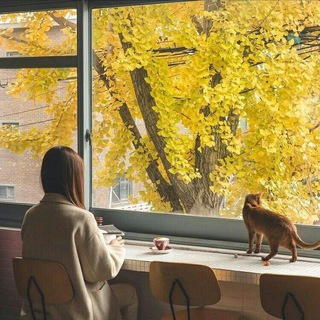
영혼 | ઽᴏυʟ
14,252 Members () -
Group

🇰🇷𝐈 𝐥𝐨𝐯𝐞 𝐊𝐨𝐫𝐞𝐚 ༘✶ ⋆
1,353 Members () -
Group

Ханты-Мансийск
696 Members () -
Group

DELO (18+)
4,344 Members () -
Group

Z комитет + карта СВО
23,542 Members () -
Group

سودانيات(>‿◠)🤞🐸❤️
3,373 Members () -
Group

The Moscow Times
85,795 Members () -
Group

СПЕЦПІДРОЗДІЛ KRAKEN | КРАКЕН
92,742 Members () -
Group

Русский Дом в Белграде
760 Members () -
Group
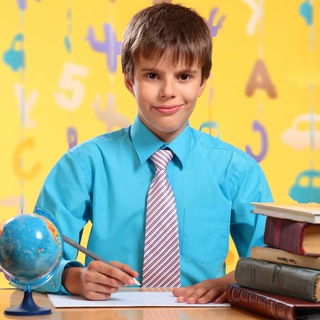
Супер Ученик
523 Members () -
Group

Мгновения счастья
2,303 Members () -
Group

ЦУНАЕВА В ДУМЕ
688 Members () -
Group

Ислам - вехи на пути
412 Members () -
Group

قوانين تعبير الأحلام
1,467 Members () -
Group
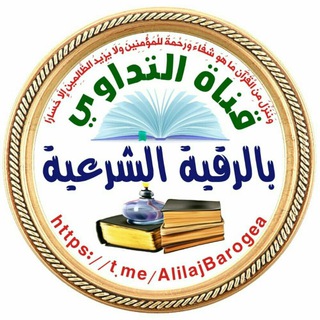
قناة التداوي بالرقية الشرعية
2,430 Members () -
Group

Move2EarnAPY News
1,026 Members () -
Group

Hamid Sodiq | Rasmiy kanal
15,773 Members () -
Group

CoffeeCloud Channel
2,268 Members () -
Group

ВПОЙМЕ Чат - Павшинская пойма
4,002 Members () -
Group

ОЧЕНЬ КРАСИВО
780 Members () -
Group

ЗабГУ | Забайкальский госуниверситет
2,037 Members () -
Group

کانالهای استانی وب سایت ای-استخدام
4,944 Members () -
Group
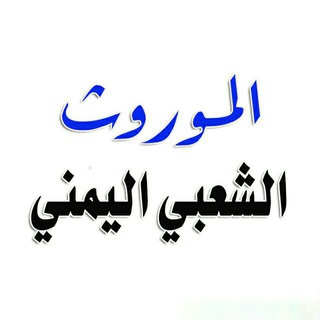
الموروث الشعبي
508 Members () -
Group

TON DYOR
31,003 Members () -
Group

Театрально-концертная дирекция Псковской области
520 Members () -
Group

گروه هنری آکسان
779 Members () -
Group

Ibrat Farzandlari
73,130 Members () -
Group

Platina.uz
36,526 Members () -
Group

Сергей Неверов
1,516 Members () -
Group

سبدگردان اندیشه صبا
1,193 Members () -
Group

دپ موزیک𖦤𝑫𝑬𝑷𝑴𝑼𝑺𝑰𝑪
10,572 Members () -
Group
-
Group

RedAutumn
114,457 Members () -
Group
-
Group
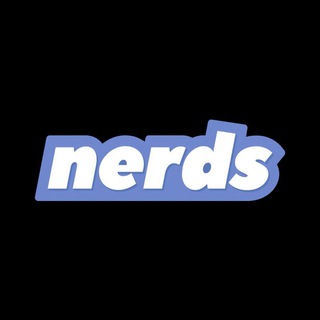
nerds
120,618 Members () -
Group

Островок Юмора
2,114 Members () -
Group

Молодежь ДНР
4,923 Members () -
Group

❤🔥 ПОЗИТИВНЫЙ СЦЕНАРИЙ ЖИЗНИ с Евгенией Мис
371 Members () -
Group

Фоны, видео, цитаты (бесплатно)
3,441 Members () -
Group

ДЕТСКАЯ ОДЕЖДА|ПОСТАВЩИКИ|ОБУЧЕНИЕ
462 Members () -
Group
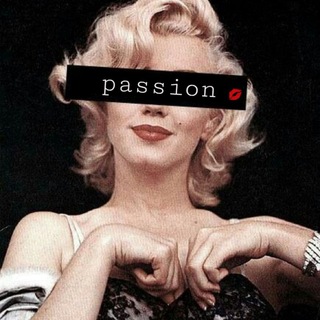
Passion
2,005 Members () -
Group

Цирк Чудес в Москве
5,455 Members () -
Group

بالاستغفار غير حياتك🌹
2,125 Members () -
Group

مكتبة التميّز والابداع 📚 للكتب والروايات
2,151 Members () -
Group

KAMEN arch
830 Members () -
Group

Аккаунты на айфон | iPhone accounts
2,199 Members () -
Group

Народный фронт I Мурманская область
361 Members () -
Group
-
Group

Оперштаб Мурманск
4,197 Members () -
Group

Little_woman
10,766 Members () -
Group

Технологии Доверия
4,659 Members () -
Group

بيع كلش وكلاشي
443 Members () -
Group

ГАБАР ШОП
17,872 Members () -
Group

Street Workout Uzb®
420 Members () -
Group
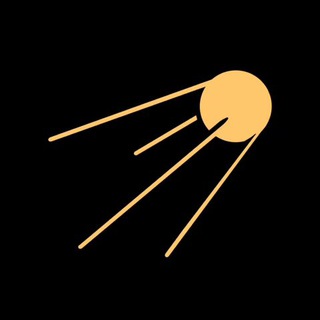
SVTV NEWS — Либертарианское СМИ
93,189 Members () -
Group

EURMTL razmjena | exchange | обменник
525 Members () -
Group

Законодательство Черногории
464 Members () -
Group

мелана:) неизданное
18,074 Members () -
Group

ПАРТИЯ «ЗА СЕМЬЮ!»
5,802 Members () -
Group

Покатушки из Херцег-Нови🇲🇪🇷🇸🇧🇦🇭🇷
645 Members () -
Group

Ольга о Сербии и Черногории 🌊
373 Members () -
Group

Пространство okolo
13,593 Members () -
Group
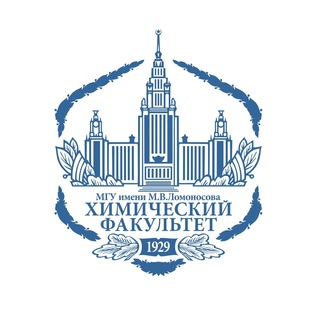
Химический факультет МГУ
3,925 Members () -
Group

RM6785 | GAMING
1,233 Members () -
Group

Русская Душа
30,679 Members () -
Group

قرصان البرمجة(PRO-PGM)
3,685 Members () -
Group

Записки из Аравии
2,644 Members () -
Group

ГЕРОИ РОССИИ
3,004 Members () -
Group

🇵🇸 مکشوفات
16,839 Members () -
Group

محتوای خام✨👌
579 Members () -
Group
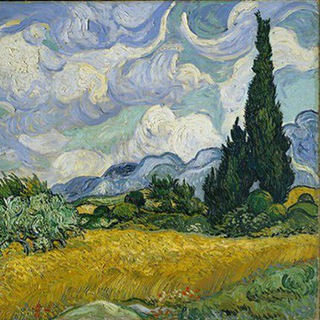
الأرض المسطحة نقاشات و دردشة
1,624 Members ()
TG USA Telegram Group
Popular | Latest | New
Telegram Messenger Tricks Who are the social leaders from Maharashtra holding up Mahatma Gandhi’s l...Premium This is incredibly useful for keeping track of an important URL, getting an image to another device without cloud storage, or keeping a record of important information. Tap the title bar at the top to browse by media type and make it easier to find past messages you saved.
Infinite Reactions Admins can reach out to users who want to join and have a chat to cover the rules, make sure they're a good fit or even plan a welcome party. When an admin reaches out, Telegram lets the user know they're reaching out as a group admin. Public figures and organizations can verify their group, channel or bot – receiving a verification badge Verification Check to show users that messages are coming from a confirmed source. In addition to profiles, search results and the chat list, these badges now appear at the top of the chat. This makes it even easier to identify verified sources of information. Private Chats in Telegram Settings
If you’re using Telegram with the calls, secret chats feature, which provides end-to-end encryption for your messages, You can also be locking down the app itself with a passcode, PIN, or password automatically. Furthermore, you can view how much Mobile or WiFi data you have consumed so far. Just tapping on “Data Usage”, and it will show you “Bytes sent” and “Bytes received” of individual file types. This is useful when you are on your way to a meeting or trying to coordinate with friends at a large event. Rather than sending static locations every minute, you can share your live location with your friend circle for 15 minutes, 1 hour, or 8 hours. Of course, you can stop sharing at any time. Should I use Telegram?
Enable Auto-Night Mode 1b Telegram Messenger Tricks Telegram has a feature that not only lets you send messages at a particular time but also on a particular date. Just hold the “send” button in any chat and choose “Schedule Message” to automatically send content at a specified time in the future. This feature also works in your “Saved Messages” chat, turning your planned messages into reminders.
Warning: Undefined variable $t in /var/www/bootg/news.php on line 33
US