Telegram US Group List 2692
-
Group
 4,120 Members ()
4,120 Members () -
Group

Robototexnika federatsiyasi
1,222 Members () -
Group

UFC | MMA | Боевые искусства
31,289 Members () -
Group

Лингвист | Обучение языку | Иностранные языки
33,748 Members () -
Group

Новости Футбола | Аналитика | Инсайды
32,554 Members () -
Group
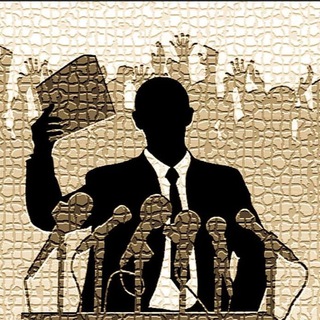
Иркутск * Политический уголок
31,968 Members () -
Group

Идеи татуировок | Эскизы | Арты
28,631 Members () -
Group

Биохакинг | Диеты | Здоровое питание
32,359 Members () -
Group

СТАНКЕВИЧ
4,558 Members () -
Group

Sound Of A Down
1,365 Members () -
Group
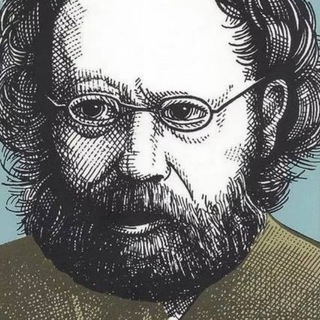
Политический анархист
2,948 Members () -
Group

Женские секреты | Стиль | Мода
30,817 Members () -
Group

Мода | Стиль | Шмотки
26,530 Members () -
Group
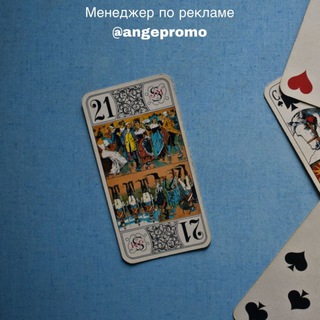
Для Начинающих • Нумерология
22,811 Members () -
Group
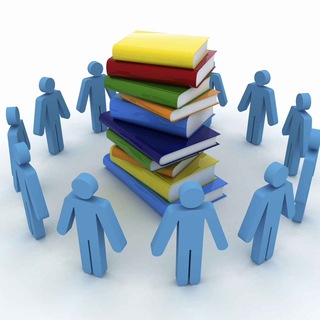
КНИГИ, учебники и справочники📕
2,088 Members () -
Group

Политический Уголок | Россия
20,994 Members () -
Group

🥮 آموزش کیک و شیرینیهای بدون فر🍩
594 Members () -
Group

X-Metaverse Pro
14,514 Members () -
Group

انجمن علمی دانشجویی مهندسی معدن
897 Members () -
Group

Инсайдер | Калмыкия
1,804 Members () -
Group

Удивительная Планета
1,328 Members () -
Group

Этичный Хакер
78,777 Members () -
Group

Поздравляй-ка Поздравления и открытки
2,191 Members () -
Group
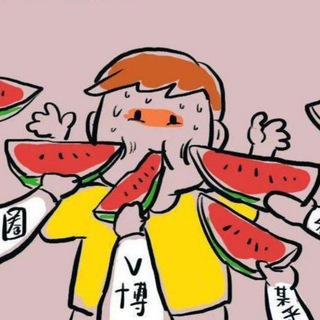
吃瓜👅中心
18,107 Members () -
Group

Kanallani Dodasi
1,003,632 Members () -
Group
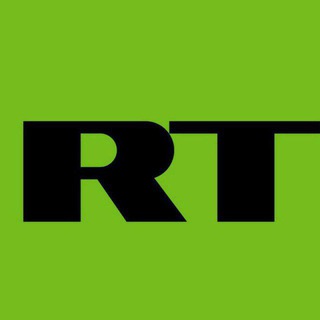
RT на российском
1,805 Members () -
Group

The Moscow Times
81,761 Members () -
Group

Armenian Alliance
7,029 Members () -
Group

Yume Cosplay
3,244 Members () -
Group

لینکدونی تخصصی حوزوی فرهنگی آموزشی، تاریخی و علمی
2,180 Members () -
Group
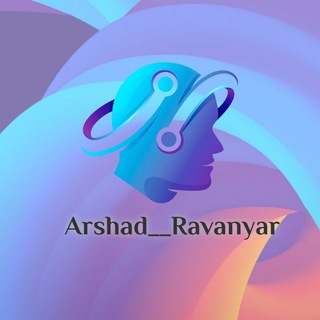
ارشد روانشناسی با روان یار
1,874 Members () -
Group
-
Group
-
Group

Элитный Резерв
11,380 Members () -
Group

1C программист
4,944 Members () -
Group

ПП ПОХУДЕНИЕ РЕЦЕПТЫ
29,716 Members () -
Group

Учебный центр КМЗ
1,373 Members () -
Group

Recycle bin
5,693 Members () -
Group

我是魔改2大王
4,762 Members () -
Group

Альпина. Проза
5,569 Members () -
Group

Сергей Ерёмин
6,480 Members () -
Group

الأدب العالمي
612 Members () -
Group

SEIKO CENTRE チャンネル・ЯПОНСКИЙ ЯЗЫК
1,343 Members () -
Group

Smoke Media
1,695 Members () -
Group

Твердые цифры
12,621 Members () -
Group

👑متاهة 💞 الحب⚡
691 Members () -
Group

ЕАО – территория действий
1,751 Members () -
Group

❖ مكتبة المسلم الصوتية
7,313 Members () -
Group
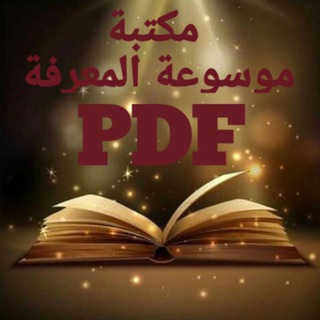
📚 كتب 📕 روايات 📕 PDF 📚
2,339 Members () -
Group

قصر رمان
18,374 Members () -
Group

Arifmetika | Khan Academy Oʻzbek
1,302 Members () -
Group

به رنگ دریا
3,383 Members () -
Group

Salim Ashur ijodi
328 Members () -
Group

Чёрный квадрат
1,057 Members () -
Group

SudanesAFRO
918 Members () -
Group

А.Б.Добровольский live
7,153 Members () -
Group

صور وخلفيات 4k
2,129 Members () -
Group

Mobile Package
464 Members () -
Group
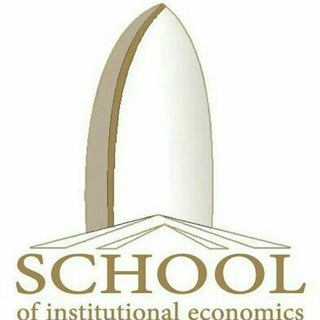
مدرسه اقتصاد نهادگرا
2,555 Members () -
Group
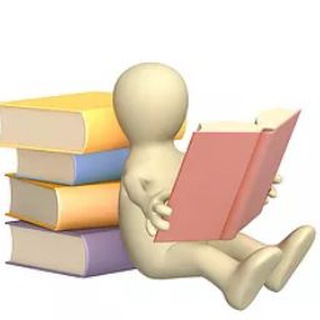
Pharmacy References
30,028 Members () -
Group
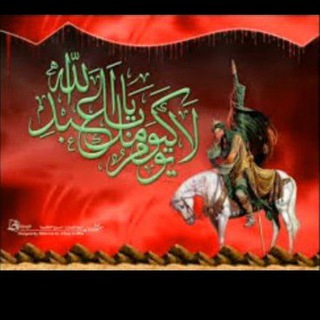
الشاعره أم كرار الشباني
733 Members () -
Group
-
Group

منح دراسية 💻📚
3,099 Members () -
Group

Pavel Shugaley
525 Members () -
Group

NET BOX | نتباکس
20,206 Members () -
Group

Proxy Saver
10,603 Members () -
Group

زیرزمین سایبری | آموزش هک و کرک
21,994 Members () -
Group

فرینت | FREENET
8,233 Members () -
Group
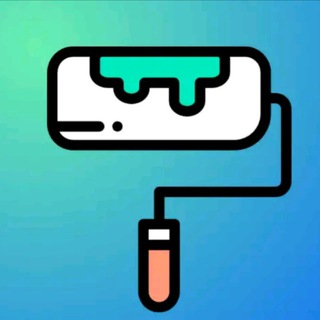
Обои на телефон HD ️ ️
79,013 Members () -
Group
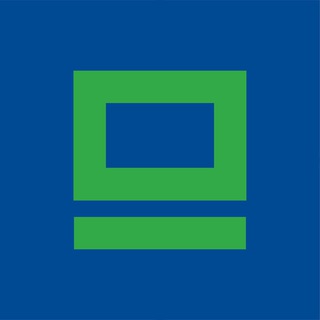
Народное телевидение "Хибины"
10,448 Members () -
Group

Sargon Hadaya
3,946 Members () -
Group
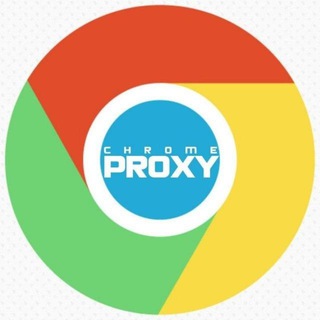
️Chrome Proxy | پروکسی
241,938 Members () -
Group

Avito Live. Press room
11,984 Members () -
Group
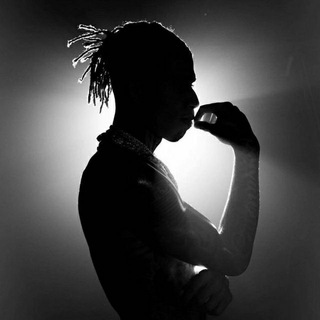
فيديوهات انستا اقتباسات
2,510 Members () -
Group

LYAPPPRO | APP MODDED CENTER
2,270 Members () -
Group
-
Group

Киев Новости 💙💛
50,154 Members () -
Group
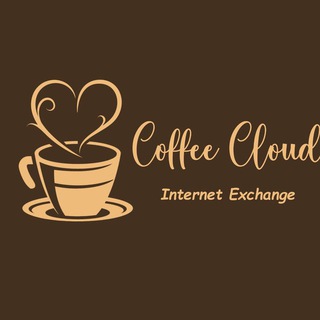
CoffeeCloud | 重开之我是
2,478 Members () -
Group

TrickZone (Offers And Deals)
1,976 Members () -
Group
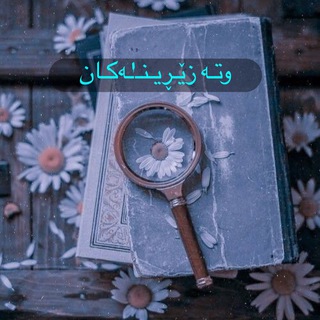
𝐖𝐭𝐚 𝐳𝐞𝐫𝐢𝐧𝐚𝐤𝐚𝐧 ’🤍’
1,493 Members () -
Group

Ibnu Muhammedzeyn
4,161 Members () -
Group

مكتبة الاكسير الالكترونية
4,370 Members () -
Group
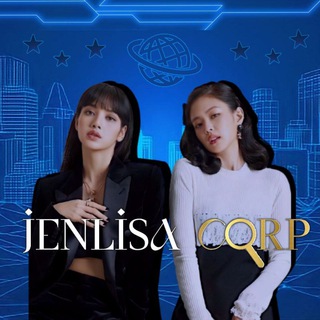
𝐉𝐄𝐍𝐋𝐈𝐒𝐀 𝐂𝐎𝐑𝐏||ROMBAK
1,608 Members () -
Group

Мемный Скам
57,365 Members () -
Group

Военкор Среда
10,604 Members () -
Group
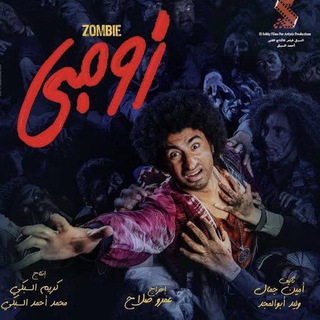
فيلم زومبي
1,595 Members () -
Group
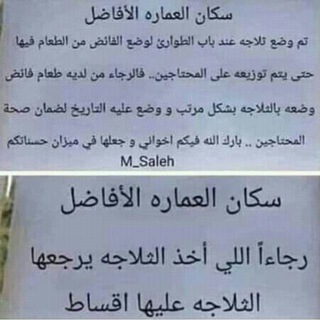
😂أبتسم مازلت عايش 😂
1,367 Members () -
Group
-
Group

Рыбхоз. Всё о рыбе
19,306 Members () -
Group

Секреты долголетия
765 Members () -
Group

Исрафил ИсрафилоV
11,957 Members () -
Group

老高与小茉【会员备份】
2,465 Members () -
Group
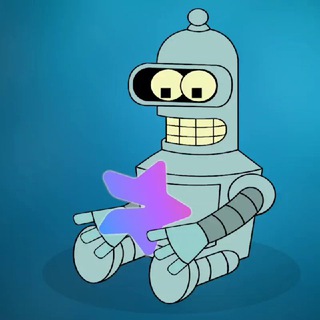
Премиум эмодзи | стикеры | Premium Emoji
259,489 Members () -
Group

Комітет Спротиву /// Resistance Committee
4,713 Members () -
Group

TikTokModGlobalChat
10,559 Members () -
Group

Новый Луганск
5,627 Members () -
Group

صِدقُ المَشاعِر
384 Members () -
Group

Дом Доходофф | Экономика и финансы
3,431 Members () -
Group

Мегаполис ЮГРА
11,590 Members () -
Group

اجمل التلاوات والمحاضرات❤️
584 Members ()
TG USA Telegram Group
Popular | Latest | New
Premium Premium Badges Telegram Pin Messages Telegram Bots
Migrate Phone Numbers, or Add a Second Number Today is an important day in the history of Telegram – marking not only a new milestone, but also the beginning of Telegram's sustainable monetization. We believe that Telegram's development should be driven primarily by its users, not advertisers. This way our users will always remain our main priority. If you’ve already downloaded the app, here are some cool tricks that will help you use Telegram more efficiently. We’ve described the features and how to use them. While instructions are specific to Android devices, you can follow them on iOS devices too. Enable Auto-Night Mode
Schedule Messages Like many communication apps, Telegram includes chatbots. Bots add useful functions both on their own and into your chats; they can do everything from checking the weather to playing games. To create a poll in a channel or group, simply select the “Poll” option in the attachment menu. Type in your question, add answer options and choose the configurations that fit your purpose best. Here, Telegram will give you some information about what happens when you change your number. Basically, all your messages will be moved to the new number and your new number will be automatically added to all your existing Telegram contacts, barring the blocked contacts. It’s way easier then re-sharing your new number with everyone. To change the number, tap on the “Change Number”, enter the new number and follow the process on your screen.
Telegram also has an auto-night mode that you can use to save your eyes at night! This feature allows you to filter out and put personal chats, channels, groups, contacts in different and customized folders. You can customize folders the way you want, plus there are some additional features. For example, you can have all chats with unread messages automatically added to a folder.
Warning: Undefined variable $t in /var/www/bootg/news.php on line 33
US