Telegram US Group List 2689
-
Group
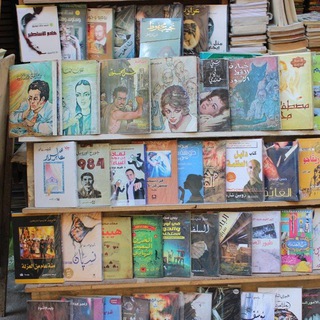 565 Members ()
565 Members () -
Group
-
Group

Санкции в РФ
519,636 Members () -
Group
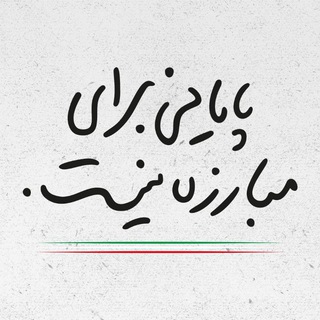
- راهیان نور ۱۴۰۲
666 Members () -
Group

DAKA CRYPTO
8,581 Members () -
Group

SOUND UP festival
504 Members () -
Group

Глеб Никитин
41,672 Members () -
Group

TON Society Chat
7,634 Members () -
Group
-
Group

Toscana Notizie
4,709 Members () -
Group
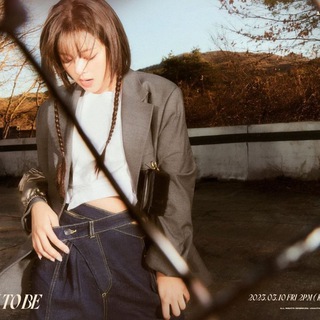
YOO JEONGYEON | TWICE
2,907 Members () -
Group

Служба поддержки
76,458 Members () -
Group

𝗢𝗙𝗖 𝗨𝗡𝗟𝗜𝗠𝗜𝗧𝗘𝗗 𝗦𝗤
4,625 Members () -
Group
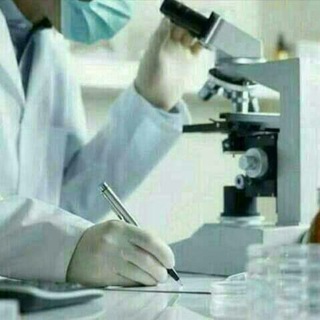
مختبرات طبية(جميع الفحوصات الطبية)
1,108 Members () -
Group

Psixolog - Zebiniso Ahmedova (Info kanal)
514 Members () -
Group

🎙В эфире Адиль Зодоров
319 Members () -
Group
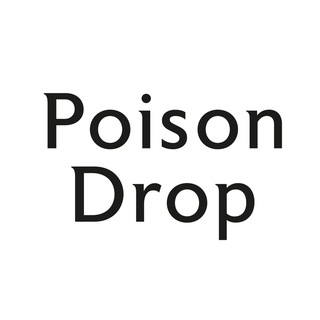
Poison Drop
42,397 Members () -
Group

اخبار نظامی (میلیتاری نیوز)
6,991 Members () -
Group

РУССКИЙ СОЮЗ 🇷🇺
2,047 Members () -
Group

revelleri. { upfoll uplike upviews sosmed needs }
1,802 Members () -
Group

فال طالع عای قدرتمند صبی
4,332 Members () -
Group

🦋እራስን ፍለጋ🦋🦋
1,116 Members () -
Group

🎧𐌑УЗ.БЕ𑀝𐌿РЕДЕ𐌡⛓♥️
1,515 Members () -
Group

𝗗𝗥𝗘𝗔𝗠-𝗦𝗤𝗨𝗔𝗗 𝗭𝗢𝗡𝗘
3,788 Members () -
Group

انجمن علمی قانون
1,692 Members () -
Group
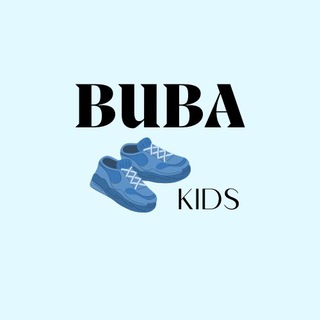
Buba Kids | Детский магазин
663 Members () -
Group

Рифма сквозь прицел
2,672 Members () -
Group
-
Group
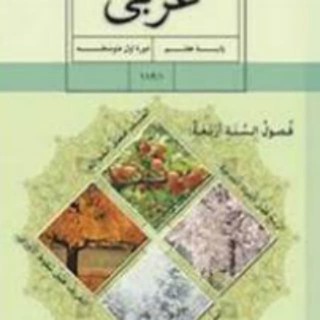
عربی هفتم
731 Members () -
Group

Okoolrakya/عقول راقية💡
420 Members () -
Group

🎖️𝗖𝗘𝗡𝗧𝗥𝗔𝗟 𝗗𝗜𝗩𝗨𝗟𝗚𝗔𝗖̧𝗢̃𝗘𝗦 🚀
539 Members () -
Group
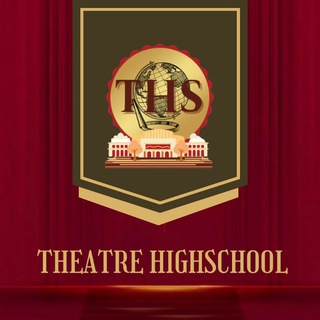
𝐓𝐇𝐄𝐀𝐓𝐑𝐄 𝐇𝐈𝐆𝐇𝐒𝐂𝐇𝐎𝐎𝐋 [memories]
776 Members () -
Group

Ташкент чат | Узбекистан
3,464 Members () -
Group

پخش لوازم جانبی موبایل نوبل
10,402 Members () -
Group
-
Group
-
Group

GDEVS :: جامعه توسعهدهندگان گیلان
337 Members () -
Group

Гражданская авиация
325 Members () -
Group

★ ELITE PRONOS ★
634 Members () -
Group

Daily English Grammar Quiz ™
28,488 Members () -
Group

Джйотиш 9Graha Новички
762 Members () -
Group
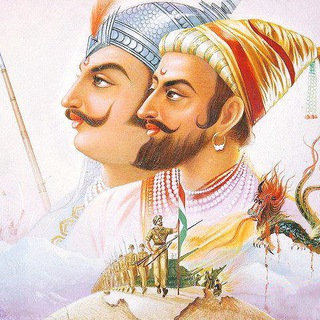
Veer Sanatani Yoddha Group Chat
304 Members () -
Group

Upsc ssc science vision quiz
1,179 Members () -
Group

Новости Квартала Спутник
4,079 Members () -
Group

Новости истории и археологии
7,027 Members () -
Group

LoopDNS - 广告屏蔽与反追踪
4,774 Members () -
Group
-
Group

ФинЗОЖ эксперт
20,952 Members () -
Group

عدن نيوز
2,236 Members () -
Group

Janob | Uzbeklar 🇺🇿
74,546 Members () -
Group

Drop looters🚀
349 Members () -
Group

Vanced Extended
16,673 Members () -
Group

Betfuse
7,416 Members () -
Group

Ajuntament d'Alzira
1,685 Members () -
Group
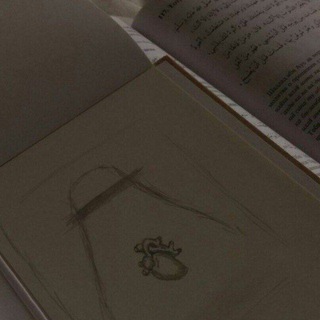
كَيْنُون 🖇
13,240 Members () -
Group

raw film | فیلم خام
6,060 Members () -
Group

PixelExperience - Gsi
1,187 Members () -
Group

کوین ایران
5,528 Members () -
Group
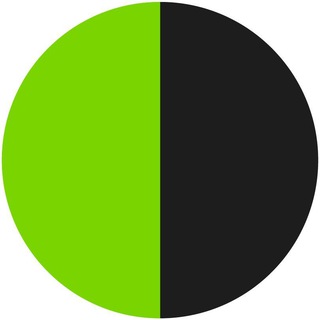
Суспільне Спорт
18,502 Members () -
Group

Shitpost GEN4OLOGY
665 Members () -
Group

Mente em expansão ✨
1,085 Members () -
Group

Tamil 18+ Collections
445 Members () -
Group

Kräuterkeller - Wildkräuter, Heilpflanzen, Wald und Natur
27,595 Members () -
Group

Loli Thread Legal Edition
2,108 Members () -
Group

🔹Няня Москва🔹
2,273 Members () -
Group

💰𝕀𝕟𝕥𝕖𝕣𝕟𝕖𝕥 𝕍𝕡𝕟🤝
470 Members () -
Group

🎞 Cinema Tweet 🍿
4,441 Members () -
Group
-
Group

EdTech cheat codes
394 Members () -
Group
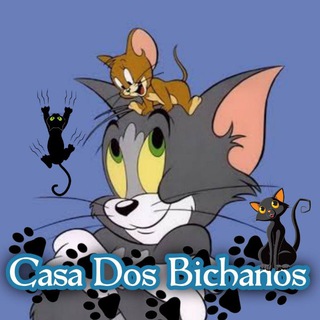
CASA DOS BICHOS
800 Members () -
Group
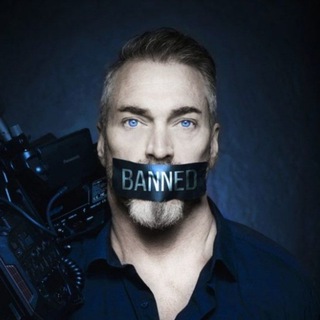
Official Plandemic
44,035 Members () -
Group

💔💔🌹🌹Single💘💘 DS disawar🌹🌹🌹💔💔
490 Members () -
Group
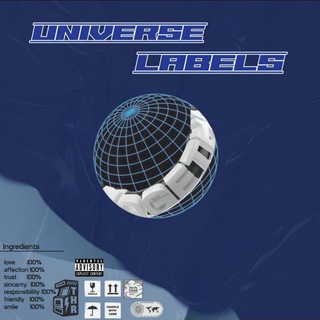
𝗨𝗡𝗜𝗩𝗘𝗥𝗦𝗘 𝗟𝗔𝗕𝗘𝗟𝗦
326 Members () -
Group
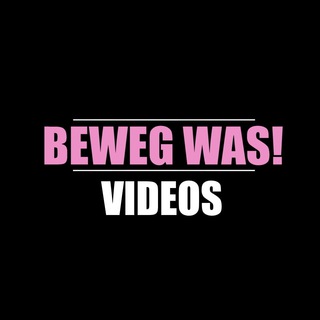
Rhein Main Gedanken - videos
965 Members () -
Group

KAVAR MENFESS
860 Members () -
Group

ForkLog UA
2,957 Members () -
Group

Oyunlar Aze🎮
4,103 Members () -
Group

Kurumi chat
17,326 Members () -
Group

Das Bergische Erwachen
329 Members () -
Group

CholloDeporte ⚽️
8,980 Members () -
Group

Bybit Português
2,678 Members () -
Group

ROSALÍA Brasil
1,374 Members () -
Group

GM_style.Опт_Пятигорск
5,236 Members () -
Group

مهابادترحیم
21,546 Members () -
Group
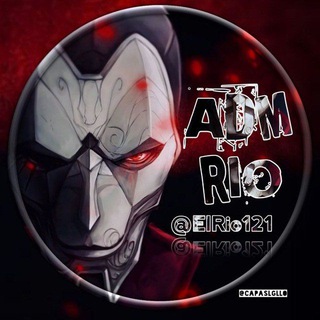
Tech GAMER PROMOÇÕES--🏷
20,213 Members () -
Group
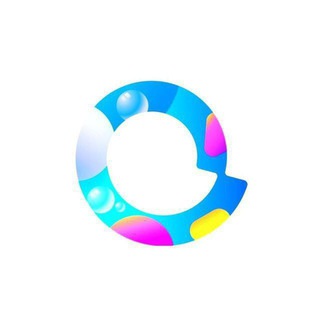
阿里云盘发布频道
131,815 Members () -
Group

Велике в малому 🌐
630 Members () -
Group

ios黑科技交流新群备用
1,911 Members () -
Group

les Républicains ✅
578 Members () -
Group
-
Group

Алексей Русских
14,505 Members () -
Group

MR MEAN B TECH
306 Members () -
Group
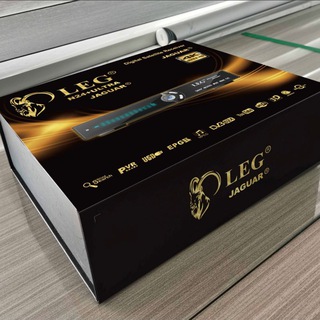
LEG Receiver ሶፍትዌየር
2,357 Members () -
Group

Perpustakaan SMarket.
720 Members () -
Group

عرشیانی شو
8,406 Members () -
Group

KYRITOKUN STORE
864 Members () -
Group

Ozon, WB, Яндекс.Маркет. Чат
12,523 Members () -
Group
-
Group
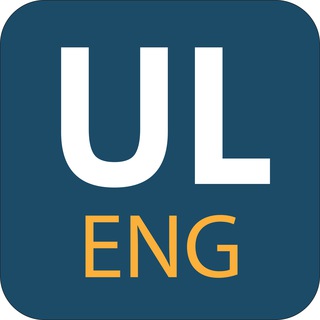
UKR LEAKS_eng
73,336 Members () -
Group
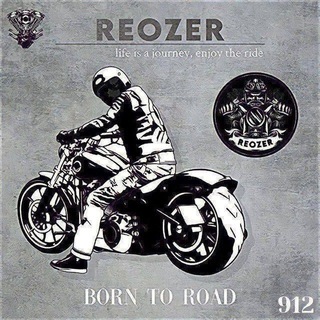
REOZER.
46,941 Members ()
TG USA Telegram Group
Popular | Latest | New
Improvements for Everyone Chat Folders is one of the best Telegram tricks that you should know and utilize to your maximum advantage. We follow so many channels and groups on Telegram of different kinds, not to mention the individual chats that go into the mix. Having all these chats in one panel makes things much harder to declutter and make sense of. So to solve this issue, Telegram has brought something called “Chat Folders”. This allows you to categorize your chats into different labels and Telegram sort things out for you. As a result, Telegram gets super clean and much easier to manage. I love it! This page also lets you select your preferred night mode theme.
Lock Your Conversations Now, tap If Inactive For at the bottom of the screen and choose a preferred option like 1 week or 1 month in the popup menu. send silent messages Read: 8 Most Common Encryption Techniques To Save Private Data
Read: 7 Best Facebook Alternatives That Keep Your Data Private | 2020 Edition According to the official Telegram FAQ section, You can create secret chats that use end-to-end encryption. This means only you and your chat partner can read those messages. Thank You Use Hashtags to Organize Your Chats
So, if you want to create different chat folders on Telegram for your use case then follow along. Open the hamburger menu and move to Settings -> Folders. Here, tap on “Create New Folder” and give a name like personal, work, fun, unread, etc. After that, add the chats that you would like to appear in this folder. Similarly, you can add the kinds of chats that you don’t want to be grouped under this folder. This way Telegram will learn your preferences. Now, the main screen will move to a tabbed UI making it easier to use and manage Telegram. How awesome is that? Slow Mode
Warning: Undefined variable $t in /var/www/bootg/news.php on line 33
US