Telegram US Group List 2688
-
Group
 2,133 Members ()
2,133 Members () -
Group

اقتباسات حب ، عبارات حزينه ، حالات ،🤎
730,223 Members () -
Group

زمن الغدر والخيانه
2,510 Members () -
Group
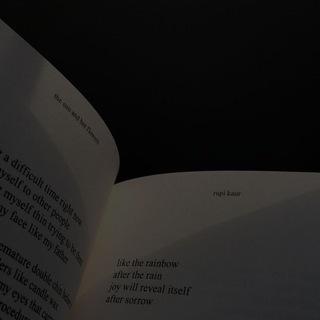
نفوس راقية ♥︎ .
1,610 Members () -
Group
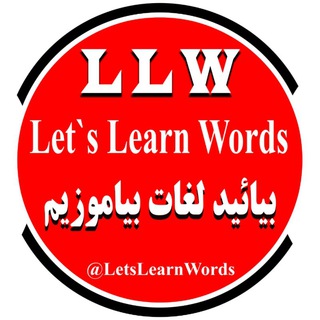
بیائید لغات بیاموزیم (LLW)
1,853 Members () -
Group

💞متعـة الحـ♡ــديث💞
439 Members () -
Group

HeroVerse Vietnamese Community
904 Members () -
Group

♡ صناع الأمل ♡
409 Members () -
Group

「⇣❥シ」FM خدف 」
1,007 Members () -
Group

نكت ، تحشيش ، ميمز ، قصف
66,373 Members () -
Group

👑متاهة 💞 الحب⚡
365 Members () -
Group

شٖعٖو໑ﺭ غٖـــ֧֯͝ﺭيٰۧب🖤🥀
509 Members () -
Group

قناة جميلات اب السلام😍🇾🇪
421 Members () -
Group
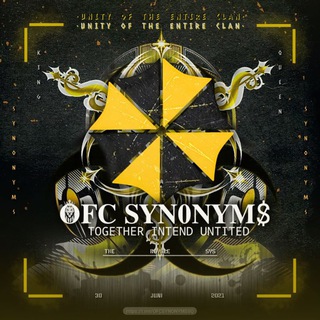
S Y N 0 N Y M $̷ - CH
613 Members () -
Group

إجازات قناة مجالس سماع الأثري
1,768 Members () -
Group

Bunicorn Announcements
5,039 Members () -
Group

حالات⇣خلفيات┊وتس┊🐰✨
17,155 Members () -
Group

زحۡمۘهۂَ 🫀مۘشٱعرﮧ♥️
9,260 Members () -
Group

عشاق َالأنمي√{Anime}❤
6,762 Members () -
Group

➶°°قلم•➴°°•➶شاعر➴
557 Members () -
Group

👑مملكة الحب👑
4,188 Members () -
Group

الربح من الانترنت
2,979 Members () -
Group

مًنِوٌعٌأّتٌـ أّسِـلَأّمًـيِّـةّ📚🌷
3,853 Members () -
Group

😂❌نڪت❌😂
3,967 Members () -
Group

• عَــزيّزي النَــبيّل 🦋 •
3,385 Members () -
Group

ـ بداية عمـر²⁰²⁴
496 Members () -
Group

هوآجيـَـس ₉₁₂ . .
7,995 Members () -
Group
-
Group

План Б
79,679 Members () -
Group

ثَقف نفسك 💯🔆
1,458 Members () -
Group
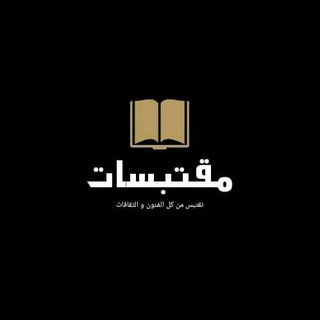
اقتباسات من كل بستان⚘كلمة✍
404 Members () -
Group

قُنِأّةّ حًکْأّيِّةّ حًبً
2,212 Members () -
Group

Иврит Клуб
5,092 Members () -
Group

كتب وروايات pdf 🇸🇩
4,893 Members () -
Group

تم نقل القناة
742 Members () -
Group

❤موزیک هرات❤
1,732 Members () -
Group

کسرووني وما عذروني💔lonely
650 Members () -
Group

مشاعر مبعثرة 💔
395 Members () -
Group

awder_editor
1,521 Members () -
Group
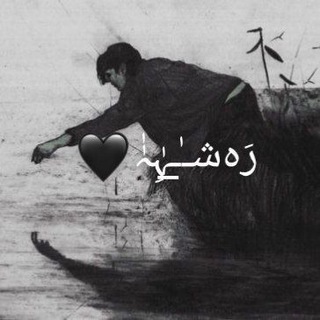
رَەشـٰ̲ـہِٰہٰٰ
1,468 Members () -
Group

أحاديث نبويه
1,844 Members () -
Group

مـ⚙ـصنع النـ😂ــكت اليمنية
495 Members () -
Group

کـبـ௮ـ͡رَيـا۽ۧ๘͡❦نَاشِــ௸ۧــرَجْازُْع
971 Members () -
Group

اقتباسات ✨
3,472 Members () -
Group

انــا وحـبـيـبـي♥
863 Members () -
Group

أبي الفضل العباس
570 Members () -
Group
-
Group
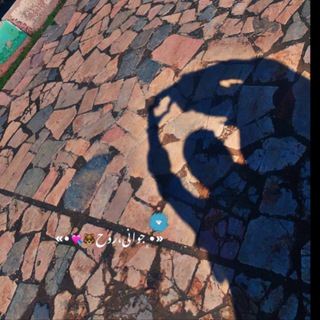
«•﮼جوانی،رۆح🐻💘•»
1,354 Members () -
Group

ليتك تعود🖤
303 Members () -
Group

ذوق ﺧـولانـي⇡˛⁽❥₎⇣˹
592 Members () -
Group

مَـزاج .
1,236 Members () -
Group

أذكر ربك إذا نسيت
521 Members () -
Group

👑متاهة 💞 الحب⚡
365 Members () -
Group
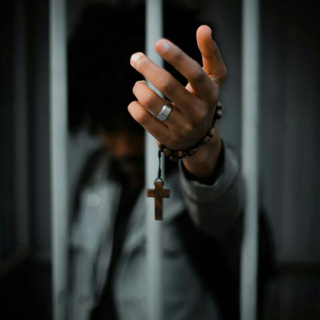
Nehemiah Promotion
637 Members () -
Group

🎯•TiKTOK721•🤹♂️
4,626 Members () -
Group
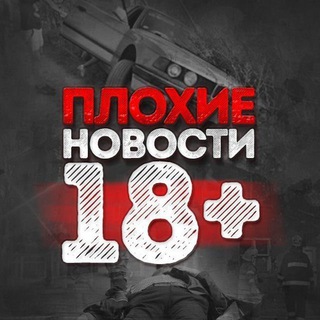
Дурные вести | осторожно/жесть/треш
6,314 Members () -
Group

☀️الـــــــم الـــــذكريات☀️
4,788 Members () -
Group
-
Group

انسانیسم کنکور
413 Members () -
Group

Ninar FM 🎙 إذاعة نينار
37,029 Members () -
Group

امینی اپل استور
16,512 Members () -
Group
-
Group

Добывающая промышленность онлайн dprom.online
5,639 Members () -
Group

Kꤕ⍴1 / 𝗟𝗔𝗦𝗧 𝗖𝗛𝗥𝗜𝗦𝗧𝗠𝗔𝗦 🎄⛄
1,658 Members () -
Group
-
Group

『⁽♯مجنۅۅنه - ℬaℬy⁾℡』
1,265 Members () -
Group

خواطر 🕊️🥀
3,178 Members () -
Group
-
Group

على مشارِف حُـلم ✨💛
3,247 Members () -
Group
-
Group

MILANA SW🍒
11,406 Members () -
Group

TSURKIN 🇷🇺
5,708 Members () -
Group
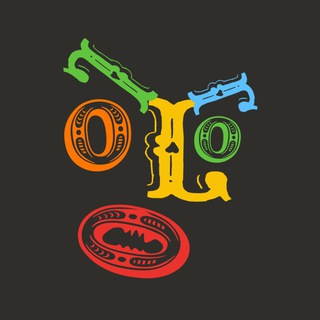
Голденберг говорит | Война
26,233 Members () -
Group

استوريهات واتساب
960 Members () -
Group
-
Group

Packparadise
1,675 Members () -
Group

🔞SOOMALI NUUDE❓❗
49,339 Members () -
Group
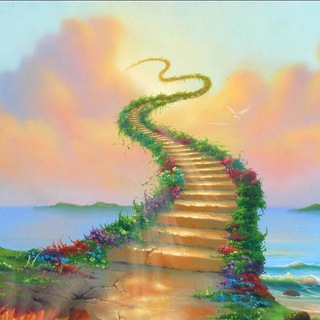
走线 偷渡 北上 润美润欧
11,582 Members () -
Group

Loot Deals Offers Sale | Alerts 🚀
4,573 Members () -
Group

🇵🇸 قروب الاحصائيات هاك ريد & بويسند شيكن
12,366 Members () -
Group
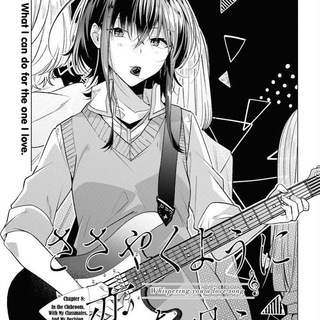
Japanese song (日本の歌 )
694 Members () -
Group

إعلانات برامج الشيخ عبدالرزاق البدر
35,593 Members () -
Group

English Status Songs Videos HD
52,668 Members () -
Group

𝗕𝗜𝗡𝗦 𝗬 𝗖𝗨𝗘𝗡𝗧𝗔𝗦 𝗣𝗥𝗘𝗠𝗜𝗨𝗠
13,806 Members () -
Group

Breaking Bad web series Netflix
35,376 Members () -
Group
-
Group
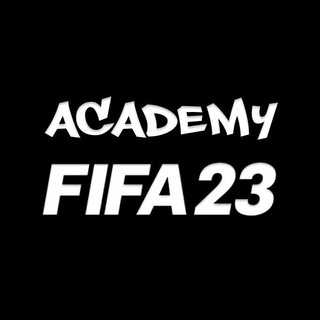
Academy FIFA
1,432 Members () -
Group

ТИМОШЕНКО 🇺🇦
11,061 Members () -
Group

🇵🇸بدايه جديده مع الله 🇵🇸
13,436 Members () -
Group

🌴المدينة للرقية الشرعية🌴
4,859 Members () -
Group

غربـــﮩ رﯢﯢح 🌒
10,334 Members () -
Group

إستعلام : ❁لستات ملتقى الدعوة الإسلامية ❁
3,790 Members () -
Group

الطريق إلى الله
4,273 Members () -
Group
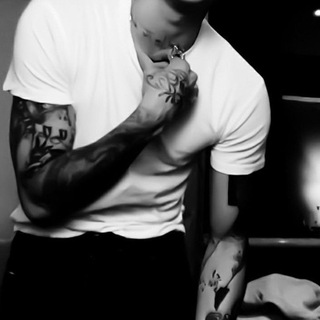
پارونِيت .
1,018 Members () -
Group

The Lone Raccoon
12,305 Members () -
Group

ФК Волга Ульяновск
3,268 Members () -
Group

REFERÊNCIA L7NNNON
801 Members () -
Group
-
Group

OnlyFansPremiumModels |New|
3,016 Members () -
Group

المحاضرات الاخلاقية
1,658 Members ()
TG USA Telegram Group
Popular | Latest | New
Turn Off Notifications for Individual Contacts 1b Telegram Messenger Tricks Unlimited personal cloud storage Any user can upload large files and media, each up to 2 GB in size and enjoy unlimited storage in the Telegram Cloud for free. With Telegram Premium, subscribers will now be able to send 4 GB files – enough space for 4 hours of 1080p video, or 18 days of high-quality audio.
Another security feature that adds usability is usernames. Instead of giving people your phone number, you can simply give them your username. This gives you better control over what information is out there, and how people can contact you in the future. Telegram also has an auto-night mode that you can use to save your eyes at night! Launch the Telegram app on your device and navigate to Settings -> Data and Storage. The Telegram icon on an Honor View 20 on a flowery pillow.
Telegram has a personal ‘Saved Messages’ space for each user. This is accessible from the left hamburger menu on the main screen. Users can save important messages here which will be backed up on Telegram’s secure cloud just like your chats. The Saved Messages space can then be accessed across you’re your phone, laptop and any other device where your account is logged in. @RateStickerBot – allows you to rate random stickers and discover new sticker sets. Custom Theme Your Telegram 2b A recently introduced feature, Telegram’s new Group Voice Chats allow users in a group to initiate a common group voice chat for all members. However, users can choose to drop out of the ongoing group chat and re-enter at any given point. To make use of this, head into any group of choice and tap on the group name. Now head to the three-dot menu on the top right and choose Start Voice Chat.
Clear Telegram Cache and Local Database Since Telegram stores chats and files on a remote server instead of your device, you can also access everything (except secret chats) from the web. Access it via the web portal or any of several Chrome extensions.
Warning: Undefined variable $t in /var/www/bootg/news.php on line 33
US