Telegram US Group List 2685
-
Group
 2,197 Members ()
2,197 Members () -
Group

کانال جامع "E🫁M🫀S"
2,553 Members () -
Group

Инвестиции с Алексеем Чинцовым
326 Members () -
Group
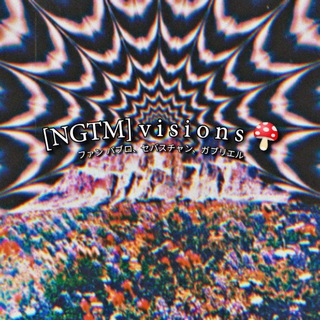
Nightmare | Memes
534 Members () -
Group

Ams life!
374 Members () -
Group
-
Group

I am a L♡ꪜ꠸ꪀᧁ .𝕆ℕ𝔼
4,247 Members () -
Group

Объединенная пресс-служба судов Алтайского края
1,855 Members () -
Group

Posschain Announcement
16,446 Members () -
Group

RuRuzi Cheat
33,705 Members () -
Group

Old Channel
811 Members () -
Group

1520 Сигнал
1,472 Members () -
Group

ИЗНАНКА
95,498 Members () -
Group

ШоуТайм | Свежее Здесь
109,686 Members () -
Group

РПУ «Данк»
3,456 Members () -
Group
-
Group
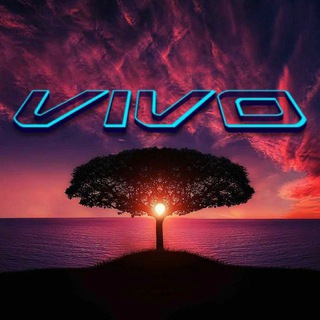
🚨 Hinter den Kulissen der NWO 🚨
8,236 Members () -
Group

Алексей Хохлов
7,500 Members () -
Group

TheOneFilm Кино. Киношкола. Питчинг.
2,984 Members () -
Group

Fanzee Labs | $FNZ & Battles
43,706 Members () -
Group

𝗚𝗿𝗼𝘂𝗽 𝗖𝗵𝗮𝘁 𝗥𝗼𝘀𝗲𝗮𝗻𝗻𝗲 | 𝗢𝗻𝗹𝘆𝗧𝗿𝗶𝘀
1,219 Members () -
Group
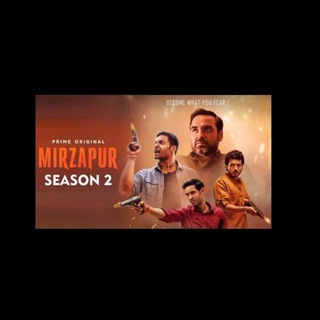
Mirjapur 2 Backup
1,534 Members () -
Group

نَاصِحٌ أَمِينٌ
4,798 Members () -
Group

MEMORIES 𝟭𝟵𝟳 ' 𝕭𝗔𝗝𝗜𝗡𝗚𝗔𝗡 𝕲𝗔𝗡𝗞
597 Members () -
Group

𝑷𝒓𝒆𝒑𝒂𝒓𝒂𝒕𝒐𝒓𝒚 𝑺𝒕𝒂𝒕𝒊𝒔𝒕𝒊𝒄𝒔 (𝑺𝒂𝒎𝒆𝒓 𝑨𝒍𝒓𝒆𝒇𝒂𝒊) 📊
1,088 Members () -
Group

✩ PEJUANG SENYOEM TEAM ✩
9,363 Members () -
Group

723. REPUBLIK NCT
599 Members () -
Group
-
Group

NEURO CRYPTO | Нейрокрипто
46,749 Members () -
Group

杰尼龟和他的训练师们
5,287 Members () -
Group

The Big WordPress
498 Members () -
Group
-
Group

𝐑𝐄𝐅𝐄𝐑𝐄𝐍𝐂𝐈𝐀𝐒 𝐕𝐄𝐍𝐎𝐌 ✍️︎
2,413 Members () -
Group

bollywood
6,282 Members () -
Group

Investisseurs Crypto
759 Members () -
Group

زین الله
1,058 Members () -
Group

Sanilek -porn
421 Members () -
Group

Parc | پارسی
441 Members () -
Group

Canet 官方通知频道
634 Members () -
Group

Catnet 官方用户群
2,264 Members () -
Group

رسہائل 💙
1,061 Members () -
Group

« چشم انداز اقتصاد جهان »
1,586 Members () -
Group
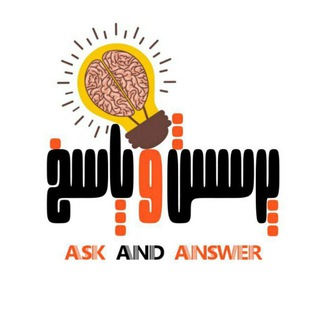
۞ پــــــــرسش و پــــــاسخ ۞
7,457 Members () -
Group

ESG Главное
14,584 Members () -
Group
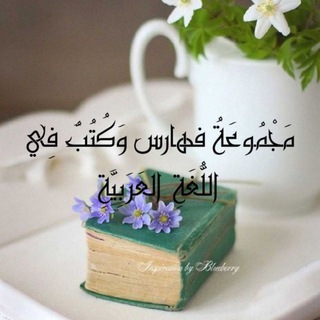
مكتبة فهارس و كتب في اللغة العربية
11,345 Members () -
Group

PlayGround Spa
3,461 Members () -
Group

Persian Piano by: Hadi Afshari
402 Members () -
Group
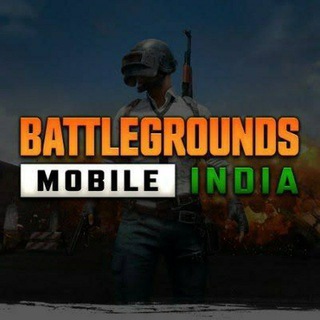
BGMI & KR TRICKS™
694 Members () -
Group

New Tamil Mp3 Songs
1,921 Members () -
Group

🎀 لوازم خانگی فروشکده بانه 🎀
201,651 Members () -
Group

قناة التنمية البشرية
322 Members () -
Group

TG优选群组频道集合
309 Members () -
Group

سّرمديّ،🖤🦋
2,744 Members () -
Group
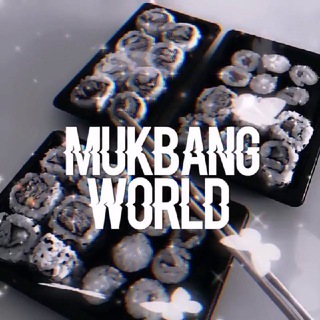
𝙈𝙪𝙠𝙗𝙖𝙣𝙜 ༢
32,187 Members () -
Group
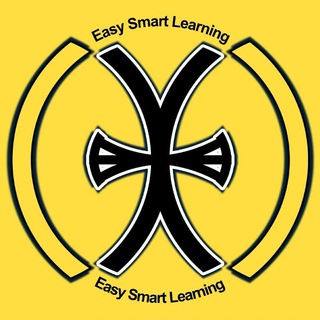
EasySmartLearning
487 Members () -
Group
-
Group
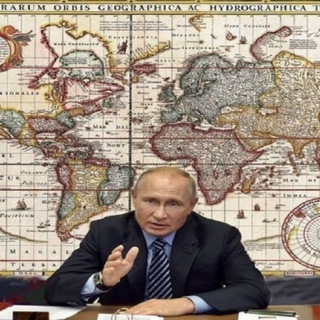
Tartaria Politik (chat)
507 Members () -
Group

👫🏻約會廣告💕PTGFHK👩🏻🎓
5,871 Members () -
Group
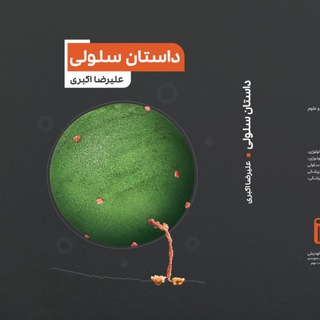
گروه مشاوره ای دکتر اکبری
1,013 Members () -
Group

ɢᴀʟʟᴇʀʏ ᴍᴜꜱʟɪᴍᴀʜ ʙʏ ᴇʟ ʜᴀᴜʀᴀ ʜɪᴊᴀʙ
1,145 Members () -
Group
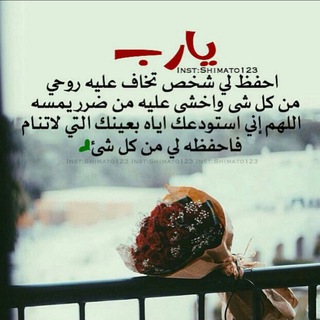
حالات واتساب🌼
1,315 Members () -
Group

【 Dawo5d ツ 】
591 Members () -
Group

AstroDoQu 💜
23,650 Members () -
Group

🔞🔥Kamasutra, Sesso e ... 🌶🔞
14,442 Members () -
Group

៚Ᏸꪊᖇᥴꪊ๑ຊᏰꫀᖇ𝑘🎀᠉ ⤾
879 Members () -
Group
-
Group

Ozon Моменты
2,817 Members () -
Group

Poco F4/Redmi K40s | OFFICIAL
4,288 Members () -
Group

Raya Draws
315 Members () -
Group

DEMO THE ROYAL PLAN
1,657 Members () -
Group

♡︎ ᑎOTIᖴIKᗩՏI ᑕIᑎTᗩ ♡︎
546 Members () -
Group
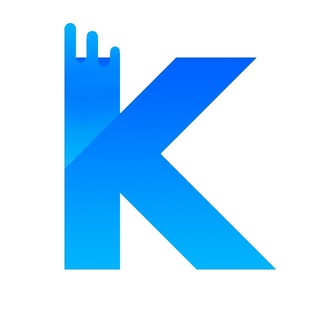
Костромач • Новости Костромы
11,941 Members () -
Group

THE eNd
1,871 Members () -
Group

SensCafe 18+
8,095 Members () -
Group

МЧС Республики Южная Осетия
1,540 Members () -
Group

Heathon Refund Vouches
1,476 Members () -
Group

نيمار أبن الانبار || أخبار التربية والتعليم
623,786 Members () -
Group

رضا ارشنیا
1,676 Members () -
Group

🇵🇭 Nicegram Chat | NG PHI
332 Members () -
Group

Free The Boys
882 Members () -
Group
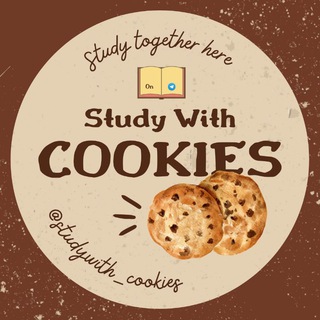
Study With Cookies🍪
7,225 Members () -
Group
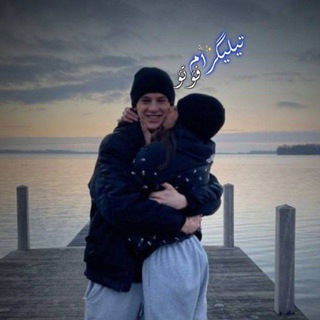
﮼فـۆتـۆ 🖤!
489 Members () -
Group

365 Days ❤️🔥
19,101 Members () -
Group

Nudezawy3N
2,496 Members () -
Group

History Porn
185,851 Members () -
Group

⁉️ سوال و جواب⁉️
11,351 Members () -
Group

🎈REFERENCIA HARD VENDAS
2,924 Members () -
Group

کانال مهارت های بالینی کادوسه
12,545 Members () -
Group
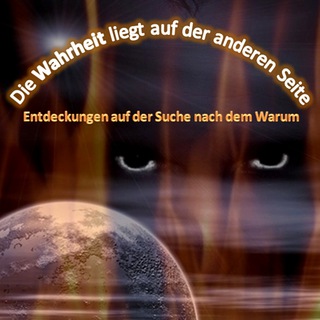
Die Wahrheit liegt auf der anderen Seite
10,541 Members () -
Group

Руднев Максим Zа 🇷🇺
8,321 Members () -
Group

.
1,374 Members () -
Group
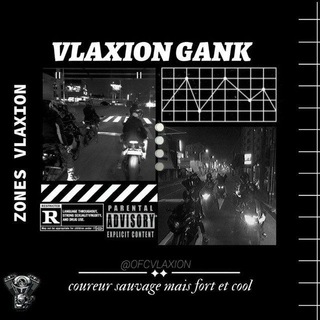
OFC VLAXION GANK 🏴
557 Members () -
Group
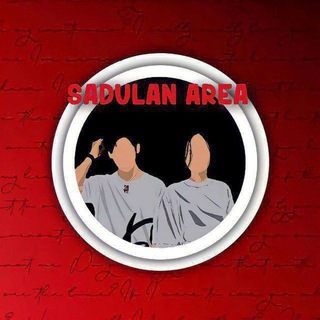
SAD$HIT
12,571 Members () -
Group
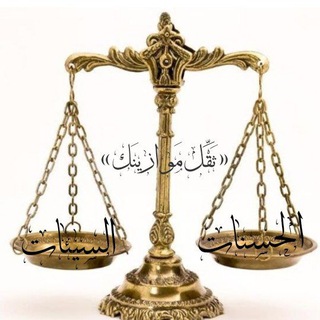
٬ کفه حسَناتَت را سنگین کن⚖'
3,197 Members () -
Group

VALDOZ
399 Members () -
Group

Movies Zone
347 Members () -
Group

کلیپ خام بدون آیدی
41,111 Members () -
Group

XXTRAILERS 🔞🔞💦
8,334 Members () -
Group

🇲🇾Tinder Group🇲🇾
22,349 Members () -
Group

گروه گپ همفکری شرطبندی یاس بت
31,331 Members ()
TG USA Telegram Group
Popular | Latest | New
Most people use third-party apps to make sure that no one gets a hand on their private conversations. Telegram, however, has its own lock function to hide privates messages behind a passcode. Hide Telegram Profile Photo To edit photos/videos, click on the “attach file” and select a file from the gallery, or capture a new one from the camera. Once you do that, you will see various options to edit the file before sending it. You can crop the picture, adjust colors, exposure, contrast, and add emojis and text to videos.
Since an update in 2019, Telegram has allowed users to delete messages sent by other users, across all devices. It’s a somewhat divisive feature. Having your messages deleted by someone else doesn’t feel very good. But if your conversation is between you and a person you trust, it’s another handy way to control your online communications. Read More On This Topic There's also a hidden menu that appears when you long-press on the Send button. Choose Schedule message to delay sending until a time in the future. You can also tap Send When Online to send the message when the other person is next active on Telegram. {}
Under the App Icon section, you should see a handful of pre-defined app icons such as Aqua, Sunset, Mono Black, Classic, Classic Black, Filled, and Filled Black. Now, choose a suitable app icon and you are all set! Keep Alive In Telegram, you can adjust the color and background. If you like, you can even set up your own custom theme to make Telegram look exactly the way you like. Next up, tap Sound and then choose your custom notification sound located under the Telegram Tones section. Make sure to tap Done at the top right to finish. Interestingly, Telegram names your custom notification sound as Cloud Tone and also allows you to upload any audio as a notification sound for a chat.
Telegram Schedule Options Telegram also supports hashtags. If you tap a hashtag, you can search across all of your activate chats for it. This makes it easy to find messages in the future or categorize information for yourself.
Warning: Undefined variable $t in /var/www/bootg/news.php on line 33
US