Telegram US Group List 2683
-
Group
 8,978 Members ()
8,978 Members () -
Group

آرایشی رنگی💄💕🌈
588 Members () -
Group

تحديث واتساب الاسود ضد الفيروسات
4,036 Members () -
Group

"حين أشتعلنا أمطرت"🖤
434 Members () -
Group

Hot Boys Packs
17,893 Members () -
Group

💔زٌّخـ়ـۘۘـٍٰ℘مــ℘ دٌّلــ℘مــمـ💔
336 Members () -
Group

Marg'ilon shahar hokimligi
2,441 Members () -
Group

🎤ماموستا امیر آذرخش🎤
1,808 Members () -
Group

•MÛTENÂ☘️
1,352 Members () -
Group

Official poweramp
4,416 Members () -
Group

BAXTISHOD
10,674 Members () -
Group

Michael Hauke, Verleger
5,026 Members () -
Group

Eliana Cinema🍿🎬
29,934 Members () -
Group

شورای صنفی د.ع.پ اردبیل
1,622 Members () -
Group

Аширов Денис
2,360 Members () -
Group
-
Group

بـــــــــاوەشی خــــــــەم..💔
512 Members () -
Group
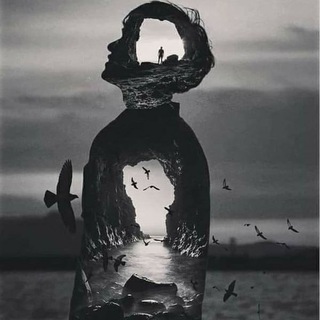
My lost soul
408 Members () -
Group

openit 导航栏
302 Members () -
Group

Amazon chat
17,453 Members () -
Group
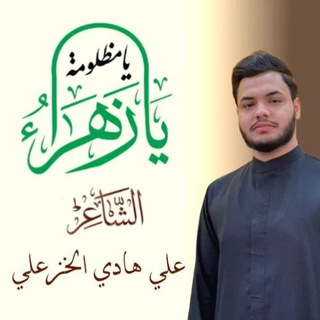
الخادم علي هادي الخزعلي
2,201 Members () -
Group

{فَاسْأَلُوا أَهْلَ الذِّكْرِ}
4,005 Members () -
Group

МЫ ПРОТИВ СЕВЕРНОГО НАМЫВА!
907 Members () -
Group
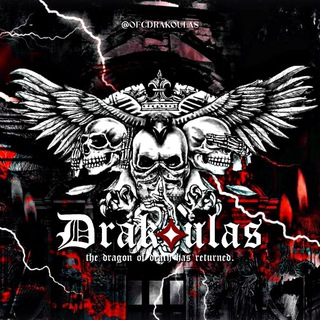
LAMBE TURAH 𝐃K ☠️🇵🇬
406 Members () -
Group
-
Group

dє σndє vєm?
455 Members () -
Group

El Diestro. Opinión en libertad
36,140 Members () -
Group
-
Group
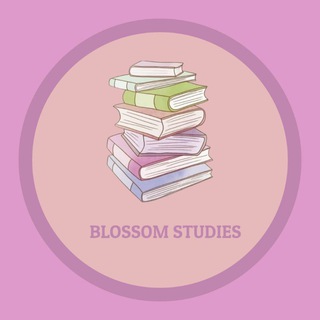
— 𝐁lossom 𝐒tudies 📚🎓
6,225 Members () -
Group

انجمن فناوری اطلاعات سلامت دانشگاه ع.پ تهران
653 Members () -
Group

🇹🇷 ٱزَيٱء ضَي ٱڵـقّــمـرّ 🇹🇷
935 Members () -
Group

Tamil Chatting Group | Tamil Chatting
4,250 Members () -
Group

انجمن مهندسی معدن ایران
441 Members () -
Group

پروکسی | Proxy
10,130 Members () -
Group

Союз Матерей Беларуси 🕊️
3,449 Members () -
Group

دورة أحسن الحديث
695 Members () -
Group

Karmananda ganzheitlich gesund
6,670 Members () -
Group

HIRTEAM ⊹ 𝐕𝐄𝐍𝐎𝐌 𝐊𝐍𝐈𝐆𝐇𝐓 𖤍
318 Members () -
Group

Canal Guilherme Boulos 🔆
5,077 Members () -
Group

🍁 مهاجرت به کانادا استات آپ 🍁
319 Members () -
Group

ستاره راهنما گامینو | GLS
480 Members () -
Group

Vidya Career Academy
2,309 Members () -
Group

Mycroft Intelligence
24,670 Members () -
Group
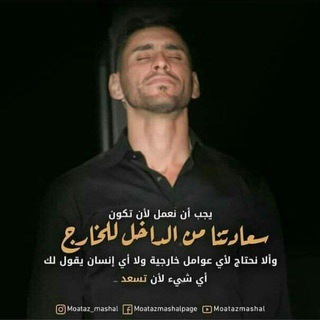
معتز مشعل
2,873 Members () -
Group
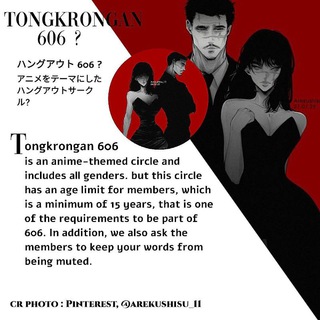
Vakum. 𝐓ongkrongan 𝟔𝟎𝟔
620 Members () -
Group

Typesafe & Sound
1,482 Members () -
Group

Compra Venta Las Tunas
5,374 Members () -
Group

محمد الجابري لبيع الارقام وشحن المواقع والألعاب
1,083 Members () -
Group

Прогнозы на футбол сегодня
1,339 Members () -
Group
-
Group

𝐔NƊ乇尺Ꮆ尺📀UND FM 📻
629 Members () -
Group

Migliori Onlyfans 😈✨
870 Members () -
Group
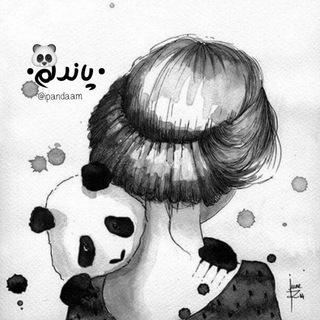
‹ انیمیشن پاندا🐼🤍›
43,615 Members () -
Group

🪙 THE FERRYMAN'S TOLL 🪙
18,052 Members () -
Group

ايات من القران الكريم والسنة
325 Members () -
Group

老金观海·红墙秘辛
773 Members () -
Group
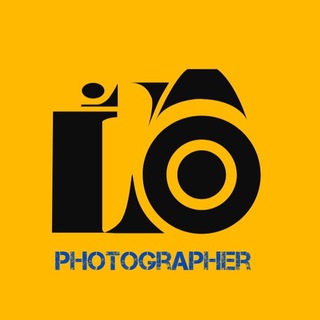
professional photographer
17,718 Members () -
Group

𝐃𝐄𝐒𝐀 𝐉𝐄𝐍𝐍𝐈𝐄 || BUBAR
1,803 Members () -
Group

😂MEME VIRALI😂
12,445 Members () -
Group

Relax_O Masajes 🧖🧖♀
326 Members () -
Group

Владимир Мазур
32,661 Members () -
Group
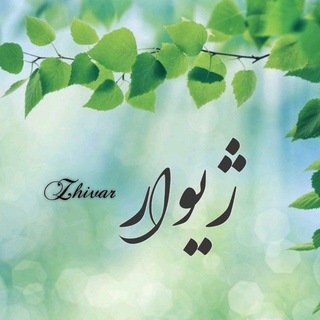
⌞𝐙𝐡𝐢𝐯𝐚𝐫 ¦🍃ژیوار⌝
424 Members () -
Group

💠☕️ قـهـوه تلــخ ☕️💠
13,048 Members () -
Group

𝐎𝐅𝐂 𝐗𝐘𝐏𝐇𝐎𝐍 𝐄𝐌𝐏𝐈𝐑𝐄
550 Members () -
Group

TKTI Shahrisabz filiali | Rasmiy kanal
784 Members () -
Group
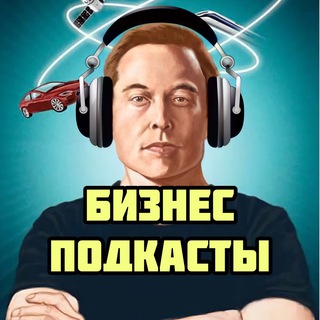
🎧 БИЗНЕС ПОДКАСТЫ
25,635 Members () -
Group

Сообщество поэтов Sirius
1,117 Members () -
Group

Dark Souls ITA Community 🇮🇹
2,997 Members () -
Group

قواعد العلوم
17,973 Members () -
Group

Дзікая прырода побач
2,840 Members () -
Group
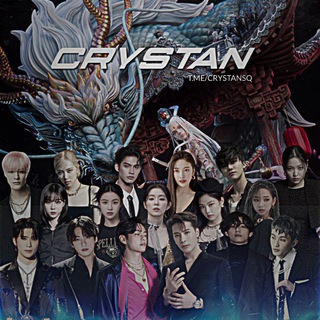
Angkringan Crystan
7,635 Members () -
Group

Jalsomino - аудіохуліган
8,487 Members () -
Group
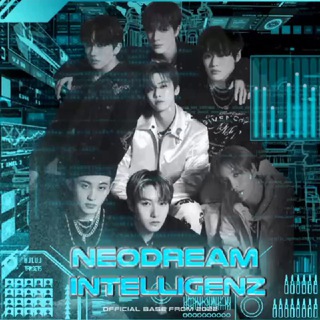
𝕹eo 𝕴ntelligenz [Hiatus]
2,682 Members () -
Group
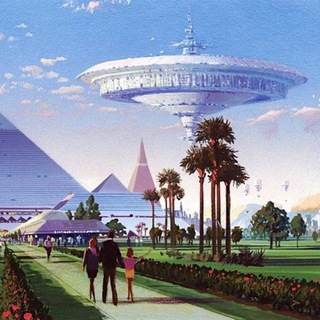
Люди Света✨
3,638 Members () -
Group
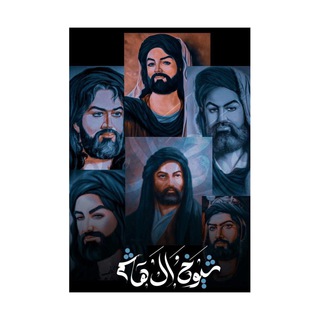
شُـيـوخ آل هـاشِـم
1,222 Members () -
Group
-
Group
-
Group
-
Group

Muhammad al-Xorazmiy AKT maktabi
3,849 Members () -
Group

الخليج الشديد
442 Members () -
Group

Defend the Forest - Atlanta
1,073 Members () -
Group
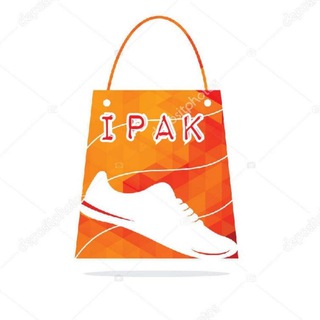
تولید و پخش کیف و کفش ایپک(مستقیم از تولیدی و به قیمت تولیدی)
2,105 Members () -
Group

ПостСовет
1,093 Members () -
Group

AyraBoutiqueCollection
748 Members () -
Group
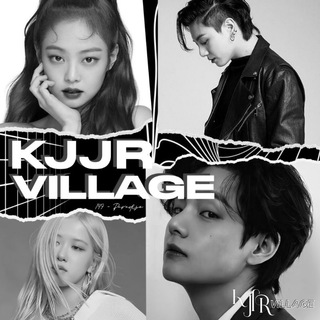
𝗢𝗙𝗖. 𝗞𝗝𝗝𝗥 𝗩𝗜𝗟𝗟𝗔𝗚𝗘
1,210 Members () -
Group

Round про молодежь
695 Members () -
Group

TuEnvio Estadisticas Oficial
10,380 Members () -
Group
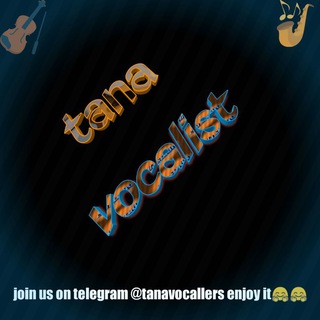
tana vocalists 🎸🎸🎶🎵🎺🎺🎸🎸🎸🎸🎸🎺🎺🎺🎺🎵🎵🎵🎧🎧🎧🎧
421 Members () -
Group

Минсктранс
6,359 Members () -
Group
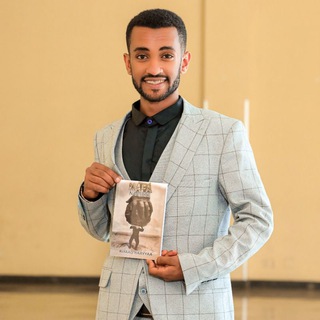
Riyaad Raayyaa
5,935 Members () -
Group

Egeree Post
9,463 Members () -
Group

شَعُورناِ.
1,610 Members () -
Group
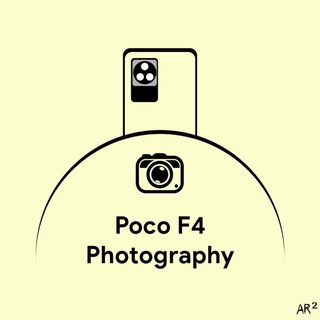
Poco F4 | Photography
2,836 Members () -
Group

طراحانمذهبی|tarahanmazhabi
3,910 Members () -
Group

پژوهشکده علوم سیاسی
2,402 Members () -
Group

⚡️ فروشگاه کالای گناوه⚡️
262,302 Members () -
Group
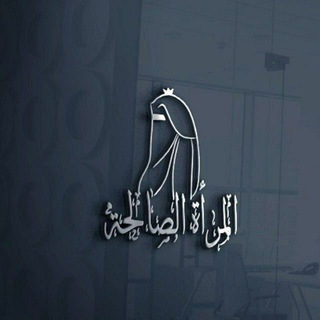
🥀المرأة الصَّالحة 🥀
2,314 Members () -
Group

Свердловская киностудия
3,010 Members () -
Group

6 собак в Сербии
344 Members () -
Group
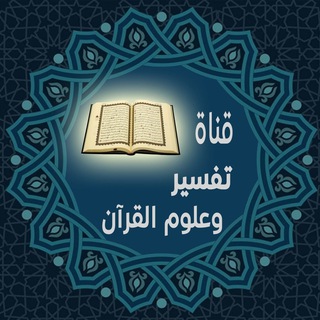
تفسير وعلوم القرآن
1,915 Members ()
TG USA Telegram Group
Popular | Latest | New
You can use this to, for example, keep your personal and professional lives separate on Telegram without having to use another messenger app. On WhatsApp and other messaging apps, you can send uncompressed media by changing the media extension to something like PDF or EXE. However, on Telegram, you don’t need to take this hacky route for sending uncompressed media files. Just select your media and tap on the 3-dot menu. After that, choose “Send without compression” and that is it. How awesome is that? This single Telegram trick has saved me so much headache when sharing photos. To create your own theme, tap the three-dot button (Android) or go to Chat Themes (iOS) and choose Create new theme. Here, you can create your own look if you don't like any of the default options.
Telegram offers you to create and use your own custom theme with whatever colors you want. Also, it offers many ways to customize it the way you want it to. There is nothing to pay for anything. Everything is FREE and you can create your own personalized theme with your favorite colors. To start a Secret Chat, you can either tap on the option in the hamburger menu and select a contact to start the chat. Alternatively, you can go to an existing chat, tap on the top bar for the user’s information and scroll down to find the “Start Secret Chat” option at the very bottom of the page. Once you tap on the option, the other person will have to accept your invitation to initiate the Secret Chat. Drafts Next up, tap “Mute for” in the menu and then choose the desired mute duration in the pop-up menu. If you want to choose a custom date and time, tap Mute until and then set the date and time.
Disclosure: Our website is reader-supported. If you purchase any service through our partner links, we may earn a commission at no extra cost to you. Here you will get the option to share either your current location or your live location. Select the live location option and then select the time limit for which your location will be shared with the person. Now, all you need to do is hit that share button to share your live location. One of the nagging issues I have with WhatsApp is its extremely limited text editing features. For example, if someone sends a message, you can’t select a part of text from the message. You will have to copy the whole message and then edit it out in the small text field which frankly is very annoying. However, Telegram has brought a great way to select and copy a part of a message. Tap and hold on a message to select it first and then again tap and hold to select your part of the message. That’s ingenious, right? Also, it enables you to send the current location as well. But live location is much more valuable because it’s easy to find your friend or someone in a wide range of situations.
Slow Mode Hopefully, I have listed enough Telegram features to help you understand why the Telegram app is so popular and secure.
Warning: Undefined variable $t in /var/www/bootg/news.php on line 33
US