Telegram US Group List 2681
-
Group
 4,488 Members ()
4,488 Members () -
Group

АНО "СПАСИ ЖИЗНЬ"
4,000 Members () -
Group

SidePath ᴳᴾ
3,295 Members () -
Group

𝐁𝐋𝐀𝐂𝐊𝐏𝐈𝐍𝐊 | 𝐘𝐆❄️
2,052 Members () -
Group
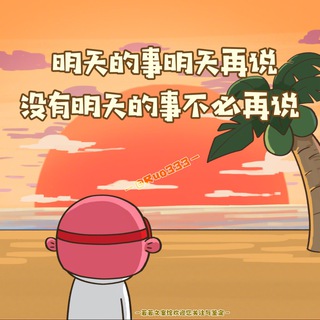
文案社🏝︎︎头像🏖壁纸🍹正能量🪂
3,231 Members () -
Group

Бизнес Подкасты
105,077 Members () -
Group

گروه بین المللی عرشیان
423 Members () -
Group
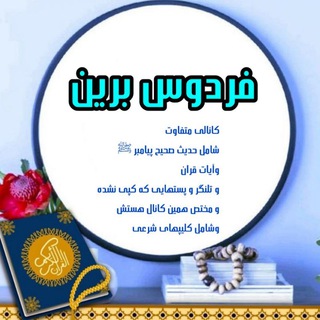
فردوس برین
786 Members () -
Group

KINO TEO | ФИЛЬМЫ 2022 🎬
461 Members () -
Group

قائمة الحـيـاة💡تجـارب
5,904 Members () -
Group

Memories 𝗢𝗙𝗖 𝗚𝗥𝗘𝗘𝗡𝗟𝗔𝗡𝗗 𝗣𝗥𝗢
662 Members () -
Group

ккэбсонг🇺🇦
434 Members () -
Group

VeeR Talyan Official✅
72,667 Members () -
Group

بانک کارآفرین
2,692 Members () -
Group

─𝄞─ΞΔΞ🎧🫀𝐌♥︎乙Δ♥︎─𝄞─
433 Members () -
Group
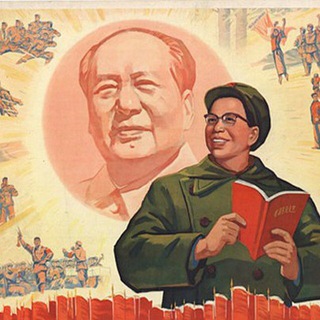
马列毛主义之声
2,255 Members () -
Group
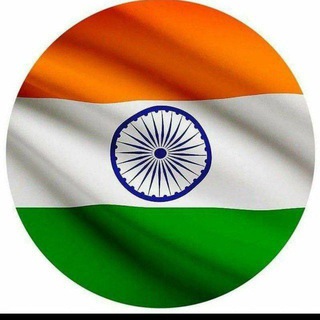
भारतीय संविधान 📚📚
4,564 Members () -
Group

▾ рецепты из Азии 🥡
26,667 Members () -
Group

♡ DanyanCat ♡ Unofficial
751 Members () -
Group

️️️️️️Rayej | رایج
815 Members () -
Group

SHITPOST NORT
1,011 Members () -
Group

Khusanova | Personal Blog
545 Members () -
Group
-
Group

Ксения Соловьёва
39,199 Members () -
Group

SHEN YUN ZUO PIN
450 Members () -
Group

ترجمان افغانستان
3,193 Members () -
Group
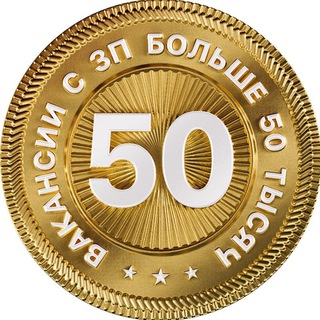
Вакансии с ЗП выше 50 тысяч
1,840 Members () -
Group

Nyame
1,159 Members () -
Group

THE NEW SIX | TNX🖤🏁
523 Members () -
Group

Канары и Испания 🏝
818 Members () -
Group
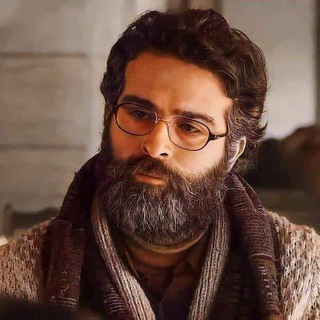
الندم - عروة إبراهيم - Urwa Ibrahim
471 Members () -
Group

Dating Chat Group 2
4,337 Members () -
Group

喝茶🌈约炮🌈资源🌈上门🍓兼职
22,285 Members () -
Group

Ubisoft Pc Games
39,084 Members () -
Group
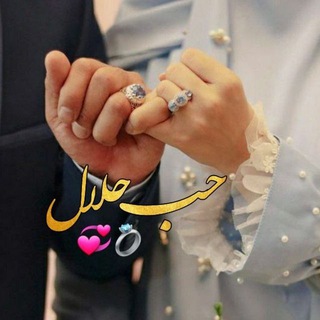
👩❤️👨♡حُب حلال♡ 👩❤️👨
5,627 Members () -
Group

يوميات سودانيه🐸🔥نكات😂
6,376 Members () -
Group

Арбитражный суд Пермского края
593 Members () -
Group

Kontrafunk
15,644 Members () -
Group

Влад Бумага A4
766,243 Members () -
Group
-
Group
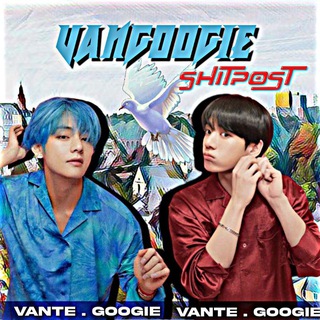
VGO 𝐒HITPOST
366 Members () -
Group

Nejashi Arebiyan mejlis ነጃሺ
424 Members () -
Group
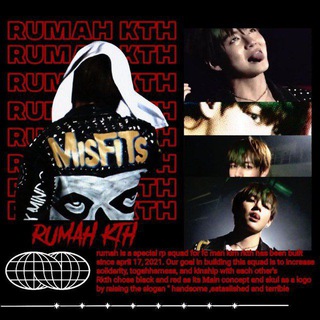
LPM RUMAH KTH
881 Members () -
Group

AnimWorld | دانلود انیمه نسخه خام
35,269 Members () -
Group

Школа вязания «Атмосфера». Мастер-классы и общение.
1,186 Members () -
Group

نقابة الصيادلة اليمنيين
1,001 Members () -
Group

जैन धर्म • Jain Dharma
450 Members () -
Group

⛲️水悅莊🎑
2,274 Members () -
Group

Aero Mods | Türkçe 🇹🇷 🇦🇿
20,891 Members () -
Group
-
Group

draft.
2,137 Members () -
Group

الكتب الصوتية العربية
17,024 Members () -
Group

Аудиокниги | Подкасты
6,287 Members () -
Group
-
Group

AndroHot Приложения
9,827 Members () -
Group
-
Group

Dating group chat France
2,829 Members () -
Group

You'll be Lynched
3,110 Members () -
Group
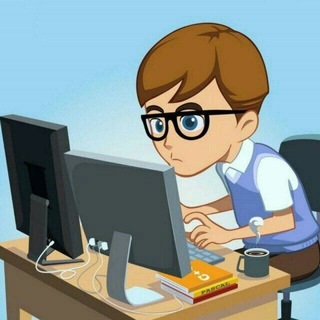
STUDENTS CHAT GROUP
592 Members () -
Group

Kinh
31,107 Members () -
Group
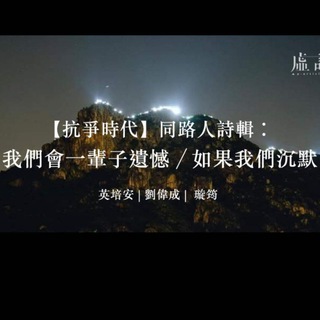
同路人在港生存資訊
553 Members () -
Group
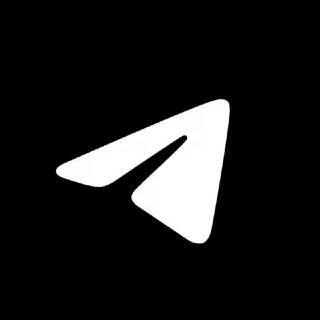
Telegram Online Hacking
2,991 Members () -
Group

skoch õrikzor dõkon
3,742 Members () -
Group

Спелые сливы!
4,255 Members () -
Group

Четвёртый арбитражный апелляционный суд
312 Members () -
Group

تسجيلات العقيدة والأربعين النووية 🍀
518 Members () -
Group

Desgraça ao seu dispor
29,814 Members () -
Group
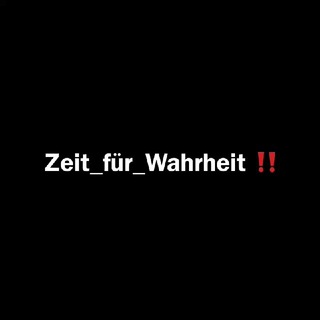
Zeit_für_Wahrheit ‼️
912 Members () -
Group

Gesund ohne Medikament
54,206 Members () -
Group

Ms moon
3,566 Members () -
Group

Курская область
94,871 Members () -
Group

ChkNet Group | Backup
1,158 Members () -
Group

الأكاديمية العالمية إجازات_ Online
6,062 Members () -
Group
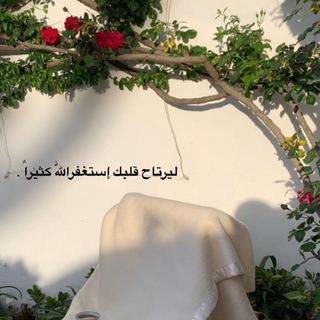
خلفيات منوعه💎
2,293 Members () -
Group
-
Group

KEPERLUAN AUSARTA
341 Members () -
Group

انتقال یافت
717 Members () -
Group

Mudofaa vazirligi rasmiy kanali
47,655 Members () -
Group

Внутренние войска МВД 🇧🇾
11,290 Members () -
Group
-
Group

گروه علمی و فرهنگی شریان اندیشه
312 Members () -
Group

أهات عاآاشق💜
795 Members () -
Group

خير الكـــلام
11,735 Members () -
Group

🎯 Center Gay
4,858 Members () -
Group
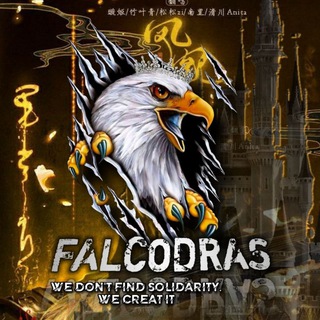
𝐌𝐄𝐌𝐎𝐑𝐈𝐄𝐒 𝐅𝐀𝐋𝐂𝐎𝐃𝐑𝐀𝐒 𝐒𝐐
13,736 Members () -
Group

Misty 求片档案部🎁
423 Members () -
Group

Misty 媒体推送部📣
1,669 Members () -
Group

Awaqi 200k Challenge
4,858 Members () -
Group
-
Group

In My Feelings
767 Members () -
Group

MENFESS DLE
310 Members () -
Group
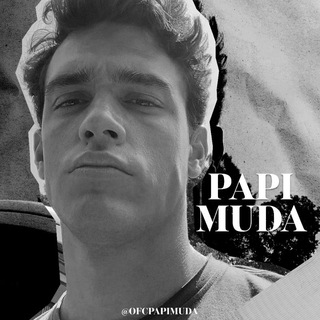
PAPI MUDA
424 Members () -
Group

Google Pixel 5/5a/4a 5G | Updates
1,366 Members () -
Group

Project Kaleidoscope Official
1,285 Members () -
Group
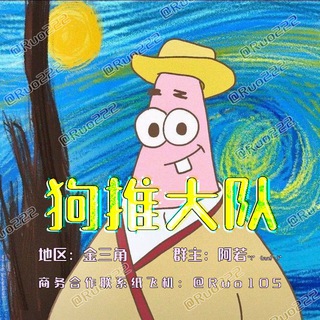
【东南亚】🏆狗推大队︎🏅金三角🚩
2,571 Members () -
Group
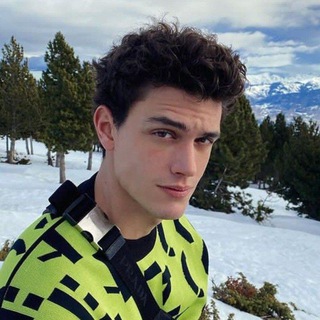
Your Papi
365 Members () -
Group

ترجمه قرآنکریم
500 Members () -
Group

توییتر جهانی
76,199 Members () -
Group

الشاعر احسان الحميداوي
665 Members () -
Group

АриБро🙊
9,605 Members ()
TG USA Telegram Group
Popular | Latest | New
All usernames on Telegram have their own t.me/username links, making it easy to share public profile, group or channel anywhere on the internet. Every username will now have a new unique link format – username.t.me – for those who want to emphasize their name (or have trouble finding the / key). It’s that simple. Open the chat and find the attachment button at the bottom of the chat. Then, click on Location and choose to “Share my live location” with your custom time period. There are many cloud services to select from; each has its own features and costs. Telegram has embraced this functionality in a unique way.
You don’t have to start from scratch to make Telegram apps. TDLib (Telegram Database Library) makes it easy to develop feature-rich and secure apps. It takes care of local data storage, network implementation details, and encryption so that you can focus on design and interfaces. To do this, head over to Telegram’s settings by sliding over the hamburger menu from the left of the app. Here, choose ‘Settings’ and then click on ‘Chat Settings’. In this menu, you will see a number of themes and colour options to choose from. Further, you can also change the curve on message boxes and font size. They offer a great opportunity to reach people directly, sending notifications to their devices with every post. Users can join and leave channels at any time. And once they join a channel, they can see its entire message history. Telegram has a unique feature called Channels that allow you to broadcast messages to large audiences. Unlike Groups, Telegram Channels can have an unlimited amount of subscribers, and only admins have the right to post content.
Telegram Sending Options Telegram Schedule Options To preview a chat, simply press and hold its profile picture in your chat list. See also: How to delete a Telegram account
If you are a group admin on Telegram, Slow Mode is what you need to stop unnecessary spam and make the conversation more orderly. After you turn on the slow mode and choose the time interval, group members will have a restriction to send one message in the defined interval. Say, for instance, if you choose the time interval to be 15 seconds, after sending one message, the group member will have to wait 15 seconds to send another message. It will definitely raise the value of each member and individual messages. You can turn on Slow Mode by tapping on the Group name -> Edit (pen icon) -> Permissions -> Slow Mode. Uttarakhand resort murder: Amid questions within, BJP may revamp Dhami go...Premium
Warning: Undefined variable $t in /var/www/bootg/news.php on line 33
US