Telegram US Group List 2672
-
Group
 21,556 Members ()
21,556 Members () -
Group
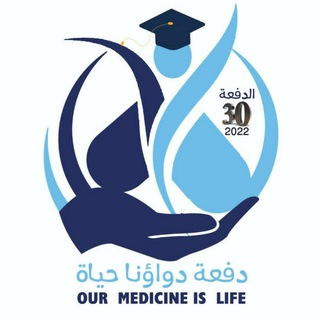
دفعة 30 PHARMACY Our medicine is a life💊دواؤنا حياة💊
973 Members () -
Group

💊دفعة رواد الصيدلة 💊PHARMA PIONEERS 💊#30
704 Members () -
Group
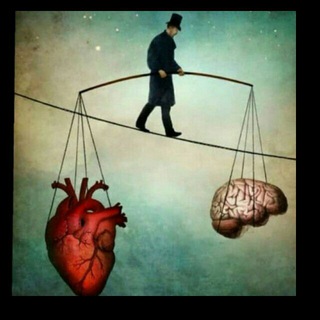
ارووع الكلام✨
533 Members () -
Group

✨Indian Adπlt Videos 🔥
2,576 Members () -
Group
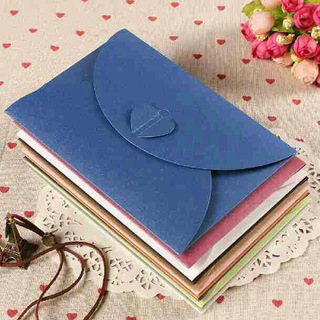
رسائل مؤثرة📮
10,055 Members () -
Group

Сигареты🤗Стики🤗Купить
3,274 Members () -
Group

Only Fans 🔞 資源交流區
5,609 Members () -
Group

Якутский онкологический диспансер
535 Members () -
Group
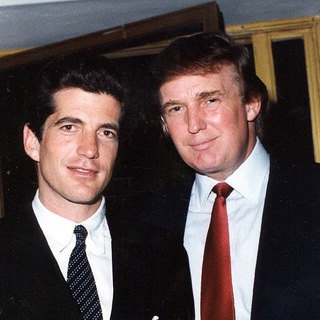
John F. Kennedy Jr.
8,068 Members () -
Group

JAIRATH
1,134 Members () -
Group
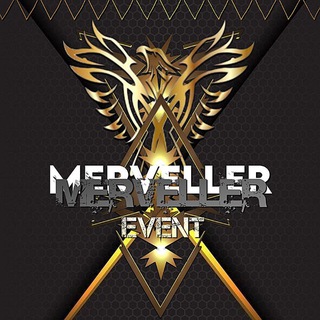
EVENT MERVELLER
11,024 Members () -
Group

🍿Estrenos 2022🍿
2,983 Members () -
Group

سیسمونی بي بي لند
3,284 Members () -
Group

رَيْحَانَة ♡ مُجَاهِدْ❤️
403 Members () -
Group

Ref Finance
7,232 Members () -
Group

رحلة أمومة🌸
3,885 Members () -
Group

BILD на русском
63,737 Members () -
Group

️VPN GAME️ | VPN | وی پی ان گیم
4,811 Members () -
Group

Александр Усс
4,796 Members () -
Group

Полезный микрофон
658 Members () -
Group
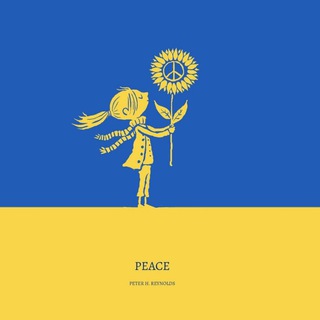
World News & 俄乌战争
2,918 Members () -
Group

Минстрой Якутии
765 Members () -
Group
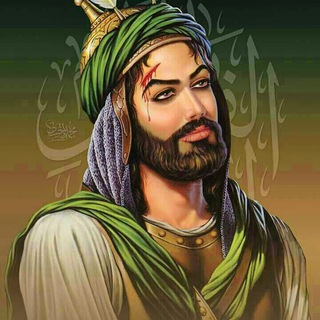
قناة ساقي عطاشي کربلاء
765 Members () -
Group

free unsubs.
351 Members () -
Group
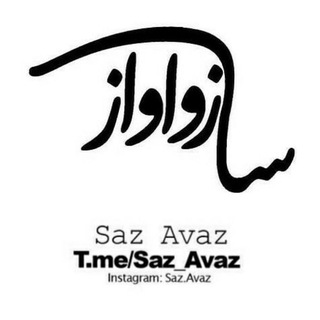
ساز و آواز
15,100 Members () -
Group

senwidgt🤍🖤
397 Members () -
Group

ITY 🎥 SERIE 🔥 ZONE
2,852 Members () -
Group
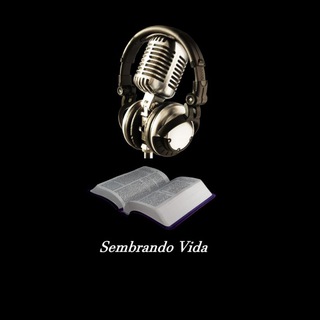
🌿🎙SEMBRANDO VIDA🎙🌿
1,575 Members () -
Group

Sajak Patah
430 Members () -
Group
-
Group
-
Group

自由神FGD中文社区🇨🇳
357 Members () -
Group

Ofertas Chollos Y Mas
4,828 Members () -
Group

Эльвира Пинчук
5,740 Members () -
Group

Maskasızlar KDKQ
4,378 Members () -
Group
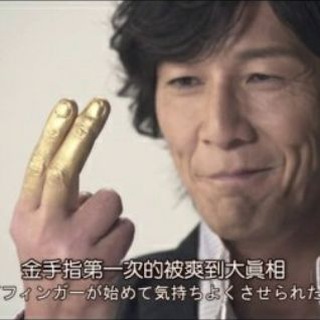
香港18區 之 指壓 按摩
10,452 Members () -
Group

🔞 БДСМ | BDSM
27,311 Members () -
Group

AliExpress 18+ Adult
3,852 Members () -
Group

AIRI Institute
7,277 Members () -
Group

Online Cold Wallet 🌎
37,847 Members () -
Group

Релокация и зарубежная недвижимость
41,576 Members () -
Group

Sweet Spot.
342 Members () -
Group

Rebel News
39,720 Members () -
Group
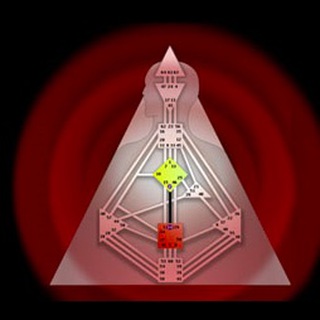
Генераторы и мг - Дизайн Человека
318 Members () -
Group

MORTAL KOMBAT BETS
45,238 Members () -
Group
-
Group

Girls photo
4,025 Members () -
Group
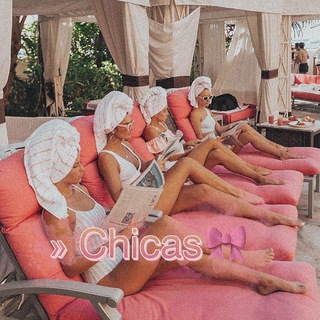
🎀 °𝐒𝐭𝐲𝐥𝐞 𝐆𝐢𝐫𝐥𝐬
954 Members () -
Group

摸鱼猫屋
627 Members () -
Group

sunwonmart2 CLOSED 📌
1,428 Members () -
Group

КИТЧИНГ
622 Members () -
Group
-
Group

NETFLIX PINES Y NEGOCIOS
1,806 Members () -
Group

无极资源库存放处
46,607 Members () -
Group
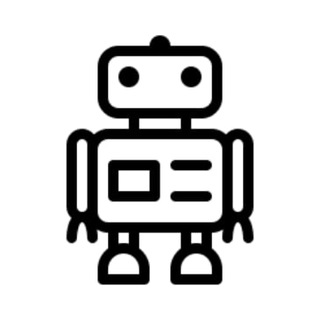
Новости TgDev
777 Members () -
Group

Gafa Community
605 Members () -
Group

The Rock Spectrum
6,233 Members () -
Group

The Gateway Pundit Media
9,811 Members () -
Group

🌺 SOG'INCH DILNOMASI 🌺
670 Members () -
Group
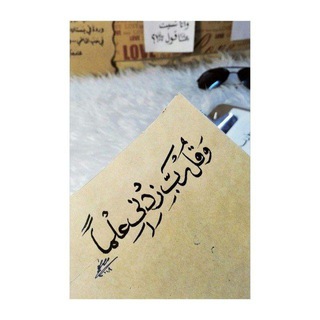
ادعية للدراسة
2,236 Members () -
Group

Juicy Girls
347 Members () -
Group
-
Group
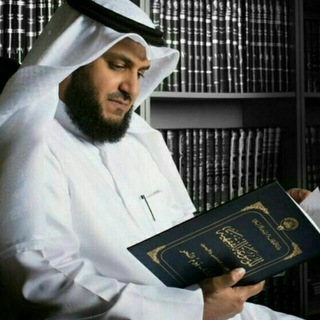
ИСЛОМИЙ ТЕСТ САВОЛЛАР
1,144 Members () -
Group
-
Group

zαуи мαℓιк ѕтαя⭐️
443 Members () -
Group

Химчистка
7,121 Members () -
Group
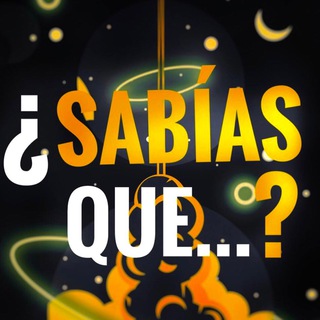
🧠 TOPS & CURIOSIDADES 🧠
984 Members () -
Group
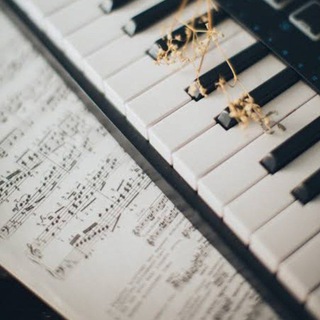
Trending_Mobile_Ringtones_01
806 Members () -
Group

Truth Social Live
26,349 Members () -
Group

薅🐑无止境 | 京东神价捡漏情报站
2,279 Members () -
Group
-
Group

NusantaraXGaming
1,235 Members () -
Group

UREEQA Official
1,136 Members () -
Group

Dinoland Announcement
19,953 Members () -
Group

DELTA ULTRA & YOWA | THEMES™
20,832 Members () -
Group
-
Group

Еда Я люблю тебя
314 Members () -
Group

❤️TRANSFORMADOS POR SU PRESENCIA.❤️😊❤️
1,129 Members () -
Group

小舒舒
2,958 Members () -
Group
-
Group

•[ weeb Arts ]•
9,893 Members () -
Group

Объяснялкины
8,680 Members () -
Group

Kyberdyne Official
10,442 Members () -
Group

World of fantasy 📖❤️
624 Members () -
Group

English Listening Podcast
37,677 Members () -
Group

𝕄𝕀𝕃𝔼𝕊 𝕋𝔼ℂℍ ️ℍ𝕌𝔹
3,792 Members () -
Group
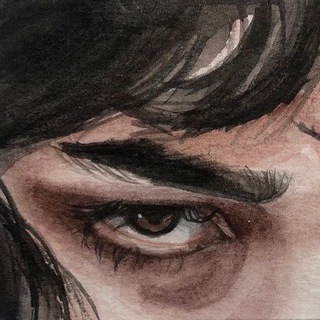
𝘓𝘪𝘴𝘻𝘵𝘰𝘮𝘢𝘯𝘪𝘢.
440 Members () -
Group
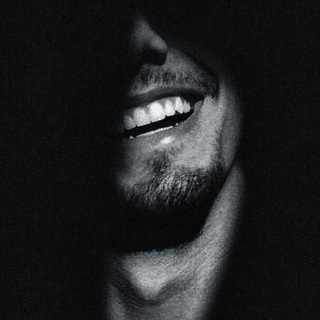
كبرياء صريح 𓆩🖤𓆪
2,452 Members () -
Group
-
Group

عَصّرِ الحُبَّ.
408 Members () -
Group

جـرح لا،يُـنـسـۍ😔💔
1,044 Members () -
Group

Кіно | Фільми | Серіали
515 Members () -
Group
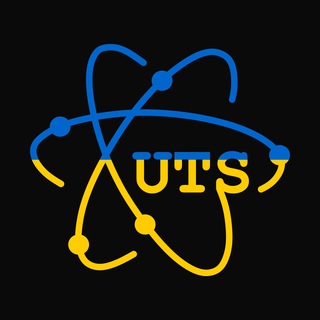
UkrTeenScience🇺🇦
936 Members () -
Group
-
Group

Керчь ИНФО
33,330 Members () -
Group

Star watches wholesaler
368 Members () -
Group
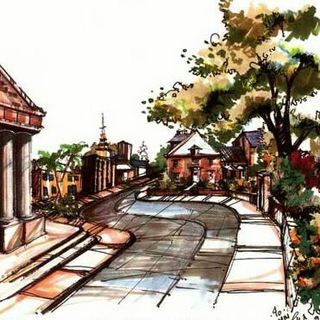
📐📏Architect city📐📏
5,459 Members () -
Group

MisakaF_Emby_chat
439 Members () -
Group

Зелёная Повестка | Электромобили
10,263 Members ()
TG USA Telegram Group
Popular | Latest | New
There's also a hidden menu that appears when you long-press on the Send button. Choose Schedule message to delay sending until a time in the future. You can also tap Send When Online to send the message when the other person is next active on Telegram. Add People Based On Your Location Telegram Premium users will now be able to add animated emoji status on the app. This custom status will replace the Premium Premium Badge in the chat list, in profile and in groups. Premium users will be able to choose from the seven standard statuses that change their color to match different Telegram themes – or choose from an infinite number of custom emoji.
To get started, open the Telegram app. Next, go to Settings and choose Appearance. Telegram has a personal ‘Saved Messages’ space for each user. This is accessible from the left hamburger menu on the main screen. Users can save important messages here which will be backed up on Telegram’s secure cloud just like your chats. The Saved Messages space can then be accessed across you’re your phone, laptop and any other device where your account is logged in. Animated Emojis A recently introduced feature, Telegram’s new Group Voice Chats allow users in a group to initiate a common group voice chat for all members. However, users can choose to drop out of the ongoing group chat and re-enter at any given point. To make use of this, head into any group of choice and tap on the group name. Now head to the three-dot menu on the top right and choose Start Voice Chat.
The fact that Telegram allows users to create and install their custom theme makes using the service a joy. This is one of my favorite Telegram Messenger tricks. Basically, you can customize your Telegram app to look however you want it to. To create your own theme go to Settings->Chat Settings ->Theme and tap on “Create New Theme”. Here, first add a custom Name of your Theme and then tap OK. If you do not want this to happen and want Telegram to keep running in the background to send you notifications in real-time, you can head over to Settings/ Notifications and Sounds/ Keep Alive Service and turn it on. To access this feature, swipe right on the homepage and tap on “Saved Messages”. This is your personal space, where you can send as many files as you want to store on Telegram Cloud and then access them from any device, including Mac, PC, and Linux computer. Custom Theme Your Telegram 5b
If your device is stolen or someone took it, and you don’t want him/her to see the messages in your chat window, then you can simply terminate all the active sessions with just one click using your Mac, Desktop, Linux or Web client. Customize Telegram App Icons
Warning: Undefined variable $t in /var/www/bootg/news.php on line 33
US