Telegram US Group List 2670
-
Group
 1,281 Members ()
1,281 Members () -
Group

[ OPLINK ] 𝐎𝐅𝐂 𝐃𝐚𝐫𝐤𝐬𝐢𝐝𝐞 𝐊𝐢𝐧𝐠𝐝𝐨𝐦
3,596 Members () -
Group
-
Group

🇮🇳𝙎𝙏𝙊𝙍𝙈•𝙄𝘿 𝙎𝙏𝙊𝙍𝙀™✅
1,069 Members () -
Group

Кухня Детского Центра
751 Members () -
Group

Asus ZenFone | X00T/TD | Updates
1,289 Members () -
Group
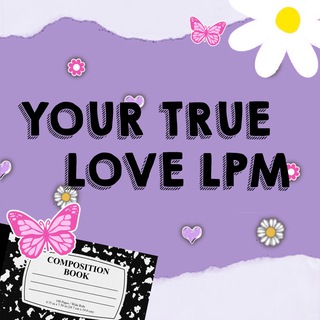
LPM YOUR TRUE LOVE
3,898 Members () -
Group

😈CrazY GoD😈_GROUP_2
1,323 Members () -
Group

꧁💰Money Extra💰 ꧂
598 Members () -
Group

👻 𝖩𝖮𝖪𝖱 乛 𝖯𝖱𝖤𝖬𝖨𝖴𝖬 👻
4,879 Members () -
Group

Redmi Note 11S Updates
371 Members () -
Group

DeutschRussische Freundschaft - Немецко-российский
33,657 Members () -
Group

Vedhika kumar
2,378 Members () -
Group

DevelopersLife Chat
578 Members () -
Group
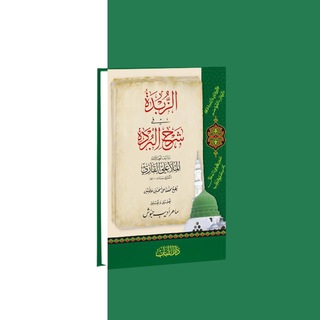
Касыда Бурда
602 Members () -
Group
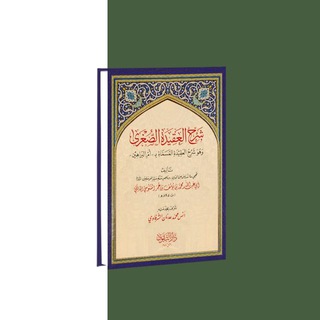
Умм аль-Барахин
836 Members () -
Group

Табсир имама Табари
512 Members () -
Group

لپ تاپ استوک | Stokmall
146,440 Members () -
Group

هیچ رقم
501 Members () -
Group
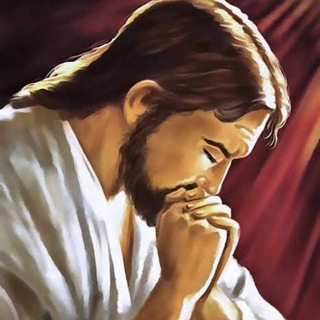
😇ORAR E VIGIAR😇
2,743 Members () -
Group

Mᥱᥒsᥲgᥱᥒs qᥙᥱ ᥴᥙrᥲm 🕊
2,444 Members () -
Group

የኦርቶዶክስ ተዋህዶ ፕሮፋይል
1,183 Members () -
Group

Pure Medicine
3,612 Members () -
Group

🇵🇱 Польша здесь
3,940 Members () -
Group

Europa: Die Letzte Schlacht (Deutsch)
609 Members () -
Group

🦄 sub pegasus 🦄
363 Members () -
Group

MUSIC INFECTION🎧🎶
1,421 Members () -
Group

زيرو الرسمية IOSZERO
8,141 Members () -
Group

إعلانات دورات القرآن
4,482 Members () -
Group
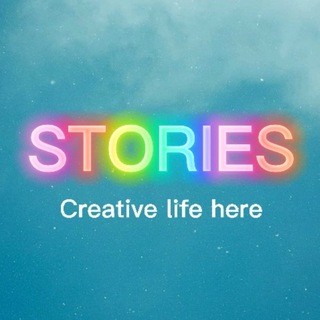
✨СТОРИС || КРЕАТИВ || ИДЕИ✨
18,971 Members () -
Group
-
Group
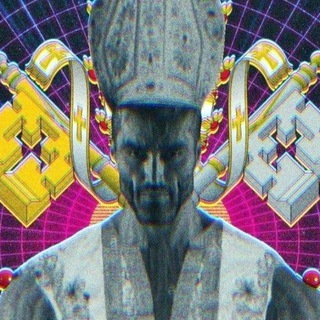
Catholics IRL
4,536 Members () -
Group

اقـتبَـاسَـات | 𝐴𝐼𝑄𝑇𝐼𝐵𝐴𝑆𝐴𝑇
3,724 Members () -
Group

Meta Farm Verse $MEFV
14,356 Members () -
Group

🌿𝗖𝗛𝗜𝗡𝗔𝗥_𝗦𝗖𝗛𝗢𝗢𝗟🌱
923 Members () -
Group

OZODLIK KANALI™
19,753 Members () -
Group

Доброцен
14,863 Members () -
Group

ABITURIYENTLAR 🎓 | RASMIY
85,055 Members () -
Group

Penyok Promote.
829 Members () -
Group

Иқтибос (Цитата)
1,468 Members () -
Group

Notícias Pelo Mundo
1,435 Members () -
Group

❤️Amor & Bolo🥧
3,102 Members () -
Group

༺زیبــای خفتــه༻
2,890 Members () -
Group
-
Group
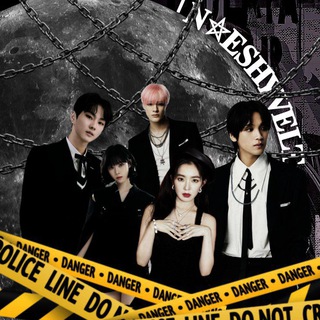
「𝐍⛦︎︎𝐄𝐒𝐇𝐘𝐕𝐄𝐋𝐓」
1,146 Members () -
Group

#𝟯𝟰𝟮. 𝗞𝗔𝗗𝗨𝗝𝗘 𝗣𝗟𝗔𝗖𝗘 ✶
14,160 Members () -
Group

CLASSIFIED Q ARMY NOT
3,522 Members () -
Group
-
Group

﮼جیهانی﮼ئەنیمی•💜✨
509 Members () -
Group

𝐋𝐏𝐌 𝐏𝐑𝐇𝐒
373 Members () -
Group

🌸آموزش بافتنی بنیتا🌸
2,676 Members () -
Group

Money & Business Tips
10,332 Members () -
Group

♡Henry Cavill | هنری کویل♡
612 Members () -
Group

OPLINK & HIRMIN 𝐎𝐅𝐂 𝐖𝐎𝐑𝐋𝐄𝐒𝐈𝐄
5,225 Members () -
Group

Кобил кори
5,087 Members () -
Group
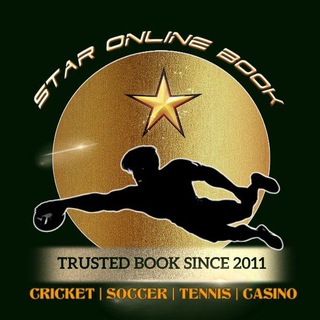
STAR ONLINE BOOK
2,446 Members () -
Group

Sons of Medicine
324 Members () -
Group
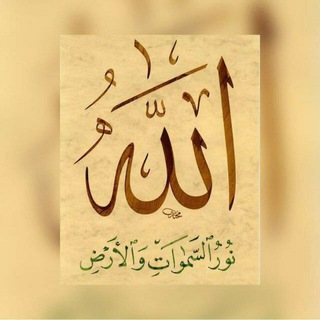
🍃🍂 الله نور السموات 🍃🍂
3,247 Members () -
Group

Ø𝗙𝗖 𝗭𝗘𝗖𝗥Ø𝗦
4,034 Members () -
Group

🛡️Tech Vector Volume™️🛡️
368 Members () -
Group
-
Group

TON Community 🇺🇿
45,272 Members () -
Group

يَافَـا 𓂆 .
1,717 Members () -
Group
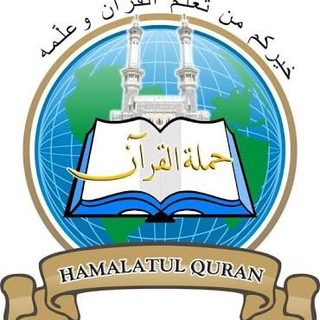
HamalatulQuran.Com
3,170 Members () -
Group

LineageOS Poco F3/Redmi K40/Mi 11X
547 Members () -
Group

Scorpions referências
751 Members () -
Group

OPENBOOK ¡! 𝗠𝗔𝗥𝗧𝗜𝗠𝗢𝗡𝗜𝗢 𝗢𝗥𝗚𝗔𝗡𝗜𝗭𝗘𝗥
3,083 Members () -
Group

BEMIL OFFICIAL CHANNEL
5,390 Members () -
Group

🗣 POLITICA NEWS 🗣
334 Members () -
Group
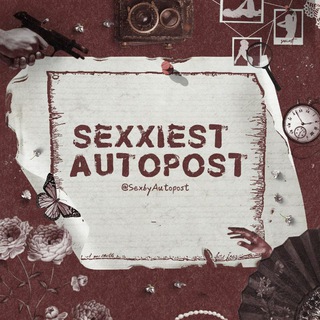
𝗔𝗨𝗧𝗢𝗣𝗢𝗦𝗧 ⋆ 𝗦𝗘𝗫𝗕𝗬
18,963 Members () -
Group

Нифантьев
7,100 Members () -
Group
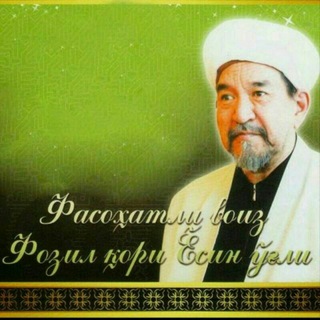
Фозил кори
702 Members () -
Group
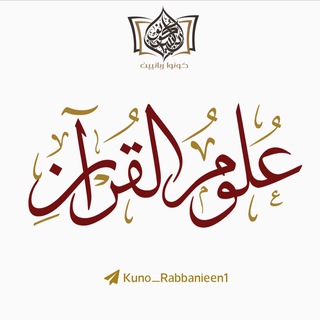
برنامج: علوم القرآن.
3,665 Members () -
Group

#پست_مشترک
775 Members () -
Group

Anuel Aa Music
14,652 Members () -
Group
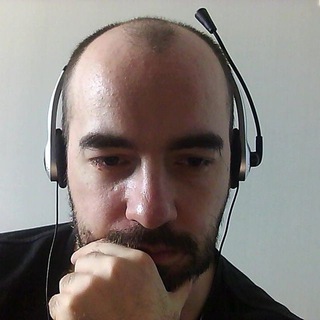
Лесман Артём | психолог, психотерапевт
430 Members () -
Group

ظّلَأّلَ أّلَجِنِةّ
6,373 Members () -
Group
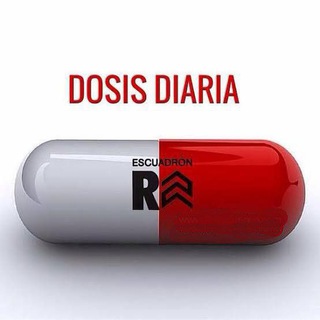
Dosis Diaria Reflexiones y algo más
2,552 Members () -
Group

کانال بهداشت وسلامت
106,450 Members () -
Group

La Falange
2,527 Members () -
Group

GOFERE BUSINESS TIPS 💰
1,396 Members () -
Group

Батюшка Алексей
3,484 Members () -
Group
-
Group

ئارامی دڵان 🌻
1,479 Members () -
Group

Mardon's Lessons
3,678 Members () -
Group

iQZone - Privacy First
842 Members () -
Group

Модест Колеров
5,422 Members () -
Group

Мир рецептов! 🍓 Рецепты | Салаты
35,529 Members () -
Group

DPI Tunnel Updates
310 Members () -
Group

Rustam Ibragimovich Xolmurodov
4,221 Members () -
Group

🇮🇹 | [11] Membri Telegram di PARI | 🚀
10,968 Members () -
Group

🌸 پـــەریەکــەم 🌸
439 Members () -
Group

مەنهەجی سەلەف
937 Members () -
Group

استیکر عاشقانه
9,937 Members () -
Group

Юрист для врача Ангелина Романовская
18,370 Members () -
Group
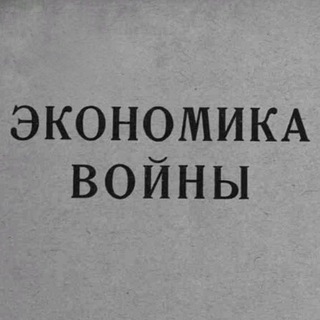
Мобилизационная экономика
6,220 Members () -
Group

Porno_logic_pic
779 Members () -
Group

Daisyknit.ru
25,650 Members () -
Group

گروه تعطیل لفت بدید
1,107 Members () -
Group

Ꙁима Ꙁаканчивается
992 Members ()
TG USA Telegram Group
Popular | Latest | New
Telegram Saved Messages One of the nagging issues I have with WhatsApp is its extremely limited text editing features. For example, if someone sends a message, you can’t select a part of text from the message. You will have to copy the whole message and then edit it out in the small text field which frankly is very annoying. However, Telegram has brought a great way to select and copy a part of a message. Tap and hold on a message to select it first and then again tap and hold to select your part of the message. That’s ingenious, right? Telegram Privacy Options
Mute Specific Telegram Chats That’s far from saying Telegram will protect you from all privacy terrors the online world presents — you should check out our Android privacy guide for a broader look at that. Telegram just offers a good marriage of popularity and security for those with concerns over other messaging apps. Telegram has an upload limit of 2 GB per single file. It was one of the most valuable Telegram features I mostly loved. “Keep-Alive Service” ensures that you don’t miss any important notifications. It keeps the messaging app running in the background for reliable and up-to-date notifications. This is useful for people who use ‘Cleaner’ apps and frequently delete system cache and junk files.
You can download the app for free from the Google Play Store via the button below — give it a try with a pal if you’re keen. The best way to decide if it’s right for you is to try it for yourself. For maximum privacy, you can create secret chats that use end-to-end encryption. These aren't stored on Telegram's servers, so you can only access them with your specific phone. If one party deletes a message, it disappears on both devices. And you can specify a self-destruct period for all media if you like. To get going, open the Telegram app on your device. Then, head over to a chat and tap on the name of the chat at the top. Have you ever needed to change your phone number but worried about transferring all your contacts and other information to the new number? While this can be a lot of work, Telegram does it all for you. You can easily change the phone number attached to your account without losing any of your chats or contacts.
To start a Secret Chat, you can either tap on the option in the hamburger menu and select a contact to start the chat. Alternatively, you can go to an existing chat, tap on the top bar for the user’s information and scroll down to find the “Start Secret Chat” option at the very bottom of the page. Once you tap on the option, the other person will have to accept your invitation to initiate the Secret Chat. To lock a chat go to Settings->Privacy and Security->Passcode Lock and enable it. Once you create a passcode and enable it, you will be able to lock and unlock your chats by tapping on the lock icon at the top right of the app.
Warning: Undefined variable $t in /var/www/bootg/news.php on line 33
US