Telegram US Group List 2667
-
Group
 4,405 Members ()
4,405 Members () -
Group

🎀بانوي/مجاهد 🎀
721 Members () -
Group

ГУЛИН
389 Members () -
Group

عبارات 💔، حالات💔، حزينه🤍، فيديوهات
4,094 Members () -
Group

قناة استاذه اوزان الشعر الحسيني العلويه فيض الطف
621 Members () -
Group
-
Group

Kimia cikgu Azman
1,606 Members () -
Group

The End.
823 Members () -
Group

Freya Community Russian
361 Members () -
Group
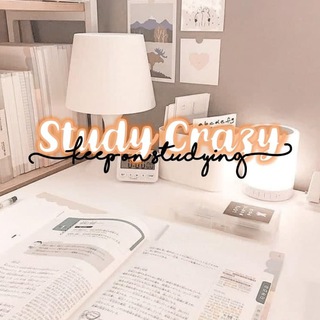
STUDY CRAZY 🤍🎓нιαтυѕ
405 Members () -
Group

♡•لهديه ♡السماء♡ــہہہـ٨ـــ٨ـــــہـ٨ــ♡♡🌸
416 Members () -
Group
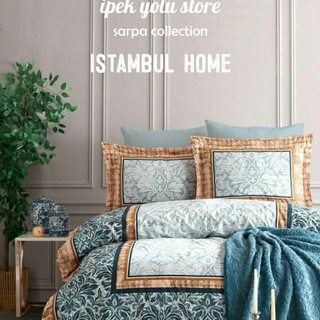
Постельное бельё "Lux Sarpa"
14,414 Members () -
Group

Bubar
1,226 Members () -
Group
-
Group
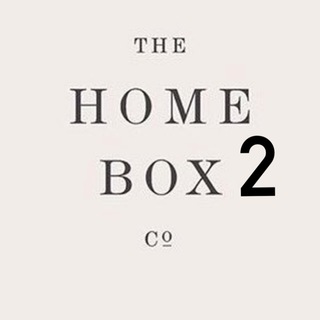
Homebox2(sweethome - «милый дом») (Дропшипінг/Дропшиппинг)
1,882 Members () -
Group
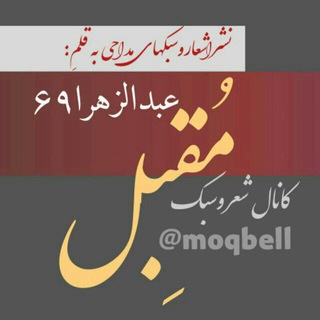
شعروسبک♚مُقبِل♚
977 Members () -
Group
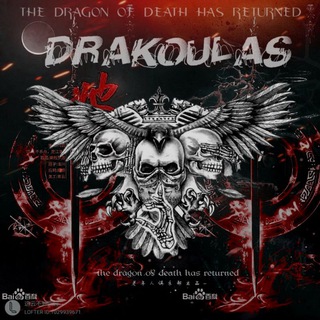
𝕺𝐅𝐂 𝐃𝐑𝐀𝐊Ø𝐔𝐋𝐀𝐒☠🇵🇬
7,406 Members () -
Group

🎼 HINÁRIO ADVENTISTA EM VIDEO 🎥
650 Members () -
Group

AutoTCrypto
18,012 Members () -
Group

حسين الأمين
301 Members () -
Group

🍃🥀Mangas y Novelas Yamete Kudasai🌿🍀
1,198 Members () -
Group
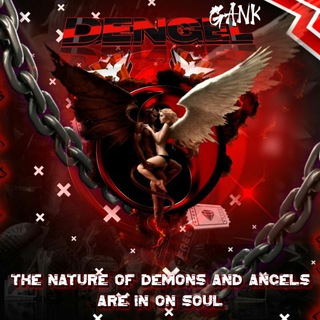
#𝗢𝗣𝗠𝗘𝗠 𖤍. 𝐎𝐅𝐂 𝐃𝐄𝐍𝐆𝐄𝐋 𝐆𝐀𝐍𝐊
32,710 Members () -
Group

Let’s Go Brandon (Official)
34,592 Members () -
Group

[ CLOSED ] HIRSTAFF S H I N K A HOSPITAL
1,403 Members () -
Group

Закрита Зона
864 Members () -
Group

𝗧𝗥Æ𝗖𝗧𝗕𝗭𝗭𝗬𝗣𝗜𝗡𝗞 𝗖𝗛 // Memories
982 Members () -
Group

سامانه پرسش و پاسخ زیگموند
357 Members () -
Group

🔞𝗦𝗣𝗘𝗦𝗘𝗫🔴𝗖𝗛𝗔𝗡𝗡𝗘𝗟🔞
52,886 Members () -
Group

Herzkrieger
24,172 Members () -
Group

Антон ШВЕЦЬ (Шуецький канал)
19,051 Members () -
Group
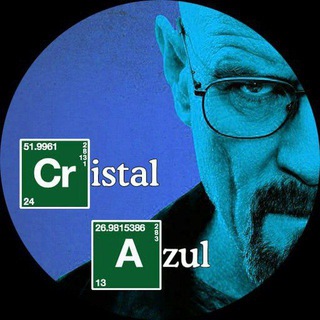
Addon FESTA y CRISTAL
50,087 Members () -
Group
-
Group

🖤Black🖤
2,321 Members () -
Group

بازار ارز دیجیتال ایران
313 Members () -
Group

@SpellingMasterBot
3,652 Members () -
Group

Iran Tahsilat ایران تحصیلات
111,681 Members () -
Group

مقهـى الأدباء.
386 Members () -
Group

Zaochnik: скидки, акции, промокоды
481 Members () -
Group

БИЗНЕС Крым
1,511 Members () -
Group

🇷🇺 Мы русские — с нами Бог!
7,597 Members () -
Group
-
Group

𝐁𝐇𝐒 𝐂𝐎𝐔𝐍𝐂𝐈𝐋
1,131 Members () -
Group
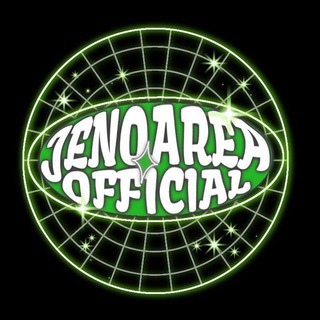
NOREA POSTER
416 Members () -
Group

Приколы😆 Смешные😂Видео😅
5,081 Members () -
Group
-
Group

العَقيِد ارِثَر.
492 Members () -
Group

English -with- zhiyar
691 Members () -
Group

Unifarm Official Announcements
2,665 Members () -
Group

НОВИНИ Україна| Інсайдер
16,165 Members () -
Group
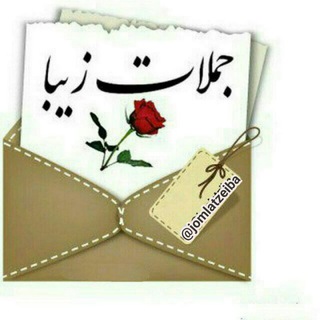
🌹جملات زیبا🌹
906 Members () -
Group

LATEST 𝗺𝗼𝘃𝗶𝗲𝘀 🎬 (ᴄʜᴀnnel)
1,042 Members () -
Group

国产福利视频|日本AV|麻豆传媒|91制片厂
2,910 Members () -
Group

🤖 Bots Novos Telegram
3,897 Members () -
Group

BEST PIAR
5,088 Members () -
Group
-
Group
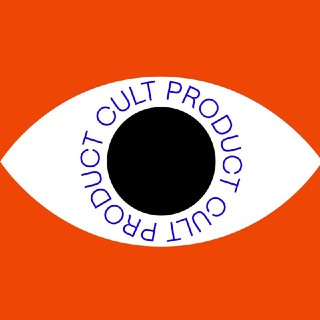
Product Сult
1,890 Members () -
Group
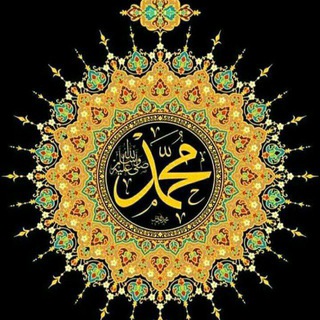
🌻گروه به یاد الله 🌻
492 Members () -
Group

OPMEM 𝐓𝐇𝐄 𝐃𝐄𝐗𝐓𝐄𝐑 𝐎𝐅𝐂°
10,702 Members () -
Group

eFantasy
837 Members () -
Group
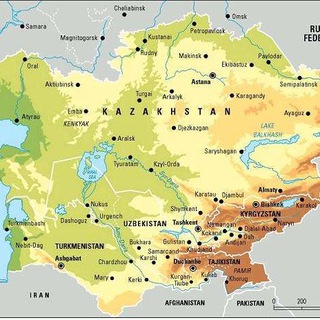
Туркестан
5,746 Members () -
Group
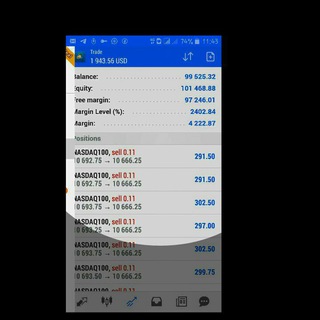
Bk forex account manager 👨💻
372 Members () -
Group

Übersicht Ukraine Kanal
6,546 Members () -
Group

🌹▀▄▀🌻 🄿🄰🄿é🄸🅂 🄳🄴 🄿🄰🅁🄴🄳🄴 🄶🄾🅂🄿🄴🄻 🌻▀▄▀🌹
806 Members () -
Group
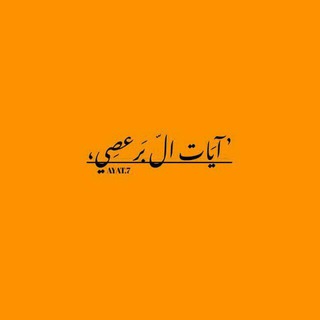
لِـ ﮼آيَات،البَرعصِي .
510 Members () -
Group
-
Group

Aufklärung
328 Members () -
Group

iNetwork Animation
1,221 Members () -
Group

باش نیم🤍:(
540 Members () -
Group

МИКОЛАЇВЦІ
5,867 Members () -
Group

☀️حس و حال🍃
544 Members () -
Group

⚫️kava.ist
2,352 Members () -
Group

تاریخ سینمای ایران
2,224 Members () -
Group

پخش کلی پوشاک کلیدری
383 Members () -
Group

Lapak Sfs Caroline
5,558 Members () -
Group
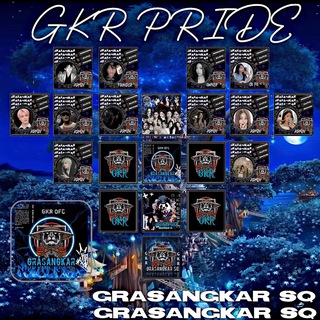
#gkrpride memories.
458 Members () -
Group

Таверна Дилюка | Геншин импакт чат
1,674 Members () -
Group

مِشْكاةُ العِلْــــمِ ےٰ
1,833 Members () -
Group
-
Group
-
Group

GreatBritishBird
17,029 Members () -
Group
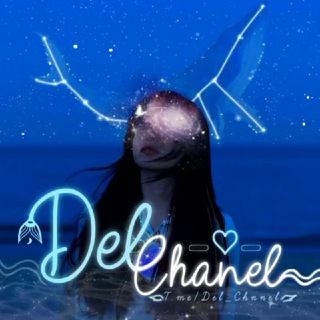
-♡-
23,766 Members () -
Group

Nidavellir
1,558 Members () -
Group

Electrovolt.ir
696 Members () -
Group
-
Group

Raptune Remix
11,324 Members () -
Group
-
Group

🇱🇰 Group Help | GH SI
2,278 Members () -
Group

Чечня Сегодня
13,449 Members () -
Group

GalaxyRG YTS Rips
3,501 Members () -
Group
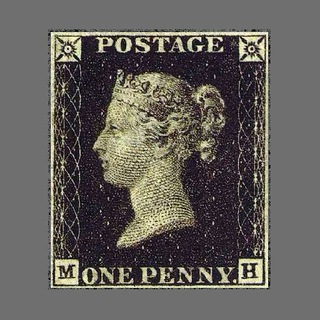
Коллекция Почтовых Марок (Филателия)
334 Members () -
Group

STRAY KIDS tik tok
2,223 Members () -
Group

اشک
3,224 Members () -
Group

📡 فلزیاب استار 💎
7,538 Members () -
Group

🇪🇸ІСПАНІЯ: ПІДТРИМКА УКРАЇНЦІВ🇺🇦
20,666 Members () -
Group

@PlusNetfliz
5,127 Members () -
Group
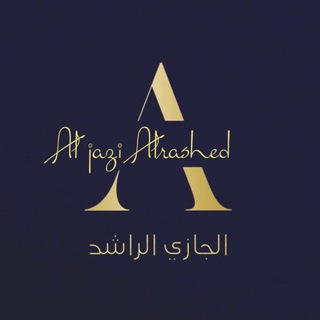
المدربة : الجازي الراشد
5,166 Members () -
Group

ACTU FOOT 🏈 ⚽️🎾🏀
3,146 Members () -
Group

EverGreen
539 Members () -
Group

Українці на Кіпрі
16,128 Members () -
Group

Джобстудей
5,885 Members ()
TG USA Telegram Group
Popular | Latest | New
Like many communication apps, Telegram includes chatbots. Bots add useful functions both on their own and into your chats; they can do everything from checking the weather to playing games. In order to protect your personal information, Telegram automatically terminates your old sessions after 6 months. However, you can choose to get rid of the old sessions sooner in order to further boost security. Boo! Check out the new and upcoming Halloween/horror streaming shows and movies
Chat Folders is one of the best Telegram tricks that you should know and utilize to your maximum advantage. We follow so many channels and groups on Telegram of different kinds, not to mention the individual chats that go into the mix. Having all these chats in one panel makes things much harder to declutter and make sense of. So to solve this issue, Telegram has brought something called “Chat Folders”. This allows you to categorize your chats into different labels and Telegram sort things out for you. As a result, Telegram gets super clean and much easier to manage. I love it! To edit photos/videos, click on the “attach file” and select a file from the gallery, or capture a new one from the camera. Once you do that, you will see various options to edit the file before sending it. You can crop the picture, adjust colors, exposure, contrast, and add emojis and text to videos. Telegram Attachment Options As you might now, Telegram allows you to create Channels which is a tool for broadcasting public messages to large audiences. The basic difference between a group and a Channel is the fact that a Channel can have unlimited numbers and the messages you sent inside a Channel are marked with the Channel name and not yours. However, if your channel is very large, it might become difficult to broadcast a message which is ready by everyone before it is lost in other messages. To solve this problem, you can pin messages inside a Channel. To pin a message, just tap on it and tap on Pin. Now the message will always be on top before the reader removes them.
If you want to send big files, Telegram has much of the competition beat with support for up to 2GB files. Meanwhile, WhatsApp’s limit is a measly 100MB, WeChat’s limit is also 100MB, and Skype’s limit is 300MB. Telegram files are also stored in the cloud, so you can access them from other devices. Quick GIF and YouTube Search In some countries, Sponsored Messages are shown in large, public one-to-many channels. These minimalist, privacy-conscious s help support Telegram's operating costs, but will no longer appear for subscribers of Telegram Premium. First and foremost, Telegram’s headline feature is privacy, and to ensure this it employs end-to-end encryption. This is what stops those outside a two-way conversation — be it a company, the government, hackers, or someone else — from seeing what has been sent.
There’s no denying the fact that Telegram became as popular as it is because of its focus on privacy. The service not only provides end-to-end encryption on the server-side of the things but also allows users to lock their chats. This is great for safeguarding your personal chats when you are handing out your device to anyone else. So, if you want to create different chat folders on Telegram for your use case then follow along. Open the hamburger menu and move to Settings -> Folders. Here, tap on “Create New Folder” and give a name like personal, work, fun, unread, etc. After that, add the chats that you would like to appear in this folder. Similarly, you can add the kinds of chats that you don’t want to be grouped under this folder. This way Telegram will learn your preferences. Now, the main screen will move to a tabbed UI making it easier to use and manage Telegram. How awesome is that?
Warning: Undefined variable $t in /var/www/bootg/news.php on line 33
US