Telegram US Group List 2650
-
Group
 1,741 Members ()
1,741 Members () -
Group

互助研究院
9,537 Members () -
Group

Troll Football UZ
497 Members () -
Group

📚• دعاة التوحـــــيد •📚
552 Members () -
Group

FOLLOWERS SOSMED
1,024 Members () -
Group

⟨ 𝑇𝑂𝑂𝑇 🪐 وُڪالُِه⟩
471 Members () -
Group

🦄 Ленивые Инвесторы скупают активы
3,968 Members () -
Group

➝➻❥ 𝐁𝐨𝐤𝐚𝐧 / بۆکان
303 Members () -
Group
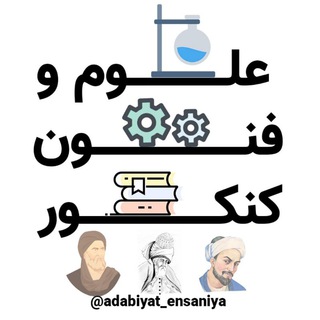
🎖علوم و فنون کنکور/موسسه «ستاره شو» 🎖
1,486 Members () -
Group
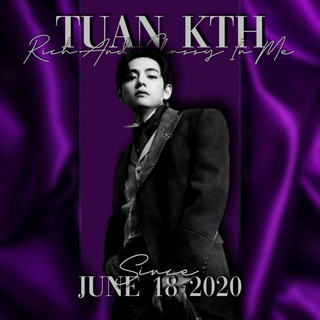
THE END ✧ 𝐓𝐔𝐀𝐍 𝐊𝐓𝐇 ✧
4,919 Members () -
Group
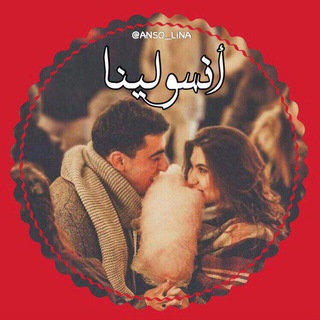
ئەنسۆلینا❤️
383 Members () -
Group

💕WAREHOUSE BARANGAN VIRAL💕
3,355 Members () -
Group

‼️HACKED‼️ 🇨🇭 Chat Ignaz Bearth ‼️HACKED‼️
324 Members () -
Group

𝗖𝗢𝗠𝗨𝗡𝗜𝗗𝗔𝗗 𝗜𝗗𝗘𝗡𝗧𝗜𝗧𝗔𝗦
876 Members () -
Group

Psychology
11,637 Members () -
Group

D1024列车
6,702 Members () -
Group

💚برڪاتـِ14معصوم💚
7,175 Members () -
Group

Love ❤ Lab
677 Members () -
Group

ОПЕРАТИВНІ НОВИНИ. ЧАТ.
545 Members () -
Group

KADASTR AGENTLIGI - RASMIY
8,063 Members () -
Group

Переходник
2,857 Members () -
Group

𝐏1𝐇𝐀𝐑𝐌𝐎𝐍𝐘 • 𝐏1𝐄𝐂𝐄
20,563 Members () -
Group

تولید و پخش پوشاک بچه گانه ( تصاعدی )
1,192 Members () -
Group

GOMBALAN DIRI
724 Members () -
Group
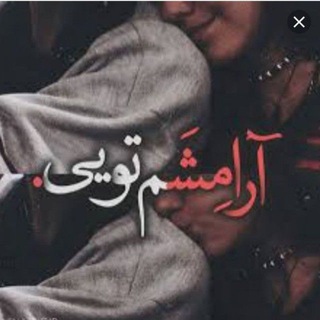
⟦🌙⟧--- +ٱرَِاَِمَِــَِشَِـَِمَِــَِ+تَِـوَِیَِیَِ ⃟⃘݊--⟦🌙⟧
1,191 Members () -
Group

Rock Hate Forum⚫️⚪️🔴
1,595 Members () -
Group
-
Group
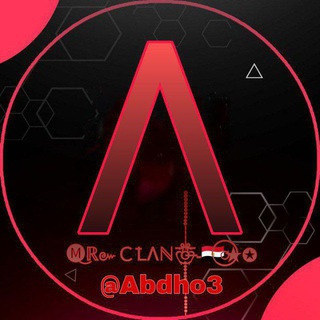
𝐌𝐑_Ϲ𝐋𝐀𝐍 𖢙:
332 Members () -
Group

Krishna Apps ™ Android, Website, Developer
553 Members () -
Group

Shop in Style
435 Members () -
Group

..نیم بیتی..
6,821 Members () -
Group

SWEET L♡︎VE TMO
16,404 Members () -
Group
-
Group

💍🤎 ﮼قاوەیی
1,344 Members () -
Group

[ REST ] SHERATON KINDERGARTEN
1,447 Members () -
Group
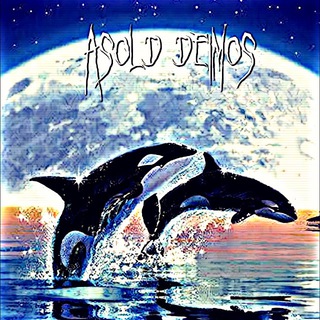
MEMORIES | Λ𝗦ØŁ𝕯 𝗗ΣI𝕸Ø𝗦
1,135 Members () -
Group
-
Group

Чат по Google Ads | контекстна реклама
2,848 Members () -
Group

[ پیشخوان ]
48,880 Members () -
Group

ÉTOILE🇫🇷PERDUE
835 Members () -
Group
-
Group

Hotbit Updates Announcement
5,207 Members () -
Group
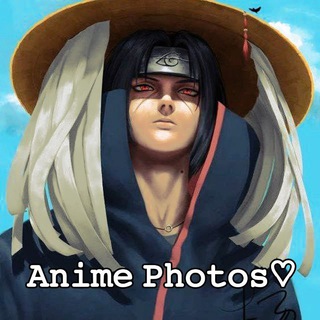
Anime Photos
694 Members () -
Group

Tuniver Official Announcement
11,731 Members () -
Group

𝐁𝐋𝐀𝐂𝐊 𝐖𝐈𝐍𝐃𝐎𝐖
9,360 Members () -
Group

OPSTUD | GUINEAVEROU SCHOOL
2,258 Members () -
Group

ARSE ORO ❤
1,004 Members () -
Group

Soccer City - Global Community
11,440 Members () -
Group
-
Group

Filme kurdi🍿فیلمی کوردی
13,437 Members () -
Group
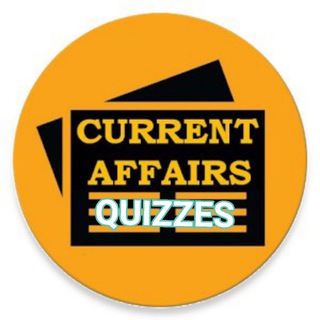
Current Affairs QuizZes
1,805 Members () -
Group
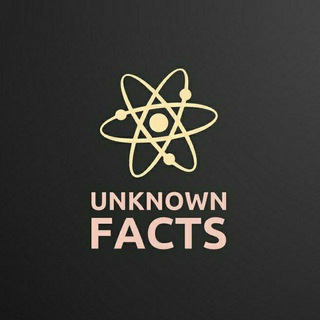
Unknown Facts
423 Members () -
Group

🔥 𝗥𝗢𝗟𝗘𝗧𝗔 𝗩𝗜𝗣 🎰 𝗔𝗢 𝗩𝗜𝗩𝗢 𝗙𝗘𝗡𝗜𝗫 🔥 𝙁𝙍𝙀𝙀 💎
9,620 Members () -
Group

انجمن علمی اقتصادپژوهان
10,924 Members () -
Group

Be 𝐚𝐞𝐬𝐭𝐡𝐞𝐭𝐢𝐜✨🥀
323 Members () -
Group

Funny Memes
327 Members () -
Group
-
Group

Библиотека фрилансера | Фриланс Таверна
493 Members () -
Group

Computermaster_uz
846 Members () -
Group
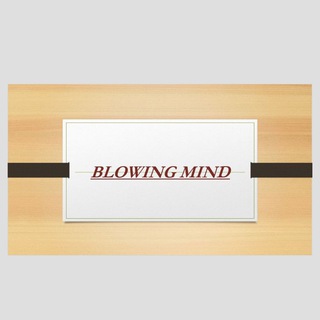
BLOWING MIND
863 Members () -
Group
-
Group

گروه عربي محمد واعظي
8,394 Members () -
Group

TROPA DO CHEFINHO🚀
1,052 Members () -
Group
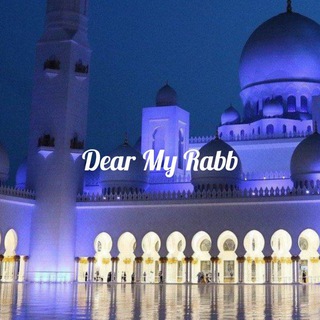
🌙 | Dear My Rabb |
681 Members () -
Group

😍Receitas Variadas
3,369 Members () -
Group

Супрунята (проти) Вати 🇺🇳
1,059 Members () -
Group

• ئیتـر هیـچ •
9,335 Members () -
Group

МАКЕТЫ.СТОРИС.КАРТИНКИ.
315 Members () -
Group

Desativado
595 Members () -
Group
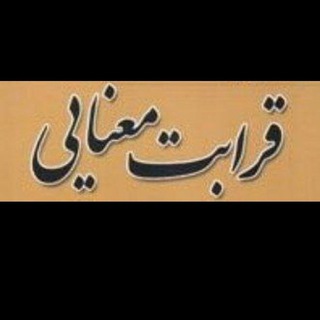
قرابت و ضرب المثل
2,231 Members () -
Group

CasusBellii
2,263 Members () -
Group

VAKUM. 𝐎𝐅𝐂 𝐍𝐄𝐍𝐃𝐀𝐕𝐄𝐓𝐇
1,716 Members () -
Group

ASMN📲ALL SERIES & MOVIES Network🌐
620 Members () -
Group
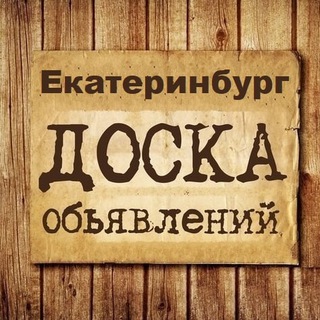
Объявления Екатеринбург
10,001 Members () -
Group

FROMAGELLE Частная сыроварня
1,032 Members () -
Group

Lizard ESP International™
8,168 Members () -
Group

Кошкин Дом Донецк: сообщество волонтеров
16,823 Members () -
Group

🇰🇿 QAZAQRED | inside
461 Members () -
Group
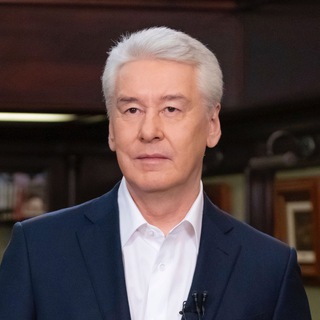
Мэр Москвы Сергей Собянин
248,446 Members () -
Group

Монолит
21,576 Members () -
Group

تطقيم انمي
653 Members () -
Group

Майнинг 🚬 курилка
3,194 Members () -
Group

SAHITYA JUNCTION OFFICIAL
1,944 Members () -
Group

Acads RBI SEBI NABARD | MarksUp 🇮🇳
2,959 Members () -
Group

🌷حنيـــن الــروح🌷
664 Members () -
Group

Study IQ Education
627 Members () -
Group
-
Group

گــۆڕسـتـانی دڵـەکـان 🌙
1,996 Members () -
Group

کانال رسمی کمیته مبارزه برای آزادی زندانیان سیاسی
780 Members () -
Group

✯BADBULL✯ 𝕋ℝ𝕀ℂ𝕂𝕊✪
1,359 Members () -
Group
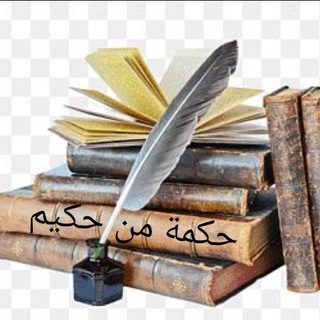
حِكمة من حَكيم
2,652 Members () -
Group

ZAN COMPUTER
870 Members () -
Group

Комздрав СПб
2,005 Members () -
Group

AceStarter Announcements
32,189 Members () -
Group

أزهار الخريف ...🥀
2,512 Members () -
Group

Hakimkirubel
359 Members () -
Group

OFC DESA JJH
677 Members () -
Group
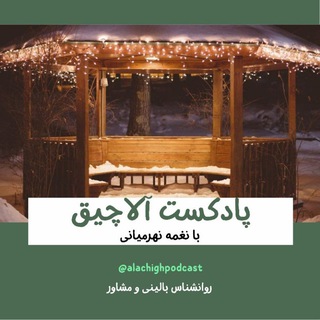
پادکست آلاچیق
6,478 Members () -
Group
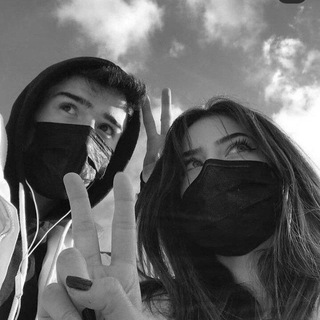
❥︎ ︎يـه ڵـدا ❥︎
3,570 Members () -
Group

Alist资源频道
13,577 Members ()
TG USA Telegram Group
Popular | Latest | New
To lock a chat go to Settings->Privacy and Security->Passcode Lock and enable it. Once you create a passcode and enable it, you will be able to lock and unlock your chats by tapping on the lock icon at the top right of the app. Public figures and organizations can verify their group, channel or bot – receiving a verification badge Verification Check to show users that messages are coming from a confirmed source. In addition to profiles, search results and the chat list, these badges now appear at the top of the chat. This makes it even easier to identify verified sources of information. The encryption is based on 2048-bit RSA encryption, 256-bit symmetric AES encryption, and Diffie–Hellman secure key exchange.
Lock Your Chats 1b To create a poll in a channel or group, simply select the “Poll” option in the attachment menu. Type in your question, add answer options and choose the configurations that fit your purpose best. Buying a new 5G smartphone? Here’s what to keep in mind Karma Dost: App for improving medication adherence
Live location & proximity alerts Telegram Premium includes new tools to organize your chat list – like changing your default chat folder so the app always opens on a custom folder or, say, Unread instead of All Chats. Customize Your Telegram To do this, head over to Telegram settings and choose ‘Folders’. Here you can create as many folders as you want and add both personal chats as well as groups and channels to any of the folders. You can also order the folders you just created, but note that the default ‘All chats’ folder will always be the first one.
According to the official Telegram FAQ section, You can create secret chats that use end-to-end encryption. This means only you and your chat partner can read those messages. Improvements for Everyone
Warning: Undefined variable $t in /var/www/bootg/news.php on line 33
US