Telegram US Group List 2648
-
Group
 652 Members ()
652 Members () -
Group
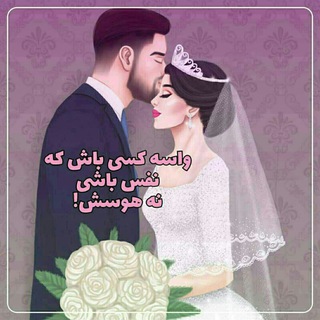
دوران طلایی نامزدی و عقد
15,507 Members () -
Group

139. 𝗞 - 𝗝𝗡𝗧𝗛𝗩
13,229 Members () -
Group

EverKit – Все о TVM блокчейнах
2,417 Members () -
Group

Управление Кибербезопасности | Марков
2,723 Members () -
Group

رياض الجنـان 🌱
1,473 Members () -
Group

مطالعات صفویه
6,512 Members () -
Group

MD | HUB 📣
421 Members () -
Group

مـٰـانگــی مـٰــن 🌙🤍!
546 Members () -
Group

فتاوى وإجابات الشيخ أ.د. حاكم المطيري
1,377 Members () -
Group

Lujos - Luxury - Luxus
1,966 Members () -
Group

🤖 Bots Acervo
8,900 Members () -
Group

Solteira Sincera 😌
2,715 Members () -
Group

﮼دیانا🤍
365 Members () -
Group

🏰𝓓𝓻𝓮𝓪𝓶 𝓛𝓪𝓷𝓭 🎠
709 Members () -
Group

حَٰـُـٰٓیجَٰـُـٰٓآبَٰـُـٰٓەکەمَٰـُـٰٓ🧕🏻🤍
304 Members () -
Group

OTT CINEMAS Entertainment ™
398 Members () -
Group

Persian Toon | پرشین تون
1,554 Members () -
Group
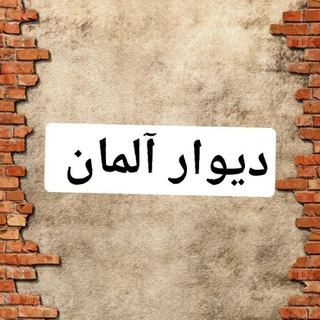
اولین دیوار هامبورگ
3,443 Members () -
Group

This is America
1,283 Members () -
Group

﮼تَفَاصِيلِ ﮼الرّوحْ ﮼
1,570 Members () -
Group
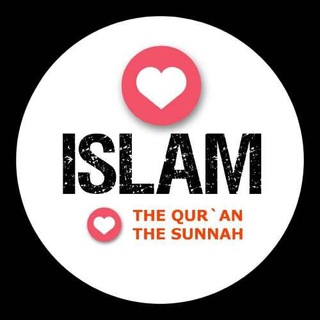
𝐄𝐮𝐫𝐨𝐩𝐞𝐚𝐧 𝐏𝐨𝐬𝐭
1,561 Members () -
Group

خواطر حب💕🖇
4,300 Members () -
Group

توسعه دالاهو
900 Members () -
Group

BUBAR 𝐎𝐌 𝐊𝐀𝐓𝐄𝐇𝐀 𝟗𝟓𝟖
2,457 Members () -
Group

قناة الشيخ محمد بن عمر بازمول
6,598 Members () -
Group

الإعلام الحربي اللواء الثامن عشر
3,104 Members () -
Group

235. 𝗖𝗜𝗥𝗖𝗟𝗘 𝙆𝙏𝙃
7,960 Members () -
Group

TikTok Thots
2,067 Members () -
Group
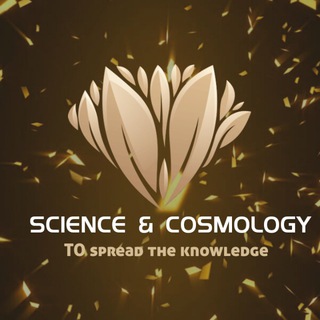
Science & Cosmology
468 Members () -
Group
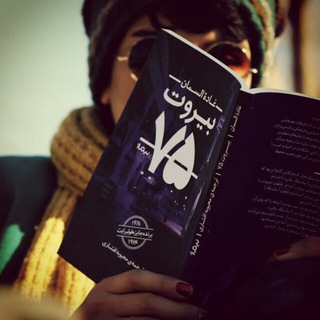
مهمکث
444 Members () -
Group
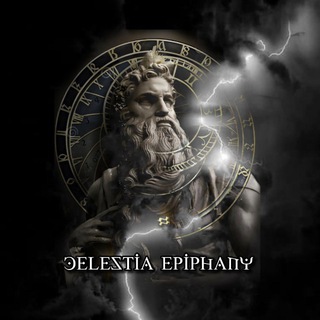
𝐇𝐈𝐑𝐓𝐄𝐀𝐌 | 𝐎𝐅𝐂 𝐂𝐄𝐋𝐄𝐒𝐓𝐈𝐀 Ʃ𝐏𝐈𝐏𝐇𝐀𝐍𝐘
7,257 Members () -
Group
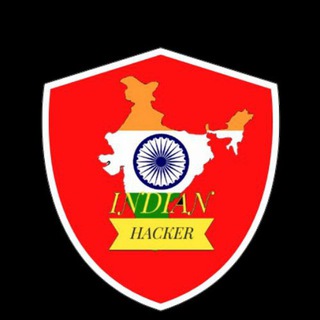
🇮🇳༻INDIAN HACKER🇮🇳 OFFICIAL༻🇮🇳
585 Members () -
Group

صَـدَىٰ النّبَضَـات 📩
2,475 Members () -
Group
-
Group
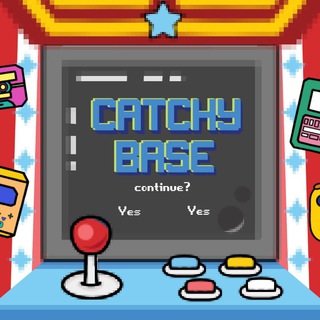
CATCHY BASE
388 Members () -
Group
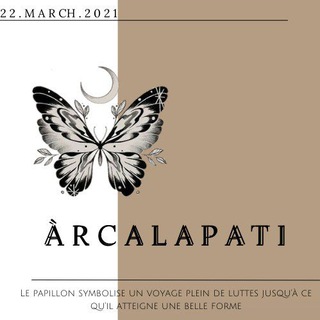
ÀRCALAPATI ROMBAK
2,625 Members () -
Group

Успішна жінка 🌸
3,826 Members () -
Group
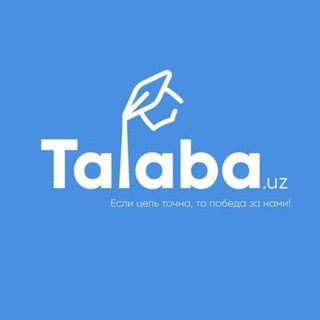
TalabaUz_Group rasmiy!
355 Members () -
Group

𝗡𝗮𝗳𝗿𝗮𝘁𝗶𝗵🖤!*
13,948 Members () -
Group

PINAY WALKER | Group Chat 💑
12,184 Members () -
Group

حواء مقاطع💜حب💜عتاب💜حزن
375 Members () -
Group

ᴘᴀʀᴀᴅɪsᴇ🤎.
600 Members () -
Group
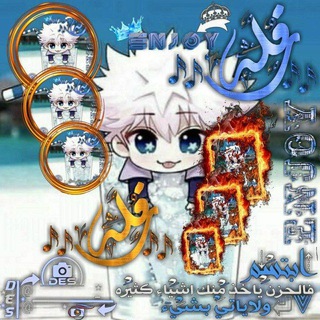
『𝐄𝐍𝐉𝐎𝐘🔥┋☻ رفله 』
326 Members () -
Group
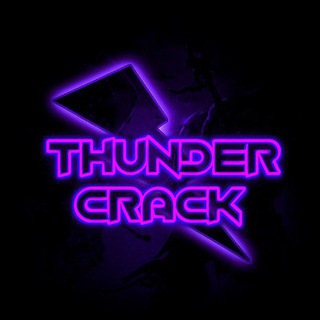
Thunder crack store proofs
320 Members () -
Group

GEOPOLY_ANNOUNCEMENTS (Official)
9,190 Members () -
Group

زندگی خود را دوباره بیافرینید
983 Members () -
Group

#Компьютеры и Комплектующие
950 Members () -
Group

Big Think_ فکر بزرگ
4,025 Members () -
Group

EL. PROFESSOR
1,201 Members () -
Group
-
Group
-
Group
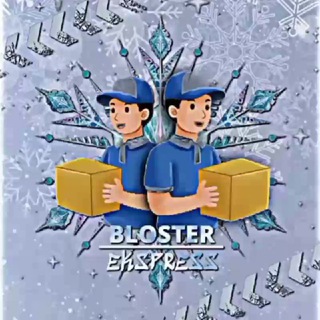
𝗕𝗟𝗢𝗦𝗧𝗘𝗥 𝗘𝗫𝗣𝗥𝗘𝗦𝗦
718 Members () -
Group

ꪜꫀ𝕣ડꪮ, ᥴꪖᠻé ꫀ ρꪮꫀડⅈꪖ 🌺
1,601 Members () -
Group

🌹🌿(**مهر الجنان**)🌿🌹
1,241 Members () -
Group

SOOF-UMAR tube
799 Members () -
Group
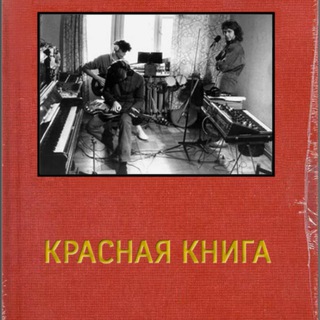
КРАСНАЯ КНИГА
2,625 Members () -
Group

Канал Базарова #bazarov2021
1,741 Members () -
Group

互助研究院
9,537 Members () -
Group

Troll Football UZ
497 Members () -
Group

📚• دعاة التوحـــــيد •📚
552 Members () -
Group

FOLLOWERS SOSMED
1,024 Members () -
Group

⟨ 𝑇𝑂𝑂𝑇 🪐 وُڪالُِه⟩
471 Members () -
Group

🦄 Ленивые Инвесторы скупают активы
3,968 Members () -
Group

➝➻❥ 𝐁𝐨𝐤𝐚𝐧 / بۆکان
303 Members () -
Group
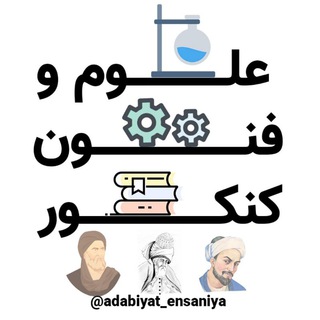
🎖علوم و فنون کنکور/موسسه «ستاره شو» 🎖
1,486 Members () -
Group
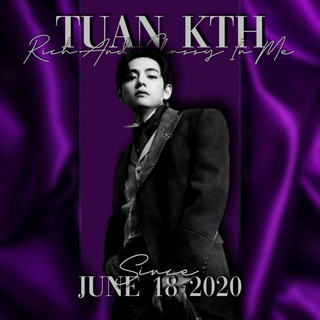
THE END ✧ 𝐓𝐔𝐀𝐍 𝐊𝐓𝐇 ✧
4,919 Members () -
Group
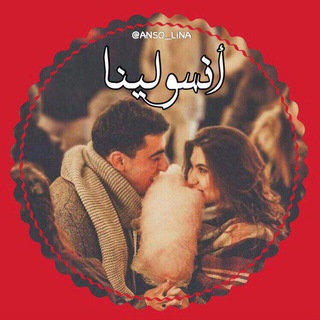
ئەنسۆلینا❤️
383 Members () -
Group

💕WAREHOUSE BARANGAN VIRAL💕
3,355 Members () -
Group

‼️HACKED‼️ 🇨🇭 Chat Ignaz Bearth ‼️HACKED‼️
324 Members () -
Group

𝗖𝗢𝗠𝗨𝗡𝗜𝗗𝗔𝗗 𝗜𝗗𝗘𝗡𝗧𝗜𝗧𝗔𝗦
876 Members () -
Group

Psychology
11,637 Members () -
Group

D1024列车
6,702 Members () -
Group

💚برڪاتـِ14معصوم💚
7,175 Members () -
Group

Love ❤ Lab
677 Members () -
Group

ОПЕРАТИВНІ НОВИНИ. ЧАТ.
545 Members () -
Group

KADASTR AGENTLIGI - RASMIY
8,063 Members () -
Group

Переходник
2,857 Members () -
Group

𝐏1𝐇𝐀𝐑𝐌𝐎𝐍𝐘 • 𝐏1𝐄𝐂𝐄
20,563 Members () -
Group

تولید و پخش پوشاک بچه گانه ( تصاعدی )
1,192 Members () -
Group

GOMBALAN DIRI
724 Members () -
Group
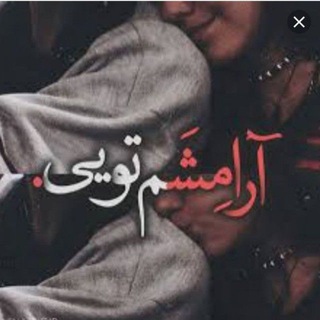
⟦🌙⟧--- +ٱرَِاَِمَِــَِشَِـَِمَِــَِ+تَِـوَِیَِیَِ ⃟⃘݊--⟦🌙⟧
1,191 Members () -
Group

Rock Hate Forum⚫️⚪️🔴
1,595 Members () -
Group
-
Group
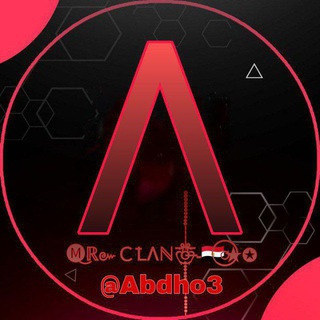
𝐌𝐑_Ϲ𝐋𝐀𝐍 𖢙:
332 Members () -
Group

Krishna Apps ™ Android, Website, Developer
553 Members () -
Group

Shop in Style
435 Members () -
Group

..نیم بیتی..
6,821 Members () -
Group

SWEET L♡︎VE TMO
16,404 Members () -
Group
-
Group

💍🤎 ﮼قاوەیی
1,344 Members () -
Group

[ REST ] SHERATON KINDERGARTEN
1,447 Members () -
Group
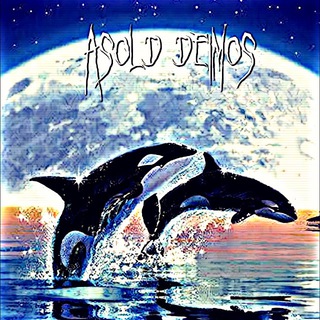
MEMORIES | Λ𝗦ØŁ𝕯 𝗗ΣI𝕸Ø𝗦
1,135 Members () -
Group
-
Group

Чат по Google Ads | контекстна реклама
2,848 Members () -
Group

[ پیشخوان ]
48,880 Members () -
Group

ÉTOILE🇫🇷PERDUE
835 Members () -
Group
-
Group

Hotbit Updates Announcement
5,207 Members () -
Group
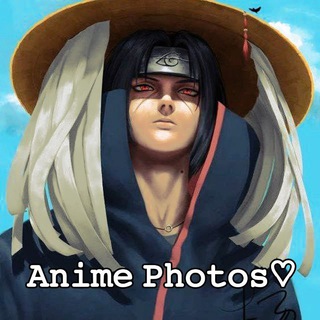
Anime Photos
694 Members ()
TG USA Telegram Group
Popular | Latest | New
Telegram allows you to customise your app interface to your liking. To achieve that, users can choose from a number of themes and colour combinations in the app. These will change elements like the colours of chat backgrounds and messages too. Share My Live Location continually updates that chat for the period you specify. Be careful about giving away too much information when using this. Improved Chat Previews on Android
If your device is stolen or someone took it, and you don’t want him/her to see the messages in your chat window, then you can simply terminate all the active sessions with just one click using your Mac, Desktop, Linux or Web client. So, if you want to create different chat folders on Telegram for your use case then follow along. Open the hamburger menu and move to Settings -> Folders. Here, tap on “Create New Folder” and give a name like personal, work, fun, unread, etc. After that, add the chats that you would like to appear in this folder. Similarly, you can add the kinds of chats that you don’t want to be grouped under this folder. This way Telegram will learn your preferences. Now, the main screen will move to a tabbed UI making it easier to use and manage Telegram. How awesome is that? Copy a Part of Text from a Message Telegram Messenger Tricks So you want to quickly send a GIF or a YouTube link without leaving the Telegram app? Just type @gif or @youtube and enter your search query. Instantly, you will find the desired results in the chat screen itself. That’s absolutely great and we love to see this kind of deep third-party integration with popular services.
The Telegram icon on an Honor View 20 on a flowery pillow. How does Telegram work? Do you enjoy using both light and dark modes? Telegram has an auto-night feature so the app doesn't blind you at night. Customize Telegram App Icon
Generic Telegram stickers on the Honor View 20 on a carpet. To create one of these, go to Settings or a Chat Info page, click Edit > click the Profile Picture > select Sticker or Emoji.
Warning: Undefined variable $t in /var/www/bootg/news.php on line 33
US