Telegram US Group List 2647
-
Group
 706 Members ()
706 Members () -
Group

DAS PATRIOTEN NETZWERK - KANAL 🦅🇩🇪🇦🇹🇨🇭🌏💫🕊
4,749 Members () -
Group

MocroMaffia Afleveringen
336 Members () -
Group
-
Group

اغاني ، عيد ميلادي ، فيديوهات
2,829 Members () -
Group

Receitas e Dicas da Ge
1,259 Members () -
Group

تاریخ و دانشنامه شمال ایران
1,482 Members () -
Group
-
Group
-
Group

𝓩__𝓼𝓽𝓸𝓻𝔂💙🔗
15,818 Members () -
Group

Мама №1 Психология воспитания
1,328 Members () -
Group
-
Group
-
Group
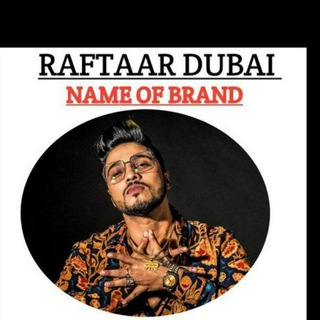
RAFTAAR-DUBAI (2017)
39,853 Members () -
Group

𝐒ÆVEN 𝐂ULTURE
6,707 Members () -
Group

美汁源社区
811 Members () -
Group

Qamar kitoblar do‘koni
43,780 Members () -
Group

Ayuntamiento de Béjar
327 Members () -
Group

Новости Live Z
522 Members () -
Group
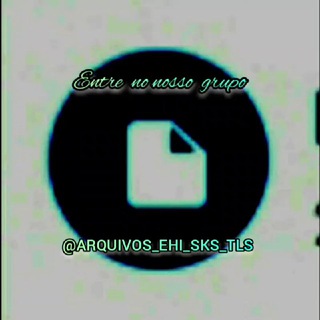
ARQUIVOS EHI SKS TLS🏅
8,637 Members () -
Group

Amen Electrical Technology Official®-የሙያ ማሰልጠኛ
26,339 Members () -
Group
-
Group

BUBAR YAA
2,952 Members () -
Group
-
Group

جامع السعادات
1,426 Members () -
Group

Красный Джин - трейдинг, сигналы, торговые идеи
343 Members () -
Group
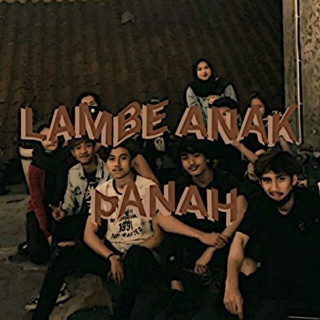
𝐋𝐀𝐌𝐁𝐄 𝟗𝟗
403 Members () -
Group

محاضرات كلية التجارة والاقتصاد جامعة صنعاء
1,590 Members () -
Group
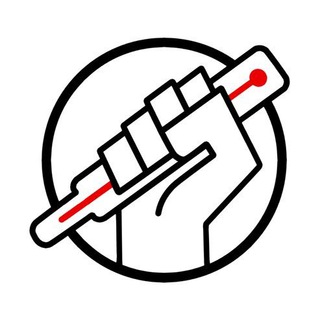
Антивоенный Больничный
5,405 Members () -
Group

Феминистское Антивоенное Сопротивление
32,286 Members () -
Group

Отпечатки
345 Members () -
Group

🇼🇸可可約妹茶坊看不到頻道訊息密我
2,236 Members () -
Group

𝐋𝐄𝐄𝐙 𝐙𝐚𝐢𝐧𝐚𝐋
1,037 Members () -
Group
-
Group
-
Group
-
Group

فریلنسر| دورکاری | پروژه ¦ کارینت
3,087 Members () -
Group
-
Group
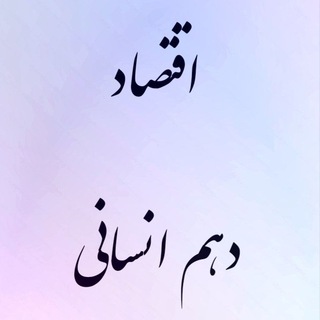
اقتصاد کنکور 1402
3,300 Members () -
Group

🅦🅔🅝🅓🅔 🅜🅞🅥🅘🅔 🅩🅞🅝🅔
5,032 Members () -
Group

@UPS4TURNO #VIP
1,102 Members () -
Group

SHAH ALAM SEC 13
688 Members () -
Group

Приключения Флика
40,676 Members () -
Group

لاو♡موزیڪاݪ🎶
16,091 Members () -
Group
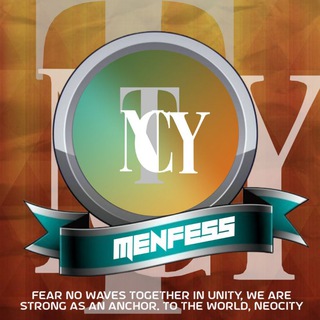
#NEOMEMORIES - Menfess
345 Members () -
Group
-
Group

Фандрайзинг и печеньки
2,300 Members () -
Group

Гики в кармане
1,633 Members () -
Group

Пробив Бро
479 Members () -
Group
-
Group
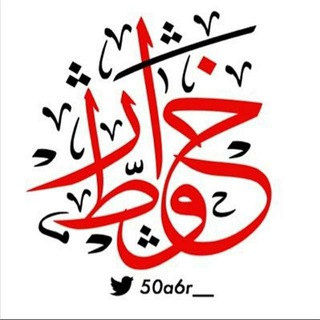
خواطر وروايات♥
1,088 Members () -
Group
-
Group

Referências @PicoUnderground
346 Members () -
Group

SSC STENOGRAPHER 📚
578 Members () -
Group

PLAY FARY DIVULGAÇÕES
5,303 Members () -
Group
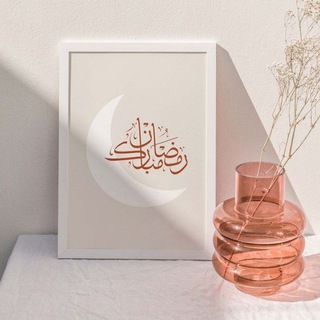
مَوْعِظَةُ اَلْنِّسَآءِ 🖋️🌸
2,020 Members () -
Group
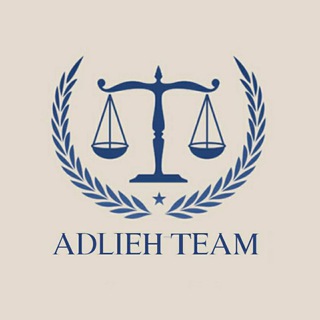
کانال حقوقی عدلیه/ وکیل دادگستری
10,180 Members () -
Group
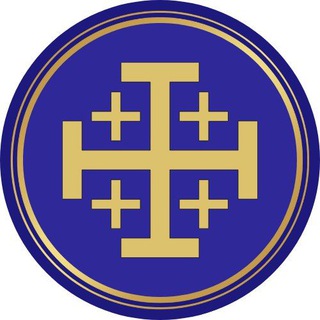
European Insider
1,226 Members () -
Group
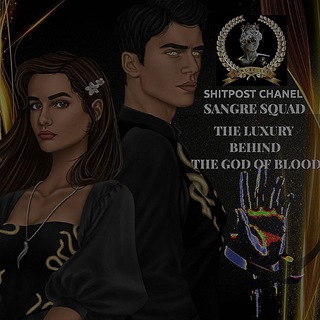
𝐒𝐀𝐍𝐆𝐑𝐄 𝐒𝐐 #𝙄𝙉𝙁𝙊𝘼𝙍𝙀𝘼
787 Members () -
Group

Porno Show
6,384 Members () -
Group

@UPS4TURNO #VIP
585 Members () -
Group

قناة أهل الحق
910 Members () -
Group

کلینیک کودک
1,360 Members () -
Group

معلم یار دوم
9,762 Members () -
Group

Internship(NGO & Research)
376 Members () -
Group
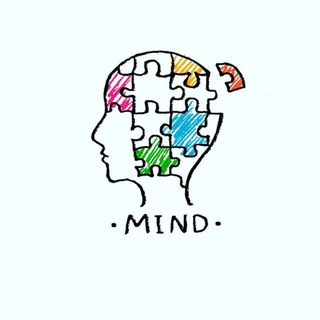
Psychology
11,770 Members () -
Group

Onlythx - Thanks For Watching.
8,344 Members () -
Group

27||مَـارس💙🦋♪
402 Members () -
Group

- 8:30ꕤ 💜.
652 Members () -
Group

مـَـهـــٰدْوَيــــونَ🕊️🌿
317 Members () -
Group
-
Group

نكت اﺿحك وافـتهـڼ
1,422 Members () -
Group

For you 💙
416 Members () -
Group

چوچولیسم💦🤪
116,321 Members () -
Group

『 Kiraci ┊ مستاجر 』
902 Members () -
Group

بافههای رنج
368 Members () -
Group

تراث الشيخ عبدالسلام بن برجس آل عبدالكريم ❀•°
1,168 Members () -
Group

ربــيـــع الـقـ♡ـلوب
14,464 Members () -
Group

Будни продюсера
3,169 Members () -
Group

Элис, не расслабляйтесь!
1,605 Members () -
Group

قناة وعي التعليمية 📚🎬
3,010 Members () -
Group

ـ٨ـﮩ۸نَِـبَِضَِ اَِحَِـَِـسَِــَِاَِسَِــَِ🫀ـ۸ـﮩـ٨ـﮩ
6,605 Members () -
Group

Poco F4 GT | Official
1,245 Members () -
Group

T W L(Academy)
706 Members () -
Group
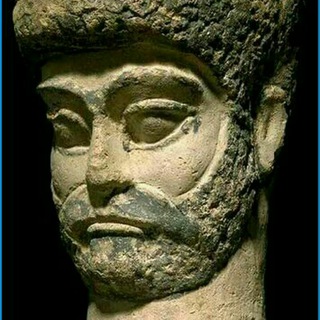
"دنیای باستان" (کتابخانه نایاب 📚)
5,316 Members () -
Group

♥️Бурлеск♥️ 25+
3,604 Members () -
Group
-
Group
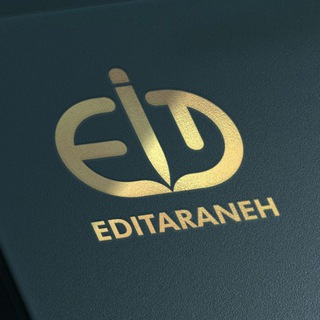
𝘦𝘥𝘪𝘛𝘢𝘳𝘢𝘯𝘦𝘩
10,036 Members () -
Group

𝙱𝙴𝙽𝟺𝚆𝙽𝙸𝚂𝙷𝙰𝙽• 🚸
450 Members () -
Group
-
Group

﮼سويسا،الاوجلي 🦋.
1,190 Members () -
Group

💎الجوهرة💎 المكنونة 💎
1,109 Members () -
Group

آکادمی خردگستر روانچی
1,767 Members () -
Group

FreeB (Support) Group
566 Members () -
Group

👑⫷[ PUBG M〄D ESP ]⫸👑
15,807 Members () -
Group

World Wide Demonstration Greece
1,441 Members () -
Group
-
Group
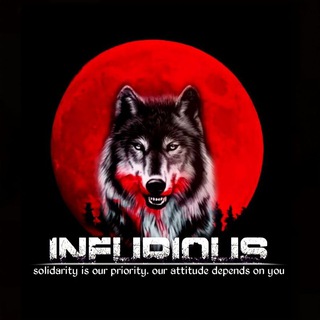
𝐎𝐅𝐂 𝐈𝐍𝐅𝐔𝐑𝐈𝐎𝐔𝐒
4,310 Members () -
Group

✦ ℳᥡ Ꮐเɾᥣเꫀ᥉ 🥵
1,083 Members () -
Group

فلسفه و منطق | خدائی
12,982 Members ()
TG USA Telegram Group
Popular | Latest | New
Have you ever needed to change your phone number but worried about transferring all your contacts and other information to the new number? While this can be a lot of work, Telegram does it all for you. You can easily change the phone number attached to your account without losing any of your chats or contacts. If you select the Scheduled option, the auto-night mode will kick in at a pre-defined time which you can change. If you select the Automatic mode, the auto-night mode will start depending on the ambient light. You can slide the slider to select at what percentage of the ambient lighting do you want the night mode to start at. Personally, I prefer the scheduling option, however, you can use the one you like. To enable this go to Settings and choose “Privacy and Security” from the list. Next, tap on “Passcode Lock” under the Security heading, then set your password lock on!
Another useful feature is “send without sound”. It is rather self-explanatory: you can message friends freely when you know they are attending an important meeting, studying, or sleeping. Recipients will get a notification as usual, but their device won’t make sound, even if it is in general mode. This update brings improved chat previews on par with iOS. Now you can scroll through them to view the whole chat without marking it as read. New buttons have been added to let you mark the chat as read, mute it, pin it or delete it. Share Your Live Location Set Auto-Delete Timer for a Telegram Chat
Banned: How PFI morphed into a stridently militant outfit over 3 decadesPremium Keep reading to learn what Telegram does, what its main features are, and why you might consider using it. You can also download the app right away at the link below. Locate users near you Settings in Telegram
There's also a hidden menu that appears when you long-press on the Send button. Choose Schedule message to delay sending until a time in the future. You can also tap Send When Online to send the message when the other person is next active on Telegram. Tap your profile picture here to see everything you've uploaded in the past. You can scroll across them; tap the Set as Main Photo option that appears on the top-right menu (as three dots on Android or Edit on iPhone) to set an older image as your current profile picture.
Warning: Undefined variable $t in /var/www/bootg/news.php on line 33
US