Telegram US Group List 2647
-
Group
 2,027 Members ()
2,027 Members () -
Group

MEME HEIST
420 Members () -
Group

Мария Медведева
354 Members () -
Group

QUR'ON VA SUNNAT
95,324 Members () -
Group

Наши страхи
76,212 Members () -
Group

Sicher Deutsch
434 Members () -
Group

Abel Travels (Educational Consultancy)
2,505 Members () -
Group

США-Фото_Факты
1,270 Members () -
Group

💜 𝐒𝐨𝐥𝐨 𝐜𝐡𝐢𝐜𝐚𝐬 💜
772 Members () -
Group

ЦИК РСО-АЛАНИЯ ⚪️🔴🌕
1,172 Members () -
Group

Promote anime2D
1,806 Members () -
Group

World of Architecture
3,325 Members () -
Group

فوائد 📚
1,540 Members () -
Group
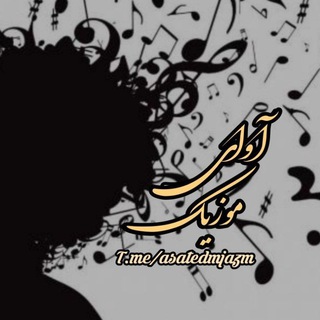
موزیک ناب | اهنگ جدید
91,595 Members () -
Group

Leopardos Azucareros VCL ⚾️
376 Members () -
Group

MIUI Flashers
387 Members () -
Group

OFF
311 Members () -
Group

𝗢𝗙𝗖 𝗠𝗘𝗗𝗟𝗔𝗡 || HIRMIN
1,286 Members () -
Group
-
Group
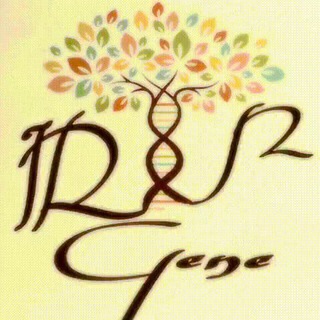
ایران ژن | irangenegroup
2,066 Members () -
Group

GunterPosting🐧
461 Members () -
Group
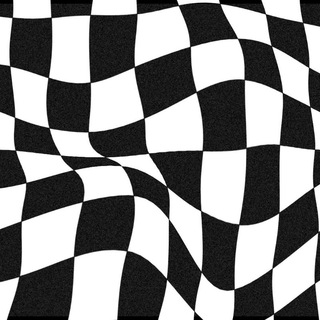
Actv.
681 Members () -
Group

ENCANTIO : ORDAL!
2,042 Members () -
Group
-
Group
-
Group

بیمارستان شهید مطهری
1,505 Members () -
Group

قناة اللؤلؤ والمرجان
468 Members () -
Group
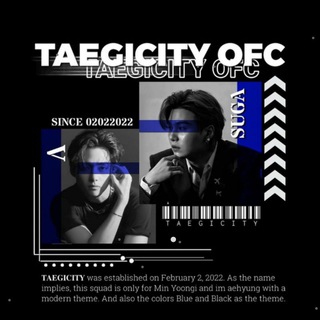
𝐎𝐅𝐂 𝗧𝗔𝗘𝗚𝗜 𝗖𝗜𝗧𝗬 (BUBAR)
7,489 Members () -
Group
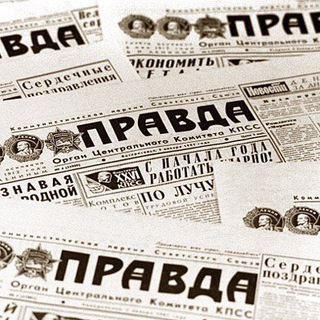
Газета ПРАВДА
2,640 Members () -
Group

Seasons Project
8,484 Members () -
Group

Узнай Ответ
678 Members () -
Group
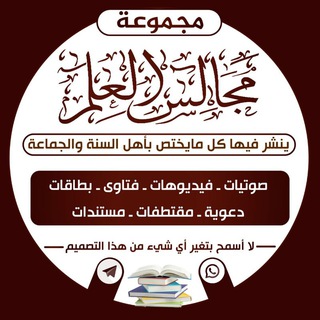
قناة مجالس العلم أهل السنة
1,616 Members () -
Group

Пояснительная Бригада выехала (Трофим Татаренков)
73,570 Members () -
Group

Sku Jozveh
598 Members () -
Group

قناة أبو سعود البشري
3,374 Members () -
Group
-
Group

Cuchi Laino pornit0✨
44,709 Members () -
Group
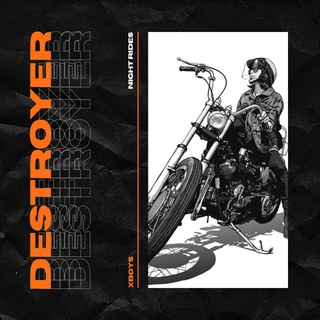
𝗗𝗘𝗦𝗧𝗥𝗢𝗬𝗘𝗥 𝗫𝗕𝗢𝗬𝗦
476 Members () -
Group
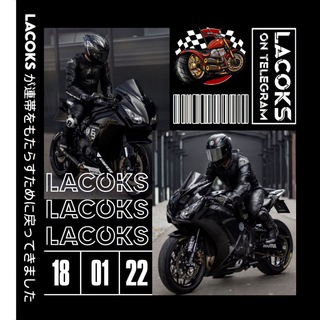
LACOKS MEMORIES
849 Members () -
Group

خيار الحب 💜
1,128 Members () -
Group

Mitananda ∞ Lernen
1,381 Members () -
Group

·•⊰ أَهْلُ التَّوْحِيدِ ⊱•·
649 Members () -
Group
-
Group

Золотой Ключик
774 Members () -
Group

دراگوفیل (داروسازی دکترآباد)
4,415 Members () -
Group

پلتفرم آموزشی مای - یونی (my-uni)
367 Members () -
Group

ONEHOUSE
10,828 Members () -
Group
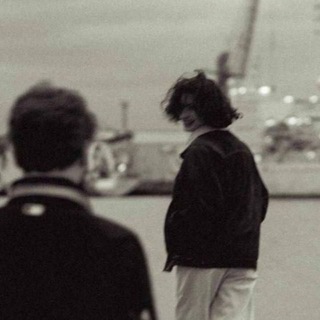
إِفْـراط | AFR6
313 Members () -
Group

Anime Stickers
4,229 Members () -
Group
-
Group

.
1,070 Members () -
Group

DarkJoker360 channel
1,371 Members () -
Group
-
Group
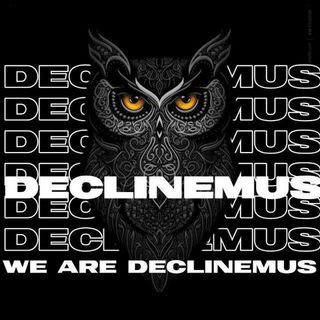
ROMBAK • 𝗢𝗙𝗖 𝗗𝗘𝗖𝗟𝗜𝗡𝗘𝗠𝗨𝗦
1,845 Members () -
Group
-
Group

CHANNELsex
351,085 Members () -
Group

❄️ Σlysium GayPorn 🔥
14,065 Members () -
Group

Bheeshma Movie
1,451 Members () -
Group

Ghost In The Sem
786 Members () -
Group
-
Group

GTA 5 ONLINE | gta group 🇮🇹
12,787 Members () -
Group
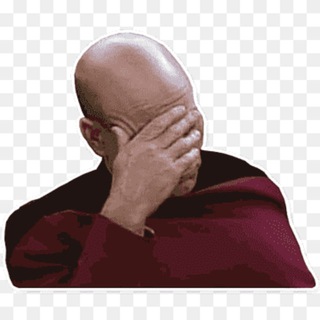
Bo'lmag'ur reklama
695 Members () -
Group
-
Group

🔥STORY🔥ⓘⓝⓢⓣⓐ🔥
11,909 Members () -
Group

逆程🔚:大重置及第四次工業革命🪖
469 Members () -
Group

المولد النبوي
936 Members () -
Group

🏆اخبار کوتاه کریپتو🏆
32,314 Members () -
Group

Ninneko Official Philippines
2,464 Members () -
Group

رِحاب القرآن
851 Members () -
Group

Инфографика
1,901 Members () -
Group
-
Group

人妻🫦中文🫦AV🫦jav
22,281 Members () -
Group

PLAYGROUND: Баскетбольные центры
869 Members () -
Group
-
Group
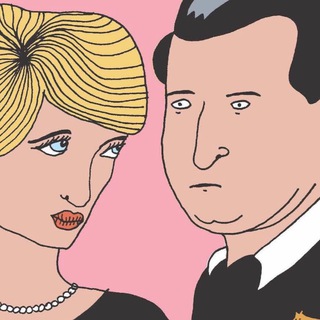
вилисов теоретический
2,783 Members () -
Group

خانه مدارس زنجان
3,021 Members () -
Group
-
Group

Tata Motors
655 Members () -
Group

Opened Door X
9,695 Members () -
Group
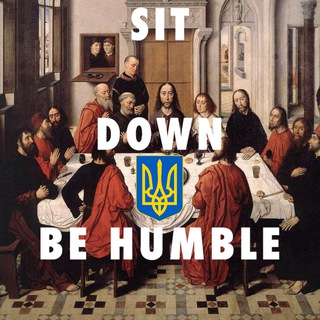
Мій бро 👊🇺🇦
1,708 Members () -
Group

POLITICAL SCIENCE
5,844 Members () -
Group

🥀هـەمـە ڕەنـگ🦋
9,757 Members () -
Group
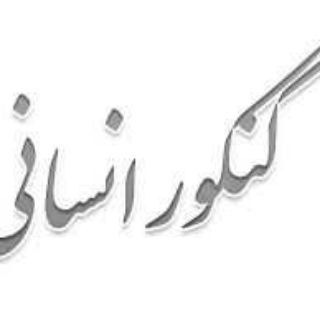
📚کنکور انسانی📚
344 Members () -
Group

︎︎︎︎︎︎︎︎︎︎︎︎︎︎︎︎︎︎︎︎︎︎︎︎︎︎︎︎︎︎𝐼𝑛 𝐿𝑜𝑎𝑑𝑖𝑛𝑔
487 Members () -
Group

إِبَـــانَـــة
1,462 Members () -
Group

𐂃 𝙺𝙸𝙳𝙳 𝚂𝙲𝙾𝚃𝚃𝙸𝚂𝙷 𝚉𝙰 𐂃
6,066 Members () -
Group

ደንገል የጤና ትራሶች
3,306 Members () -
Group

Fearless Report
195,801 Members () -
Group

Ninneko Official
31,363 Members () -
Group

雪藏男孩《宝藏系列》
6,884 Members () -
Group
-
Group

نازنین دنس 🧿💃🏻
351 Members () -
Group

CapitalistPigs
1,118 Members () -
Group

@Eh_odamlar
392 Members () -
Group

تدبرات
885 Members () -
Group
-
Group
-
Group

꒰ UPFOLL & UPLIKE IG MURAH ꒱ || CLOSE
374 Members () -
Group

آزمون کاپلان|azmoonkaplan
3,724 Members () -
Group

SULTON ABDULHAMID
11,542 Members ()
TG USA Telegram Group
Popular | Latest | New
To use live locations and proximity alerts, go to the contact’s chat window and tap on the ‘Attach’ icon shaped like a paperclip. Choose the location button here, and choose ‘Share my Live Location’. You will be able to send live locations for either 15 minutes, 1 hour or 8 hours. To make such a group or find people near you, swipe right on the homepage, tap on “Contacts”, and then tap on “Find People Nearby”. You will see a list of nearby people and groups sorted by distance. Finally, if you don't want to disturb the other person, choose Send without sound to silently deliver the message to the other party without them getting a notification.
You can choose to share either your current or your live location. Send My Current Location will provide a one-time update about where you are. As you can see in the below image, the app lets you manually change this before sending, so don't trust locations blindly. In addition to manually selecting a point on the map, you can choose a nearby place from a list. Add Nearby People and Group Telegram Messenger Tricks To lock a chat go to Settings->Privacy and Security->Passcode Lock and enable it. Once you create a passcode and enable it, you will be able to lock and unlock your chats by tapping on the lock icon at the top right of the app. Search Friends by Username
Telegram Cloud Signal Vs. Telegram: Which Secure Messaging App Is Better? Telegram Saved Messages Self-destruct timers
To use it, go back to Settings > Chat Settings (Android) or Settings > Appearance (iOS). Select Auto-Night Mode to choose how it works. So, if you want to create different chat folders on Telegram for your use case then follow along. Open the hamburger menu and move to Settings -> Folders. Here, tap on “Create New Folder” and give a name like personal, work, fun, unread, etc. After that, add the chats that you would like to appear in this folder. Similarly, you can add the kinds of chats that you don’t want to be grouped under this folder. This way Telegram will learn your preferences. Now, the main screen will move to a tabbed UI making it easier to use and manage Telegram. How awesome is that?
Warning: Undefined variable $t in /var/www/bootg/news.php on line 33
US