Telegram US Group List 2642
-
Group
 1,391 Members ()
1,391 Members () -
Group
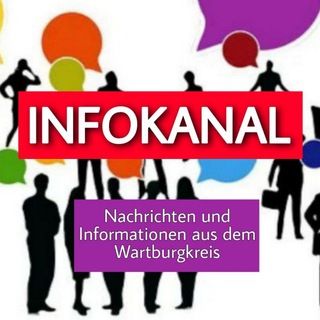
Verbunden im Wartburgkreis - INFOKANAL
1,693 Members () -
Group
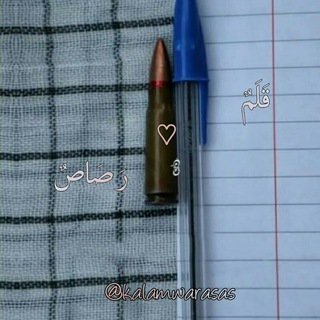
قَلَمٌ ♡ رَصَاصٌ || 💗z🖊️
370 Members () -
Group

Mercy Proxy
7,709 Members () -
Group
-
Group
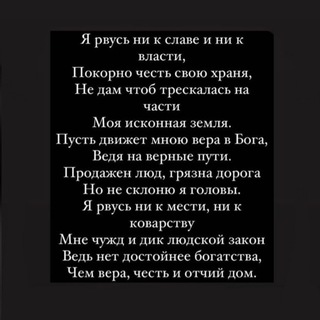
Дмитрий Хубезов
1,758 Members () -
Group

Ovoziston 🏳️
16,227 Members () -
Group

طلبة المنازل ومسائي
2,733 Members () -
Group

ŘÃϻŻЎÃ. Ã. ƑĮŇĎẸẸ🤍
676 Members () -
Group

🔱🇮🇹Spam ITA🇮🇹🔱
1,046 Members () -
Group

Київ | Українська Волонтерська Служба
16,474 Members () -
Group

Telegram Enlaces en Español
649 Members () -
Group

JEKS TRILLIONNAIRE MASTERMIND
2,069 Members () -
Group
-
Group
-
Group
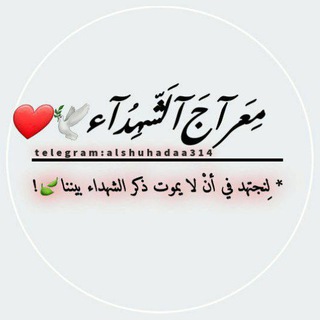
مِعَـرآجَ آلَشّـهِدُآء🕊❤
1,521 Members () -
Group

🪷 आज की प्रेरणा 🪷
2,660 Members () -
Group

﴿ إِنْ أُُرِيد إِلّا الإِصْلَاح مَا اسْتَطَعْتُ ﴾
719 Members () -
Group

♥✿Tօxɨc Gɨʀʟs😈
550 Members () -
Group

Master Ahsan YT Proof
448 Members () -
Group
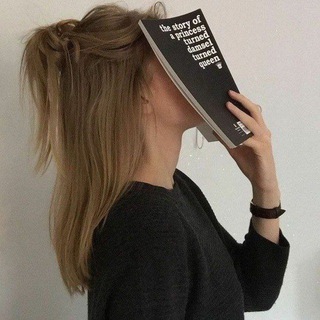
- اقتباسات حزينه 🖤 .
113,893 Members () -
Group
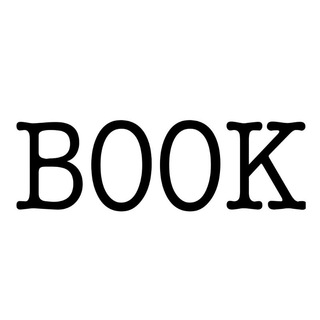
کانال کتاب | روانشناسی خودشناسی
10,364 Members () -
Group

Fides et Gens
779 Members () -
Group

Iran Spoty
9,148 Members () -
Group

Бизнес Инкубатор
424 Members () -
Group
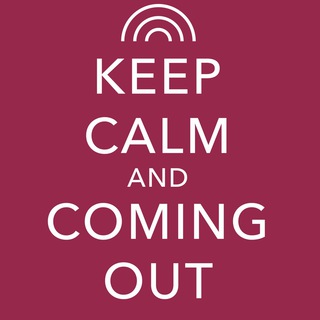
«Выход» | ComingOutSpb
12,080 Members () -
Group
-
Group

مقاطع رومنسيه❤️صور رومنسيه❤️صور متحركه
99,838 Members () -
Group
-
Group

Пиар, реклама, вп
2,686 Members () -
Group

@𝑝𝑟𝑜𝑓𝐼𝑙𝑒𝑛𝑎𝑔𝑜𝑓𝑡𝑒ℎ𝑎𝑚𝑎𝑣𝑎𝑟𝑎.
423 Members () -
Group

𝐒𝐄𝐂𝐓𝐔𝐌𝐑𝐈𝐃𝐄
1,654 Members () -
Group
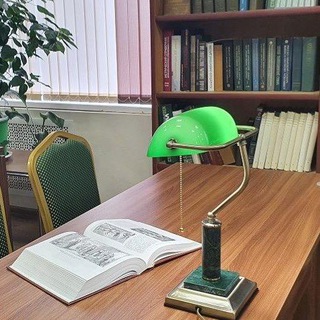
STROYSTORY | Библиотека по строительству и архитектуре
1,259 Members () -
Group

رسانه خبری خوی باخیش
6,911 Members () -
Group

بناء الملكة الحديثيّة
1,634 Members () -
Group
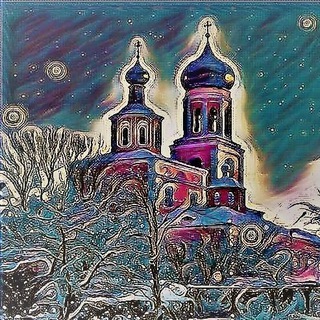
Мир Православия
2,363 Members () -
Group

woman meme
1,198 Members () -
Group

𝗔𝗟𝗢𝗡𝗘 𝗕𝗘𝗔𝗦𝗧 𝗬𝗧
344 Members () -
Group

LÉSBICAS😍❤️
1,319 Members () -
Group

جوان الكواده 🔥
613 Members () -
Group

⚡️Bu Qiziq
424 Members () -
Group

Chlordioxid
25,453 Members () -
Group
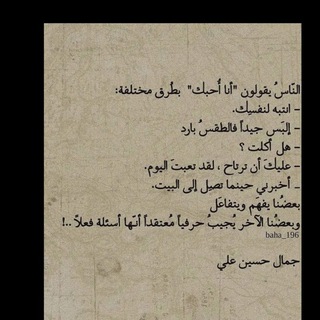
مختارات من العالم
380 Members () -
Group

ТУРБО live
698 Members () -
Group

𝐌𝐎𝐎𝐃 𝐒𝐄́𝐑𝐈𝐄𝐒 𝐅𝐑
1,353 Members () -
Group

Grupuri Telegram Romanesti (Romania)
8,530 Members () -
Group
-
Group

FAQ: Жить в Узбекистане
1,887 Members () -
Group
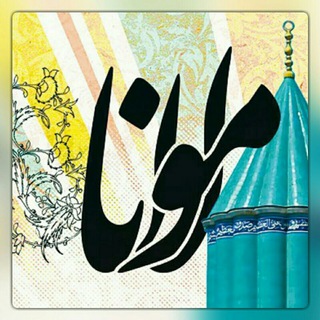
مولانای جان
3,363 Members () -
Group

Ukraine NOW [Poland]
3,630 Members () -
Group
-
Group

Problems
3,633 Members () -
Group
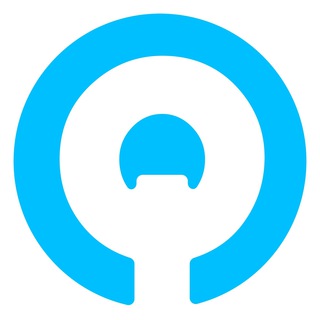
Unique Network
22,480 Members () -
Group
-
Group

Кинодискотека
362 Members () -
Group

Pop Music History Trip
875 Members () -
Group

Hentai
348 Members () -
Group
-
Group

Cisco Redes
1,979 Members () -
Group

Прокуратура Пермского края
701 Members () -
Group
-
Group

Русское Кооперативное Общество
1,100 Members () -
Group
-
Group

ماساژ در منزل 3
555 Members () -
Group

NORBEKOV MARKAZI
5,620 Members () -
Group

✨NOBBIE STORE✨
3,333 Members () -
Group

🏳️🌈𝚈𝚊𝚘𝚒 𝚊𝚗𝚍 𝚢𝚞𝚛𝚒 𝚌𝚑𝚊𝚗𝚗𝚎𝚕 [𝙽𝚊𝚛𝚞𝚝𝚘]🏳️🌈
694 Members () -
Group

MiyaGi & Эндшпиль✔
8,351 Members () -
Group

GRUPO SPACE ☆゚.*・。゚☆゚.*・。゚
958 Members () -
Group

TDPU MAKTABGACHA TAʼLIM
305 Members () -
Group

فتاة في العشرينات🤤
321 Members () -
Group

Rami Récord
486 Members () -
Group

Push Community (PCOM)
2,318 Members () -
Group

MINDPLAYS.COM ESPORTS GAMING
341 Members () -
Group
-
Group

اختبر انجليزيتك 💪
4,053 Members () -
Group

مُحَمَّد يوسِف | ميم
2,085 Members () -
Group

Мысли бабника
485 Members () -
Group

NekoLover
902 Members () -
Group

Переводы Джо Рогана
325 Members () -
Group

Tc lottery prediction
1,160 Members () -
Group

Ne.vasha.Sasha🔥
337 Members () -
Group

آلـنور 𓍼ོ.
4,133 Members () -
Group

🌬miris_kreative_welt🕊
658 Members () -
Group
-
Group
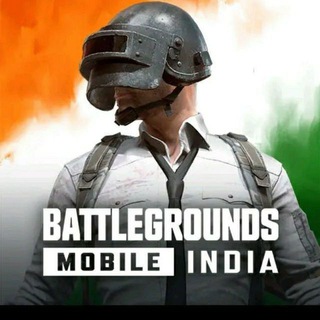
BGMI No Recoil Hack
4,701 Members () -
Group

🌈Nᴏᴛ ᴇᴠᴇʀʏᴛʜɪɴɢ ɪs ʀᴏsʏ🖤
513 Members () -
Group

HDGN Hydrogen Economy
9,578 Members () -
Group

سًوِدِأُنًيْزُ قُرٌضَ-₎ֆ 🐼🌿﴾ֆ 🖤🍂🥀
339 Members () -
Group

Сеть клиник «Скандинавия»
1,032 Members () -
Group
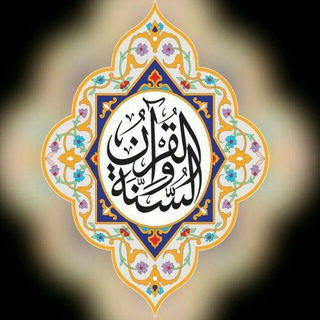
📚 القـــرآن و السـنـة 📚
517 Members () -
Group

🍊 OC Conservative Action 🇺🇸
565 Members () -
Group

ÖSTERREICH ERWACHT 🇦🇹🦅
14,286 Members () -
Group

GeneralSVR(reserv)
86,536 Members () -
Group

FRANK by БАСТА
1,236 Members () -
Group

Amazon Books
310 Members () -
Group

CleanDeFi - innovative solution powered by Solana
1,080 Members () -
Group

老司机电影分享群组推广
1,035 Members () -
Group

° studyyminee
4,127 Members () -
Group
TG USA Telegram Group
Popular | Latest | New
Thank You Color-theme of the app When you turn on that feature, the app automatically switches to dark mode. Go to Settings > Chat Settings and toggle on Auto-Night Mode.
There are many cloud services to select from; each has its own features and costs. Telegram has embraced this functionality in a unique way. There are times when we know our close ones studying, sleeping, or attending meetings, but we want to send some messages without disturbing them. Well, there is a feature called Silent Messages on Telegram. Basically, you can send messages and it will not make any sound or vibration even if the recipient has not turned on DND. That’s great, right? So to use this feature, type out your message and then tap and hold the “send” button. Here, choose “Send without sound” and you are done. All premium users get a Premium special badge that appears next to their name in the chat list, chat headers, and member lists in groups – showing that they help support Telegram and are part of the club that receives exclusive features first. Close
Never Share With: Hide your profile photo from specific people. It’s that simple. Open the chat and find the attachment button at the bottom of the chat. Then, click on Location and choose to “Share my live location” with your custom time period. See also: How to delete a Telegram account Adaptive (Android) or Automatic (iOS): The mode will automatically switch based on the light level around you; you can define the threshold.
Yes, with the recent update, now you can add animated stickers of Telegram on both images and videos. We all love Telegram’s high-quality animated stickers and now you can bring life to still images using these popular animated stickers. However, keep in mind, after adding stickers, images will turn into GIFs and might lose some quality. So to use this feature, just select your image/video and tap on the “brush” icon at the bottom. After that, tap on the sticker icon and add animated stickers to your media. That’s it. One of the worst parts about messaging apps is that anyone can add you to random groups without your active permission. However, the good part is that Telegram gives you an option to disable it altogether. You can change the desired settings from Settings menu -> Privacy and Security -> Groups -> My Contacts and then select all the Telegram users to “Never Allow”. I can’t tell you how much I love this Telegram trick.
Warning: Undefined variable $t in /var/www/bootg/news.php on line 33
US