Telegram US Group List 2637
-
Group
 612 Members ()
612 Members () -
Group

سواد D
433 Members () -
Group

Infokanal Deutschösterreich
866 Members () -
Group

Tidal.Global
619 Members () -
Group
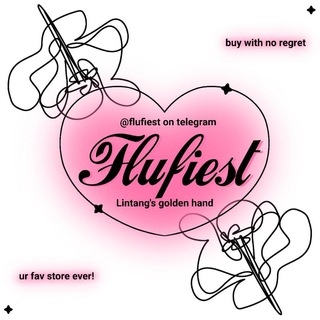
FLUFIEST : OPEN
826 Members () -
Group

پایگاه تحقیقاتی وصایت
408 Members () -
Group

Ева в рекламе
1,459 Members () -
Group
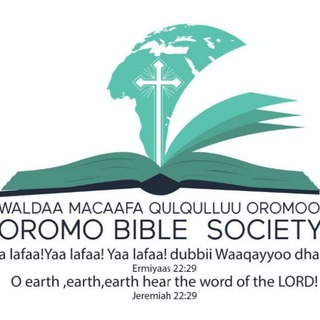
Oromo Bible Society (OBiS)
17,722 Members () -
Group

قرارگاه عماریون
767 Members () -
Group

Спротив
32,580 Members () -
Group
-
Group

Lympo Community - o'Lympians
6,716 Members () -
Group

Ща
1,544 Members () -
Group

3D to 5D Consciousness
55,908 Members () -
Group

Раннее развитие интеллекта
709 Members () -
Group

Hawine Casting Group
1,640 Members () -
Group
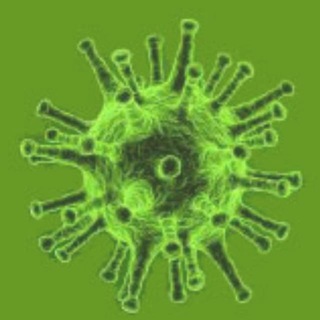
Corona Virus Informationen 2
21,446 Members () -
Group

INVESTISSEMENT CASHOUT RENTABLE 💰💳
3,297 Members () -
Group

GLOBULA
3,524 Members () -
Group

Internet vivo e claro 🔛
1,095 Members () -
Group

Skinjestique важнее почки
3,583 Members () -
Group

sᴛʀᴀᴡʙᴇʀʀʏ ᴍᴏᴏɴ 🍓
1,248 Members () -
Group
-
Group
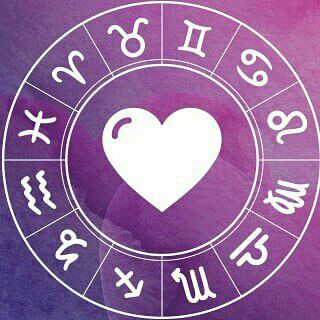
Любовный Гороскоп - выбери свой знак 💕
6,414 Members () -
Group

ኢትዮ University
670 Members () -
Group
-
Group
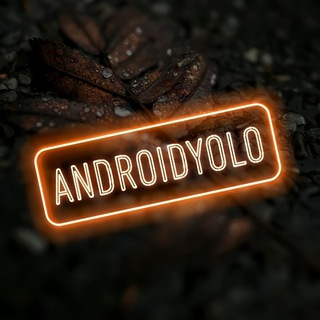
ANDROIDYOLO
2,948 Members () -
Group
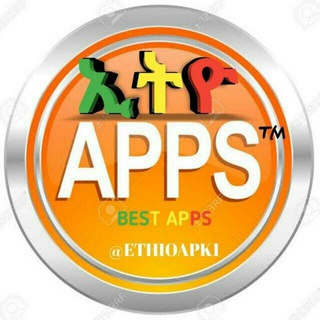
Ethio Apps Store
2,606 Members () -
Group

Фронтенд по-английски 🇬🇧 British front-end
333 Members () -
Group

Жильцы ЖК «Новая Рига»
3,679 Members () -
Group

Елена Шаройкина
1,130 Members () -
Group
-
Group

آموزش و ترفند | کامپیوتر،موبایل
6,991 Members () -
Group
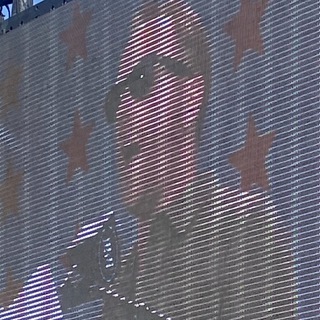
Max Blumenthal
3,132 Members () -
Group

☠️Smøke KiD Fr33net☠️
3,621 Members () -
Group

Хаджимурад Малаев
1,474 Members () -
Group

MultiversePad Announcement
9,212 Members () -
Group

Повітряна Тривога
168,689 Members () -
Group

قناة الشاعر ابوهيهات اللاحجي
362 Members () -
Group

فلتغفــــري ... 🖤🌸
2,331 Members () -
Group
-
Group

🔱4K PORN OFFICIAL🔱™️
1,986 Members () -
Group

🎮] GamesMod ZONE™
646 Members () -
Group

أروقة السلف
489 Members () -
Group
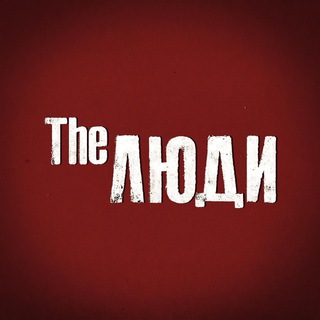
The Люди. Лядов
139,252 Members () -
Group

BOKEP INDONESIA
536 Members () -
Group
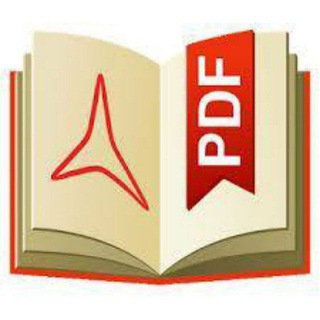
ઓજસ મારું ગુજરાત
11,345 Members () -
Group

Строительство Закон Право
101,657 Members () -
Group
-
Group
-
Group

Gandhinagar academy
10,966 Members () -
Group

Подвиг
928 Members () -
Group

Motivational Thoughts™😊
16,412 Members () -
Group

Свободу Ольге Смирновой!
591 Members () -
Group

Видимый протест 💚
9,733 Members () -
Group

Actress
1,676 Members () -
Group

HIRING & OPBOOK // 𝐖𝐄𝐎𝐑𝐒𝐓𝐄𝐋 𝐖𝐎
4,204 Members () -
Group
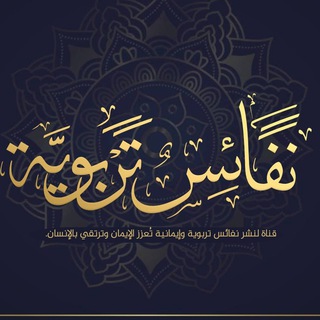
نفائس تربوية
721 Members () -
Group

Haymanot Belete
390 Members () -
Group

Диаспора «Весны»
1,809 Members () -
Group
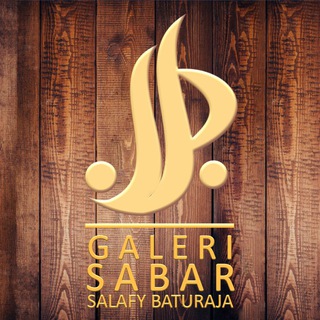
Salafy Baturaja Galeri
533 Members () -
Group

BUBAR. SEE YOU !
586 Members () -
Group
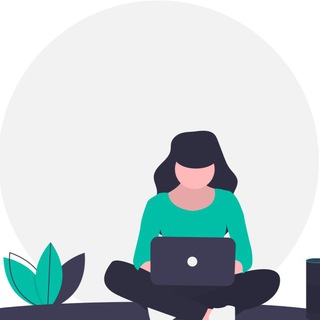
UzFreelance | Jobs 🇺🇿
1,242 Members () -
Group

Raptoreum Español 🦅
1,944 Members () -
Group
-
Group
-
Group

Singing on Wire
868 Members () -
Group

تاملاتی در دین ،معنویت و فلسفه
546 Members () -
Group

BURCHAK UZ
34,447 Members () -
Group

°Kep1er • 케플러 • LOVESTRUCK°
2,550 Members () -
Group

Сили Спеціальних Операцій ЗС України
110,895 Members () -
Group

تواصُيــف✘💔'♩
3,972 Members () -
Group

🔥火美人🔥修车大本营👑 Chat
578 Members () -
Group

Maru gujarat
15,725 Members () -
Group

أ.حسام الأسدي
799 Members () -
Group

Marugujarat group
13,347 Members () -
Group

PSYCHOLOGY WORLD💡
1,696 Members () -
Group

Anime List انیمه لیست
2,897 Members () -
Group

MULTI CARTOON TECH
2,610 Members () -
Group

آرشیو سخنرانی های علیرضا پورمسعود
5,087 Members () -
Group

Примпогода
1,874 Members () -
Group

✪ الکتاب
1,144 Members () -
Group
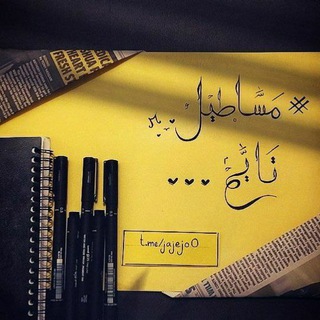
مساطيل تايم 🍻.
4,067 Members () -
Group

محمد علی میرزایی
372 Members () -
Group
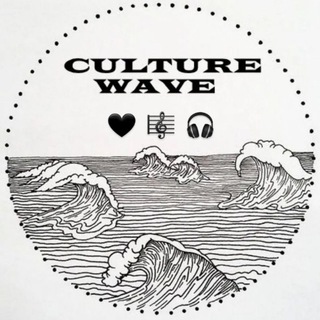
Culture Wave 🎧🇺🇦
310 Members () -
Group
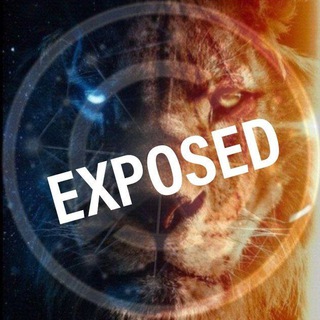
Whiplash347 QSI EXPOSED
5,157 Members () -
Group

а можно потанцевальней?
7,884 Members () -
Group
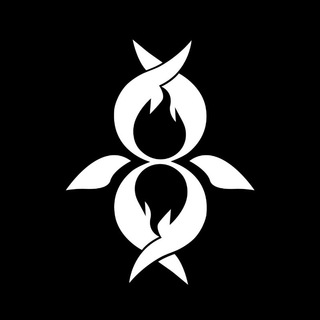
Серафим
3,423 Members () -
Group
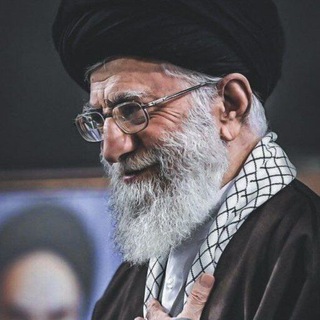
مكتب ممثل الإمام الخامنئي / فرع كربلاء
5,613 Members () -
Group

Книжная страница Orthobooks
725 Members () -
Group

VIDEO POR* ❤️😍💋
2,337 Members () -
Group

Miru
2,085 Members () -
Group

Храм на Трех Горах
2,007 Members () -
Group

СпоRT
6,494 Members () -
Group

SniperDeFi - MoonShot Calls 🚀
8,948 Members () -
Group

بسیج دانشجویی دانشگاه گلستان
335 Members () -
Group

ecchi.ch
1,817 Members () -
Group
-
Group

HOTEL ACADEMY CENTRE
1,050 Members () -
Group

- ستيكرات _ ملصقات _ متحركات _ صور _ 𝗚𝗜𝗙 𖤍
341 Members ()
TG USA Telegram Group
Popular | Latest | New
Change Default browser in Telegram Telegram Location Share Faster and Stronger
One of the things that I love about Telegram is that the service gives me an easy way to change my phone number attached to my account without making me lose all my previous chats. If you also want to switch your Telegram number, it’s pretty easy to do. First, tap on Settings and then tap on your mobile number. If you like to use dark themes only in the night so that the app doesn’t blind you, enabling auto-night mode can save you a lot of hassle. Once you turn the auto-night mode on, the app will automatically switch to dark mode at the scheduled time. To enable auto-night mode go to Settings-> Chat Settings-> Themes and tap on Auto-Night Mode. Here you can select between Automatic and Scheduled. Telegram Chat Options Live location & proximity alerts
All your normal chat media will be saved in your cloud storage. But, secret chats are not a part of the Telegram cloud. Custom Theme Your Telegram 1b Telegram Messenger Tricks Next time you want to quickly move a piece of media from one device to another, Telegram has you covered. The Saved Messages chat is your own personal cloud scratchpad for keeping a record of information that you can access on any device where you're logged into Telegram. You can choose to share either your current or your live location. Send My Current Location will provide a one-time update about where you are. As you can see in the below image, the app lets you manually change this before sending, so don't trust locations blindly. In addition to manually selecting a point on the map, you can choose a nearby place from a list.
Custom Theme Your Telegram 2b Here you will get the option to share either your current location or your live location. Select the live location option and then select the time limit for which your location will be shared with the person. Now, all you need to do is hit that share button to share your live location.
Warning: Undefined variable $t in /var/www/bootg/news.php on line 33
US